https://github.com/mihaiolteanu/vuiet
The music player and explorer for Emacs
https://github.com/mihaiolteanu/vuiet
lastfm music-explorer music-player
Last synced: 2 days ago
JSON representation
The music player and explorer for Emacs
- Host: GitHub
- URL: https://github.com/mihaiolteanu/vuiet
- Owner: mihaiolteanu
- License: gpl-3.0
- Created: 2020-01-26T21:45:00.000Z (about 6 years ago)
- Default Branch: master
- Last Pushed: 2023-12-31T10:53:33.000Z (about 2 years ago)
- Last Synced: 2025-10-10T15:07:21.807Z (4 months ago)
- Topics: lastfm, music-explorer, music-player
- Language: Emacs Lisp
- Homepage: https://mihaiolteanu.me/vuiet
- Size: 108 KB
- Stars: 292
- Watchers: 9
- Forks: 13
- Open Issues: 1
-
Metadata Files:
- Readme: README.md
- License: LICENSE
Awesome Lists containing this project
README
# Vuiet

Vuiet is a music player and explorer for Emacs users. It is similar in scope to
[lastfm](https://last.fm) on which it is based. All tracks are played from
youtube using mpv in the background and music info taken from last.fm. Vuiet
supports the "discovery mode", where it lets you create your own playlists based
on artist, genre or your loved songs similarities. Or, you can specify single
tracks, top tracks from a given artist, known albums, etc. There is also a
lyrics database that is optionally updated with each track you play and this
database can be searched interactively and played from.
# Table of Contents
- [Vuiet](#vuiet)
- [Overview](#overview)
* [Music Browser](#music-browser)
* [Music Player](#music-player)
* [Play by Lyrics](#play-by-lyrics)
* [Other Features](#other-features)
- [Installation Requirements](#installation-requirements)
- [Complete functionality](#complete-functionality)
* [Playlists](#playlists)
* [Browser](#browser)
* [Player Interaction](#player-interaction)
* [Customization](#customization)
(Table of contents generated with [markdown-toc](http://ecotrust-canada.github.io/markdown-toc/))
# Overview
## Music Browser
Browse artists, genres or albums with Emacs,
```emacs-lisp
(vuiet-tag-info "progressive rock")
(vuiet-album-info "steven wilson" "to the bone")
(vuiet-artist-info "steven wilson")
...
```

## Music Player
Play an artist top songs, sequentially or randomly,
```emacs-lisp
(vuiet-play-artist '("steven wilson"))
```
or tracks from similar artists, whole albums, loved tracks, or whole genres,
```emacs-lisp
(vuiet-play-artist-similar '("lost in kiev"))
(vuiet-play-album "anathema" "one last goodbye")
(vuiet-play-tag-similar '("classic rock" "80s" "progressive"))
...
```
## Play by Lyrics
Display the lyrics and search the saved lyrics database for a song to play,
```emacs-lisp
(vuiet-play-track-by-lyrics "secret")
```

## Other Features
- Display the currently playing song in the mode-line,

- Seek forward, backward, replay, play/pause, open currently playing song on
youtube ([details](#player-interaction)),
```emacs-lisp
(vuiet-seek-forward 15)
(vuiet-playing-track-continue-on-youtube)
...
```
- Scrobble songs to your last.fm profile and add songs to your list of last.fm
loved songs.
- Search interactively for songs, artists or even albums (fill out part of the
artist name -> TAB -> select the artist -> select the album -> album is now
playing)
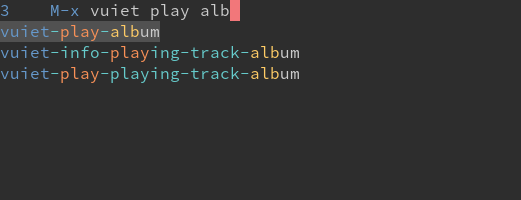

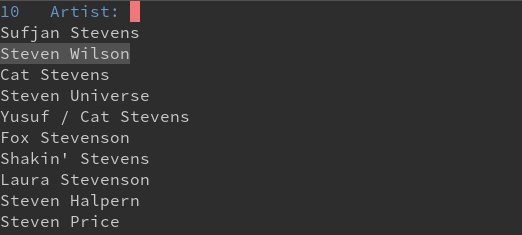

# Installation Requirements
- [vuiet](https://melpa.org/#/vuiet)
- [yt-dlp](https://github.com/yt-dlp/yt-dlp)
- [lastfm](https://last.fm) account plus an API key (see lastfm.el README for details)
- [lastfm.el](https://github.com/mihaiolteanu/lastfm.el) (follow the
instruction on the lastfm.el README page)
- [mpv](https://mpv.io/)
# Complete functionality
## Playlists
**vuiet-play** *songs (random nil)*
Play everyting in the SONGS list, randomly or sequentially.
SONGS is a list of type ((artist1 song1) (artist2 song2) ...).
**vuiet-play-artist** *artist random*
Play the ARTIST top tracks, RANDOM or sequentially.
**vuiet-play-playing-artist** *random*
Play the currently playing artist's top tracks.
**vuiet-play-playing-track-album**
Play the full album of the currently playing track.
**vuiet-info-playing-track-album**
Open an info buffer for the currently playing track album.
**vuiet-play-album** *artist album*
Play the whole ALBUM of the given ARTIST.
If called interactively, the album can be picked interactively
from the ARTIST's top albums.
**vuiet-play-artist-similar** *artists*
Play tracks from artists similar to ARTISTS.
ARTISTS is a list of strings of the form '(artist1 artist2 etc.)
If called interactively, multiple artists can be provided in the
minibuffer if they are sepparated by commas.
**vuiet-play-playing-artist-similar**
Play tracks from artists similar to the playing artist.
This function is similar to `vuiet-play-artist-similar', only the
list of artists is limited to the artist of the currently playing
track.
**vuiet-play-tag-similar** *tags*
Play tracks from artists similar to TAGS.
TAGS is a list of strings of the form '(tag1 tag2 etc.)
If called interactively, multiple tags can be provided in the
minibuffer if they are sepparated by commas.
**vuiet-play-playing-tags-similar**
Play tracks from artists with similar tags as the current tags.
Play tracks from random artists that have tags equal to one of
the tags of the currently playing artist.
**vuiet-play-track** *artist name*
Play the song NAME from the given ARTIST.
If called interactively, let the user select and play one of the
ARTIST's top songs, where ARTIST is given in the minibuffer.
**vuiet-play-track-search** *track*
Search TRACK and play the selected item.
Similar to `vuiet-play-track', but search for TRACK on last.fm
first and then let the user select one of the results.
**vuiet-play-track-by-lyrics** *lyrics*
Search a track by LYRICS and play it.
**vuiet-play-loved-track**
Select a track from the user loved tracks and play it.
The user loved tracks list is the one associated with the
username given in the setup of the lastfm.el package.
**vuiet-play-loved-tracks** *(random nil)*
Play all the tracks from the user loved tracks.
If RANDOM is t, play the tracks at random, indefinitely.
The user loved tracks list is the one associated with the
username given in the setup of the lastfm.el package.
**vuiet-play-artist-loved-tracks** *artist random*
Play all the ARTIST tracks found in the user loved tracks.
Similar to `vuiet-play-loved-tracks', but play only the tracks
from the given ARTIST.
**vuiet-play-recent-track**
Play one of the recent listened tracks.
**vuiet-play-loved-tracks-similar**
Play tracks based on artists similar to loved tracks artists.
Play tracks from random artists similar to a random artist from
the list of user loved tracks.
## Browser
**vuiet-artist-info** *artist*
Display info about ARTIST in a new buffer.
p play all the artist songs, sequentially.
s select and display info for a similar artist with ivy.
l visit the artist's lastfm page.
**vuiet-artist-info-search** *artist*
Search ARTIST and display info about the selected item.
Similar to `vuiet-artist-info', but search for ARTIST on last.fm
first and then display the info about it.
**vuiet-tag-info** *tag*
Display info about TAG in a new buffer.
**vuiet-loved-tracks-info** *(page 1) (n 50)*
Display N tracks from the user loved tracks in a new buffer.
If the user has more than N loved tracks, PAGE can be used to show
the next PAGE * N tracks.
On a song entry, plays that song only.
i Display the next PAGE * N songs.
u Display the previous PAGE * N songs, if N > 1
s Choose a song to play, with ivy.
**vuiet-album-info** *artist album*
Display info about the ARTIST's ALBUM in a new buffer.
s choose a song with ivy.
a pick another album with ivy.
p play all songs from the album.
l save lyrics for this album.
**vuiet-album-info-search** *artist*
Search all albums from ARTIST and display the selected one.
The album is displayed in a dedicated buffer. See
`vuiet-album-info' for details regarding the active keybindings
inside this buffer.
## Player Interaction
**vuiet-stop**
Stop playing and clear the mode line.
**vuiet-playing-artist**
Return the currently playing artist.
**vuiet-playing-track-name**
Return the currently playing track name.
**vuiet-playing-track-str**
Return the playing TRACK as a human-readable string.
**vuiet-next**
Skip the currently playing track and play the next.
**vuiet-peek-next**
Display the next track in the mode-line for a few seconds.
**vuiet-previous**
Replay the previous track.
**vuiet-replay**
Play the currently playing track from the beginning.
**vuiet-seek-backward** *(arg)*
Seek backward the given number of ARG. ARG defaults to 5 seconds.
**vuiet-seek-forward** *(arg)*
Seek forward the given number of ARG. ARG defaults to 5 seconds.
**vuiet-seek-backward-rate** *(arg)*
Seek backward ARG% of the track. ARG defaults to 10%.
**vuiet-seek-forward-rate** *(arg)*
Seek forward ARG% of the track. ARG defaults to 10%.
**vuiet-play-pause**
Toggle the play/pause status.
**vuiet-player-volume**
Get the music player volume, between 0% and 100%.
**vuiet-player-volume-inc** *(arg)*
Increase the music player volume by ARG percent. ARG defaults to 10%.
**vuiet-player-volume-dec** *(arg)*
Decrease the music player volume by ARG percent. ARG defaults to 10%.
**vuiet-playing-artist-info**
Display info for the currently playing artist in a new buffer.
**vuiet-playing-track-search-youtube**
Open a youtube search for the currently playing track.
**vuiet-playing-track-continue-on-youtube**
Pause vuiet and continue playing on youtube.
**vuiet-playing-track-continue-with-mpv**
Pause vuiet and continue playing with mpv as a new process.
**vuiet-artist-lastfm-page** *artist*
Visit the ARTIST lastfm page."
**vuiet-playing-artist-lastfm-page**
Visit he currently playing artist lastfm page.
**vuiet-love-track**
Add the currently playing track to the user loved songs.
**vuiet-unlove-track**
Remove the currently playing track from the user loved songs.
**vuiet-playing-track-lyrics**
Display the lyrics for the currently playing track in a new buffer.
See `versuri-display' for the active keybindings inside this buffer.
**vuiet-enable-automatic-lyrics**
Enable saving the lyrics for all listened tracks to the db.
See `vuiet-automatic-lyrics' for details.
**vuiet-disable-automatic-lyrics**
Disable saving the lyrics for all listened tracks to the db.
See `vuiet-automatic-lyrics' for details.
**vuiet-toggle-automatic-lyrics**
Toggle saving the lyrics for all listened tracks to the db.
See `vuiet-automatic-lyrics' for details.
**vuiet-update-mode-line**
Update the mode line.
## Customization
**vuiet-scrobble-timeout** *30*
Time, in seconds, for the same song to play before scrobbling it.
**vuiet-scrobble-enabled** *t*
Enable/disable last.fm scrobbling.
Decide if the currently playing track should appear in your list
of recently played tracks on last.fm.
**vuiet-automatic-lyrics** *nil*
Enable/disable the saving of lyrics to the db for all tracks.
If t, download the lyrics for every listened track and save them
to db. This is useful if you're listening to artists and tracks
you already know and like. If nil, the lyrics are only saved
manually, on request, with the `vuiet-playing-track-lyrics'.
This is useful if you're listening to new tracks, some of which
you might not like. Adding the lyrics of such tracks to the db
would only mean adding garbage that you can do without.
**vuiet-update-mode-line-automatically** t
Enable/disable the automatic update of the mode-line.
If enabled, the mode-line is automatically updated after
`vuiet-update-mode-line-interval' seconds. More specifically,
`vuiet-update-mode-line' is called periodically while a track is
playing to update it's current playback position.
**vuiet-update-mode-line-interval** 10
Timeout, in seconds, after which to update the mode-line.
See the `vuiet-update-mode-line-automatically' custom variable
for details.
**vuiet-artist-similar-limit** *15*
Number of artists similar to the given artist.
When considering artists similar to a given artist, take as many
into consideration as this limit. A lower value might mean
artists and tracks you already know and love. A higher value
increases the chances you'll discover something totally new.
**vuiet-artist-tracks-limit** *15*
Number of tracks for the given artist.
When considering the top tracks for a given artist, take as many
into consideration as this limit. A lower value might mean
tracks from this artist that you already know and love. A higher
value increases the chances you'll discover something totally new
but it also increases the chances that you'll get wrongly
scrobbled songs and youtube will find something totally unrelated
as a result.
**vuiet-artist-top-albums-limit** *10*
Number of top albums for the given artist.
This value is also used in the artist info page (called by
`vuiet-artist-info') to display the number of top albums.
**vuiet-artist-info-show-top-albums** nil
Display the artist top albums in the artist info
buffer (created when calling `vuiet-artist-info'). This adds an
extra call to last.fm which, depending on your system, you might
feel it like an unnecessary lag.
**vuiet-tag-artists-limit** *15*
Number of artists for the given tag.
When considering the top artists for a given tag, take as many
into consideration as this limit.
**vuiet-loved-tracks-limit** *500*
Number of tracks to take into consideration when playing user loved tracks.
A number higher than your actual lastfm loved tracks, will take
all of them into consideration. A lower values is useful for
taking into consideration only the most recently loved tracks.
**vuiet-youtube-dl-command** *"youtube-dl"*
The youtube-dl command.