https://github.com/mijorus/gearlever
Manage AppImages with ease 📦
https://github.com/mijorus/gearlever
Last synced: 6 months ago
JSON representation
Manage AppImages with ease 📦
- Host: GitHub
- URL: https://github.com/mijorus/gearlever
- Owner: mijorus
- License: gpl-3.0
- Created: 2023-05-19T14:44:36.000Z (over 2 years ago)
- Default Branch: master
- Last Pushed: 2025-05-07T11:10:06.000Z (6 months ago)
- Last Synced: 2025-05-10T04:05:41.976Z (6 months ago)
- Language: Python
- Homepage: https://mijorus.it/projects/gearlever
- Size: 12.6 MB
- Stars: 865
- Watchers: 4
- Forks: 30
- Open Issues: 81
-
Metadata Files:
- Readme: README.md
- Funding: .github/FUNDING.yml
- License: COPYING
Awesome Lists containing this project
README
# Gear Lever

## Features
- Integrate AppImages into your app menu with **just one click**
- **Drag and drop** files directly from your file manager
- Keep all the AppImages organized in a custom folder
- Open new AppImages directly with Gear lever
- **Manage updates**: keep older versions installed or replace them with the latest release
- Save CLI apps with their executable name automatically
- Modern and Fresh UI
## CLI
Starting from version 3.0.0, Gear Lever includes some useful command line tools to manage your AppImages. The CLI uses the same logics as the UI.
Please use `flatpak run it.mijorus.gearlever --help` to get an updated version of this help screen
```sh
Usage: flatpak run it.mijorus.gearlever [OPTION...]
# OR gearlever [OPTION...] if using the alias
--integrate Integrate an AppImage file
--update Update an AppImage file
--remove Trashes an AppImage, its .desktop file and icons
--list-installed List integrated apps
--list-updates List available updates
```
For an improved user experience, add the following line to your `.bashrc` file
```sh
alias gearlever='flatpak run it.mijorus.gearlever'
```
___
Get the [bundle from github](https://github.com/mijorus/gearlever/releases) (no auto-updates)
```sh
# From your Downloads folder
flatpak install --bundle --user gearlever.flatpak
```
## Changelog
[Open changelog](https://gearlever.mijorus.it/changelog)
## Permissions
- `--talk-name=org.freedesktop.Flatpak`: This permission is required in order to open apps and refresh the system menu when a new app is installed; if the user disables this permission manually (eg. with Flatseal), Gear lever should continue to work normally, except you would not be able to open apps directly.
## Preview
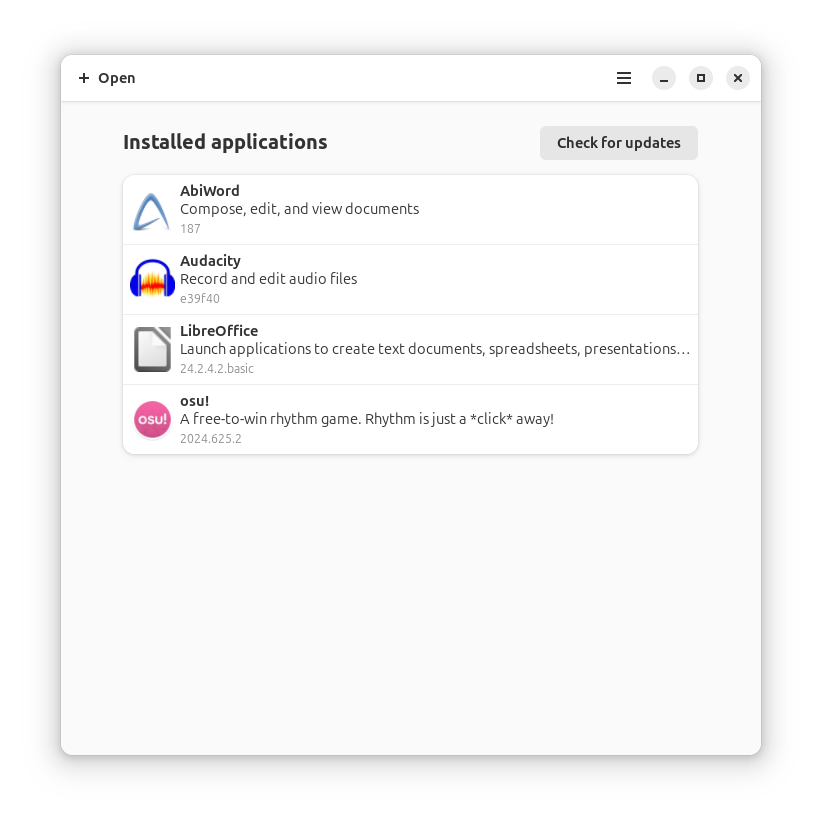
## Building and running
- Option #1 (suggested)
**Open this project with Gnome Builder and press RUN (the play icon on top)**
- Option #2
```sh
# Run the app
flatpak-builder build/ it.mijorus.gearlever.json --user --force-clean
flatpak-builder --run build/ it.mijorus.gearlever.json gearlever
# Install the app
flatpak-builder build/ it.mijorus.gearlever.json --user --install --force-clean
```
## Run CLI tests
```sh
python3 -m unittest tests/test_cli.py
```

