Ecosyste.ms: Awesome
An open API service indexing awesome lists of open source software.
https://github.com/mika314/UELlama
Llama plugin for Unreal Engine 5
https://github.com/mika314/UELlama
ai gpt integration llm ml ue5 ue5-plugin
Last synced: 3 months ago
JSON representation
Llama plugin for Unreal Engine 5
- Host: GitHub
- URL: https://github.com/mika314/UELlama
- Owner: mika314
- License: mit
- Created: 2023-08-26T18:51:39.000Z (over 1 year ago)
- Default Branch: main
- Last Pushed: 2023-11-09T19:18:05.000Z (about 1 year ago)
- Last Synced: 2024-08-02T16:31:06.409Z (6 months ago)
- Topics: ai, gpt, integration, llm, ml, ue5, ue5-plugin
- Language: C
- Homepage:
- Size: 4.47 MB
- Stars: 45
- Watchers: 3
- Forks: 13
- Open Issues: 1
-
Metadata Files:
- Readme: README.md
- License: LICENSE
Awesome Lists containing this project
- awesome-unreal - UELlama - Llama plugin for Unreal Engine 5 (Machine Learning)
README
[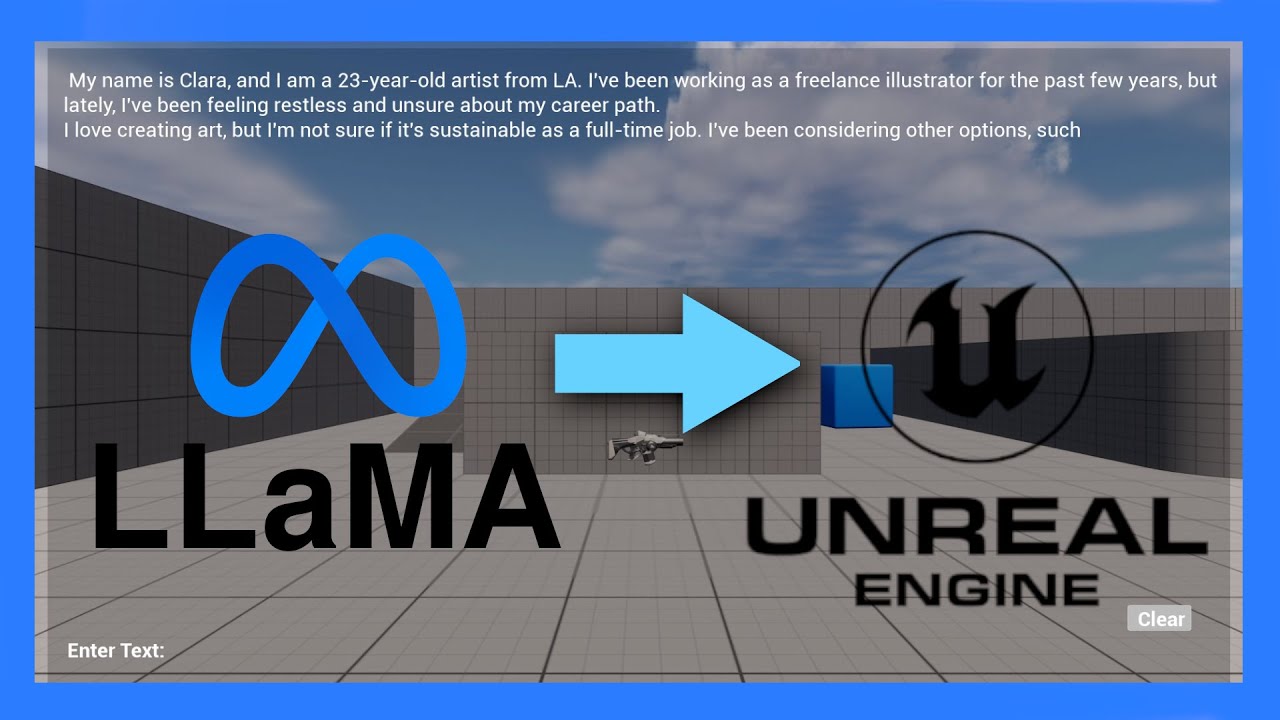](https://www.youtube.com/watch?v=j_r5xWm3Xl8)
# Llama.cpp Build Parameters
Llama.cpp was built from git hash: `a40f2b656fab364ce0aff98dbefe9bd9c3721cc9`
With the following build commands:
```
mkdir build
cd build/
cmake .. -DLLAMA_CUBLAS=ON -DLLAMA_CUDA_DMMV_X=64 -DLLAMA_CUDA_MMV_Y=2 -DLLAMA_CUDA_F16=true -DBUILD_SHARED_LIBS=ON
cd ..
cmake --build build --config Release -j --verbose
```
Then the .so or .lib file was copied into the `Libraries` directory and all the .h files were copied to the `Includes` directory. In Windows you should put the build/bin/llama.dll into `Binaries/Win64` directory.
You will need to have CUDA 12.2 installed or you will have an error loading the "UELlama" Module, this is because the llama.dll was compiled with that CUDA version, if you want to switch the version you will re-compile the binary.