Ecosyste.ms: Awesome
An open API service indexing awesome lists of open source software.
https://github.com/mikachu2333/rimage_gui
一个Rimage的GUI版本,能够批量压缩图片且不影响观感。A GUI software use rimage to compress images batchly without affecting the look and feel.
https://github.com/mikachu2333/rimage_gui
aardio gui-application image-processing mozjpeg rimage
Last synced: about 2 months ago
JSON representation
一个Rimage的GUI版本,能够批量压缩图片且不影响观感。A GUI software use rimage to compress images batchly without affecting the look and feel.
- Host: GitHub
- URL: https://github.com/mikachu2333/rimage_gui
- Owner: Mikachu2333
- License: mit
- Created: 2023-06-24T12:42:57.000Z (over 1 year ago)
- Default Branch: main
- Last Pushed: 2024-08-07T13:43:00.000Z (6 months ago)
- Last Synced: 2024-10-28T23:33:55.602Z (3 months ago)
- Topics: aardio, gui-application, image-processing, mozjpeg, rimage
- Homepage:
- Size: 16.9 MB
- Stars: 397
- Watchers: 3
- Forks: 15
- Open Issues: 3
-
Metadata Files:
- Readme: README.md
- License: LICENSE
Awesome Lists containing this project
README
# rimage_gui(rimage v0.11.0-next.2 [re-compiled by Mika] )
一个Rimage的GUI版本,能够批量压缩图片且不影响观感。
A GUI software use rimage to compress images batchly without affecting the look and feel.
## 感谢(Thanks)
[rimage](https://github.com/SalOne22/rimage)和(and)[小众论坛](https://www.appinn.com/rimage-gui/)!(appinn.com is a Chinese-only Website)
## 禁止
本项目及本项目的衍生项目禁止在吾爱破解发布,因其内嵌不符合吾爱版规的“广告”。
## 使用说明(Useage)

如你所见,软件囊括了大部分原软件的功能,一般情况下,你只需要选择
As you can see, the software encompasses most of the features of the original software, and in general, you only need to select
**是否删除原件(AutoDel)**
**是否隐藏运行(HiddenExecute)**
**是否原结构输出(PreservingFolderStructure)**
**是否保存备份(BackupOriginal)**
**输出质量(Out-Quality)**
**输出格式(Out-Format)【jpg为最常见且相对小(jpg is the most common format and relatively small)】**
然后点击“开始”即可。And click the Start button.
### 这是支持的文件类型(Supported file format (Codec))
| 文件格式支持情况(Codec (Format)) | 输入(Input) | 输出(Output) | 注释(Notes) |
| ---------------------------------- | ------------- | -------------- | --------------------------------------------------------------------------------------------- |
| `avif` | √ | √ | |
| **`mozjpeg`** | √ | √ | **默认**实际上就是jpg格式,只是采用了moz的压缩方法,常见且体积小(**DEFAULT**, Common&Small) |
| `webp` | √ | √ | |
| **`png`** | √ | √ | |
| ---------------------------------- | ------------- | -------------- | --------------------------------------------------- |
| `jxl` / `jpegxl` | √ | √ | `-q` 质量选项无效(`-q` opinion is disabled) |
| `tif` / `tiff` | √ | X | |
## 提示(Tips)
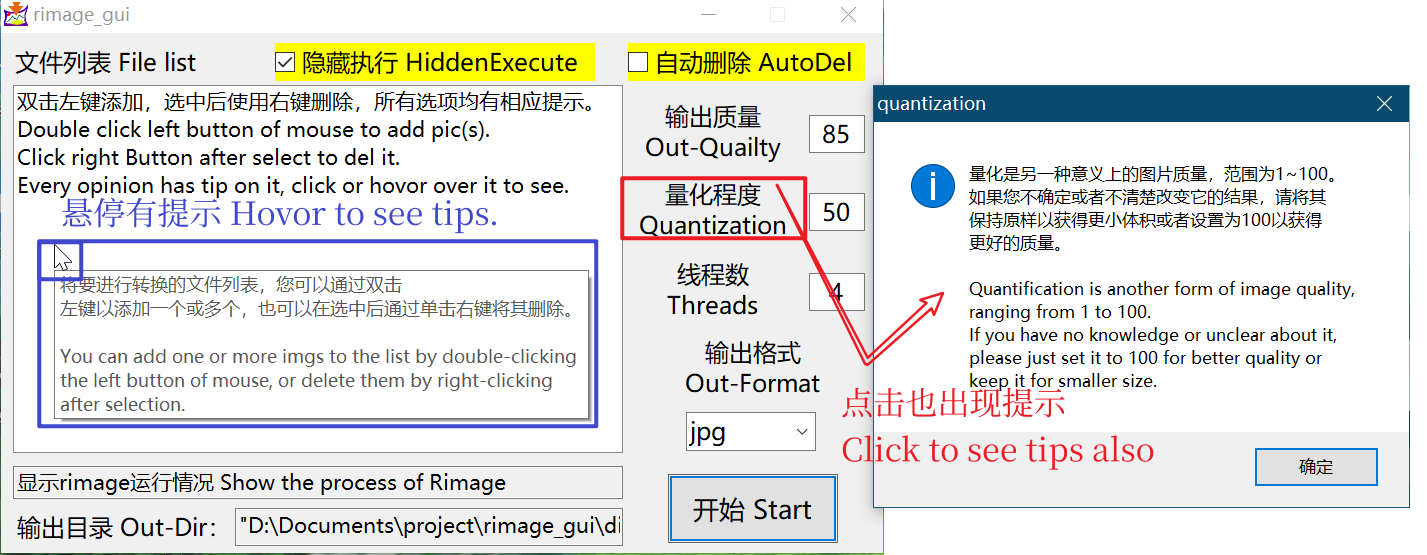
你可以通过鼠标悬停或者点击你想要了解的内容来查看解释。
You can view the explanation by hovering or clicking on the content you want to understand.
所有的可选项都有详尽的解释。
All the available options are explained in detail.
## 效果图(Pic After Use)

## Star
[](https://star-history.com/#Mikachu2333/rimage_gui&Timeline)