https://github.com/mikecann/windows7-taskbar-monitor
At-a-glance monitoring of essential system performance.
https://github.com/mikecann/windows7-taskbar-monitor
Last synced: about 2 months ago
JSON representation
At-a-glance monitoring of essential system performance.
- Host: GitHub
- URL: https://github.com/mikecann/windows7-taskbar-monitor
- Owner: mikecann
- Created: 2012-08-12T13:48:01.000Z (about 13 years ago)
- Default Branch: master
- Last Pushed: 2016-03-02T07:32:28.000Z (over 9 years ago)
- Last Synced: 2025-04-23T01:06:37.289Z (6 months ago)
- Language: C#
- Size: 635 KB
- Stars: 24
- Watchers: 6
- Forks: 5
- Open Issues: 0
-
Metadata Files:
- Readme: README.md
Awesome Lists containing this project
README
# Windows7-Taskbar-Monitor
At-a-glance monitoring of essential system performance.
## Description
The idea is very simple. I like iStat Pro for the mac OS () and I wanted similar system performance at-a-glance on windows too.

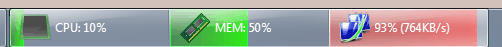
Seeing the new features in the Windows 7 taskbar I considered it would now be possible to present some very basic visual information in the taskbar.
## Commandline Args
If you want to configure the app to start with a specific monitor open you can do it with the "-type" flag.
So for example:
```
TaskbarSystemMonitor.exe -type cpu
```
Will open the monitor with CPU selected. The other options are "mem" and "net" for Memory and Network.
I like to make three shortcuts with the three different types and put them in the windows startup directory so they start when Windows starts.
## New In v0.4
Blog post:
+ Fixed an issue with windows 8
+ Removed the "MEM" and "NET" and "CPU" prefix from the titlebar (it wasnt needed)
## New In v0.3
Blog post:
+ There is now an option to disable the animated progress bars, some users were finding them anoying
+ There are now two command-line arguments you can use to define which monitor starts up and whether or not to show the animated progress bars.
## New In v0.2
Blog Post:
+ Fixed some crashes and other annoying issues
## In v0.1
Blog Post:
## License (MIT)
Copyright (C) 2012 by Michael Cann mike.cann@gmail.com
Permission is hereby granted, free of charge, to any person obtaining a copy of this software and associated documentation files (the "Software"), to deal in the Software without restriction, including without limitation the rights to use, copy, modify, merge, publish, distribute, sublicense, and/or sell copies of the Software, and to permit persons to whom the Software is furnished to do so, subject to the following conditions:
The above copyright notice and this permission notice shall be included in all copies or substantial portions of the Software.
THE SOFTWARE IS PROVIDED "AS IS", WITHOUT WARRANTY OF ANY KIND, EXPRESS OR IMPLIED, INCLUDING BUT NOT LIMITED TO THE WARRANTIES OF MERCHANTABILITY, FITNESS FOR A PARTICULAR PURPOSE AND NONINFRINGEMENT. IN NO EVENT SHALL THE AUTHORS OR COPYRIGHT HOLDERS BE LIABLE FOR ANY CLAIM, DAMAGES OR OTHER LIABILITY, WHETHER IN AN ACTION OF CONTRACT, TORT OR OTHERWISE, ARISING FROM, OUT OF OR IN CONNECTION WITH THE SOFTWARE OR THE USE OR OTHER DEALINGS IN THE SOFTWARE.