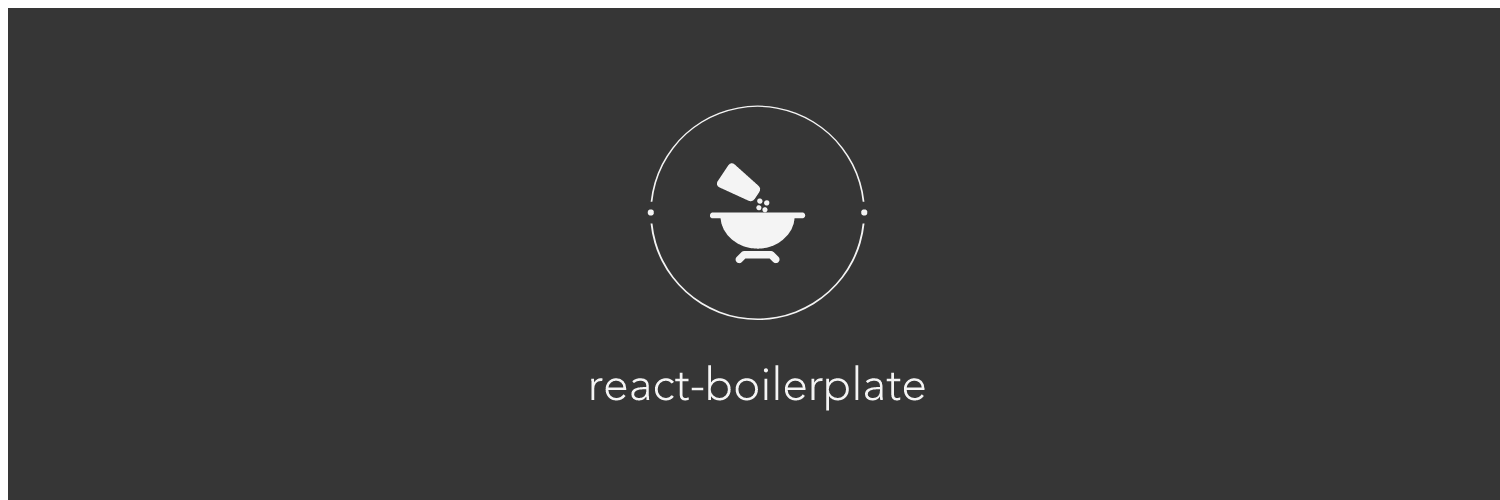https://github.com/mikechabot/react-boilerplate
A slightly opinionated yet dead simple boilerplate for React 17.x, Webpack 5 and React Router v5
https://github.com/mikechabot/react-boilerplate
boilerplate code-splitting css promise reactjs redux webpack webpack5
Last synced: about 1 month ago
JSON representation
A slightly opinionated yet dead simple boilerplate for React 17.x, Webpack 5 and React Router v5
- Host: GitHub
- URL: https://github.com/mikechabot/react-boilerplate
- Owner: mikechabot
- License: mit
- Created: 2016-03-07T17:57:59.000Z (over 9 years ago)
- Default Branch: master
- Last Pushed: 2023-01-26T16:41:04.000Z (over 2 years ago)
- Last Synced: 2025-06-12T14:07:07.454Z (about 1 month ago)
- Topics: boilerplate, code-splitting, css, promise, reactjs, redux, webpack, webpack5
- Language: TypeScript
- Homepage: https://mikechabot.github.io/react-boilerplate/
- Size: 5.97 MB
- Stars: 173
- Watchers: 13
- Forks: 35
- Open Issues: 24
-
Metadata Files:
- Readme: README.md
- License: LICENSE
Awesome Lists containing this project
README
A slightly opinionated yet dead simple boilerplate for ReactJS, Webpack 4, and React Router v4.
:heart: Async chunk loading
:heart: Typescript
:heart: React 17
:heart: Webpack 5
:heart: React Router v5
:heart: Redux v4
:heart: Code splitting
---
## Table of Contents
- [Live Demo](#live-demo)
- [Features](#features)
- [Getting Started](#getting-started)
- [Custom Configuration](#custom-config)
## Live Demo
http://mikechabot.github.io/react-boilerplate
---
## Features
#### Build Process
- [Typescript](https://www.typescriptlang.org/) support
- Bundled with [webpack 5](https://webpack.js.org/configuration/)
- Implements async chunk loading via [@loadable/react](https://loadable-components.com/)
- Supports ES6 via [Babel](https://babeljs.io/) transpiling
#### State Management
- [redux-entity](https://github.com/mikechabot/redux-entity) for domain entity management
- [redux-thunk](https://github.com/gaearon/redux-thunk) for [asynchronous actions](https://github.com/mikechabot/react-boilerplate/blob/master/src/reducers/entities/actions.ts)
- [redux-logger](https://github.com/theaqua/redux-logger) for capturing actions
#### Routing
- [react-router v5](https://github.com/reactjs/react-router) for client-side [routing](https://github.com/mikechabot/react-boilerplate/blob/master/src/Root.tsx#L12)
- [Async chunk loading](https://github.com/mikechabot/react-boilerplate/blob/master/src/components/Sections/ReactRouter/AsyncTabbedRouter.js#L15) at the `react-router` level
#### HTTP
- [Customizable](https://github.com/mikechabot/react-boilerplate/blob/master/src/services/data/ajax-service.js#L8), [Promise-based](https://developer.mozilla.org/en-US/docs/Web/JavaScript/Reference/Global_Objects/Promise) HTTP support via [Axios](https://github.com/mzabriskie/axios)
- Utilizes a [a generic data service](https://github.com/mikechabot/react-boilerplate/blob/master/src/services/data/data-access-service.ts#L30) to easily fetch data
- Example of [implementing the data service](https://github.com/mikechabot/react-boilerplate/blob/master/src/services/domain/domain-service.ts#L7)
#### Styling
- Supports [SCSS & SASS](http://sass-lang.com/) syntax
- Browser compatibility via [autoprefixing](https://github.com/postcss/autoprefixer)
- [Bulma](https://bulma.io/documentation/overview/start/) for out-of-the-box styling
#### Develop & Deploy
- Environmental configurations for both webpack and redux
- **Dev**: [webpack-dev-server](https://webpack.js.org/configuration/dev-server/) with [react-refresh-webpack-plugin](https://github.com/pmmmwh/react-refresh-webpack-plugin). `redux-logger` enabled
- **Prod**: [Express](http://expressjs.com/) server with `redux-logger` disabled
---
1. `$ git clone https://github.com/mikechabot/react-boilerplate.git`
2. `$ npm install`
3. Launch environment:
- **Production**: `$ npm start`
- **Development**: `$ npm run dev`
- Available at http://localhost:3060
> Update port via [config.default.json](https://github.com/mikechabot/react-boilerplate/blob/master/config/config.default.json#L3), or override via [Custom Configuration](#custom-config)
4. Build assets for production:
- `$ npm run build:prod`
---
Use [`cross-env`](https://github.com/kentcdodds/cross-env) or a comparable library/command to set the `ENV_CONFIG_PATH` to the path of your JSON configuration file:
`$ cross-env ENV_CONFIG_PATH=/path/to/config.json npm start`
> **Note**: This path is made available to Webpack **only**, however the contents of the file are stamped on a global variable during the build process (`process.env.APP_CONFIG`, see [webpack.config.js](https://github.com/mikechabot/react-boilerplate/blob/master/webpack.config.js#L46)), which is then accessible via the [ConfigService](https://github.com/mikechabot/react-boilerplate/blob/master/src/services/common/config-service.js#L19).
If your configuration is loaded successfully, you can expect to see the following indicator during startup:
```
** Using custom configuration located at "/path/to/config.json" **
```
#### Example
Using configuration file @ `C:\_workspaces\custom-config.json`
```bash
$ cross-env ENV_CONFIG_PATH="C:\_workspaces\custom-config.json" npm start
> [email protected] start C:\_workspaces\react-boilerplate
> npm run build:prod && npm run start-prod-server
> [email protected] build:prod C:\_workspaces\react-boilerplate
> npm run clean && cross-env NODE_ENV=production webpack --progress --colors
> [email protected] clean C:\_workspaces\react-boilerplate
> rm -rf ./docs
** Using custom configuration located at "C:\_workspaces\custom-config.json" **
__ __ _ __ __ __
_______ ___ _____/ /_____/ / ___ (_) /__ _______ / /__ _/ /____
/ __/ -_) _ `/ __/ __/___/ _ \/ _ \/ / / -_) __/ _ \/ / _ `/ __/ -_)
/_/ \__/\_,_/\__/\__/ /_.__/\___/_/_/\__/_/ / .__/_/\_,_/\__/\__/
/_/
┌────────────────────────────────────────────────────────────────────┐
│ │
│ Mike Chabot | Version 5.0.0 | License MIT │
│ │
└────────────────────────────────────────────────────────────────────┘
[webpack.Progress] 0% compiling
[webpack.Progress] 10% building 0/0 modules 0 active
```