Ecosyste.ms: Awesome
An open API service indexing awesome lists of open source software.
https://github.com/mikeroyal/wordpress-guide
WordPress Guide
https://github.com/mikeroyal/wordpress-guide
php wordpress wordpress-development wordpress-plugin wordpress-theme
Last synced: 2 months ago
JSON representation
WordPress Guide
- Host: GitHub
- URL: https://github.com/mikeroyal/wordpress-guide
- Owner: mikeroyal
- Created: 2021-06-01T19:28:02.000Z (over 3 years ago)
- Default Branch: main
- Last Pushed: 2021-06-06T20:32:06.000Z (over 3 years ago)
- Last Synced: 2024-10-25T00:46:38.455Z (4 months ago)
- Topics: php, wordpress, wordpress-development, wordpress-plugin, wordpress-theme
- Homepage:
- Size: 72.3 KB
- Stars: 3
- Watchers: 3
- Forks: 2
- Open Issues: 0
-
Metadata Files:
- Readme: README.md
Awesome Lists containing this project
README

WordPress Guide
#### A guide covering the WordPress including the applications, plugins, and tools that will make you a better and more efficient developer with WordPress.
**Note: You can easily convert this markdown file to a PDF in [VSCode](https://code.visualstudio.com/) using this handy extension [Markdown PDF](https://marketplace.visualstudio.com/items?itemName=yzane.markdown-pdf).**
# Table of Contents
1. [Wordpress learning Resources](https://github.com/mikeroyal/WordPress-Guide#wordpress-learning-resources)
2. [Wordpress Tools and Plugins](https://github.com/mikeroyal/WordPress-Guide#wordpess-tools-and-plugin)
3. [PHP Development](https://github.com/mikeroyal/WordPress-Guide#php-development)
4. [HMTL/CSS Development](https://github.com/mikeroyal/WordPress-Guide#html-css-development)
5. [Databases](https://github.com/mikeroyal/WordPress-Guide#databases)
6. [Networking](https://github.com/mikeroyal/WordPress-Guide#networking)
7. [Ansible Development](https://github.com/mikeroyal/WordPress-Guide#ansible-development)
8. [Docker Development](https://github.com/mikeroyal/WordPress-Guide#docker-development)

# WordPress Learning Resources
[Back to the Top](https://github.com/mikeroyal/WordPress-Guide#table-of-contents)
[WordPress](https://wordpress.com/) is open-source content management system that lets you create a free website or build a blog with ease on WordPress.com. WordPress also offers dozens of free, customizable, mobile-ready designs and themes. Along with free hosting and support.
[Learning WordPress - WordPress Tutorials for Beginners](https://learn.wordpress.org/)
[WordPress Daily Webinars](https://wordpress.com/webinars/)
[WordPress Courses](https://wordpress.com/courses/)
[WordPress Themes](https://wordpress.com/themes/)
[WordPress Plugins](https://wordpress.com/install-plugins/)
[WordPress Google Apps](https://wordpress.com/google/)
[WordPress Website Builder](https://wordpress.com/website-builder/)
[Woocommerce Marketplace](https://woocommerce.com/products/)
[WooCommerce Developer Resources](https://developer.woocommerce.com)
[Top Free WordPress Courses & Tutorials on Udemy](https://www.udemy.com/topic/wordpress/free/)
[Top WordPress Courses & Tutorials on Udemy](https://www.udemy.com/topic/wordpress/)
[WordPress Online Training Courses on LinkedIn Learning](https://www.linkedin.com/learning/topics/wordpress)
[Wordpress Classes Online Courses on Skillshare](https://www.skillshare.com/browse/wordpress)
# WordPress Tools and Plugins
[Back to the Top](https://github.com/mikeroyal/WordPress-Guide#table-of-contents)
[Gutenberg](https://wordpress.org/gutenberg/) is a block editor introduces a modular approach to pages and posts: each piece of content in the editor, from a paragraph to an image gallery to a headline, is its own block. And just like physical blocks, WordPress blocks can be added, arranged, and rearranged, allowing WordPress users to create media-rich pages in a visually intuitive way -- and without work-arounds like shortcodes or custom HTML.
[WordPress Tools](https://github.com/bluehost/wp-tools) is a set of tools that allow you to backup, restore, and upgrade WordPress sites. The tools are especially useful for upgrading very outdated sites and for scripting the backing up and upgrading of many sites.
[WP-CLI](https://wp-cli.org/) is the command-line interface for WordPress. You can update plugins, configure multisite installations and much more, without using a web browser.
[WordPress + React Starter Kit](https://postlight.com/labs/wordpress-react-starter-kit) is a spin up a WordPress-powered React app all-in-one step.
[Frontity](https://frontity.org/) is a free and open source framework to develop WordPress themes based on ReactJS.
[Corcel](https://github.com/corcel/corcel) is a collection of PHP classes built on top of [Eloquent ORM](https://laravel.com/docs/master/eloquent) (from [Laravel](http://laravel.com/) framework), that provides a fluent interface to connect and get data directly from a WordPress database.
[Roots](https://roots.io/) is a suite of Tools for modern WordPress development.
[Bud](https://github.com/roots/bud) is a webpack framework combining the best parts of Laravel Mix and Symfony Encore
[Sage](https://github.com/roots/sage) is a WordPress starter theme with a modern development workflow.
[Bedrock](https://github.com/roots/bedrock) is a WordPress boilerplate with modern development tools, easier configuration, and an improved folder structure.
[Trellis](https://github.com/roots/trellis) is an Ansible playbooks for a WordPress LEMP stack.
[Trellis CLI](https://github.com/roots/trellis-cli) is a CLI to manage Trellis projects.
[Clover](https://github.com/roots/clover) is a WordPress block editor CLI.
[ManageWP Orion](https://managewp.com/) is the new WordPress website management dashboard tool designed from grounds up to offer the ultimate in WordPress productivity.
[Woocommerce](https://woocommerce.com/) is an open-source e-commerce plugin for WordPress.
[Openverse](https://github.com/WordPress/openverse-frontend) is a search tool for CC-licensed and public domain content across the internet.
[CMB2](https://github.com/CMB2/CMB2) is a developer's toolkit for building metaboxes, custom fields, and forms for WordPress that will blow your mind. It can easily manage meta for posts, terms, users, comments, or create custom option pages.
[NGINX](https://do.co/nginxconfig) is a configuration generator on steroids.
[StackEdit](https://stackedit.io/) is a full-featured, open-source Markdown editor based on PageDown, the Markdown library used by Stack Overflow and the other Stack Exchange sites.
[WPScan](https://wpscan.com/wordpress-security-scanner) is a WordPress security scanner. Written for security professionals and blog maintainers to test the security of their WordPress websites.
[Timber](https://timber.github.io/docs/) is a plugin that helps you create fully-customized WordPress themes faster with more sustainable code. Also, you write your HTML using the [Twig Template Engine](https://twig.sensiolabs.org/) separate from your PHP files.
[VVV](https://varyingvagrantvagrants.org/) is a local developer environment, mainly aimed at WordPress developers. It uses [Vagrat](https://www.vagrantup.com/) and VirtualBox, and can be used to build sites, and contribute to WordPress.
# PHP Development
[Back to the Top](https://github.com/mikeroyal/WordPress-Guide#table-of-contents)

# PHP Learning Resources
[PHP](https://www.php.net/) is a popular general-purpose scripting language that is especially suited to web development. Fast, flexible and pragmatic, PHP powers everything from your blog to the most popular websites in the world.
[PHP 8](https://www.php.net/releases/8.0/en.php)
[What's New in PHP 8 - Auth0](https://auth0.com/blog/whats-new-php-8/)
[PHP Manual](https://www.php.net/manual/en/index.php)
[MIT's PHP Code Style Guide](https://mitsloan.mit.edu/shared/content/PHP_Code_Style_Guide.php)
[PHP Style Guide](https://gist.github.com/ryansechrest/8138375)
[PHP tutorial by W3Schools](https://www.w3schools.com/php/)
[PHP MySQL & CodeIgniter Course on Udemy](https://www.udemy.com/course/php-mysql-codeigniter-complete-guide/)
# PHP Tools and Frameworks
[PhpStorm](https://www.jetbrains.com/phpstorm/) is a professional PHP IDE developed by Jet Brains for working with Symfony, Laravel, Drupal, WordPress, Laminas, Magento, Joomla!, CakePHP, Yii, and other frameworks.
[Laravel](https://laravel.com/) is a web application framework with expressive, elegant syntax. We believe development must be an enjoyable and creative experience to be truly fulfilling.
[PHP Tools for Visual Studio/VS Code](https://www.devsense.com/en) is a an extension that turn Visual Studio into a powerful PHP development environment.
[Symfony](https://symfony.com/) is a PHP framework for web and console applications and a set of reusable PHP components. Symfony is used by thousands of web applications (including BlaBlaCar.com and Spotify.com) and most of the [popular PHP projects](https://symfony.com/projects) (including Drupal and Magento).
[CakePHP](https://cakephp.org) is a rapid development framework for PHP which uses commonly known design patterns like Associative Data Mapping, Front Controller, and MVC. CakePHP's main goal is to provide a structured framework that enables PHP users at all levels to rapidly develop robust web applications, without any loss to flexibility.
[Composer](https://getcomposer.org/) is a tools helps you declare, manage, and install dependencies of PHP projects.
[Guzzle](https://github.com/guzzle/guzzle) is a PHP HTTP client that makes it easy to send HTTP requests and trivial to integrate with web services.
[DesignPatternsPHP](https://designpatternsphp.readthedocs.io/) is a collection of known design patterns and some sample code how to implement them in PHP 7.4. Every pattern has a small list of examples.
[CodeIgniter](https://codeigniter.com/) is an Application Development Framework for people who build web sites using PHP. Its goal is to enable you to develop projects much faster than you could if you were writing code from scratch, by providing a rich set of libraries for commonly needed tasks, as well as a simple interface and logical structure to access these libraries. CodeIgniter lets you creatively focus on your project by minimizing the amount of code needed for a given task.
[HHVM](https://hhvm.com/) is an open-source virtual machine designed for executing programs written in [Hack](https://hacklang.org/). HHVM uses a just-in-time (JIT) compilation approach to achieve superior performance while maintaining amazing development flexibility. HHVM should be used together with a webserver like the built in, easy to deploy [Proxygen](https://docs.hhvm.com/hhvm/basic-usage/proxygen), or a [FastCGI-based](https://docs.hhvm.com/hhvm/advanced-usage/fastCGI) webserver on top of nginx or Apache.
[PHPUnit](https://phpunit.de/) is a programmer-oriented testing framework for PHP. It is an instance of the xUnit architecture for unit testing frameworks.
[Phalcon](https://phalcon.io/) is an open source web framework delivered as a C extension for the PHP language providing high performance and lower resource consumption.
[Swoole](https://www.swoole.co.uk/) is an event-driven asynchronous & coroutine-based concurrency networking communication engine with high performance written in C and C++ for PHP.
[Matomo](https://matomo.org/) is a full-featured PHP MySQL software program that you download and install on your own webserver. At the end of the five-minute installation process, you will be given a JavaScript code. Simply copy and paste this tag on websites you wish to track and access your analytics reports in real-time.
[Grav](https://getgrav.org/) is a Fast, Simple, and Flexible, file-based Web-platform. There is Zero installation required. Just extract the ZIP archive, and you are already up and running. It follows similar principles to other flat-file CMS platforms, but has a different design philosophy than most. Grav comes with a powerful Package Management System to allow for simple installation and upgrading of plugins and themes, as well as simple updating of Grav itself.
[Whoops](https://filp.github.io/whoops/) is an error handler framework for PHP. Out-of-the-box, it provides a pretty error interface that helps you debug your web projects, but at heart it's a simple yet powerful stacked error handling system.
[Slim](https://www.slimframework.com/) is a PHP micro framework that helps you quickly write simple yet powerful web applications and APIs.
# HMTL/CSS Development
[Back to the Top](https://github.com/mikeroyal/WordPress-Guide#table-of-contents)

# HMTL/CSS Learning Resources
[HTML (HyperText Markup Language)](https://developer.mozilla.org/en-US/docs/Web/HTML) is the basic building blocks of the Web. It defines the meaning and structure of web content along with other technologies used to describe a web page's appearance/presentation using CSS or functionality/behavior using JavaScript.
[Cascading Style Sheets (CSS)](https://developer.mozilla.org/en-US/docs/Web/CSS) is a stylesheet language used to describe the presentation of a document written in HTML or XML (including XML dialects such as SVG, MathML or XHTML). CSS also describes how elements should be rendered on screen, on paper, in speech, or on other media.
[Google HTML/CSS Style Guide](https://google.github.io/styleguide/htmlcssguide.html)
[Airbnb CSS / Sass Style Guide](https://github.com/airbnb/css)
[HTML Styles CSS](https://www.w3schools.com/html/html_css.asp)
[CSS Tutorial](https://www.w3schools.com/Css/)
[Microsoft Certified Solutions Associate (MCSA): Web Applications](https://docs.microsoft.com/en-us/learn/certifications/mcsa-web-applications-certification)
[Intro to HTML/CSS: Making webpages by Khanacademy](https://www.khanacademy.org/computing/computer-programming/html-css)
[Intro to HTML and CSS by Udacity](https://www.udacity.com/course/intro-to-html-and-css--ud001)
[Learn to style HTML using CSS](https://developer.mozilla.org/en-US/docs/Learn/CSS)
[The HTML and CSS Workshop](https://www.packtpub.com/product/the-html-and-css-workshop/9781838824532)
[Modern HTML & CSS From The Beginning (Including Sass) by Udemy](https://www.udemy.com/course/modern-html-css-from-the-beginning/)
[Using Glitch for Developer Relations](https://glitch.dev)
# HMTL/CSS Tools and Frameworks
[WebStorm](https://www.jetbrains.com/webstorm/) is a professional IDE for JavaScript(including support for both HTML and CSS) developed by JetBrains. WebStorm comes with intelligent code completion, on-the-fly error detection, powerful navigation and refactoring for JavaScript, TypeScript, stylesheet languages, and all the most popular frameworks([Angular](https://angular.io/), [React](https://reactjs.org/), [Vue.js](https://vuejs.org/), [Ionic](https://ionicframework.com/), [Apache Cordova](https://cordova.apache.org/), [React Native](https://reactnative.dev/), [Node.js](https://nodejs.org/), [Meteor](https://www.meteor.com/#!), and [Electron](https://www.electronjs.org/)).
[Codeanywhere](https://codeanywhere.com/) is a Cloud Integrated Development Environment. Our Cloud IDE saves you time by deploying a development environment in seconds, enabling you to code, learn, build, and collaborate on your projects.
[Adobe Brackets](https://github.com/adobe/brackets) is a modern open-source code editor for HTML, CSS and JavaScript that's built in HTML, CSS and JavaScript.
[Ultimate CSS Gradient Generator](https://www.colorzilla.com/gradient-editor/) is a powerful Photoshop-like CSS gradient editor from [ColorZilla](https://www.colorzilla.com).
[CSS Gradient](https://cssgradient.io/) is a happy little website and free tool that lets you create a gradient background for websites.
[Glitch](https://glitch.com) makes easier to build fast, full-stack web apps in your browser for free.
[CSS Optimizer](https://www.csstidyonline.com) is an online tool to clean, compress, and optimize your CSS code.
[Sciter](https://github.com/c-smile/sciter-sdk) is an embeddable HTML/CSS/scripting engine, Windows, MacOS and Linux.
[Flexy](https://vladocar.github.io/flexy/) is minimal CSS framework made with Flex.
[Simple CSS](https://www.hostm.com/css) is a tool that allows you to easily create Cascading Style Sheets from scratch, and modify existing ones, using a familiar point-and-click interface. With Simple CSS, you can manage multiple CSS projects, import existing .css files as desired, and export projects to .css files.
[Conditional-CSS](https://developer.mozilla.org/en-US/docs/Web/CSS/CSS_Conditional_Rules) is a CSS module that allows to define a set of rules that will only apply based on the capabilities of the processor or the document the style sheet is being applied to.
[Kotatsu](https://github.com/Yomguithereal/kotatsu) is a straightforward CLI tool aiming either at running node.js scripts or serving JavaScript/TypeScript web applications in a modern environment.
[AWK](https://awk.js.org/) is a scripting language used for manipulating data and generating reports.
# Databases
[Back to the Top](https://github.com/mikeroyal/WordPress-Guide#table-of-contents)

# SQL/NoSQL Learning Resources
[SQL](https://en.wikipedia.org/wiki/SQL) is a standard language for storing, manipulating and retrieving data in relational databases.
[NoSQL](https://www.ibm.com/cloud/blog/sql-vs-nosql) is a database that is interchangeably referred to as "nonrelational, or "non-SQL" to highlight that the database can handle huge volumes of rapidly changing, unstructured data in different ways than a relational (SQL-based) database with rows and tables.
[SQL Tutorial by W3Schools](https://www.w3schools.com/sql/)
[Learn SQL Skills Online from Coursera](https://www.coursera.org/courses?query=sql)
[SQL Courses Online from Udemy](https://www.udemy.com/topic/sql/)
[SQL Online Training Courses from LinkedIn Learning](https://www.linkedin.com/learning/topics/sql)
[Learn SQL For Free from Codecademy](https://www.codecademy.com/learn/learn-sql)
[GitLab's SQL Style Guide](https://about.gitlab.com/handbook/business-ops/data-team/platform/sql-style-guide/)
[OracleDB SQL Style Guide Basics](https://oracle.readthedocs.io/en/latest/sql/basics/style-guide.html)
[Tableau CRM: BI Software and Tools](https://www.salesforce.com/products/crm-analytics/overview/)
[Databases on AWS](https://aws.amazon.com/products/databases/)
[Best Practices and Recommendations for SQL Server Clustering in AWS EC2.](https://docs.aws.amazon.com/AWSEC2/latest/WindowsGuide/aws-sql-clustering.html)
[Connecting from Google Kubernetes Engine to a Cloud SQL instance.](https://cloud.google.com/sql/docs/mysql/connect-kubernetes-engine)
[Educational Microsoft Azure SQL resources](https://docs.microsoft.com/en-us/sql/sql-server/educational-sql-resources?view=sql-server-ver15)
[MySQL Certifications](https://www.mysql.com/certification/)
[SQL vs. NoSQL Databases: What's the Difference?](https://www.ibm.com/cloud/blog/sql-vs-nosql)
[What is NoSQL?](https://aws.amazon.com/nosql/)
# SQL/NoSQL Tools and Databases
[Azure Data Studio](https://github.com/Microsoft/azuredatastudio) is an open source data management tool that enables working with SQL Server, Azure SQL DB and SQL DW from Windows, macOS and Linux.
[Azure SQL Database](https://azure.microsoft.com/en-us/services/sql-database/) is the intelligent, scalable, relational database service built for the cloud. It’s evergreen and always up to date, with AI-powered and automated features that optimize performance and durability for you. Serverless compute and Hyperscale storage options automatically scale resources on demand, so you can focus on building new applications without worrying about storage size or resource management.
[Azure SQL Managed Instance](https://azure.microsoft.com/en-us/services/azure-sql/sql-managed-instance/) is a fully managed SQL Server Database engine instance that's hosted in Azure and placed in your network. This deployment model makes it easy to lift and shift your on-premises applications to the cloud with very few application and database changes. Managed instance has split compute and storage components.
[Azure Synapse Analytics](https://azure.microsoft.com/en-us/services/synapse-analytics/) is a limitless analytics service that brings together enterprise data warehousing and Big Data analytics. It gives you the freedom to query data on your terms, using either serverless or provisioned resources at scale. It brings together the best of the SQL technologies used in enterprise data warehousing, Spark technologies used in big data analytics, and Pipelines for data integration and ETL/ELT.
[MSSQL for Visual Studio Code](https://marketplace.visualstudio.com/items?itemName=ms-mssql.mssql) is an extension for developing Microsoft SQL Server, Azure SQL Database and SQL Data Warehouse everywhere with a rich set of functionalities.
[SQL Server Data Tools (SSDT)](https://docs.microsoft.com/en-us/sql/ssdt/download-sql-server-data-tools-ssdt) is a development tool for building SQL Server relational databases, Azure SQL Databases, Analysis Services (AS) data models, Integration Services (IS) packages, and Reporting Services (RS) reports. With SSDT, a developer can design and deploy any SQL Server content type with the same ease as they would develop an application in Visual Studio or Visual Studio Code.
[Bulk Copy Program](https://docs.microsoft.com/en-us/sql/tools/bcp-utility) is a command-line tool that comes with Microsoft SQL Server. BCP, allows you to import and export large amounts of data in and out of SQL Server databases quickly snd efficeiently.
[SQL Server Migration Assistant](https://www.microsoft.com/en-us/download/details.aspx?id=54258) is a tool from Microsoft that simplifies database migration process from Oracle to SQL Server, Azure SQL Database, Azure SQL Database Managed Instance and Azure SQL Data Warehouse.
[SQL Server Integration Services](https://docs.microsoft.com/en-us/sql/integration-services/sql-server-integration-services?view=sql-server-ver15) is a development platform for building enterprise-level data integration and data transformations solutions. Use Integration Services to solve complex business problems by copying or downloading files, loading data warehouses, cleansing and mining data, and managing SQL Server objects and data.
[SQL Server Business Intelligence(BI)](https://www.microsoft.com/en-us/sql-server/sql-business-intelligence) is a collection of tools in Microsoft's SQL Server for transforming raw data into information businesses can use to make decisions.
[Tableau](https://www.tableau.com/) is a Data Visualization software used in relational databases, cloud databases, and spreadsheets. Tableau was acquired by [Salesforce in August 2019](https://investor.salesforce.com/press-releases/press-release-details/2019/Salesforce-Completes-Acquisition-of-Tableau/default.aspx).
[DataGrip](https://www.jetbrains.com/datagrip/) is a professional DataBase IDE developed by Jet Brains that provides context-sensitive code completion, helping you to write SQL code faster. Completion is aware of the tables structure, foreign keys, and even database objects created in code you're editing.
[RStudio](https://rstudio.com/) is an integrated development environment for R and Python, with a console, syntax-highlighting editor that supports direct code execution, and tools for plotting, history, debugging and workspace management.
[MySQL](https://www.mysql.com/) is a fully managed database service to deploy cloud-native applications using the world's most popular open source database.
[PostgreSQL](https://www.postgresql.org/) is a powerful, open source object-relational database system with over 30 years of active development that has earned it a strong reputation for reliability, feature robustness, and performance.
[Amazon DynamoDB](https://aws.amazon.com/dynamodb/) is a key-value and document database that delivers single-digit millisecond performance at any scale. It is a fully managed, multiregion, multimaster, durable database with built-in security, backup and restore, and in-memory caching for internet-scale applications.
[Apache Cassandra](https://cassandra.apache.org/) is an open source NoSQL distributed database trusted by thousands of companies for scalability and high availability without compromising performance. Cassandra provides linear scalability and proven fault-tolerance on commodity hardware or cloud infrastructure make it the perfect platform for mission-critical data.
[FoundationDB](https://www.foundationdb.org/) is an open source distributed database designed to handle large volumes of structured data across clusters of commodity servers. It organizes data as an ordered key-value store and employs ACID transactions for all operations. It is especially well-suited for read/write workloads but also has excellent performance for write-intensive workloads. FoundationDB was acquired by [Apple in 2015](https://techcrunch.com/2015/03/24/apple-acquires-durable-database-company-foundationdb/).
[IBM DB2](https://www.ibm.com/analytics/db2) is a collection of hybrid data management products offering a complete suite of AI-empowered capabilities designed to help you manage both structured and unstructured data on premises as well as in private and public cloud environments. Db2 is built on an intelligent common SQL engine designed for scalability and flexibility.
[MongoDB](https://www.mongodb.com/) is a document database meaning it stores data in JSON-like documents.
[OracleDB](https://www.oracle.com/database/) is a powerful fully managed database helps developers manage business-critical data with the highest availability, reliability, and security.
[MariaDB](https://mariadb.com/) is an enterprise open source database solution for modern, mission-critical applications.
[SQLite](https://sqlite.org/index.html) is a C-language library that implements a small, fast, self-contained, high-reliability, full-featured, SQL database engine.SQLite is the most used database engine in the world. SQLite is built into all mobile phones and most computers and comes bundled inside countless other applications that people use every day.
[SQLite Database Browser](https://sqlitebrowser.org/) is an open source SQL tool that allows users to create, design and edits SQLite database files. It lets users show a log of all the SQL commands that have been issued by them and by the application itself.
[CouchbaseDB](https://www.couchbase.com/) is an open source distributed [multi-model NoSQL document-oriented database](https://en.wikipedia.org/wiki/Multi-model_database). It creates a key-value store with managed cache for sub-millisecond data operations, with purpose-built indexers for efficient queries and a powerful query engine for executing SQL queries.
[dbWatch](https://www.dbwatch.com/) is a complete database monitoring/management solution for SQL Server, Oracle, PostgreSQL, Sybase, MySQL and Azure. Designed for proactive management and automation of routine maintenance in large scale on-premise, hybrid/cloud database environments.
[Cosmos DB Profiler](https://hibernatingrhinos.com/products/cosmosdbprof) is a real-time visual debugger allowing a development team to gain valuable insight and perspective into their usage of Cosmos DB database. It identifies over a dozen suspicious behaviors from your application’s interaction with Cosmos DB.
[Adminer](https://www.adminer.org/) is an SQL management client tool for managing databases, tables, relations, indexes, users. Adminer has support for all the popular database management systems such as MySQL, MariaDB, PostgreSQL, SQLite, MS SQL, Oracle, Firebird, SimpleDB, Elasticsearch and MongoDB.
[DBeaver](https://dbeaver.io/) is an open source database tool for developers and database administrators. It offers supports for JDBC compliant databases such as MySQL, Oracle, IBM DB2, SQL Server, Firebird, SQLite, Sybase, Teradata, Firebird, Apache Hive, Phoenix, and Presto.
[DbVisualizer](https://dbvis.com/) is a SQL management tool that allows users to manage a wide range of databases such as Oracle, Sybase, SQL Server, MySQL, H3, and SQLite.
[AppDynamics Database](https://www.appdynamics.com/supported-technologies/database) is a management product for Microsoft SQL Server. With AppDynamics you can monitor and trend key performance metrics such as resource consumption, database objects, schema statistics and more, allowing you to proactively tune and fix issues in a High-Volume Production Environment.
[Toad](https://www.quest.com/toad/) is a SQL Server DBMS toolset developed by Quest. It increases productivity by using extensive automation, intuitive workflows, and built-in expertise. This SQL management tool resolve issues, manage change and promote the highest levels of code quality for both relational and non-relational databases.
[Lepide SQL Server](https://www.lepide.com/sql-storage-manager/) is an open source storage manager utility to analyse the performance of SQL Servers. It provides a complete overview of all configuration and permission changes being made to your SQL Server environment through an easy-to-use, graphical user interface.
[Sequel Pro](https://sequelpro.com/) is a fast MacOS database management tool for working with MySQL. This SQL management tool helpful for interacting with your database by easily to adding new databases, new tables, and new rows.
# Networking
[Back to the Top](https://github.com/mikeroyal/WordPress-Guide#table-of-contents)

## Networking Learning Resources
[AWS Certified Security - Specialty Certification](https://aws.amazon.com/certification/certified-security-specialty/)
[Microsoft Certified: Azure Security Engineer Associate](https://docs.microsoft.com/en-us/learn/certifications/azure-security-engineer)
[Google Cloud Certified Professional Cloud Security Engineer](https://cloud.google.com/certification/cloud-security-engineer)
[Cisco Security Certifications](https://www.cisco.com/c/en/us/training-events/training-certifications/certifications/security.html)
[The Red Hat Certified Specialist in Security: Linux](https://www.redhat.com/en/services/training/ex415-red-hat-certified-specialist-security-linux-exam)
[Linux Professional Institute LPIC-3 Enterprise Security Certification](https://www.lpi.org/our-certifications/lpic-3-303-overview)
[Cybersecurity Training and Courses from IBM Skills](https://www.ibm.com/skills/topics/cybersecurity/)
[Cybersecurity Courses and Certifications by Offensive Security](https://www.offensive-security.com/courses-and-certifications/)
[Citrix Certified Associate – Networking(CCA-N)](http://training.citrix.com/cms/index.php/certification/networking/)
[Citrix Certified Professional – Virtualization(CCP-V)](https://www.globalknowledge.com/us-en/training/certification-prep/brands/citrix/section/virtualization/citrix-certified-professional-virtualization-ccp-v/)
[CCNP Routing and Switching](https://learningnetwork.cisco.com/s/ccnp-enterprise)
[Certified Information Security Manager(CISM)](https://www.isaca.org/credentialing/cism)
[Wireshark Certified Network Analyst (WCNA)](https://www.wiresharktraining.com/certification.html)
[Juniper Networks Certification Program Enterprise (JNCP)](https://www.juniper.net/us/en/training/certification/)
[Networking courses and specializations from Coursera](https://www.coursera.org/browse/information-technology/networking)
[Network & Security Courses from Udemy](https://www.udemy.com/courses/it-and-software/network-and-security/)
[Network & Security Courses from edX](https://www.edx.org/learn/cybersecurity)
## Tools & Networking Concepts
• Connection: In networking, a connection refers to pieces of related information that are transferred through a network. This generally infers that a connection is built before the data transfer (by following the procedures laid out in a protocol) and then is deconstructed at the at the end of the data transfer.
• Packet: A packet is, generally speaking, the most basic unit that is transferred over a network. When communicating over a network, packets are the envelopes that carry your data (in pieces) from one end point to the other.
Packets have a header portion that contains information about the packet including the source and destination, timestamps, network hops. The main portion of a packet contains the actual data being transferred. It is sometimes called the body or the payload.
• Network Interface: A network interface can refer to any kind of software interface to networking hardware. For instance, if you have two network cards in your computer, you can control and configure each network interface associated with them individually.
A network interface may be associated with a physical device, or it may be a representation of a virtual interface. The "loop-back" device, which is a virtual interface to the local machine, is an example of this.
• LAN: LAN stands for "local area network". It refers to a network or a portion of a network that is not publicly accessible to the greater internet. A home or office network is an example of a LAN.
• WAN: WAN stands for "wide area network". It means a network that is much more extensive than a LAN. While WAN is the relevant term to use to describe large, dispersed networks in general, it is usually meant to mean the internet, as a whole.
If an interface is connected to the WAN, it is generally assumed that it is reachable through the internet.
• Protocol: A protocol is a set of rules and standards that basically define a language that devices can use to communicate. There are a great number of protocols in use extensively in networking, and they are often implemented in different layers.
Some low level protocols are TCP, UDP, IP, and ICMP. Some familiar examples of application layer protocols, built on these lower protocols, are HTTP (for accessing web content), SSH, TLS/SSL, and FTP.
• Port: A port is an address on a single machine that can be tied to a specific piece of software. It is not a physical interface or location, but it allows your server to be able to communicate using more than one application.
• Firewall: A firewall is a program that decides whether traffic coming into a server or going out should be allowed. A firewall usually works by creating rules for which type of traffic is acceptable on which ports. Generally, firewalls block ports that are not used by a specific application on a server.
• NAT: Network address translation is a way to translate requests that are incoming into a routing server to the relevant devices or servers that it knows about in the LAN. This is usually implemented in physical LANs as a way to route requests through one IP address to the necessary backend servers.
• VPN: Virtual private network is a means of connecting separate LANs through the internet, while maintaining privacy. This is used as a means of connecting remote systems as if they were on a local network, often for security reasons.
## Network Layers
While networking is often discussed in terms of topology in a horizontal way, between hosts, its implementation is layered in a vertical fashion throughout a computer or network. This means is that there are multiple technologies and protocols that are built on top of each other in order for communication to function more easily. Each successive, higher layer abstracts the raw data a little bit more, and makes it simpler to use for applications and users. It also allows you to leverage lower layers in new ways without having to invest the time and energy to develop the protocols and applications that handle those types of traffic.
As data is sent out of one machine, it begins at the top of the stack and filters downwards. At the lowest level, actual transmission to another machine takes place. At this point, the data travels back up through the layers of the other computer. Each layer has the ability to add its own "wrapper" around the data that it receives from the adjacent layer, which will help the layers that come after decide what to do with the data when it is passed off.
One method of talking about the different layers of network communication is the OSI model. OSI stands for Open Systems Interconnect.This model defines seven separate layers. The layers in this model are:
• Application: The application layer is the layer that the users and user-applications most often interact with. Network communication is discussed in terms of availability of resources, partners to communicate with, and data synchronization.
• Presentation: The presentation layer is responsible for mapping resources and creating context. It is used to translate lower level networking data into data that applications expect to see.
• Session: The session layer is a connection handler. It creates, maintains, and destroys connections between nodes in a persistent way.
• Transport: The transport layer is responsible for handing the layers above it a reliable connection. In this context, reliable refers to the ability to verify that a piece of data was received intact at the other end of the connection. This layer can resend information that has been dropped or corrupted and can acknowledge the receipt of data to remote computers.
• Network: The network layer is used to route data between different nodes on the network. It uses addresses to be able to tell which computer to send information to. This layer can also break apart larger messages into smaller chunks to be reassembled on the opposite end.
• Data Link: This layer is implemented as a method of establishing and maintaining reliable links between different nodes or devices on a network using existing physical connections.
• Physical: The physical layer is responsible for handling the actual physical devices that are used to make a connection. This layer involves the bare software that manages physical connections as well as the hardware itself (like Ethernet).
The TCP/IP model, more commonly known as the Internet protocol suite, is another layering model that is simpler and has been widely adopted.It defines the four separate layers, some of which overlap with the OSI model:
• Application: In this model, the application layer is responsible for creating and transmitting user data between applications. The applications can be on remote systems, and should appear to operate as if locally to the end user.
The communication takes place between peers network.
• Transport: The transport layer is responsible for communication between processes. This level of networking utilizes ports to address different services. It can build up unreliable or reliable connections depending on the type of protocol used.
• Internet: The internet layer is used to transport data from node to node in a network. This layer is aware of the endpoints of the connections, but does not worry about the actual connection needed to get from one place to another. IP addresses are defined in this layer as a way of reaching remote systems in an addressable manner.
• Link: The link layer implements the actual topology of the local network that allows the internet layer to present an addressable interface. It establishes connections between neighboring nodes to send data.
## Interfaces
Interfaces are networking communication points for your computer. Each interface is associated with a physical or virtual networking device. Typically, your server will have one configurable network interface for each Ethernet or wireless internet card you have. In addition, it will define a virtual network interface called the "loopback" or localhost interface. This is used as an interface to connect applications and processes on a single computer to other applications and processes. You can see this referenced as the "lo" interface in many tools.
## Protocols
Networking works by piggybacks on a number of different protocols on top of each other. In this way, one piece of data can be transmitted using multiple protocols encapsulated within one another.
Media access control is a communications protocol that is used to distinguish specific devices. Each device is supposed to get a unique MAC address during the manufacturing process that differentiates it from every other device on the internet. Addressing hardware by the MAC address allows you to reference a device by a unique value even when the software on top may change the name for that specific device during operation. Media access control is one of the only protocols from the link layer that you are likely to interact with on a regular basis.
The IP protocol is one of the fundamental protocols that allow the internet to work. IP addresses are unique on each network and they allow machines to address each other across a network. It is implemented on the internet layer in the IP/TCP model. Networks can be linked together, but traffic must be routed when crossing network boundaries. This protocol assumes an unreliable network and multiple paths to the same destination that it can dynamically change between. There are a number of different implementations of the protocol. The most common implementation today is IPv4, although IPv6 is growing in popularity as an alternative due to the scarcity of IPv4 addresses available and improvements in the protocols capabilities.
ICMP: internet control message protocol is used to send messages between devices to indicate the availability or error conditions. These packets are used in a variety of network diagnostic tools, such as ping and traceroute. Usually ICMP packets are transmitted when a packet of a different kind meets some kind of a problem. Basically, they are used as a feedback mechanism for network communications.
TCP: Transmission control protocol is implemented in the transport layer of the IP/TCP model and is used to establish reliable connections. TCP is one of the protocols that encapsulates data into packets. It then transfers these to the remote end of the connection using the methods available on the lower layers. On the other end, it can check for errors, request certain pieces to be resent, and reassemble the information into one logical piece to send to the application layer. The protocol builds up a connection prior to data transfer using a system called a three-way handshake. This is a way for the two ends of the communication to acknowledge the request and agree upon a method of ensuring data reliability. After the data has been sent, the connection is torn down using a similar four-way handshake. TCP is the protocol of choice for many of the most popular uses for the internet, including WWW, FTP, SSH, and email. It is safe to say that the internet we know today would not be here without TCP.
UDP: User datagram protocol is a popular companion protocol to TCP and is also implemented in the transport layer. The fundamental difference between UDP and TCP is that UDP offers unreliable data transfer. It does not verify that data has been received on the other end of the connection. This might sound like a bad thing, and for many purposes, it is. However, it is also extremely important for some functions. It’s not required to wait for confirmation that the data was received and forced to resend data, UDP is much faster than TCP. It does not establish a connection with the remote host, it simply fires off the data to that host and doesn't care if it is accepted or not. Since UDP is a simple transaction, it is useful for simple communications like querying for network resources. It also doesn't maintain a state, which makes it great for transmitting data from one machine to many real-time clients. This makes it ideal for VOIP, games, and other applications that cannot afford delays.
HTTP: Hypertext transfer protocol is a protocol defined in the application layer that forms the basis for communication on the web. HTTP defines a number of functions that tell the remote system what you are requesting. For instance, GET, POST, and DELETE all interact with the requested data in a different way.
[JSON Web Token (JWT)](https://jwt.io) is a compact URL-safe means of representing claims to be transferred between two parties. The claims in a JWT are encoded as a JSON object that is digitally signed using JSON Web Signature (JWS).
[OAuth 2.0](https://oauth.net/2/) is an open source authorization framework that enables applications to obtain limited access to user accounts on an HTTP service, such as Amazon, Google, Facebook, Microsoft, Twitter GitHub, and DigitalOcean. It works by delegating user authentication to the service that hosts the user account, and authorizing third-party applications to access the user account.
FTP: File transfer protocol is in the application layer and provides a way of transferring complete files from one host to another. It is inherently insecure, so it is not recommended for any externally facing network unless it is implemented as a public, download-only resource.
DNS: Domain name system is an application layer protocol used to provide a human-friendly naming mechanism for internet resources. It is what ties a domain name to an IP address and allows you to access sites by name in your browser.
SSH: Secure shell is an encrypted protocol implemented in the application layer that can be used to communicate with a remote server in a secure way. Many additional technologies are built around this protocol because of its end-to-end encryption and ubiquity. There are many other protocols that we haven't covered that are equally important. However, this should give you a good overview of some of the fundamental technologies that make the internet and networking possible.
## Virtualization
[KVM (for Kernel-based Virtual Machine)](https://www.linux-kvm.org/page/Main_Page) is a full virtualization solution for Linux on x86 hardware containing virtualization extensions (Intel VT or AMD-V). It consists of a loadable kernel module, kvm.ko, that provides the core virtualization infrastructure and a processor specific module, kvm-intel.ko or kvm-amd.ko.
[QEMU](https://www.qemu.org) is a fast processor emulator using a portable dynamic translator. QEMU emulates a full system, including a processor and various peripherals. It can be used to launch a different Operating System without rebooting the PC or to debug system code.
[Hyper-V](https://docs.microsoft.com/en-us/virtualization/hyper-v-on-windows/) enables running virtualized computer systems on top of a physical host. These virtualized systems can be used and managed just as if they were physical computer systems, however they exist in virtualized and isolated environment. Special software called a hypervisor manages access between the virtual systems and the physical hardware resources. Virtualization enables quick deployment of computer systems, a way to quickly restore systems to a previously known good state, and the ability to migrate systems between physical hosts.
[VirtManager](https://github.com/virt-manager/virt-manager) is a graphical tool for managing virtual machines via libvirt. Most usage is with QEMU/KVM virtual machines, but Xen and libvirt LXC containers are well supported. Common operations for any libvirt driver should work.
[oVirt](https://www.ovirt.org) is an open-source distributed virtualization solution, designed to manage your entire enterprise infrastructure. oVirt uses the trusted KVM hypervisor and is built upon several other community projects, including libvirt, Gluster, PatternFly, and Ansible.Founded by Red Hat as a community project on which Red Hat Enterprise Virtualization is based allowing for centralized management of virtual machines, compute, storage and networking resources, from an easy-to-use web-based front-end with platform independent access.
[Xen](https://github.com/xen-project/xen) is focused on advancing virtualization in a number of different commercial and open source applications, including server virtualization, Infrastructure as a Services (IaaS), desktop virtualization, security applications, embedded and hardware appliances, and automotive/aviation.
[Ganeti](https://github.com/ganeti/ganeti) is a virtual machine cluster management tool built on top of existing virtualization technologies such as Xen or KVM and other open source software. Once installed, the tool assumes management of the virtual instances (Xen DomU).
[Packer](https://www.packer.io/) is an open source tool for creating identical machine images for multiple platforms from a single source configuration. Packer is lightweight, runs on every major operating system, and is highly performant, creating machine images for multiple platforms in parallel. Packer does not replace configuration management like Chef or Puppet. In fact, when building images, Packer is able to use tools like Chef or Puppet to install software onto the image.
[Vagrant](https://www.vagrantup.com/) is a tool for building and managing virtual machine environments in a single workflow. With an easy-to-use workflow and focus on automation, Vagrant lowers development environment setup time, increases production parity, and makes the "works on my machine" excuse a relic of the past. It provides easy to configure, reproducible, and portable work environments built on top of industry-standard technology and controlled by a single consistent workflow to help maximize the productivity and flexibility of you and your team.
[VMware Workstation](https://www.vmware.com/products/workstation-pro.html) is a hosted hypervisor that runs on x64 versions of Windows and Linux operating systems; it enables users to set up virtual machines on a single physical machine, and use them simultaneously along with the actual machine.
# Ansible Development
[Back to the Top](https://github.com/mikeroyal/WordPress-Guide#table-of-contents)

**[WordPress Ansible](https://github.com/A5hleyRich/wordpress-ansible)**
# Ansible Learning Resources
[Back to the Top](https://github.com/mikeroyal/Ansible-Guide/blob/main/README.md#table-of-contents)
[Red Hat Training for Ansible](https://www.ansible.com/products/training-certification)
[Top Ansible Courses Online from Udemy](https://www.udemy.com/topic/ansible/)
[Introduction to Ansible: The Fundamentals on Coursera](https://www.coursera.org/projects/ansible-fundamentals)
[Learning Ansible Fundamentals on Pluralsight](https://www.pluralsight.com/courses/ansible-fundamentals)
[Ansible Documentation](https://docs.ansible.com/ansible/latest/index.html)
[Anislbe Galaxy User Guide](https://docs.ansible.com/ansible/latest/galaxy/user_guide.html)
[Anisble Use Cases](https://www.ansible.com/use-cases?hsLang=en-us)
[Anisble Integrations](https://www.ansible.com/integrations?hsLang=en-us)
[Working with playbooks](https://docs.ansible.com/ansible/latest/user_guide/playbooks.html)
[Getting Started: Writing Your First Playbook - Ansible](https://www.ansible.com/blog/getting-started-writing-your-first-playbook)
[Working With Modules in Ansible](https://docs.ansible.com/ansible/latest/user_guide/modules.html)
[Ansible Best Practices: Roles & Modules](https://www.ansible.com/resources/webinars-training/ansible-best-practices-roles-modules)
[Working with command line tools for Ansible](https://docs.ansible.com/ansible/latest/user_guide/command_line_tools.html)
[Encrypting content with Ansible Vault](https://docs.ansible.com/ansible/latest/user_guide/vault.html)
[Using vault in playbooks with Ansible ](https://docs.ansible.com/ansible/latest/user_guide/playbooks_vault.html)
[How to Use Ansible: An Ansible Cheat Sheet Guide from DigitalOcean](https://www.digitalocean.com/community/cheatsheets/how-to-use-ansible-cheat-sheet-guide)
# Ansible DevOps Tools Integration
[Ansible](https://www.ansible.com/) is a simple IT automation engine that automates cloud provisioning, configuration management, application deployment, intra-service orchestration, and many other IT needs. It uses a very simple language (YAML, in the form of Ansible Playbooks) that allows you to describe your automation jobs in a way that approaches plain English. Anisble works on Linux (Red Hat EnterPrise Linux(RHEL) and Ubuntu) and Microsoft Windows.
[Ansible cmdb](https://github.com/fboender/ansible-cmdb) is a tool that takes the output of Ansible’s fact gathering and converts it into a static HTML overview page containing system configuration information.
[Ansible Inventory Grapher](https://github.com/willthames/ansible-inventory-grapher) visually displays inventory inheritance hierarchies and at what level a variable is defined in inventory.
[Ansible Playbook Grapher](https://github.com/haidaraM/ansible-playbook-grapher) is a command line tool to create a graph representing your Ansible playbook tasks and roles.
[Ansible Shell](https://github.com/dominis/ansible-shell) is an interactive shell for Ansible with built-in tab completion for all the modules.
[Ansible Silo](https://github.com/groupon/ansible-silo) is a self-contained Ansible environment by [Docker](https://www.docker.com/).
[Ansigenome](https://github.com/nickjj/ansigenome) is a command line tool designed to help you manage your Ansible roles.
[ARA](https://github.com/openstack/ara) is a records Ansible playbook runs and makes the recorded data available and intuitive for users and systems by integrating with Ansible as a callback plugin.
[Red Hat OpenShift](https://www.openshift.com/) is focused on security at every level of the container stack and throughout the application lifecycle. It includes long-term, enterprise support from one of the leading Kubernetes contributors and open source software companies.
[OpenShift Hive](https://github.com/openshift/hive) is an operator which runs as a service on top of Kubernetes/OpenShift. The Hive service can be used to provision and perform initial configuration of OpenShift 4 clusters.
[GitHub](https://github.com/) provides hosting for software development version control using Git. It offers all of the distributed version control and source code management functionality of Git as well as adding its own features. It provides access control and several collaboration features such as bug tracking, feature requests, task management, and wikis for every project.
[GitHub Codespaces](https://docs.github.com/en/free-pro-team@latest/github/developing-online-with-codespaces) is an integrated development environment(IDE) on GitHub. That allows developers to develop entirely in the cloud using Visual Studio and Visual Studio Code.
[GitHub Actions](https://docs.github.com/en/actions) will automate, customize, and execute your software development workflows right in your repository with GitHub Actions. You can discover, create, and share actions to perform any job you'd like, including CI/CD, and combine actions in a completely customized workflow.[GitHub Actions for Azure](https://docs.microsoft.com/en-us/azure/developer/github/github-actions) you can create workflows that you can set up in your repository to build, test, package, release and deploy to Azure.Learn more about all other integrations with Azure.
[GitLab](https://about.gitlab.com/) is a web-based DevOps lifecycle tool that provides a Git-repository manager providing wiki, issue-tracking and CI/CD pipeline features, using an open-source license, developed by GitLab Inc.
[Jenkins](https://jenkins.io/) is a free and open source automation server. Jenkins helps to automate the non-human part of the software development process, with continuous integration and facilitating technical aspects of continuous delivery.
[Bitbucket](https://bitbucket.org/) is a web-based version control repository hosting service owned by Atlassian, for source code and development projects that use either Mercurial or Git revision control systems. Bitbucket offers both commercial plans and free accounts. It offers free accounts with an unlimited number of private repositories. Bitbucket integrates with other Atlassian software like Jira, HipChat, Confluence and Bamboo.
[Bamboo](https://www.atlassian.com/software/bamboo) is a continuous integration (CI) server that can be used to automate the release management for a software application, creating a continuous delivery pipeline.
[Codecov](https://codecov.io/) is the leading, dedicated code coverage solution. It provides highly integrated tools to group, merge, archive and compare coverage reports. Whether your team is comparing changes in a pull request or reviewing a single commit, Codecov will improve the code review workflow and quality.
[Drone](https://drone.io/) is a Continuous Delivery system built on container technology. Drone uses a simple YAML configuration file, a superset of docker-compose, to define and execute Pipelines inside Docker containers.
[Travis CI](https://travis-ci.org/) is a hosted continuous integration service used to build and test software projects hosted at GitHub.
[Circle CI](https://circleci.com/) is a continuous integration and continuous delivery platform that helps software teams work smarter, faster.
[Zuul-CI](https://zuul-ci.org/index.html) is a program that drives continuous integration, delivery, and deployment systems with a focus on project gating and interrelated projects. Using the same [Ansible playbooks](https://docs.ansible.com/ansible/latest/user_guide/playbooks.html) to deploy your system and run your tests.
[Artifactory](https://jfrog.com/artifactory/) is a Universal Artifact Repository Manager developed by JFrog. It supports all major packages, enterprise ready security, clustered, HA, Docker registry, multi-site replication and scalable.
[Azure DevOps](https://azure.microsoft.com/en-us/services/devops/?nav=min) is a set of services for teams to share code, track work, and ship software; CLIs Build, deploy, diagnose, and manage multi-platform, scalable apps and services; Azure Pipelines Continuously build, test, and deploy to any platform and cloud; Azure Lab Services Set up labs for classrooms, trials, development and testing, and other scenarios.
[Team City](https://www.jetbrains.com/teamcity/) is a build management and continuous integration server from JetBrains.
[Shippable](https://www.shippable.com/) simplifies DevOps and makes it systematic with an Assembly Line platform that is heterogeneous, flexible, and provides complete visibility across your DevOps workflows.
[Spinnaker](https://www.spinnaker.io/) is an open source, multi-cloud continuous delivery platform for releasing software changes with high velocity and confidence.
[AWS CodeBuild](https://aws.amazon.com/codebuild/) is a fully managed continuous integration service that compiles source code, runs tests, and produces software packages that are ready to deploy. With CodeBuild, you don't need to provision, manage, and scale your own build servers.
[Selenium](https://www.seleniumhq.org/) is a free (open source) automated testing suite for web applications across different browsers and platforms.
[Cucumber](https://cucumber.io/) is a tool based on Behavior Driven Development (BDD) framework which is used to write acceptance tests for the web application. It allows automation of functional validation in easily readable and understandable format (like plain English) to Business Analysts, Developers, and Testers.
[JUnit](https://junit.org/junit5/) is a unit testing framework for the Java programming language.
[Mocha](https://mochajs.org/) is a JavaScript test framework for Node.js programs, featuring browser support, asynchronous testing, test coverage reports, and use of any assertion library.
[Karma](https://karma-runner.github.io/latest/index.html) is a simple tool that allows you to execute JavaScript code in multiple real browsers.
[Jasmine](https://jasmine.github.io/) is an open source testing framework for JavaScript. It aims to run on any JavaScript-enabled platform, to not intrude on the application nor the IDE, and to have easy-to-read syntax.
[Maven](https://maven.apache.org/) is a build automation tool used primarily for Java projects. Maven can also be used to build and manage projects written in C#, Ruby, Scala, and other languages. The Maven project is hosted by the Apache Software Foundation.
[Gradle](https://gradle.org/) is an open-source build-automation system that builds upon the concepts of Apache Ant and Apache Maven and introduces a Groovy-based domain-specific language instead of the XML form used by Apache Maven for declaring the project configuration.
[Chef](https://www.chef.io/) is an effortless Infrastructure Suite offers visibility into security and compliance status across all infrastructure and makes it easy to detect and correct issues long before they reach production.
[Puppet](https://puppet.com/) is an open source tool that makes continuous integration and delivery of your software on traditional or containerized infrastructure easy by pulling together all your existing tools and giving you flexibility to deploy your way.
[KubeInit](https://github.com/kubeinit/kubeinit) provides Ansible playbooks and roles for the deployment and configuration of multiple Kubernetes distributions.
[Salt](https://www.saltstack.com/) is Python-based, open-source software for event-driven IT automation, remote task execution, and configuration management. Supporting the "Infrastructure as Code" approach to data center system and network deployment and management, configuration automation, SecOps orchestration, vulnerability remediation, and hybrid cloud control.
[Terraform](https://www.terraform.io/) is an open-source infrastructure as code software tool created by HashiCorp.It enables users to define and provision a datacenter infrastructure using a high-level configuration language known as Hashicorp Configuration Language (HCL), or optionally JSON.
[Consul](https://www.consul.io) is a service networking solution to connect and secure services across any runtime platform and public or private cloud.
[Packer](https://www.packer.io/) is lightweight, runs on every major operating system, and is highly performant, creating machine images for multiple platforms in parallel. Packer does not replace configuration management like Chef or Puppet. In fact, when building images, Packer is able to use tools like Chef or Puppet to install software onto the image.
[Nomad](https://www.nomadproject.io/) is a highly available, distributed, data-center aware cluster and application scheduler designed to support the modern datacenter with support for long-running services, batch jobs, and much more.
[Vagrant](https://www.vagrantup.com/) is a tool for building and managing virtual machine environments in a single workflow. With an easy-to-use workflow and focus on automation, Vagrant lowers development environment setup time and increases production parity.
[Vault](https://www.hashicorp.com/products/vault/) is a tool for securely accessing secrets. A secret is anything that you want to tightly control access to, such as API keys, passwords, certificates, and more. Vault provides a unified interface to any secret, while providing tight access control and recording a detailed audit log.
[CFEngine](https://cfengine.com/) is an open-source configuration management system, written by Mark Burgess.Its primary function is to provide automated configuration and maintenance of large-scale computer systems, including the unified management of servers, desktops, consumer and industrial devices, embedded networked devices, mobile smartphones, and tablet computers.
[Octpus Deploy](https://octopus.com/) is the deployment automation server for your entire team, designed to make it easy to orchestrate releases and deploy applications, whether on-premises or in the cloud.
[AWS CodeDeploy](https://aws.amazon.com/codedeploy/) is a fully managed deployment service that automates software deployments to a variety of compute services such as Amazon EC2, AWS Fargate, AWS Lambda, and your on-premises servers. AWS CodeDeploy makes it easier for you to rapidly release new features, helps you avoid downtime during application deployment, and handles the complexity of updating your applications.
# Docker Development
[Back to the Top](https://github.com/mikeroyal/WordPress-Guide#table-of-contents)
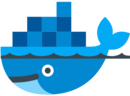
**[WordPress Dockerfile](https://hub.docker.com/_/wordpress/)**
## Docker Learning Resources
[Docker Training Program](https://www.docker.com/dockercon/training)
[Docker Certified Associate (DCA) certification](https://training.mirantis.com/dca-certification-exam/)
[Docker Documentation | Docker Documentation](https://docs.docker.com/)
[The Docker Workshop](https://courses.packtpub.com/courses/docker)
[Docker Courses on Udemy](https://www.udemy.com/topic/docker/)
[Docker Courses on Coursera](https://www.coursera.org/courses?query=docker)
[Docker Courses on edX](https://www.edx.org/learn/docker)
[Docker Courses on Linkedin Learning](https://www.linkedin.com/learning/topics/docker)
## Docker Tools
[Docker](https://www.docker.com/) is an open platform for developing, shipping, and running applications. Docker enables you to separate your applications from your infrastructure so you can deliver software quickly working in collaboration with cloud, Linux, and Windows vendors, including Microsoft.
[Docker Enterprise](https://www.mirantis.com/software/docker/docker-enterprise/) is a subscription including software, supported and certified container platform for CentOS, Red Hat Enterprise Linux (RHEL), Ubuntu, SUSE Linux Enterprise Server (SLES), Oracle Linux, and Windows Server 2016, as well as for cloud providers AWS and Azure. In [November 2019 Docker's Enterprise Platform business was acquired by Mirantis](https://www.mirantis.com/company/press-center/company-news/mirantis-acquires-docker-enterprise/).
[Docker Desktop](https://www.docker.com/products/docker-desktop) is an application for MacOS and Windows machines for the building and sharing of containerized applications and microservices. Docker Desktop delivers the speed, choice and security you need for designing and delivering containerized applications on your desktop. Docker Desktop includes Docker App, developer tools, Kubernetes and version synchronization to production Docker Engines.
[Docker Hub](https://hub.docker.com/) is the world's largest library and community for container images Browse over 100,000 container images from software vendors, open-source projects, and the community.
[Docker Compose](https://docs.docker.com/compose/) is a tool that was developed to help define and share multi-container applications. With Docker Compose, you can create a YAML file to define the services and with a single command, can spin everything up or tear it all down.
[Docker Swarm](https://docs.docker.com/engine/swarm/) is a Docker-native clustering system swarm is a simple tool which controls a cluster of Docker hosts and exposes it as a single "virtual" host.
[Dockerfile](https://docs.docker.com/engine/reference/builder/) is a text document that contains all the commands a user could call on the command line to assemble an image. Using docker build users can create an automated build that executes several command-line instructions in succession.
[Docker Containers](https://www.docker.com/resources/what-container) is a standard unit of software that packages up code and all its dependencies so the application runs quickly and reliably from one computing environment to another.
[Docker Engine](https://www.docker.com/products/container-runtime) is a container runtime that runs on various Linux (CentOS, Debian, Fedora, Oracle Linux, RHEL, SUSE, and Ubuntu) and Windows Server operating systems. Docker creates simple tooling and a universal packaging approach that bundles up all application dependencies inside a container which is then run on Docker Engine.
[Docker Images](https://docs.docker.com/engine/reference/commandline/images/) is a lightweight, standalone, executable package of software that includes everything needed to run an application: code, runtime, system tools, system libraries and settings. Images have intermediate layers that increase reusability, decrease disk usage, and speed up docker build by allowing each step to be cached. These intermediate layers are not shown by default. The SIZE is the cumulative space taken up by the image and all its parent images.
[Docker Network](https://docs.docker.com/engine/reference/commandline/network/) is a that displays detailed information on one or more networks.
[Docker Daemon](https://docs.docker.com/config/daemon/) is a service started by a system utility, not manually by a user. This makes it easier to automatically start Docker when the machine reboots. The command to start Docker depends on your operating system. Currently, it only runs on Linux because it depends on a number of Linux kernel features, but there are a few ways to run Docker on MacOS and Windows as well by configuring the operating system utilities.
[Docker Storage](https://docs.docker.com/storage/storagedriver/select-storage-driver/) is a driver controls how images and containers are stored and managed on your Docker host.
[Kitematic](https://kitematic.com/) is a simple application for managing Docker containers on Mac, Linux and Windows letting you control your app containers from a graphical user interface (GUI).
[Open Container Initiative](https://opencontainers.org/about/overview/) is an open governance structure for the express purpose of creating open industry standards around container formats and runtimes.
[Buildah](https://buildah.io/) is a command line tool to build Open Container Initiative (OCI) images. It can be used with Docker, Podman, Kubernetes.
[Podman](https://podman.io/) is a daemonless, open source, Linux native tool designed to make it easy to find, run, build, share and deploy applications using Open Containers Initiative (OCI) Containers and Container Images. Podman provides a command line interface (CLI) familiar to anyone who has used the Docker Container Engine.
[Containerd](https://containerd.io) is a daemon that manages the complete container lifecycle of its host system, from image transfer and storage to container execution and supervision to low-level storage to network attachments and beyond. It is available for Linux and Windows.
## Contribute
- [x] If would you like to contribute to this guide simply make a [Pull Request](https://github.com/mikeroyal/WordPress-Guide/pulls).
## License
[Back to the Top](https://github.com/mikeroyal/WordPress-Guide#table-of-contents)
Distributed under the [Creative Commons Attribution 4.0 International (CC BY 4.0) Public License](https://creativecommons.org/licenses/by/4.0/).