Ecosyste.ms: Awesome
An open API service indexing awesome lists of open source software.
https://github.com/mikesmithgh/git-prompt-string-lualine.nvim
📍Add git-prompt-string to your Neovim statusline!
https://github.com/mikesmithgh/git-prompt-string-lualine.nvim
git lua lualine neovim neovim-statusline nvim statusline
Last synced: 5 days ago
JSON representation
📍Add git-prompt-string to your Neovim statusline!
- Host: GitHub
- URL: https://github.com/mikesmithgh/git-prompt-string-lualine.nvim
- Owner: mikesmithgh
- License: apache-2.0
- Created: 2024-04-08T14:28:41.000Z (7 months ago)
- Default Branch: main
- Last Pushed: 2024-04-22T01:46:27.000Z (7 months ago)
- Last Synced: 2024-08-02T06:23:10.871Z (3 months ago)
- Topics: git, lua, lualine, neovim, neovim-statusline, nvim, statusline
- Language: Lua
- Homepage:
- Size: 43 KB
- Stars: 22
- Watchers: 2
- Forks: 0
- Open Issues: 0
-
Metadata Files:
- Readme: README.md
- Changelog: CHANGELOG.md
- License: LICENSE
- Codeowners: .github/CODEOWNERS
Awesome Lists containing this project
- awesome-neovim - mikesmithgh/git-prompt-string-lualine.nvim - Add git-prompt-string to your statusline. (Bars and Lines / Statusline)
README
# 📍 git-prompt-string-lualine.nvim
Add [git-prompt-string](https://github.com/mikesmithgh/git-prompt-string) to your Neovim statusline!
git-prompt-string-lualine.nvim is a [lualine.nvim](https://github.com/nvim-lualine/lualine.nvim) component for [git-prompt-string](https://github.com/mikesmithgh/git-prompt-string), a shell agnostic git prompt written in Go.
[](https://neovim.io/)
[](https://github.com/mikesmithgh/git-prompt-string)
[](https://github.com/semantic-release/semantic-release)
[](https://github.com/mikesmithgh/git-prompt-string-lualine.nvim/actions/workflows/tests.yml?query=event%3Apush)
[](https://github.com/mikesmithgh/git-prompt-string-lualine.nvim/actions/workflows/tests.yml?query=event%3Aschedule)
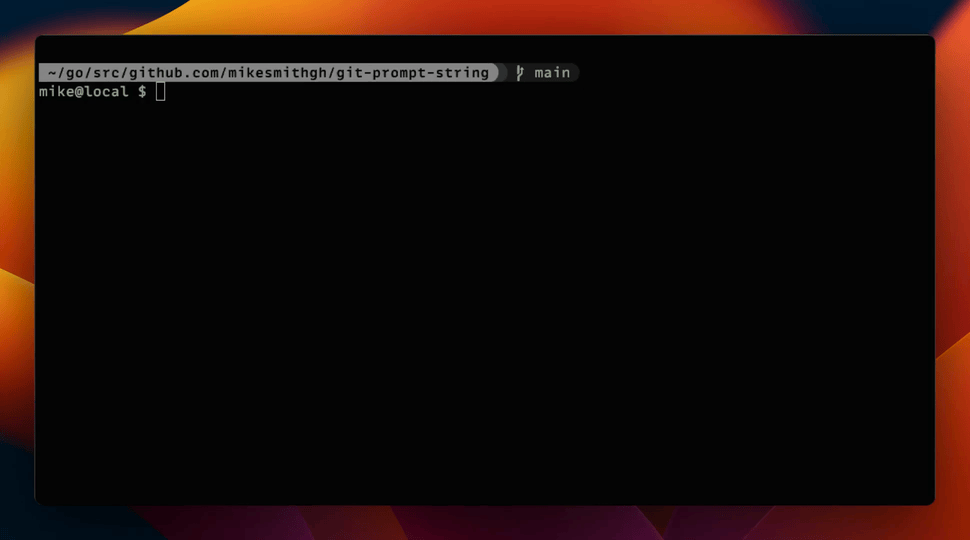
## 📚 Prerequisites
- Neovim [v0.9+](https://github.com/neovim/neovim/releases)
- git-prompt-string [v1.3+](https://github.com/mikesmithgh/git-prompt-string)
- [lualine.nvim](https://github.com/nvim-lualine/lualine.nvim)
## 📦 Installation
Using lazy.nvim
```lua
{
'mikesmithgh/git-prompt-string-lualine.nvim',
enabled = true,
lazy = true,
}
```
Using packer.nvim
```lua
use({
'mikesmithgh/git-prompt-string-lualine.nvim',
disable = false,
opt = true,
})
```
Using Neovim's built-in package support pack
```bash
mkdir -p "$HOME/.local/share/nvim/site/pack/mikesmithgh/start/"
cd $HOME/.local/share/nvim/site/pack/mikesmithgh/start
git clone [email protected]:mikesmithgh/git-prompt-string-lualine.nvim
mkdir -p "$HOME/.config/nvim"
echo "require('git-prompt-string-lualine')" >> "$HOME/.config/nvim/init.lua"
```
## 🛠️ Setup
- Install [git-prompt-string](https://github.com/mikesmithgh/git-prompt-string) following the [Installation](https://github.com/mikesmithgh/git-prompt-string?tab=readme-ov-file#-installation) instructions.
- Install [lualine.nvim](https://github.com/nvim-lualine/lualine.nvim) following the [Installation](https://github.com/nvim-lualine/lualine.nvim?tab=readme-ov-file#installation) instructions.
## ⚙️ Configuration
To add git-prompt-string in a section of lualine, simply use the component name `git_prompt_string`.
> [!IMPORTANT]\
> Make sure to use underscores in the component name `git_prompt_string`. Do not use hyphens `git-prompt-string`.
>
For example, the following replaces the default lualine setup's component `branch` with `git_prompt_string`.
```lua
require('lualine').setup({
sections = {
lualine_b = { 'git_prompt_string', 'diff', 'diagnostics' },
},
})
```
### Configuration Options
```lua
{
trim_prompt_prefix = true, -- remove whitespace from beginning of prompt prefix
-- git-prompt-string configuration options, see https://github.com/mikesmithgh/git-prompt-string?tab=readme-ov-file#configuration-options
prompt_config = {
prompt_prefix = nil,
prompt_suffix = nil,
ahead_format = nil,
behind_format = nil,
diverged_format = nil,
no_upstream_remote_format = nil,
color_disabled = false,
color_clean = { fg = vim.g.terminal_color_2 or 'DarkGreen' },
color_delta = { fg = vim.g.terminal_color_3 or 'DarkYellow' },
color_dirty = { fg = vim.g.terminal_color_1 or 'DarkRed' },
color_untracked = { fg = vim.g.terminal_color_5 or 'DarkMagenta' },
color_no_upstream = { fg = vim.g.terminal_color_8 or 'DarkGray' },
color_merging = { fg = vim.g.terminal_color_4 or 'DarkBlue' },
},
}
```
By default, git-prompt-string-lualine.nvim attempts to use the default Neovim terminal colors, if they are defined.
Otherwise, a default Neovim color is selected. See the configuration snippet above for more details.
The colors for git-prompt-string-lualine.nvim must be compatible with lualine.nvim. Below is a snippet of instructions from
lualine.nvim's [README](https://github.com/nvim-lualine/lualine.nvim?tab=readme-ov-file#installation) regarding valid color formats.
```lua
-- Defines a custom color for the component:
--
-- 'highlight_group_name' | { fg = '#rrggbb'|cterm_value(0-255)|'color_name(red)', bg= '#rrggbb', gui='style' } | function
-- Note:
-- '|' is synonymous with 'or', meaning a different acceptable format for that placeholder.
-- color function has to return one of other color types ('highlight_group_name' | { fg = '#rrggbb'|cterm_value(0-255)|'color_name(red)', bg= '#rrggbb', gui='style' })
-- color functions can be used to have different colors based on state as shown below.
--
-- Examples:
-- color = { fg = '#ffaa88', bg = 'grey', gui='italic,bold' },
-- color = { fg = 204 } -- When fg/bg are omitted, they default to the your theme's fg/bg.
-- color = 'WarningMsg' -- Highlight groups can also be used.
-- color = function(section)
-- return { fg = vim.bo.modified and '#aa3355' or '#33aa88' }
-- end,
```
The following is an example of how you could modify the configuration options of the `git_prompt_string` component.
```lua
require('lualine').setup({
sections = {
lualine_b = {
{
'git_prompt_string',
trim_prompt_prefix = false,
prompt_config = {
prompt_prefix = 'git(',
prompt_suffix = ')',
color_clean = { fg = 'LightGreen' },
color_delta = 'WarningMsg',
color_dirty = function()
return 'ErrorMsg'
end,
color_untracked = { fg = '#b16286', bg = 'Black' },
color_no_upstream = { fg = '#c7c7c7' },
color_merging = { fg = 4 },
},
},
},
},
})
```