Ecosyste.ms: Awesome
An open API service indexing awesome lists of open source software.
https://github.com/mikesmullin/stylus-lemonade
Automatically Generate CSS Sprites from Images with Stylus
https://github.com/mikesmullin/stylus-lemonade
Last synced: about 1 month ago
JSON representation
Automatically Generate CSS Sprites from Images with Stylus
- Host: GitHub
- URL: https://github.com/mikesmullin/stylus-lemonade
- Owner: mikesmullin
- License: other
- Created: 2012-12-01T19:07:46.000Z (about 12 years ago)
- Default Branch: master
- Last Pushed: 2013-08-06T03:41:46.000Z (over 11 years ago)
- Last Synced: 2024-11-17T03:43:51.208Z (about 2 months ago)
- Language: CoffeeScript
- Size: 516 KB
- Stars: 46
- Watchers: 4
- Forks: 3
- Open Issues: 4
-
Metadata Files:
- Readme: README.md
- License: LICENSE
Awesome Lists containing this project
README
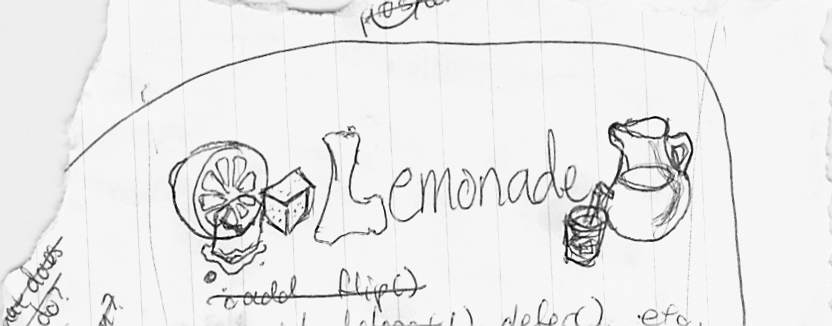
Stylus-Lemonade
===============
**Stylus-Lemonade** is a plugin for Node.js [Stylus](https://github.com/LearnBoost/stylus)
which allows you to use functions like `sprite-position()`, `sprite-height()`, `image-width()`, `sprite-map()`, etc.
within your `*.styl` markup to automatically fetch images and generate css sprites at render time.
If you come from the Ruby on Rails community, you will immediately recognize conventions from Spriting
with [Compass](http://compass-style.org/help/tutorials/spriting/)/SASS, originally [Lemonade](http://www.hagenburger.net/BLOG/Lemonade-CSS-Sprites-for-Sass-Compass.html).
WARNING:
--------
My [pull request #923](https://github.com/LearnBoost/stylus/pull/923) is accepted, but I'm being lazy. For now you'll have to [npm link](https://npmjs.org/doc/link.html) my fork of [Stylus](https://github.com/mikesmullin/stylus/commit/b672aa987e5cccd4b344095f2f4e1ef133158146).
DEPRECATED:
-----------
Decided rather than waiting I would just do it a better way. Now focusing my energy on [CoffeeSprites](https://github.com/mikesmullin/coffee-sprites).
Will still keep stylus-lemonade around for posterity, but probably no new features.
Install
-------
```bash
sudo apt-get install libgd2-xpm-dev # on ubuntu; a libgd dependency
npm install stylus-lemonade
```
Use in Javascript
-----------------
For the very latest and most comprehensive example, see [test/integration/server.js](https://github.com/mikesmullin/stylus-lemonade/blob/master/test/integration/server.js#L9).
```javascript
var stylus = require('stylus');
stylus(markup_input)
.use(require('stylus-lemonade')())
.render(function(err, css_output){
console.log(css_output);
});
```
Use in Stylus
-------------
For the very latest and most comprehensive examples, see [test/fixtures/private/stylesheets/application.styl](https://github.com/mikesmullin/stylus-lemonade/blob/master/test/fixtures/private/stylesheets/application.styl#L16).
```sass
$animated_flame = sprite-map('flame')
#flame
background: url(sprite-url($animated_flame)) no-repeat
height: sprite-height($animated_flame, 'flame_a_0001')
width: sprite-width($animated_flame, 'flame_a_0001')
.flame-frame-1
background-position: sprite-position($animated_flame, 'flame_a_0001') !important
.flame-frame-2
background-position: sprite-position($animated_flame, 'flame_a_0002') !important
.flame-frame-3
background-position: sprite-position($animated_flame, 'flame_a_0003') !important
.flame-frame-4
background-position: sprite-position($animated_flame, 'flame_a_0004') !important
.flame-frame-5
background-position: sprite-position($animated_flame, 'flame_a_0005') !important
.flame-frame-6
background-position: sprite-position($animated_flame, 'flame_a_0006') !important
```
Will output CSS like this:
```css
#flame {
background: url(../images/flame-4e9c94d3fa.png) no-repeat;
height: 512px;
width: 512px;
}
.flame-frame-1 {
background-position: 0 0 !important;
}
.flame-frame-2 {
background-position: 0 -512px !important;
}
.flame-frame-3 {
background-position: 0 -1024px !important;
}
.flame-frame-4 {
background-position: 0 -1536px !important;
}
.flame-frame-5 {
background-position: 0 -2048px !important;
}
.flame-frame-6 {
background-position: 0 -2560px !important;
}
```
And the image will turn out like this:
* [test/fixtures/public/images/flame-4e9c94d3fa.png](https://github.com/mikesmullin/stylus-lemonade/blob/master/test/fixtures/public/images/flame-4e9c94d3fa.png)
Test
----
```bash
npm test # build coffee, run mocha unit test, run chrome browser integration test
```
To do
-----
* add validation to ensure no stylus defined function can be called with invalid input to avoid cryptic lockups
* could probably simplify by calculating x, y, width, height using gd directly and once during render() rather than as-we-go
* find a way to provide image-width and image-height mixins that can accept public paths and evaluate private paths according to single lemonade config (UPDATE: I found a way while working on coffee-assets but will wait for pull request to be approved before wasting time merging it)