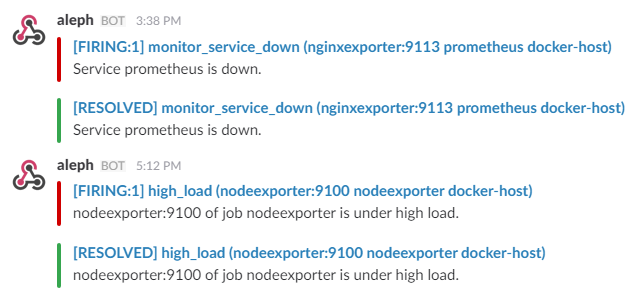Ecosyste.ms: Awesome
An open API service indexing awesome lists of open source software.
https://github.com/mikewolfd/raprom
https://github.com/mikewolfd/raprom
Last synced: 7 days ago
JSON representation
- Host: GitHub
- URL: https://github.com/mikewolfd/raprom
- Owner: mikewolfd
- License: mit
- Created: 2018-04-13T14:54:51.000Z (over 6 years ago)
- Default Branch: nvidia-smi
- Last Pushed: 2018-04-14T18:51:01.000Z (over 6 years ago)
- Last Synced: 2024-11-14T18:47:36.971Z (about 2 months ago)
- Size: 1.36 MB
- Stars: 0
- Watchers: 2
- Forks: 0
- Open Issues: 0
-
Metadata Files:
- Readme: README.md
- License: LICENSE
Awesome Lists containing this project
README
dockprom
========
A monitoring solution for Docker hosts and containers with [Prometheus](https://prometheus.io/), [Grafana](http://grafana.org/), [cAdvisor](https://github.com/google/cadvisor),
[NodeExporter](https://github.com/prometheus/node_exporter) and alerting with [AlertManager](https://github.com/prometheus/alertmanager).
***If you're looking for the Docker Swarm version please go to [stefanprodan/swarmprom](https://github.com/stefanprodan/swarmprom)***
## Install
Clone this repository on your Docker host, cd into dockprom directory and run compose up:
```bash
git clone https://github.com/stefanprodan/dockprom
cd dockprom
ADMIN_USER=admin ADMIN_PASSWORD=admin docker-compose up -d
```
Prerequisites:
* Docker Engine >= 1.13
* Docker Compose >= 1.11
Containers:
* Prometheus (metrics database) `http://:9090`
* AlertManager (alerts management) `http://:9093`
* Grafana (visualize metrics) `http://:3000`
* NodeExporter (host metrics collector)
* cAdvisor (containers metrics collector)
* Caddy (reverse proxy and basic auth provider for prometheus and alertmanager)
## Setup Grafana
Navigate to `http://:3000` and login with user ***admin*** password ***admin***. You can change the credentials in the compose file or by supplying the `ADMIN_USER` and `ADMIN_PASSWORD` environment variables on compose up.
Grafana is preconfigured with dashboards and Prometheus as the default data source:
* Name: Prometheus
* Type: Prometheus
* Url: http://prometheus:9090
* Access: proxy
***Docker Host Dashboard***

The Docker Host Dashboard shows key metrics for monitoring the resource usage of your server:
* Server uptime, CPU idle percent, number of CPU cores, available memory, swap and storage
* System load average graph, running and blocked by IO processes graph, interrupts graph
* CPU usage graph by mode (guest, idle, iowait, irq, nice, softirq, steal, system, user)
* Memory usage graph by distribution (used, free, buffers, cached)
* IO usage graph (read Bps, read Bps and IO time)
* Network usage graph by device (inbound Bps, Outbound Bps)
* Swap usage and activity graphs
For storage and particularly Free Storage graph, you have to specify the fstype in grafana graph request.
You can find it in `grafana/dashboards/docker_host.json`, at line 480 :
"expr": "sum(node_filesystem_free{fstype=\"btrfs\"})",
I work on BTRFS, so i need to change `aufs` to `btrfs`.
You can find right value for your system in Prometheus `http://:9090` launching this request :
node_filesystem_free
***Docker Containers Dashboard***

The Docker Containers Dashboard shows key metrics for monitoring running containers:
* Total containers CPU load, memory and storage usage
* Running containers graph, system load graph, IO usage graph
* Container CPU usage graph
* Container memory usage graph
* Container cached memory usage graph
* Container network inbound usage graph
* Container network outbound usage graph
Note that this dashboard doesn't show the containers that are part of the monitoring stack.
***Monitor Services Dashboard***
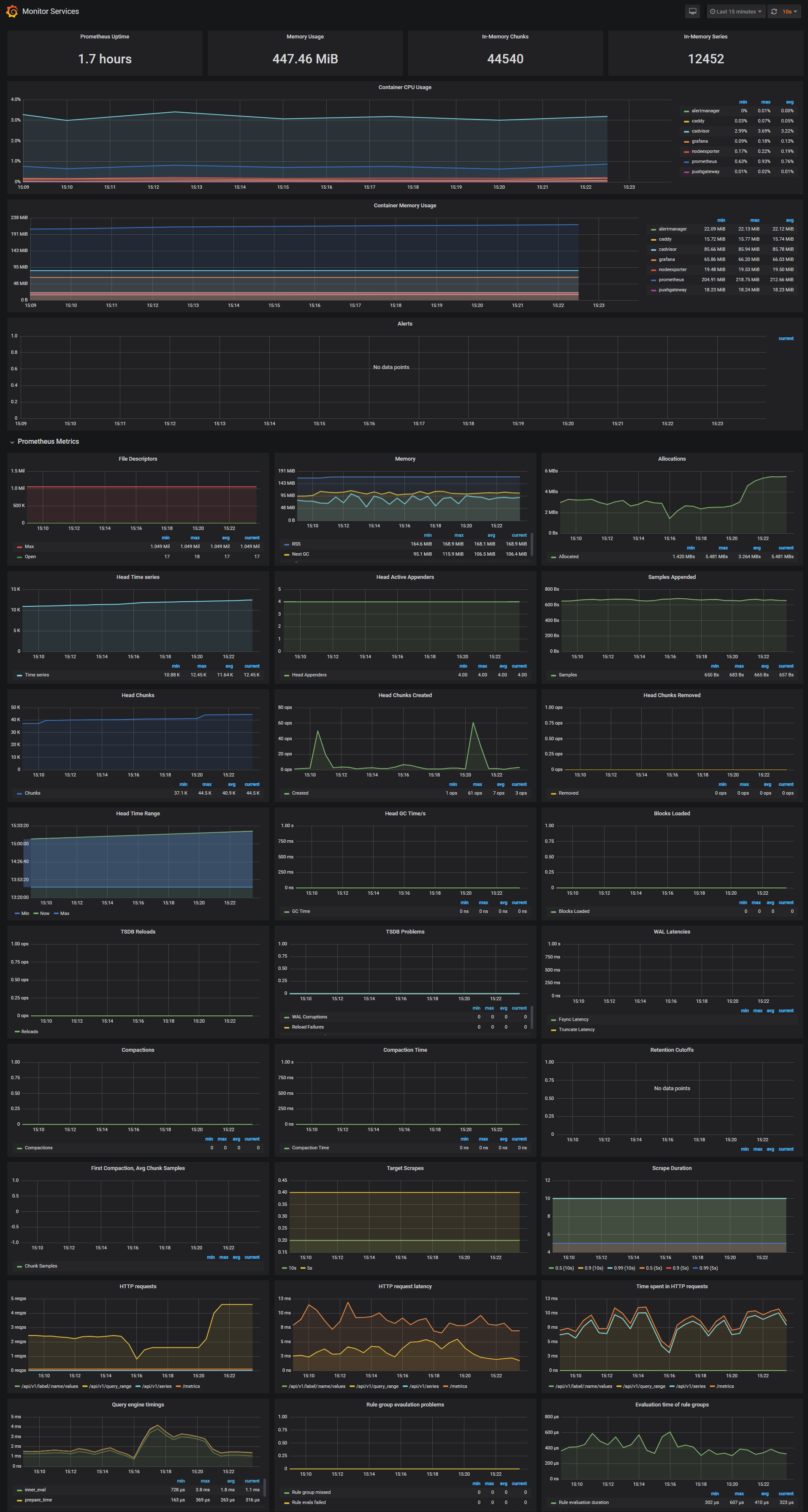
The Monitor Services Dashboard shows key metrics for monitoring the containers that make up the monitoring stack:
* Prometheus container uptime, monitoring stack total memory usage, Prometheus local storage memory chunks and series
* Container CPU usage graph
* Container memory usage graph
* Prometheus chunks to persist and persistence urgency graphs
* Prometheus chunks ops and checkpoint duration graphs
* Prometheus samples ingested rate, target scrapes and scrape duration graphs
* Prometheus HTTP requests graph
* Prometheus alerts graph
I've set the Prometheus retention period to 200h and the heap size to 1GB, you can change these values in the compose file.
```yaml
prometheus:
image: prom/prometheus
command:
- '-storage.local.target-heap-size=1073741824'
- '-storage.local.retention=200h'
```
Make sure you set the heap size to a maximum of 50% of the total physical memory.
## Define alerts
I've setup three alerts configuration files:
* Monitoring services alerts [targets.rules](https://github.com/stefanprodan/dockprom/blob/master/prometheus/targets.rules)
* Docker Host alerts [host.rules](https://github.com/stefanprodan/dockprom/blob/master/prometheus/host.rules)
* Docker Containers alerts [containers.rules](https://github.com/stefanprodan/dockprom/blob/master/prometheus/containers.rules)
You can modify the alert rules and reload them by making a HTTP POST call to Prometheus:
```
curl -X POST http://admin:admin@:9090/-/reload
```
***Monitoring services alerts***
Trigger an alert if any of the monitoring targets (node-exporter and cAdvisor) are down for more than 30 seconds:
```yaml
ALERT monitor_service_down
IF up == 0
FOR 30s
LABELS { severity = "critical" }
ANNOTATIONS {
summary = "Monitor service non-operational",
description = "{{ $labels.instance }} service is down.",
}
```
***Docker Host alerts***
Trigger an alert if the Docker host CPU is under hight load for more than 30 seconds:
```yaml
ALERT high_cpu_load
IF node_load1 > 1.5
FOR 30s
LABELS { severity = "warning" }
ANNOTATIONS {
summary = "Server under high load",
description = "Docker host is under high load, the avg load 1m is at {{ $value}}. Reported by instance {{ $labels.instance }} of job {{ $labels.job }}.",
}
```
Modify the load threshold based on your CPU cores.
Trigger an alert if the Docker host memory is almost full:
```yaml
ALERT high_memory_load
IF (sum(node_memory_MemTotal) - sum(node_memory_MemFree + node_memory_Buffers + node_memory_Cached) ) / sum(node_memory_MemTotal) * 100 > 85
FOR 30s
LABELS { severity = "warning" }
ANNOTATIONS {
summary = "Server memory is almost full",
description = "Docker host memory usage is {{ humanize $value}}%. Reported by instance {{ $labels.instance }} of job {{ $labels.job }}.",
}
```
Trigger an alert if the Docker host storage is almost full:
```yaml
ALERT hight_storage_load
IF (node_filesystem_size{fstype="aufs"} - node_filesystem_free{fstype="aufs"}) / node_filesystem_size{fstype="aufs"} * 100 > 85
FOR 30s
LABELS { severity = "warning" }
ANNOTATIONS {
summary = "Server storage is almost full",
description = "Docker host storage usage is {{ humanize $value}}%. Reported by instance {{ $labels.instance }} of job {{ $labels.job }}.",
}
```
***Docker Containers alerts***
Trigger an alert if a container is down for more than 30 seconds:
```yaml
ALERT jenkins_down
IF absent(container_memory_usage_bytes{name="jenkins"})
FOR 30s
LABELS { severity = "critical" }
ANNOTATIONS {
summary= "Jenkins down",
description= "Jenkins container is down for more than 30 seconds."
}
```
Trigger an alert if a container is using more than 10% of total CPU cores for more than 30 seconds:
```yaml
ALERT jenkins_high_cpu
IF sum(rate(container_cpu_usage_seconds_total{name="jenkins"}[1m])) / count(node_cpu{mode="system"}) * 100 > 10
FOR 30s
LABELS { severity = "warning" }
ANNOTATIONS {
summary= "Jenkins high CPU usage",
description= "Jenkins CPU usage is {{ humanize $value}}%."
}
```
Trigger an alert if a container is using more than 1,2GB of RAM for more than 30 seconds:
```yaml
ALERT jenkins_high_memory
IF sum(container_memory_usage_bytes{name="jenkins"}) > 1200000000
FOR 30s
LABELS { severity = "warning" }
ANNOTATIONS {
summary = "Jenkins high memory usage",
description = "Jenkins memory consumption is at {{ humanize $value}}.",
}
```
## Setup alerting
The AlertManager service is responsible for handling alerts sent by Prometheus server.
AlertManager can send notifications via email, Pushover, Slack, HipChat or any other system that exposes a webhook interface.
A complete list of integrations can be found [here](https://prometheus.io/docs/alerting/configuration).
You can view and silence notifications by accessing `http://:9093`.
The notification receivers can be configured in [alertmanager/config.yml](https://github.com/stefanprodan/dockprom/blob/master/alertmanager/config.yml) file.
To receive alerts via Slack you need to make a custom integration by choose ***incoming web hooks*** in your Slack team app page.
You can find more details on setting up Slack integration [here](http://www.robustperception.io/using-slack-with-the-alertmanager/).
Copy the Slack Webhook URL into the ***api_url*** field and specify a Slack ***channel***.
```yaml
route:
receiver: 'slack'
receivers:
- name: 'slack'
slack_configs:
- send_resolved: true
text: "{{ .CommonAnnotations.description }}"
username: 'Prometheus'
channel: '#'
api_url: 'https://hooks.slack.com/services/'
```