https://github.com/mikolasan/oledbutton
Python module to manage OLED display and button
https://github.com/mikolasan/oledbutton
Last synced: 4 months ago
JSON representation
Python module to manage OLED display and button
- Host: GitHub
- URL: https://github.com/mikolasan/oledbutton
- Owner: mikolasan
- Created: 2016-03-08T03:51:01.000Z (over 9 years ago)
- Default Branch: master
- Last Pushed: 2016-03-08T05:33:13.000Z (over 9 years ago)
- Last Synced: 2025-01-13T06:45:07.659Z (6 months ago)
- Language: Python
- Homepage:
- Size: 3.91 KB
- Stars: 1
- Watchers: 3
- Forks: 0
- Open Issues: 0
-
Metadata Files:
- Readme: README.md
Awesome Lists containing this project
README
# oledbutton Python module
I proudly present OledButton class and tools that is created to manage [evaluation kit **CY-7031**][1] for OLED button **CY-3031** through serial port (RS485).
 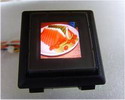
## Install
Written on Python 3.5. I have no idea how it works on other previous versions. Do not try Python 2 because of new types such as `bytes` and `bytearray`.
You need:
Inevitable [**PySerial**][2]
```
pip install pyserial
```
Advisable [**Pillow** (PIL fork)][3]
```
pip install Pillow
```
**numpy** to [convert][4] any image to bmp565 format
```
pip install numpy
```
## Run
Look inside `main.py`, write your own workflow and run
```
python main.py
```
[1]: http://www.cyo.com.tw/evaluation_kit.htm
[2]: http://pyserial.readthedocs.org/en/latest/pyserial_api.html
[3]: https://pillow.readthedocs.org/en/3.1.x/handbook/tutorial.html
[4]: https://toster.ru/q/298153