https://github.com/milesmcbain/friendlyeval
A friendly interface to tidyeval/rlang that will excuse itself when you're done.
https://github.com/milesmcbain/friendlyeval
dplyr friendly-interface r rlang
Last synced: 4 months ago
JSON representation
A friendly interface to tidyeval/rlang that will excuse itself when you're done.
- Host: GitHub
- URL: https://github.com/milesmcbain/friendlyeval
- Owner: MilesMcBain
- License: other
- Created: 2018-04-30T23:49:57.000Z (about 7 years ago)
- Default Branch: master
- Last Pushed: 2019-01-12T23:02:10.000Z (over 6 years ago)
- Last Synced: 2025-03-14T23:44:37.790Z (4 months ago)
- Topics: dplyr, friendly-interface, r, rlang
- Language: R
- Homepage:
- Size: 129 KB
- Stars: 107
- Watchers: 9
- Forks: 6
- Open Issues: 7
-
Metadata Files:
- Readme: README.md
- Changelog: NEWS.md
- License: LICENSE
Awesome Lists containing this project
README
# friendlyeval
[](https://travis-ci.org/MilesMcBain/friendlyeval)
[](https://ci.appveyor.com/project/milesmcbain/friendlyeval)
[](https://www.tidyverse.org/lifecycle/#maturing)
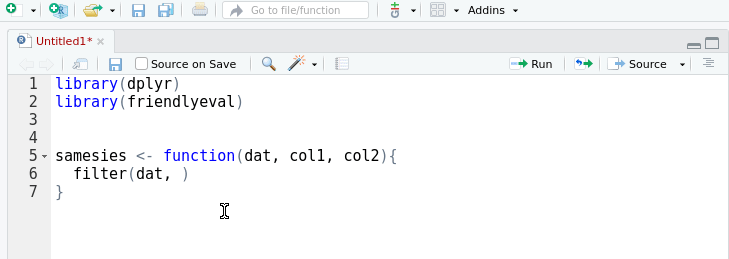
---
A friendly interface to the **tidy eval** framework and the
[`rlang`](http://rlang.r-lib.org/) package for casual
[`dplyr`](https://dplyr.tidyverse.org/) users.
This package provides an alternative, auto-complete friendly interface to
`rlang` that is more closely aligned with the task domain of a user 'programming
with dplyr'. It implements most of the cases in the ['programming with
dplyr'](https://dplyr.tidyverse.org/articles/programming.html) vignette.
The interface can also convert itself to standard `rlang` with the help of an
[RStudio addin](https://rstudio.github.io/rstudioaddins/) that replaces
`friendlyeval` functions with their `rlang` equivalents. This allows you to
prototype in friendly, then subsequently automagically transform to `rlang`.
Your friends won't know the difference.
# Installation
```r
devtools::install_github("milesmcbain/friendlyeval")
```
# Overview
Arguments passed to `dplyr` can be *treated* as:
* a single literal column name (e.g. `mpg` in `select(mtcars, mpg)`)
* a single expression (e.g. `cyl <= 6` in `filter(mtcars, cyl <= 6)`)
* a list of literal column names (e.g. `mpg, cyl` in `select(mtcars, mpg, cyl)`)
* a list of expressions (e.g. `hp >= mean(hp), wt > 3` in `filter(mtcars, hp >= mean(hp), wt > 3)`)
`dplyr` uses special argument handling to interpret and treat those arguments as
one or more column names or expressions. User functions don't perform that same
argument handling, so we need some way to tell `dplyr` how to *treat* these
arguments we pass from our enclosing functions. `rlang` provides the functions
we need to do just that, but knowing which `rlang` function maps to each use
case requires a fairly nuanced understanding of metaprogramming concepts.
`friendlyeval` helps bridge that gap by providing a descriptive (and
auto-complete friendly) set of eight complimentary functions that instruct
`dplyr` to resolve arguments we pass using either:
* the literal input provided as the arguments to our function (e.g. the text `lat` and `lon` in `my_select(dat, lat, lon)`)
* the string values of those arguments (e.g. `"lat"` and `"lon"` in `my_select(dat, arg1 = "lat", "lon")`):
function | usage
--- | ---
`treat_input_as_col` | Treat the literal text input provided as a `dplyr` column name.
`treat_input_as_expr` | Treat the literal text input provided as an expression involving a `dplyr` column name (e.g. in `filter(dat, col1 == 0)`, `col1 == 0` is an expression involving the value of col1).
`treat_inputs_as_cols` | Treat a comma separated list of arguments as a list of `dplyr` column names.
`treat_inputs_as_exprs` | Treat a comma separated list of arguments as a list of expressions.
`treat_string_as_col` | Treat the character value of your function argument as a `dplyr` column name.
`treat_string_as_expr` | Treat the character value of your function argument as an expression involving a `dplyr` column name.
`treat_strings_as_cols` | Treat a list of character values as a list of `dplyr` column names.
`treat_strings_as_exprs` | Treat a vector of strings as a list of expressions involving `dplyr` column names.
These eight functions are used in conjunction with three tidy eval operators:
* `!!`
* `!!!`
* `:=`
`!!` and `!!!` are signposts that tell `dplyr`:
> "Stop! This needs to be evaluated to resolve column names or expressions".
`!!` tells `dplyr` to expect a single column name or expression, whereas `!!!` says to expect a list of column names or expressions.
`:=` is used in place of `=` in the special case where we need `dplyr` to
resolve a column name on the left hand side of an `=` like in
`mutate(!!treat_input_as_col(colname) = rownumber)`. Evaluating on the left hand
side in this example is not legal R syntax, so instead we must write:
`mutate(!!treat_input_as_col(colname) := rownumber)`.
# Writing functions that call `dplyr`
`dplyr` functions try to be user-friendly by saving you typing. This allows you
to write code like `mutate(data, col1 = abs(col2), col3 = col4*100)` instead of
the more cumbersome base R style: `data$col <- abs(data$col2); data$col3 <-
data$col4*100`.
The cost of this convenience is more work when we want to write functions that call `dplyr`, because `dplyr` needs to be instructed how to *treat* the arguments we pass to it. For example, this function does not work as we might expect:
```r
double_col <- function(dat, arg){
mutate(dat, result = arg*2)
}
double_col(mtcars, cyl)
# Error in mutate_impl(.data, dots) :
# Evaluation error: object 'cyl' not found.
```
This is because our `double_col` function doesn't perform the same special argument handling as `dplyr` functions. What if we pass our column name as a string value instead?
```r
double_col(mtcars, arg = 'cyl')
# Error in mutate_impl(.data, dots) :
# Evaluation error: non-numeric argument to binary operator.
```
That doesn't work either, even though those were our only options under normal evaluation rules! Fortunately, there are two ways to make `double_col` work. We can either:
1. Instruct `dplyr` to treat the literal **input** provided for the `arg` argument as a **column name**. So `double_col(mtcars, cyl)` would work.
2. Instruct `dplyr` to treat the **string** value bound to `arg` - "cyl" - as a **column name**, rather than as a normal character vector. So `double_col(mtcars, arg = "cyl")` would work.
## Usage examples
### Making `double_col` work
Using what was input, `dplyr` style:
```r
double_col <- function(dat, arg){
mutate(dat, result = !!treat_input_as_col(arg) * 2)
}
## working call form:
double_col(mtcars, cyl)
```
Using the supplied value:
```r
double_col <- function(dat, arg){
mutate(dat, result = !!treat_string_as_col(arg) * 2)
}
## working call form:
double_col(mtcars, arg = 'cyl')
```
### Supplying column names to assign results to (lhs variant)
A more useful version of `double_col` would be to allow the name of the resulting column to be set via the function. Again, this can be done using the literal input, `dplyr` style:
```r
double_col <- function(dat, arg, result){
## note usage of ':=' for lhs eval.
mutate(dat, !!treat_input_as_col(result) := !!treat_input_as_col(arg) * 2)
}
## working call form:
double_col(mtcars, cyl, cylx2)
```
Or using supplied values:
```r
double_col <- function(dat, arg, result){
## note usage of ':=' for lhs eval.
mutate(dat, !!treat_string_as_col(result) := !!treat_string_as_col(arg) * 2)
}
## working call form:
double_col(mtcars, arg = 'cyl', result = 'cylx2')
```
### Working with argument lists containing column names
When wrapping `group_by`, you will likely want to pass a list of column names. Here's how to do that using what was input, `dplyr` style:
```r
reverse_group_by <- function(dat, ...){
## this expression is split out for readability, but it can be nested into below.
groups <- treat_inputs_as_cols(...)
group_by(dat, !!!rev(groups))
}
## working call form
reverse_group_by(mtcars, gear, am)
```
Here's how to do it using a list of values:
```r
reverse_group_by <- function(dat, columns){
groups <- treat_strings_as_cols(columns)
group_by(dat, !!!rev(groups))
}
## working call form:
reverse_group_by(mtcars, c('gear', 'am'))
```
And here's how to do it using the values of `...`:
```r
reverse_group_by <- function(dat, ...){
## note the list() around ... to collect the values of the arguments into a list.
groups <- treat_strings_as_cols(list(...))
group_by(dat, !!!rev(groups))
}
## working call form:
reverse_group_by(mtcars, 'gear', 'am')
```
### Passing expressions involving columns
Using the `_expr` functions, you can pass expressions involving column names to
`dplyr` functions like `filter`, `mutate` and `summarise`. An example of a
function involving an expression is a more general version of the `double_col`
function from above, called `double_anything`, that can take expressions
involving columns, and double those:
```r
double_anything <- function(dat, arg){
mutate(dat, result = (!!treat_input_as_expr(arg)) * 2)
}
## working call form:
double_anything(mtcars, cyl * am)
## mpg cyl disp hp drat wt qsec vs am gear carb result
## 1 21.0 6 160.0 110 3.90 2.620 16.46 0 1 4 4 12
## 2 21.0 6 160.0 110 3.90 2.875 17.02 0 1 4 4 12
## 3 22.8 4 108.0 93 3.85 2.320 18.61 1 1 4 1 8
## 4 21.4 6 258.0 110 3.08 3.215 19.44 1 0 3 1 0
## 5 18.7 8 360.0 175 3.15 3.440 17.02 0 0 3 2 0
```
A common usage pattern is to take a list of expressions. Consider the `filter_loudly` function that reports the number of rows filtered:
```r
filter_loudly(mtcars, cyl >= 6, am == 1)
## Filtered out 27 rows.
## mpg cyl disp hp drat wt qsec vs am gear carb
## 1 21.0 6 160 110 3.90 2.620 16.46 0 1 4 4
## 2 21.0 6 160 110 3.90 2.875 17.02 0 1 4 4
## 3 15.8 8 351 264 4.22 3.170 14.50 0 1 5 4
## 4 19.7 6 145 175 3.62 2.770 15.50 0 1 5 6
## 5 15.0 8 301 335 3.54 3.570 14.60 0 1 5 8
```
You can implement this function using filtering expressions exactly as input, `dplyr` style:
```r
filter_loudly <- function(x, ...){
in_rows <- nrow(x)
out <- filter(x, !!!treat_inputs_as_exprs(...))
out_rows <- nrow(out)
message("Filtered out ",in_rows-out_rows," rows.")
return(out)
}
## working call form:
## filter_loudly(mtcars, cyl >= 6, am == 1)
```
Or using a list/vector of values, parsed as expressions:
```r
filter_loudly <- function(x, filter_expressions){
## if accepting list arguments, should check all are character
stopifnot(purrr::every(filter_expressions, is.character))
in_rows <- nrow(x)
out <- filter(x, !!!treat_strings_as_exprs(filter_expressions))
out_rows <- nrow(out)
message("Filtered out ",in_rows-out_rows," rows.")
return(out)
}
## working call form:
## filter_loudly(mtcars, list('cyl >= 6', 1))
```
Or capturing the values of `...`, parsed as expressions:
```r
filter_loudly <- function(x, ...){
dots <- list(...)
## if accepting list arguments, should check all are character
stopifnot(purrr::every(dots, is.character))
in_rows <- nrow(x)
out <- filter(x, !!!treat_strings_as_exprs(dots))
out_rows <- nrow(out)
message("Filtered out ",in_rows-out_rows," rows.")
return(out)
}
## working call form:
## filter_loudly(mtcars, 'cyl >= 6', 'am == 1')
```
## A note on expressions vs columns
It may have occurred to you that there are cases where a column name is a valid expression and vice versa. This is true, and it means that in some situations, you could switch the `_col` and the `_expr` versions of functions (e.g. use `treat_input_as_expr` in place of `treat_input_as_col`) and things would continue to work. However, using the `col` version where appropriate invokes checks that assert that what was passed to it can be interpreted as a simple column name. This is useful in situations where expressions are not permitted, like in `select` or on the left hand side of the internal assignment in `mutate`: e.g. `mutate(lhs_col = some_expr)`.