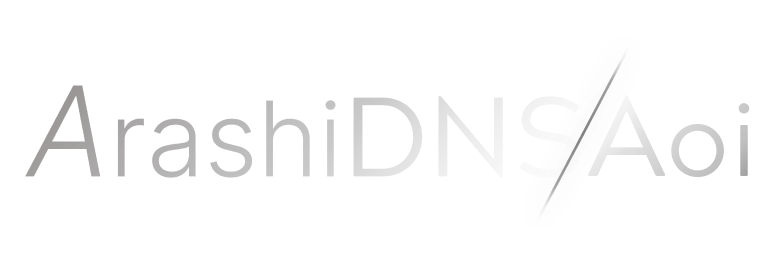Ecosyste.ms: Awesome
An open API service indexing awesome lists of open source software.
https://github.com/mili-tan/arashidns.aoi
Simple DNS over HTTPS Server
https://github.com/mili-tan/arashidns.aoi
dns dns-over-https doh doh-json doh-server google-dns hacktoberfest rfc-8484
Last synced: 2 days ago
JSON representation
Simple DNS over HTTPS Server
- Host: GitHub
- URL: https://github.com/mili-tan/arashidns.aoi
- Owner: mili-tan
- License: mpl-2.0
- Created: 2020-05-02T11:10:13.000Z (over 4 years ago)
- Default Branch: master
- Last Pushed: 2024-12-08T07:58:38.000Z (26 days ago)
- Last Synced: 2024-12-25T04:07:05.810Z (9 days ago)
- Topics: dns, dns-over-https, doh, doh-json, doh-server, google-dns, hacktoberfest, rfc-8484
- Language: C#
- Homepage: https://doh.mili.one
- Size: 592 KB
- Stars: 81
- Watchers: 3
- Forks: 6
- Open Issues: 0
-
Metadata Files:
- Readme: README-zhs.md
- Funding: .github/FUNDING.yml
- License: LICENSE.md
Awesome Lists containing this project
README
----------
## 快速开始
搭建你的 DNS over HTTPS 服务器只需要运行 `./Arashi.Aoi --upstream 127.0.0.1`。
如果你得到了 `Permission denied`,请运行 `chmod +x ./Arashi.Aoi` 来给予可执行权限。
或者使用 Docker。`docker run -d -p 2020:2020 ghcr.io/mili-tan/arashidns.aoi --upstream 8.8.8.8`
就这么简单,使用 `--help` / `-?` 来探索更多参数和获取帮助信息。
## 介绍
### 参数
| 参数 | 说明 | 示例 |
| ---------------------- | -------------------------------------------- | ----------------------------- |
| `-?` / `--help` | 显示帮助信息 | |
| `-l` / `--listen` | 设置服务器监听地址和端口 | 127.0.0.1:2020 |
| `-u` / `--upstream` | 设置上游查询源 DNS 服务器 IP 地址 | 8.8.8.8 |
| `-t` / `--timeout` | 设置向上游查询的超时时间(毫秒) | 500 |
| `-r` / `--retries` | 设置向上游查询的重试次数 | 5 |
| `-p` / `--perfix` | 设置 DNS over HTTPS 的查询路径前缀 | "/dns-query" |
| `-c` / `--cache` | 本地缓存设置 | `full` / `flexible` / `none` |
| `--log` | 控制台日志输出设置 | `full` / `dns-query` / `none` |
| `--tcp` | 启用向上游仅TCP查询 | |
| `--noecs` | 强制停用主动EDNS Client Subnet | |
| `-s` / `--https` | 启用 HTTPS(默认使用自签名证书,**不推荐**) | |
| `--chinalist` | 使用 DNSPod D+ 分流,需要目录中包含 `china_whitelist.list` | |
| `-pfx` / `--pfxfile` | 设置 pfx 证书文件路径(可选密码)。 |"./cert.pfx" |
| `-pass` / `--pfxpass` | 设置 pfx 证书密码 |"*passw0rd* " |
| `-pem` / `--pemfile` | 设置 pem 证书文件路径 |"./cert.pem" |
| `-key` / `--keyfile` | 设置 pem 证书密钥文件路径 |"./cert.key" |
### 环境变量
通常只有在容器环境(如Docker)中运行时才需要设置它们,而且一般只需要设置 `ARASHI_VAR` 和 `PORT`。
| 变量 | 说明 | 示例 |
| ----------------------------- | ---------------------------------------------- | ------------------- |
| `PORT` | 设置服务器监听端口 | 2020 |
| `ARASHI_ANY` | 设置服务器监听任意地址(0.0.0.0) | true |
| `ARASHI_VAR` | 设置启动参数(见上文) | `-u 127.0.0.1 -r 3` |
| `ARASHI_RUNNING_IN_CONTAINER` | 只在没能正确识别容器环境情况下,才需要手动设置 | true |
### 后台运行
##### Windows
- 只要双击就好,或是在 CMD 或 Powershell 中运行 `./Arashi.Aoi.exe`,然后点击窗口最小化按钮。
- 使用 [nssm](https://nssm.cc/) 将 ArashiDNS.Aoi 注册为服务,作为服务它会在意外崩溃时重启。
##### Linux
- 运行 `nohup ./Arashi.Aoi --upstream 127.0.0.1 &` 或使用 `screen`,这或许可能不是一个很好的主意,但是 it just works *(它就是能用)* 。
- 使用 [supervisor](http://supervisord.org/), [pm2](https://pm2.keymetrics.io/), [monit](https://mmonit.com/monit/), [gosuv](https://github.com/codeskyblue/gosuv), 亦或是 [systemd](https://systemd.io/) 作为进程守护程序,保持 ArashiDNS.Aoi 运行。
## 协议兼容
### Google DNS over HTTPS Json API
当 `ct` 的程序参数不为 `dns-message`,且包含有效的 `name` 参数。 ArashiDNS.Aoi 将会提供 [Google JSON API for DNS over HTTPS (DoH)](https://developers.google.com/speed/public-dns/docs/doh/json) 的兼容协议。参数也同样相同,但是 `cd` , `do` , `random_padding` 没有被实现,传入也将被忽略。
### IETF RFC-8484 DNS over HTTPS
ArashiDNS.Aoi 包含较为完善的 [IETF DNS-over-HTTPS (RFC 8484)](https://tools.ietf.org/html/rfc8484) 兼容性。`GET` 请求中需要包含有效的 `dns` 参数。
### 特性
##### IPv6 支持
ArashiDNS.Aoi 包含完全的 IPv6 支持,但在很多时候,IPv4 仍是首选。你可能需要强制 `AAAA` 查询或手动设置 IPv6 监听地址。
##### EDNS-Client-Subnet
EDNS-Client-Subnet 已默认启用,但是您的上游源 DNS 服务器也需要支持 EDNS-Client-Subnet 才能生效。如果您的服务托管在 ECS 或处于 CDN 之后,请求头中需要包含 `X-Forwarded-For` 或 `X-Real-IP`。
如果你想要禁用 EDNS-Client-Subnet,请在您的客户端设置 EDNS-Client-Subnet IP 为 `0.0.0.0`。
## 反馈
- 作为一个初学者,可能存在非常多的问题,还请多多谅解。
- 如果有 Bug 或者希望新增功能,请在 issues 中提出。
- 如果你添加了新的功能或者修正了问题,也请向我提交 PR,非常感谢。
## 致谢

> 我一直在使用 ReSharper,它真的可以说是令人惊叹的工具,使我的开发效率提升了数倍。
感谢 [JetBrains](https://www.jetbrains.com/?from=AuroraDNS) 为本项目提供了 [ReSharper](https://www.jetbrains.com/ReSharper/) 开源许可证授权。
## Credits
如果没有开源软件与社区,就不会有 ArashiDNS.Aoi 的诞生。感谢那些支持开源的人们。
请查阅 [Credits](https://github.com/mili-tan/ArashiDNS.Aoi/blob/master/CREDITS.md) ,其中包含了我们的协作者与使用到的其他开源软件。
## License
Copyright (c) 2020 Milkey Tan. Code released under the [Mozilla Public License 2.0](https://www.mozilla.org/en-US/MPL/2.0/).
ArashiDNS™ 是 Milkey Tan 的专有商标。