https://github.com/minaotp/minaotp-mac
Two-factor authentication tray app in macOS
https://github.com/minaotp/minaotp-mac
google-auth google-authentication google-authenticator macos-app macosx two-factor
Last synced: 3 months ago
JSON representation
Two-factor authentication tray app in macOS
- Host: GitHub
- URL: https://github.com/minaotp/minaotp-mac
- Owner: MinaOTP
- License: gpl-3.0
- Created: 2018-08-07T11:15:09.000Z (over 6 years ago)
- Default Branch: master
- Last Pushed: 2022-12-27T03:57:22.000Z (over 2 years ago)
- Last Synced: 2023-03-06T16:43:19.481Z (about 2 years ago)
- Topics: google-auth, google-authentication, google-authenticator, macos-app, macosx, two-factor
- Language: Swift
- Homepage:
- Size: 2.89 MB
- Stars: 51
- Watchers: 1
- Forks: 5
- Open Issues: 2
-
Metadata Files:
- Readme: README.md
- License: LICENSE
Awesome Lists containing this project
README
# MinaOTP-MAC
[](https://github.com/MinaOTP/MinaOTP-MAC) [](https://github.com/MinaOTP/MinaOTP-MAC/releases) [](https://github.com/MinaOTP/MinaOTP-MTP)
MinaOTP-MAC is a two-factor authentication tray app that runs at macOS. It's based on [RFC6238](https://tools.ietf.org/html/rfc6238), and the algorithm was implement by `Objective-C`
The program will generate secure dynamic 2FA tokens for you, and the `add`, `edit`, `remove`,`import`, `export` are pretty convenient.
## Requirements
- macOS 10.10+
- Xcode 9.4.1+
- Swift 4.1
### Software Screenshot
Home
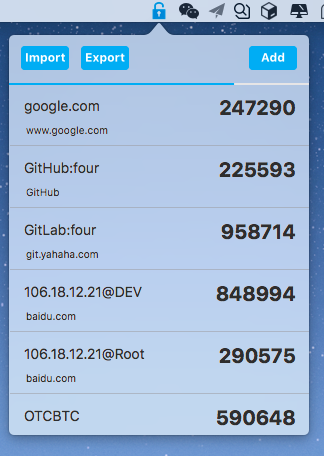
right click the item to delete or edit

Edit
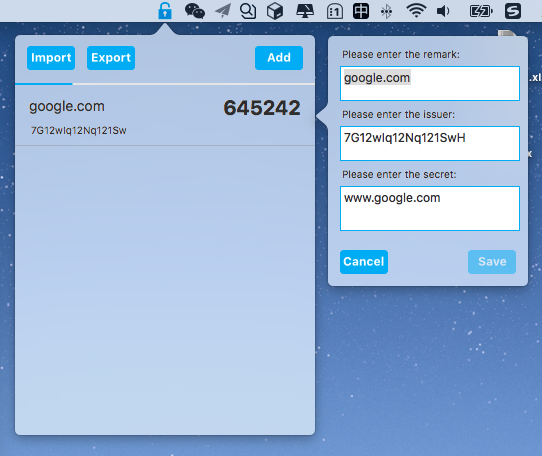
right click the statusbar to get help
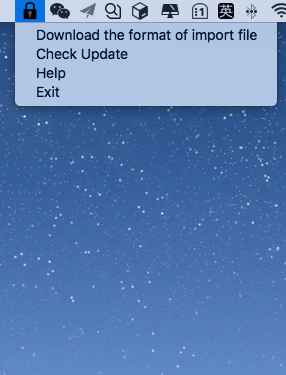
Add Token
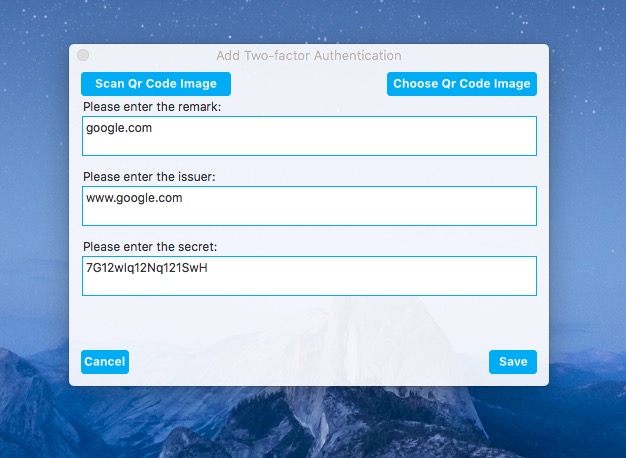
Scan Qr Code
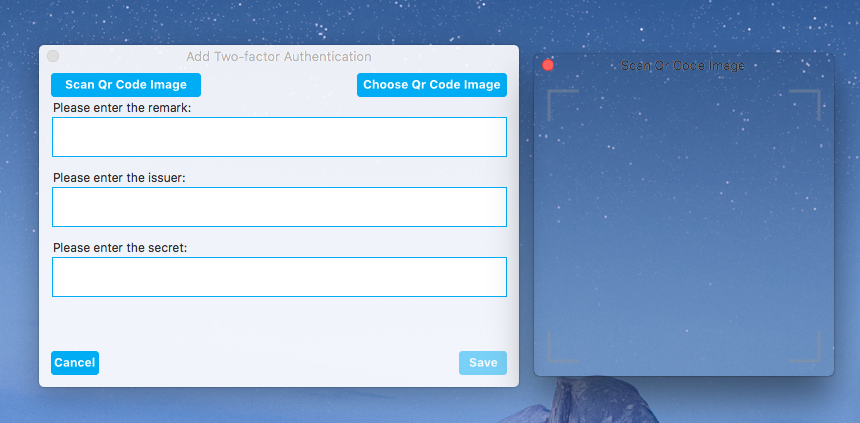
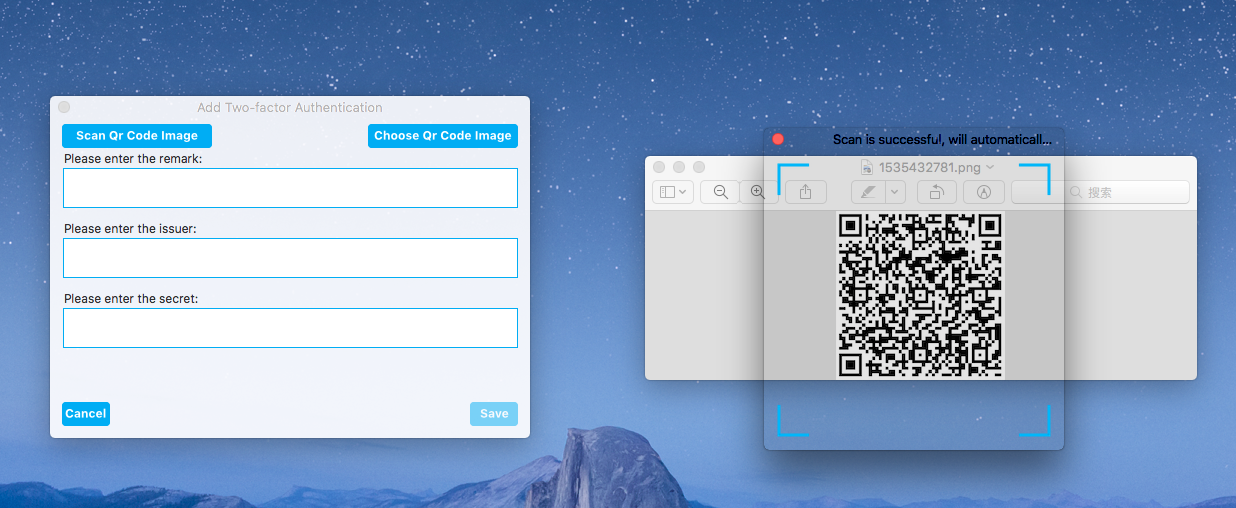
### Feature
* Generate the 2FA token
* Choose a qrcode_image to add a new token
* Scan a qrcode_image to add a new token
* Add a new token mannually
* Edit the issuer and remark info
* Remove a existed token
* Backup datas to local json files
* Import datas from local json files
* Hotkey: ⌘⌘ (double click ⌘)
### Todo
* [x] sync to icloud
* [ ] add hotkey to copy token
### Acknowledgements
[FlatButton](https://github.com/OskarGroth/FlatButton)
[Magnet](https://github.com/Clipy/Magnet)
Thanks for their great work.
### [中文文档](README_zh.md)