https://github.com/minatsukix86/fivem-client-poc
FiveM-Client-POC
https://github.com/minatsukix86/fivem-client-poc
client-server ddos fivem fyp poc
Last synced: about 1 month ago
JSON representation
FiveM-Client-POC
- Host: GitHub
- URL: https://github.com/minatsukix86/fivem-client-poc
- Owner: minatsukix86
- Created: 2024-11-29T19:33:56.000Z (6 months ago)
- Default Branch: main
- Last Pushed: 2024-11-29T19:36:41.000Z (6 months ago)
- Last Synced: 2025-04-13T14:12:59.889Z (about 1 month ago)
- Topics: client-server, ddos, fivem, fyp, poc
- Language: JavaScript
- Homepage:
- Size: 9.77 KB
- Stars: 2
- Watchers: 1
- Forks: 0
- Open Issues: 0
-
Metadata Files:
- Readme: README.md
Awesome Lists containing this project
README
# FiveMClient-POC
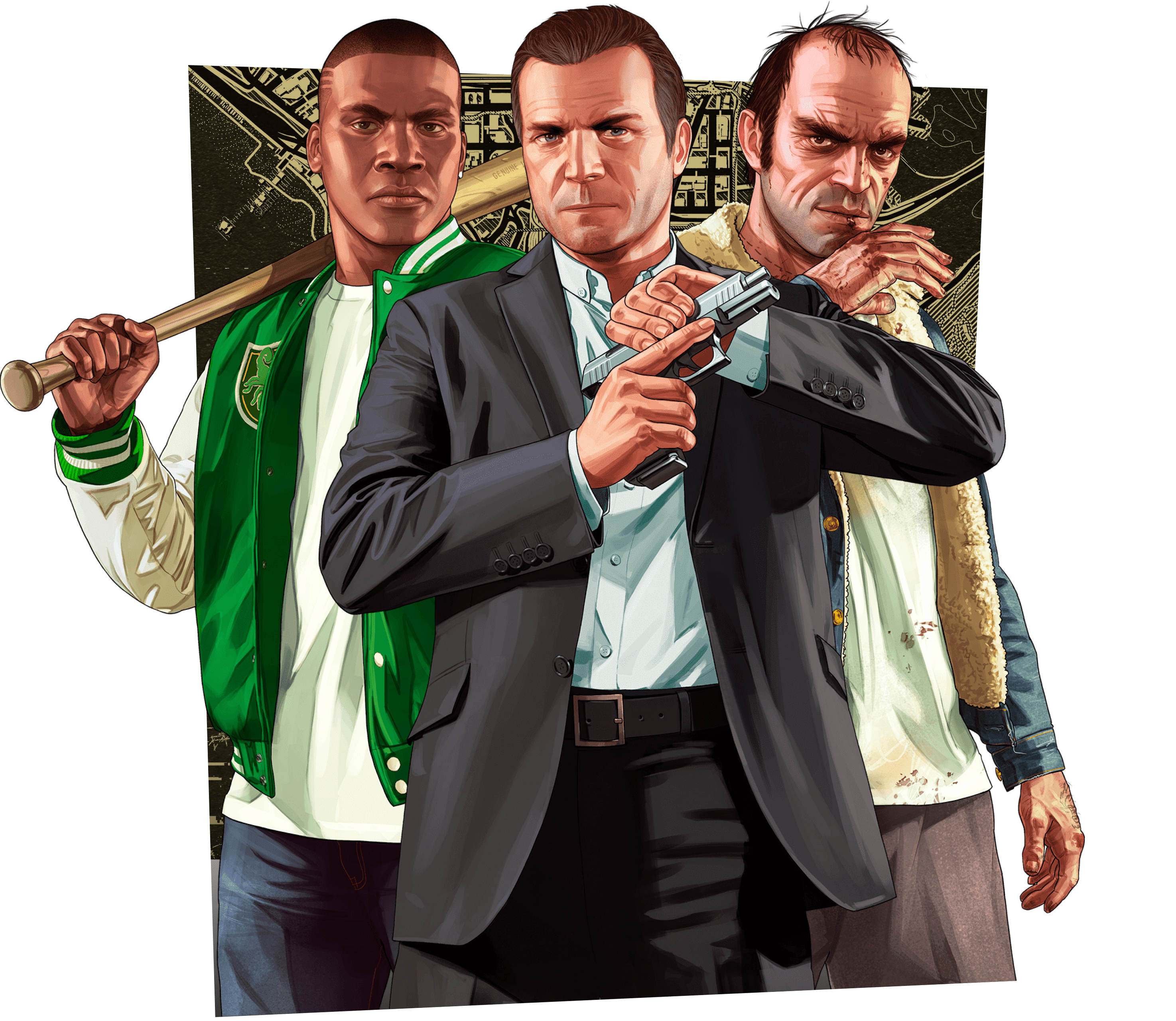
## Description
This is a Proof of Concept (POC) for interacting with a FiveM client using HTTP requests and proxies. The script simulates requests to a server, rotating through a list of proxies, and logs progress and results.
The main focus of this POC is to make various HTTP requests to a FiveM server, simulating client behavior by using proxy rotation and testing multiple endpoints. This could be useful for testing the server's robustness, latency, or handling of proxy-based traffic.
## Features
- Proxy rotation from `http.txt`.
- Simulates multiple HTTP requests to a FiveM server using the `axios` library.
- Logs successful and failed requests, along with proxy information.
- Ability to run multiple workers in parallel to simulate high traffic.
- Safe mode option to limit the execution time and control the behavior.
- Customizable target server IP, port, and execution time.
## Installation
### Prerequisites
Before running the script, you need the following dependencies:
- Node.js (v14.x or higher)
- `axios`
- `uuid`
- `readline`
- `chalk`
### Steps to Install
1. Clone the repository:
```bash
git clone https://github.com/minatsukix86/FiveM-Client-POC.git
```
2. Navigate to the project directory:
```bash
cd FiveMClient-POC
```
3. Install the dependencies:
```bash
npm install
```
## Usage
To run the script, execute the following command with the required parameters:
```bash
node poc.js
```
### Example:
```bash
node poc.js 127.0.0.1 30120 true 3600
```
- ``: Target server's IP address.
- ``: Port of the target server.
- ``: If true, the script will limit the execution time and control its behavior.
- ``: The maximum execution time in seconds.
### Expected Output
- Logs will be displayed in the terminal, showing the request status and proxy usage.
- Example:
```bash
(1/4) [proxy_address] -> Init Client Request!
(2/4) [proxy_address] -> Posted Client Data!
(3/4) [proxy_address] -> Init Client Request 2!
(4/4) [proxy_address] -> Posted Client Data Config!
(Final) [proxy_address] -> Init Client Request Success!
```
## Contributing
Feel free to fork this project, submit issues, or make pull requests. If you encounter any bugs or have suggestions for improvements, don't hesitate to open an issue.
## Author
- **Minatsukix86**