Ecosyste.ms: Awesome
An open API service indexing awesome lists of open source software.
https://github.com/minhhungit/databasemigrateext
A disciplined way to manage FluentMigration project and track change of stored procedures, sql function...
https://github.com/minhhungit/databasemigrateext
database-migrate-ext db-updater extension fluentmigrator mssql-database sql-version versioning
Last synced: about 1 month ago
JSON representation
A disciplined way to manage FluentMigration project and track change of stored procedures, sql function...
- Host: GitHub
- URL: https://github.com/minhhungit/databasemigrateext
- Owner: minhhungit
- License: mit
- Created: 2017-09-21T17:24:06.000Z (about 7 years ago)
- Default Branch: master
- Last Pushed: 2024-04-14T06:29:22.000Z (7 months ago)
- Last Synced: 2024-10-12T07:21:24.814Z (about 1 month ago)
- Topics: database-migrate-ext, db-updater, extension, fluentmigrator, mssql-database, sql-version, versioning
- Language: C#
- Homepage:
- Size: 846 KB
- Stars: 9
- Watchers: 3
- Forks: 3
- Open Issues: 2
-
Metadata Files:
- Readme: README.md
- Funding: FUNDING.yml
- License: LICENSE
Awesome Lists containing this project
README
#  DatabaseMigrateExt
DatabaseMigrateExt  [](https://www.codacy.com/app/it.minhhung/DatabaseMigrateExt?utm_source=github.com&utm_medium=referral&utm_content=minhhungit/DatabaseMigrateExt&utm_campaign=Badge_Grade) [](https://www.codefactor.io/repository/github/minhhungit/databasemigrateext)
[](https://www.codacy.com/app/it.minhhung/DatabaseMigrateExt?utm_source=github.com&utm_medium=referral&utm_content=minhhungit/DatabaseMigrateExt&utm_campaign=Badge_Grade) [](https://www.codefactor.io/repository/github/minhhungit/databasemigrateext)
A disciplined way to manage FluentMigration project and track change of stored procedures, sql function...
- [https://minhhungit.github.io/DatabaseMigrateExt](https://minhhungit.github.io/DatabaseMigrateExt)
### Installation
>Install-Package DatabaseMigrateExt
### Overview
When we use `Fluent Migrator` or even `EF Migration`, it will be very hard to check history of a sql function/stored procedure,
DatabaseMigrateExt can help you resolve the problem using ChangeScript/RefScript pattern.
That means sql function/ stored procedure will be keeped separately in each file (ref-script)
and every times we want to change we will create a command (change-script) and point to ref-script, for example:
- We have a ref-script stored proc `dbo.GetProducts`
- Migration 01 - update `dbo.GetProducts` and commit
- Migration 02 - update `dbo.GetProducts` and commit again
- ...
By using source control like Git we know history of stored `dbo.GetProducts`
Next, using RefScript/ChangeScript pattern means your stored `dbo.GetProducts` is only one file, so what happen if someday we want to re-run all migrations for a new empty database.
Normally this will cause a lot errors because file `dbo.GetProducts` is latest state, every times migrator runs it will apply the latest state of the stored procedure,
in above sample, `Migration 01` and `Migration 02` will call same file `dbo.GetProducts`.
There is a high possibility that migratior can not execute your stored procedure because some tables have not created yet.
To hanlde it, we will need to classify type of change-scripts by using `ExtMigration Attributes`, all migrations relate to schema like Create Database, Alter Column, Created Index, Function... should be run
before Stored Procedure alter migration. Then when you re-run, you will have newest tables, newest schema and Stored Procedure will work.
So that is what DatabaseMigrateExt does.
### Sample Project
See [Sample Project](https://github.com/minhhungit/DatabaseMigrateExt/tree/master/Samples) at [https://github.com/minhhungit/DatabaseMigrateExt/tree/master/Samples](https://github.com/minhhungit/DatabaseMigrateExt/tree/master/Samples)
### Config
```xml
```
*Note*:
> mgr:MovieStore_ConnString = 'mgr:' + [DatabaseKey] + '_ConnString'
Anytime you want to add new database, just need to add new database name into `mgr:DatabaseKeys` and add new connection key for it.
Make sure that name of DatabaseKey setting must match with ConnString setting.
For example:
```xml
```
Of course, you also need a child folder for that database to store migration scripts in `Migrations` folder, like `InvenetoryDb` and `MovieStore` folders (match name with DatabaseKey)
### Migration Scripts
***ExtMigration Attributes:***
There are 2 attributes:
- Use `[ExtMgrDataStructureAndFunctions]` for marking the migration as a `STRUCTURE`, a`DATA` or a `FUNCTION` type.
- Use `[ExtMgrStoredProcedures]` for marking the migration as a`STORED PROCEDURE`.
> Note: System will just find migration scripts which used **ExtMigration Attributes** to apply, everything else will be skipped.
For example:
```csharp
[ExtMgrDataStructureAndFunctions(2017, 9, 22, 02, 08, 01)]
public class InventoryDb_20170922_020801_inital_tables : ExtDataStructureFunctionMigration
{
public override void Up()
{
// do someting
}
public override void Down()
{
throw new NotImplementedException();
}
}
```
***Migration structure:***
You can put migration classes in everywhere in your project as long as it is placed under availabel namespace.
> For example: **DatabaseMigrateRunner.Migrations.MovieStore**
Remember that your ref-scripts must be placed fixed in folder @RefScript inside DatabaseKey folder.
You can change children folders's name like DataAndStructure/Function/Stored like anything you want with these settings:
- mgr:SqlDataStructureRefScriptNamespace
- mgr:SqlFunctionRefScriptNamespace
- mgr:SqlStoredRefScriptNamespace
- mgr:SqlGeneralScriptRefScriptNamespace
***Order of migrations:***
DatabaseMigrateExt will executes migration scripts with bellow order:
- Data, Structure or Function (version number start with 1000..., ex: 100020171021194001)
- Stored Procedure (version number start with 3000..., ex: 300020190908032101)
| Version | AppliedOn | Description |
|:------------------ |:-------------------------|:----------------------------------------------|
| 100020171021194001 | 2020-03-24 16:42:18.000 | MovieStore_20171021_194001_inital_tables |
| 100020171022154501 | 2020-03-24 16:42:18.000 | MovieStore_20171022_154501_inital_function |
| 300020170807140103 | 2020-03-24 16:42:18.000 | MovieStore_20170807_140103_create_stored |
| 300020190908032101 | 2020-03-24 16:42:18.000 | MovieStore_20190908_032101_exec_script |
***Ref-Script And Change-Script***

### Note & Tips:
- Your sql scripts (can be strucuture/stored/funtion...) must be marked as 'Embedded Resource' - you normally just do this one time, after that just need to copy old file and rename - see bellow image :point_down:)
- DatabaseMigrateExt will find and show all invaild migration scripts when application starts, you should check them
- DatabaseMigrateExt will not execute invalid scripts
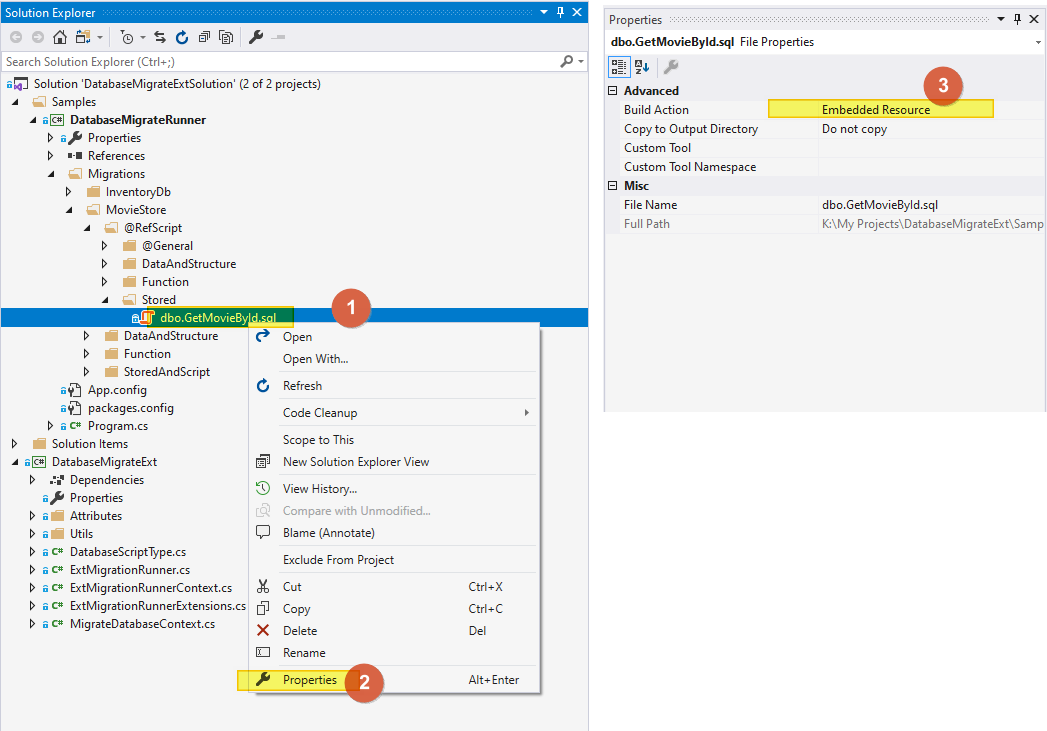
## Credit
The idea of change script/ref script is from [Nghia Nguyen](https://github.com/nghianghesi) aka my boss
### Demo
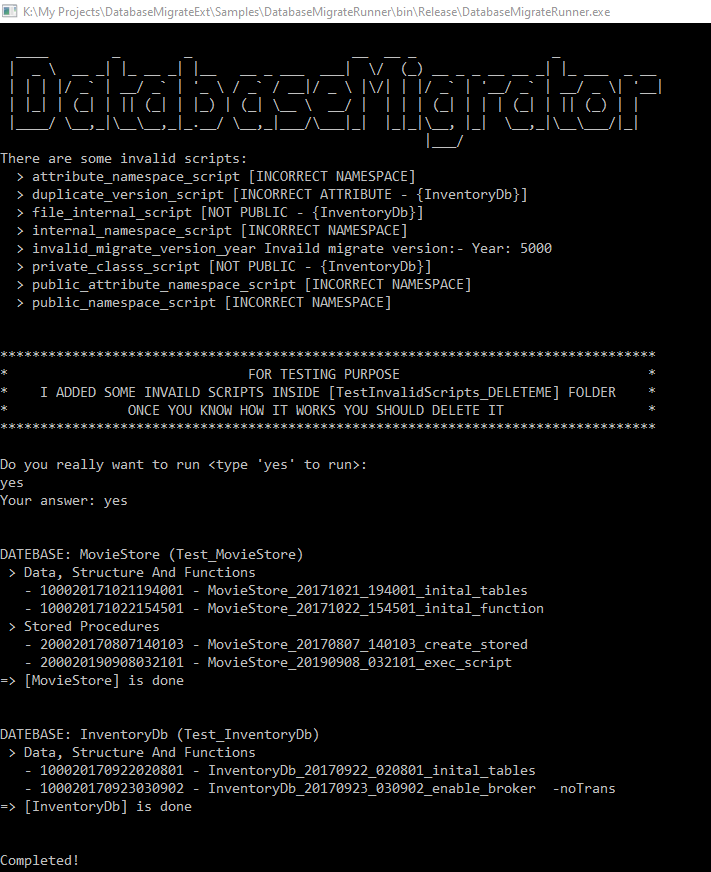
***Sample script:***
```csharp
using DatabaseMigrateExt;
namespace DatabaseMigrateRunner.Migrations.MovieStore
{
[ExtMgrDataStructureAndFunctions(2017, 9, 22, 02, 08, 01)]
public class SqlStructure_20170921_194001_inital_tables : ExtDataStructureFunctionMigration
{
public override void Up()
{
// do something here
}
....
}
}
```
You also can define author on attribute, like this:
```csharp
[ExtMgrDataStructureAndFunctions("Hung Vo", 2017, 9, 22, 02, 08, 01)]
```
### Run
```csharp
using DatabaseMigrateExt;
static void Main(string[] args)
{
// Run migration with default settings
ExtMigrationRunner
.Initialize()
.Process();
Console.WriteLine("Completed!");
Console.ReadKey();
}
```
