https://github.com/minio/sidekick
High Performance HTTP Sidecar Load Balancer
https://github.com/minio/sidekick
bigdata kubernetes load-balancer minio-servers proxy sidecar sidekick spark
Last synced: 3 months ago
JSON representation
High Performance HTTP Sidecar Load Balancer
- Host: GitHub
- URL: https://github.com/minio/sidekick
- Owner: minio
- License: agpl-3.0
- Created: 2020-03-05T23:11:52.000Z (over 5 years ago)
- Default Branch: master
- Last Pushed: 2025-03-06T16:31:16.000Z (3 months ago)
- Last Synced: 2025-03-06T17:35:40.138Z (3 months ago)
- Topics: bigdata, kubernetes, load-balancer, minio-servers, proxy, sidecar, sidekick, spark
- Language: Go
- Homepage:
- Size: 1.84 MB
- Stars: 555
- Watchers: 19
- Forks: 84
- Open Issues: 2
-
Metadata Files:
- Readme: README.md
- License: LICENSE
- Code of conduct: code_of_conduct.md
Awesome Lists containing this project
README

 
![GitHub Downloads][gh-downloads]
*sidekick* is a high-performance sidecar load balancer. By attaching a tiny load balancer to each client application process, you can eliminate the need for a centralized load balancer and DNS failover management. *sidekick* automatically avoids sending traffic to the failed servers by checking their health via the readiness API and HTTP error returns.
# Architecture
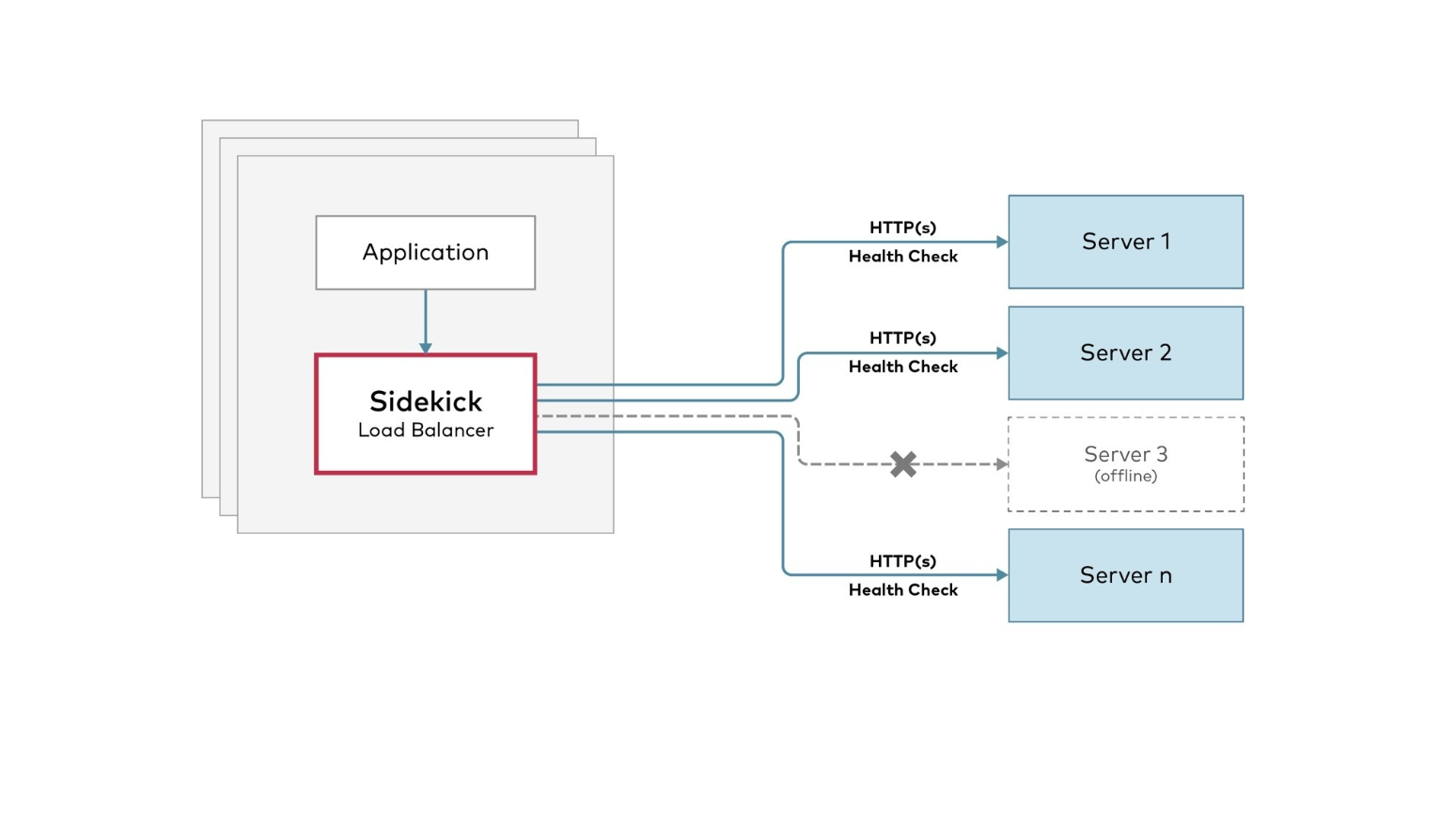
# Install
## Binary Releases
| OS | ARCH | Binary |
|:-------:|:-------:|:------------------------------------------------------------------------------------------------------:|
| Linux | amd64 | [linux-amd64](https://github.com/minio/sidekick/releases/latest/download/sidekick-linux-amd64) |
| Linux | arm64 | [linux-arm64](https://github.com/minio/sidekick/releases/latest/download/sidekick-linux-arm64) |
| Linux | ppc64le | [linux-ppc64le](https://github.com/minio/sidekick/releases/latest/download/sidekick-linux-ppc64le) |
| Linux | s390x | [linux-s390x](https://github.com/minio/sidekick/releases/latest/download/sidekick-linux-s390x) |
| Apple | amd64 | [darwin-amd64](https://github.com/minio/sidekick/releases/latest/download/sidekick-darwin-amd64) |
| Windows | amd64 | [windows-amd64](https://github.com/minio/sidekick/releases/latest/download/sidekick-windows-amd64.exe) |
You can also verify the binary with [minisign](https://jedisct1.github.io/minisign/) by downloading the corresponding [`.minisig`](https://github.com/minio/sidekick/releases/latest) signature file. Then run:
```
minisign -Vm sidekick-- -P RWTx5Zr1tiHQLwG9keckT0c45M3AGeHD6IvimQHpyRywVWGbP1aVSGav
```
## Docker
Pull the latest release via:
```
docker pull quay.io/minio/sidekick:v7.0.0
```
## Build from source
```
go install -v github.com/minio/sidekick@latest
```
> [!IMPORTANT]
> You will need a working Go environment. Therefore, please follow [How to install Go](https://golang.org/doc/install).
> The minimum version required is go1.22
# Usage
```
NAME:
sidekick - High-Performance sidecar load-balancer
USAGE:
sidekick - [FLAGS] SITE1 [SITE2..]
FLAGS:
--address value, -a value listening address for sidekick (default: ":8080")
--health-path value, -p value health check path
--read-health-path value, -r value health check path for read access - valid only for failover site
--health-port value health check port (default: 0)
--health-duration value, -d value health check duration in seconds (default: 5s)
--health-timeout value health check timeout in seconds (default: 10s)
--insecure, -i disable TLS certificate verification
--rr-dns-mode enable round-robin DNS mode
--log, -l enable logging
--trace value, -t value enable request tracing - valid values are [all,application,minio] (default: "all")
--quiet, -q disable console messages
--json output sidekick logs and trace in json format
--debug output verbose trace
--cacert value CA certificate to verify peer against
--client-cert value client certificate file
--client-key value client private key file
--cert value server certificate file
--key value server private key file
--pprof :1337 start and listen for profiling on the specified address (e.g. :1337)
--dns-ttl value choose custom DNS TTL value for DNS refreshes for load balanced endpoints (default: 10m0s)
--errors, -e filter out any non-error responses
--status-code value filter by given status code
--host-balance value specify the algorithm to select backend host when load balancing, supported values are 'least', 'random' (default: "least")
--help, -h show help
--version, -v print the version
```
## Examples
### Load balance across a web service using DNS provided IPs.
```
$ sidekick --health-path=/ready http://myapp.myorg.dom
```
### Load balance across 4 MinIO Servers.
http://minio1:9000 to http://minio4:9000
```
$ sidekick --health-path=/minio/health/ready --address :8000 http://minio{1...4}:9000
```
### Load balance across two sites with four servers each
```
$ sidekick --health-path=/minio/health/ready http://site1-minio{1...4}:9000 http://site2-minio{1...4}:9000
```
## Realworld Example with spark-operator
With spark as *driver* and sidecars as *executor*, first install spark-operator and MinIO on your Kubernetes cluster.
### Configure *spark-operator*
This guide uses the maintained spark operator by GCP at https://github.com/GoogleCloudPlatform/spark-on-k8s-operator.
```
helm repo add spark-operator https://googlecloudplatform.github.io/spark-on-k8s-operator
helm --namespace spark-operator install spark-operator spark-operator/spark-operator --create-namespace --set sparkJobNamespace=spark-operator --set enableWebhook=true
```
### Install *MinIO*.
Ensure that the `standard` storage class was previously installed.
Note that TLS is disabled for this test. Note also that the minio tenant created is called `myminio`.
```
helm repo add minio-operator https://operator.min.io/
helm install operator minio-operator/operator --namespace minio-operator --create-namespace
helm install myminio minio-operator/tenant --namespace tenant-sidekick --create-namespace && \
kubectl --namespace tenant-sidekick patch tenant myminio --type='merge' -p '{"spec":{"requestAutoCert":false}}'
```
Once the tenant pods are running, port-forward the minio headless service to access it locally.
```
kubectl --namespace tenant-sidekick port-forward svc/myminio-hl 9000 &
```
Configure [`mc`](https://github.com/minio/mc) and upload some data. Use `mybucket` as the s3 bucket name.
Create bucket named `mybucket` and upload some text data for spark word count sample.
```
mc alias set myminio http://localhost:9000 minio minio123
mc mb myminio/mybucket
mc cp /etc/hosts myminio/mybucket/mydata.txt
```
### Run the spark job in k8s
Obtain the IP address and port of the `minio` service. Use them as input to `fs.s3a.endpoint` the below SparkApplication. e.g. http://10.43.141.149:80
```
kubectl --namespace tenant-sidekick get svc/minio
```
Create the `spark-minio-app` yml
```
cat << EOF > spark-job.yaml
apiVersion: "sparkoperator.k8s.io/v1beta2"
kind: SparkApplication
metadata:
name: spark-minio-app
namespace: spark-operator
spec:
sparkConf:
spark.kubernetes.allocation.batch.size: "50"
hadoopConf:
"fs.s3a.endpoint": "http://10.43.141.149:80"
"fs.s3a.access.key": "minio"
"fs.s3a.secret.key": "minio123"
"fs.s3a.path.style.access": "true"
"fs.s3a.impl": "org.apache.hadoop.fs.s3a.S3AFileSystem"
type: Scala
sparkVersion: 2.4.5
mode: cluster
image: minio/spark:v2.4.5-hadoop-3.1
imagePullPolicy: Always
restartPolicy:
type: OnFailure
onFailureRetries: 3
onFailureRetryInterval: 10
onSubmissionFailureRetries: 5
onSubmissionFailureRetryInterval: 20
mainClass: org.apache.spark.examples.JavaWordCount
mainApplicationFile: "local:///opt/spark/examples/target/original-spark-examples_2.11-2.4.6-SNAPSHOT.jar"
arguments:
- "s3a://mybucket/mydata.txt"
driver:
cores: 1
memory: "512m"
labels:
version: 2.4.5
sidecars:
- name: minio-lb
image: "quay.io/minio/sidekick:v4.0.3"
imagePullPolicy: Always
args: ["--health-path", "/minio/health/ready", "--address", ":8080", "http://myminio-pool-0-{0...3}.myminio-hl.tenant-sidekick.svc.cluster.local:9000"]
ports:
- containerPort: 9000
protocol: http
executor:
cores: 2
instances: 4
memory: "1024m"
labels:
version: 2.4.5
sidecars:
- name: minio-lb
image: "quay.io/minio/sidekick:v4.0.3"
imagePullPolicy: Always
args: ["--health-path", "/minio/health/ready", "--address", ":8080", "http://myminio-pool-0-{0...3}.myminio-hl.tenant-sidekick.svc.cluster.local:9000"]
ports:
- containerPort: 9000
protocol: http
EOF
```
Grant permissions to access resources to the service account
```
kubectl create clusterrolebinding spark-role --clusterrole=edit --serviceaccount=spark-operator:default --namespace=spark-operator
kubectl create -f spark-job.yaml
kubectl --namespace spark-operator logs -f spark-minio-app-driver
```
#### Monitor
The above SparkApplication will not complete until the Health check returns "200 OK", in this case, when there is a MinIO read quorum. The Health check is provided at the path "/v1/health." It returns "200 OK" even if any one of the sites is reachable; otherwise, it returns a "502 Bad Gateway" error.
[gh-downloads]: https://img.shields.io/github/downloads/minio/sidekick/total?color=pink&label=GitHub%20Downloads