https://github.com/mirokaku/musa.veil
Collection of undocumented Windows API declarations.
https://github.com/mirokaku/musa.veil
sdk wdk windows
Last synced: 25 days ago
JSON representation
Collection of undocumented Windows API declarations.
- Host: GitHub
- URL: https://github.com/mirokaku/musa.veil
- Owner: MiroKaku
- License: mit
- Created: 2022-03-16T10:30:01.000Z (about 3 years ago)
- Default Branch: main
- Last Pushed: 2024-09-28T04:44:19.000Z (7 months ago)
- Last Synced: 2024-10-12T06:28:38.185Z (7 months ago)
- Topics: sdk, wdk, windows
- Language: C
- Homepage:
- Size: 1.61 MB
- Stars: 287
- Watchers: 12
- Forks: 48
- Open Issues: 0
-
Metadata Files:
- Readme: README.md
- License: LICENSE
Awesome Lists containing this project
README
# [Musa.Veil](https://github.com/MiroKaku/Veil)
[](https://github.com/MiroKaku/Veil/actions)
[](https://github.com/MiroKaku/Veil/blob/main/LICENSE)
[](https://www.nuget.org/packages/Musa.Veil/)
* [简体中文](https://github.com/MiroKaku/Veil/blob/main/README.zh-CN.md)
`Musa.Veil` is a collection of Native API definitions for Windows. Take the name `Veil`, which means to lift the veil of Windows and spy on the face hidden behind.
This project contains the definitions for the Windows internal undocumented API from `ntoskrnl.exe`, `ntdll.dll`, `kernelbase.dll`.
This project is based on the [systeminformer/phnt](https://github.com/winsiderss/systeminformer/tree/master/phnt) and [Chuyu-Team/MINT](https://github.com/Chuyu-Team/MINT) fork modifications, combining the advantages of the two projects.
* Both user-mode and kernel-mode are supported.
* Compiling using the /W4 /WX option is supported.
* Optimized for the Windows SDK.
* The API is managed by Windows SDK version macros.
## How to use
### Method 1 (recommended)
Right click on the project, select "Manage NuGet Packages".
Search for `Musa.Veil`, choose the version that suits you, and then click "Install".
Or
If your project template uses [Mile.Project.Windows](https://github.com/ProjectMile/Mile.Project.Windows), you can add the following code directly to your `.vcxproj` file:
```XML
1.0.0
```
### Method 2
First make sure that your program is using the latest Windows SDK.
Then clone and include it.
### Method 3 (CMake FetchContent)
```
include(FetchContent)
FetchContent_Declare(
Musa.Veil
GIT_REPOSITORY https://github.com/MiroKaku/Musa.Veil.git
GIT_TAG main
GIT_SHALLOW TRUE
)
FetchContent_MakeAvailable(Musa.Veil)
add_library(Musa.Veil INTERFACE)
target_include_directories(Musa.Veil INTERFACE "${musa.veil_SOURCE_DIR}")
```
## Other
```C
// If you wonder to use separate namespace, please define the following macro.
#define VEIL_USE_SEPARATE_NAMESPACE
// First inclusion order
#include "Veil.h"
```
## Acknowledgements
Thanks to [JetBrains](https://www.jetbrains.com/?from=meesong) for providing free licenses such as [Resharper C++](https://www.jetbrains.com/resharper-cpp/?from=meesong) for my open-source projects.
[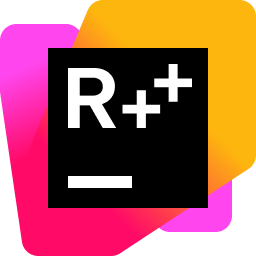 ](https://www.jetbrains.com/?from=meesong)
](https://www.jetbrains.com/?from=meesong)