https://github.com/mirsahib/onwave-task
https://github.com/mirsahib/onwave-task
Last synced: 3 months ago
JSON representation
- Host: GitHub
- URL: https://github.com/mirsahib/onwave-task
- Owner: mirsahib
- Created: 2023-12-17T06:05:03.000Z (almost 2 years ago)
- Default Branch: master
- Last Pushed: 2023-12-19T15:27:31.000Z (almost 2 years ago)
- Last Synced: 2025-03-20T11:29:55.540Z (7 months ago)
- Language: CSS
- Size: 1.01 MB
- Stars: 0
- Watchers: 1
- Forks: 0
- Open Issues: 0
-
Metadata Files:
- Readme: README.md
Awesome Lists containing this project
README
# On Wave Task
"Explore the ultimate sports and fitness hub, where passion meets performance. Our website is your go-to destination for all things sports, delivering the latest news, expert insights, and in-depth coverage of various athletic disciplines. Dive into a world of fitness tips, workout routines, and wellness inspiration to elevate your game and lead a healthier lifestyle. Whether you're a seasoned athlete or a fitness enthusiast, discover the power of sport and wellness on our dynamic platform."
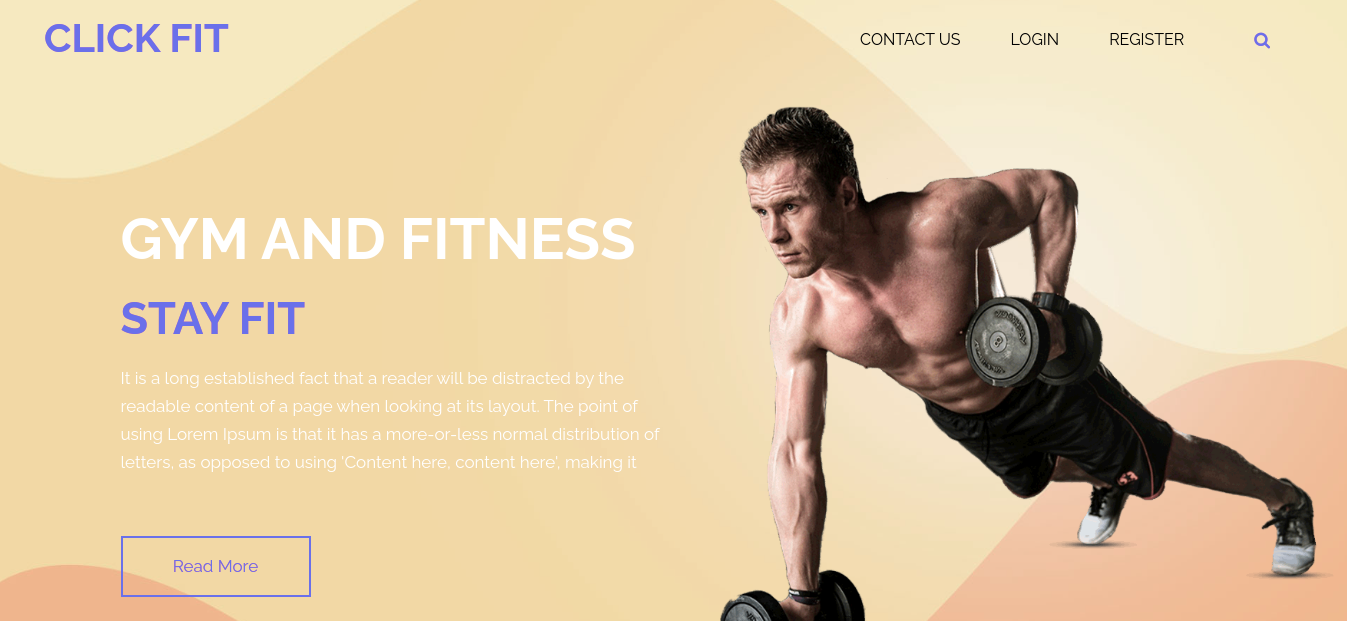
### Video
https://youtu.be/-lt-diQljnU?si=d-LpRrcxO6VBs1OB
## API Routes
| **Endpoint** | **Method** | **Description** | **Parameters** |
| ----------------------------------- | ---------- | ---------------------------------------------------------- | ---------------------------------------------------- |
| `/api/users/:userId` | GET | Retrieve user information based on the provided user ID. | `userId` (required): The ID of the user to retrieve. |
| `/api/users` | POST | Create a new user. | Request Body: `email` (required), `password` (required) |
| `/api/users/upload/:userId` | POST | Upload an image for a specific user. | `userId` (required): The ID of the user. Request Body: `image` (required) |
| `/api/users/images/:userId` | GET | Retrieve a list of images associated with a specific user. | `userId` (required): The ID of the user. |
## How to Run
Follow these steps to run the application using Docker.
### Prerequisites
- [Docker](https://www.docker.com/) installed on your machine.
### Instructions
1. Clone the repository:
```bash
git clone git@github.com:mirsahib/onwave-task.git
2. ```bash
cd onwave-task
3. ```bash
docker-compose up
4. in your browser open http://localhost:8080
### Notes
- phypmyadmin: http://localhost:8081
- username: mirsahib
- password: mirsahib