Ecosyste.ms: Awesome
An open API service indexing awesome lists of open source software.
https://github.com/mishmanners/battlesnake-starter-csharp
A simple Battlesnake written in C#. https://play.battlesnake.com
https://github.com/mishmanners/battlesnake-starter-csharp
battlesnake
Last synced: 15 days ago
JSON representation
A simple Battlesnake written in C#. https://play.battlesnake.com
- Host: GitHub
- URL: https://github.com/mishmanners/battlesnake-starter-csharp
- Owner: mishmanners
- Created: 2021-07-06T05:51:15.000Z (over 3 years ago)
- Default Branch: master
- Last Pushed: 2021-12-13T01:11:51.000Z (about 3 years ago)
- Last Synced: 2025-01-10T00:45:26.199Z (17 days ago)
- Topics: battlesnake
- Language: C#
- Homepage:
- Size: 18.6 KB
- Stars: 2
- Watchers: 1
- Forks: 0
- Open Issues: 0
-
Metadata Files:
- Readme: README.md
Awesome Lists containing this project
README
# [Battlesnake](https://play.battlesnake.com) C# Starter
This is a basic implementation of the Battlesnake API. It's a great starting point for anyone wanting to program their first Battlesnake using C#.
It can also be deployed to Azure, or any other cloud provider you'd like.
Forked from the official Battlesnake starter. There are lots of snakes you can use to get started, including Python, Go, C#, and more. If you are forking the repo, add "Battlesnake" to the tags and you'll appear on the [official Battlesnake tag](https://twitter.com/playbattlesnake/status/1470159791762796550). As of Dec 2021, there are over 1000 Battlesnake repos! 😲
### Technologies Used
* [Asp Net Core](https://dotnet.microsoft.com/apps/aspnet)
## Prerequisites
* [Battlesnake Account](https://play.battlesnake.com)
* [Azure Account](https://azure.microsoft.com/en-us/)
* [GitHub Account](https://github.com) (Optional)
## Running Your Battlesnake on [Azure](https://azure.microsoft.com/en-us/)
For a quick setup you'll need a [Rider](https://www.jetbrains.com/rider/) or [Visual Studio](https://visualstudio.microsoft.com/)
1. Clone this repository and open it in any mentioned IDE
```
https://github.com/neistow/battlesnake-starter-csharp.git
```
### Rider
2. You should install [Azure Toolkit](https://plugins.jetbrains.com/plugin/11220-azure-toolkit-for-rider).
3. Right click on Starter.Api and select "Publish" -> "Publish to Azure".
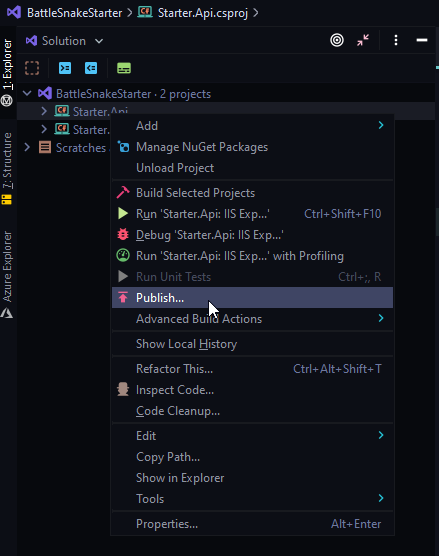

4. Choose subscription type,location of server etc. If you have login error go to "Tools" -> "Azure" and login to your account

5. Click Publish and wait until a link to your app appears in console and/or opens in browser. At this point you've deployed your snake.

6. If you need to update your snake simply click "publish" and select existing app, after confirmation your snake will be updated and deployed automatically.
### Visual Studio
2. Right click on Starter.Api and select "Publish" -> "App Service" -> "Create New".

3. Choose subscription type,location of server etc.

4. Click Publish and wait until a link to your app appears in console and/or opens in browser. At this point you've deployed your snake.
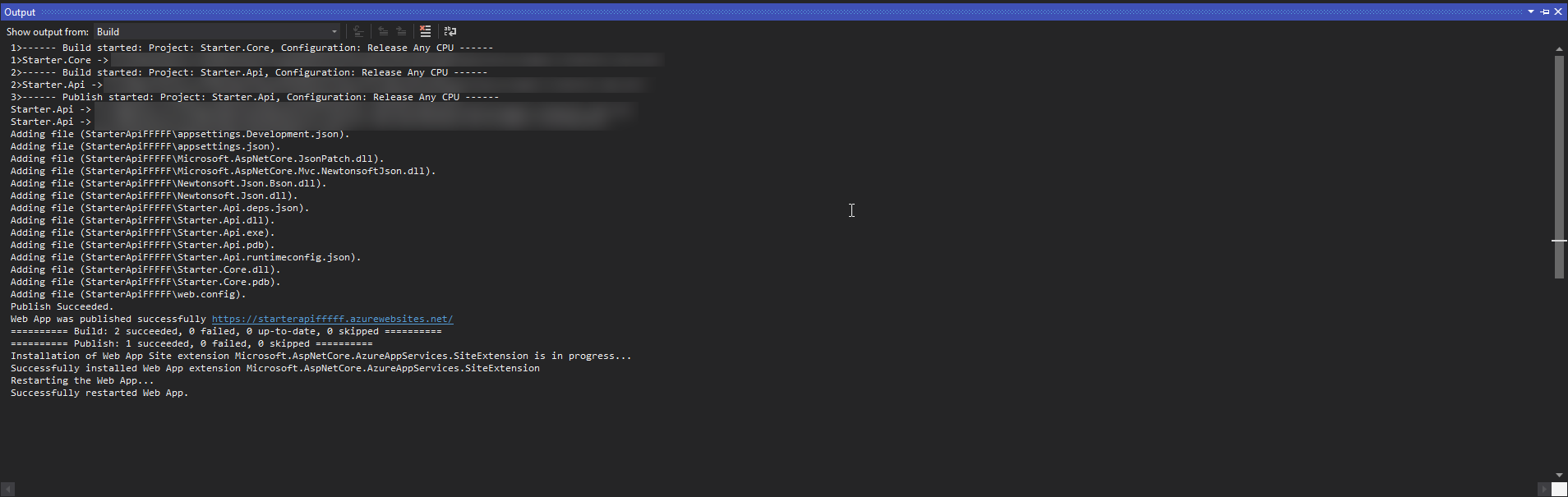
5. If you need to update your snake simply click "publish" and select existing app, after confirmation your snake will be updated and deployed automatically.