https://github.com/mitchellh/go-server-timing
Go (golang) library for creating and consuming HTTP Server-Timing headers
https://github.com/mitchellh/go-server-timing
Last synced: 8 months ago
JSON representation
Go (golang) library for creating and consuming HTTP Server-Timing headers
- Host: GitHub
- URL: https://github.com/mitchellh/go-server-timing
- Owner: mitchellh
- License: mit
- Archived: true
- Created: 2018-02-12T03:56:02.000Z (almost 8 years ago)
- Default Branch: master
- Last Pushed: 2023-12-08T11:37:45.000Z (almost 2 years ago)
- Last Synced: 2024-08-02T06:23:22.844Z (over 1 year ago)
- Language: Go
- Homepage: https://gist.github.com/mitchellh/90029601268e59a29e64e55bab1c5bdc
- Size: 115 KB
- Stars: 862
- Watchers: 18
- Forks: 38
- Open Issues: 9
-
Metadata Files:
- Readme: README.md
- License: LICENSE
Awesome Lists containing this project
- awesome-go-cn - go-server-timing - Timing头。 [![godoc][D]](https://godoc.org/github.com/mitchellh/go-server-timing) [![归档项目][Archived]](https://github.com/mitchellh/go-server-timing) (Web框架 / 中间件)
- awesome-go-plus - go-server-timing - Add/parse Server-Timing header.  (Web Frameworks / Middlewares)
- awesome-go - go-server-timing - Add/parse Server-Timing header. (Web Frameworks / Middlewares)
- awesome-go - go-server-timing - Add/parse Server-Timing header. (Web Frameworks / Middlewares)
- awesome-go-cn - go-server-timing
- awesome-go-zh - go-server-timing
- awesome-go - go-server-timing - Timing header. | - | - | - | (Web Frameworks / Middlewares)
- awesome-go - go-server-timing - Go (golang) library for creating and consuming HTTP Server-Timing headers - ★ 717 (Web Frameworks)
- awesome-go - go-server-timing - Add/parse Server-Timing header. (Web Frameworks / Middlewares)
- awesome-Char - go-server-timing - Add/parse Server-Timing header. (Web Frameworks / Middlewares)
- awesome-go - go-server-timing - Add/parse Server-Timing header. - :arrow_down:4 - :star:690 (Web Frameworks / Middlewares)
- awesome-go - go-server-timing - Add/parse Server-Timing header. (Web Frameworks / Middlewares)
- awesome-go-extra - go-server-timing - Timing headers|839|33|9|2018-02-12T03:56:02Z|2022-04-06T12:49:13Z| (Web Frameworks / Fail injection)
- awesome-go-cn - go-server-timing - Timing头。 [![godoc][D]](https://godoc.org/github.com/mitchellh/go-server-timing) (Web框架 / 中间件)
- awesome-go-cn - go-server-timing - Timing header.) (Web框架 / Middlewares)
README
# HTTP Server-Timing for Go
[](https://godoc.org/github.com/mitchellh/go-server-timing)
This is a library including middleware for using
[HTTP Server-Timing](https://www.w3.org/TR/server-timing) with Go. This header
allows a server to send timing information from the backend, such as database
access time, file reads, etc. The timing information can be then be inspected
in the standard browser developer tools:
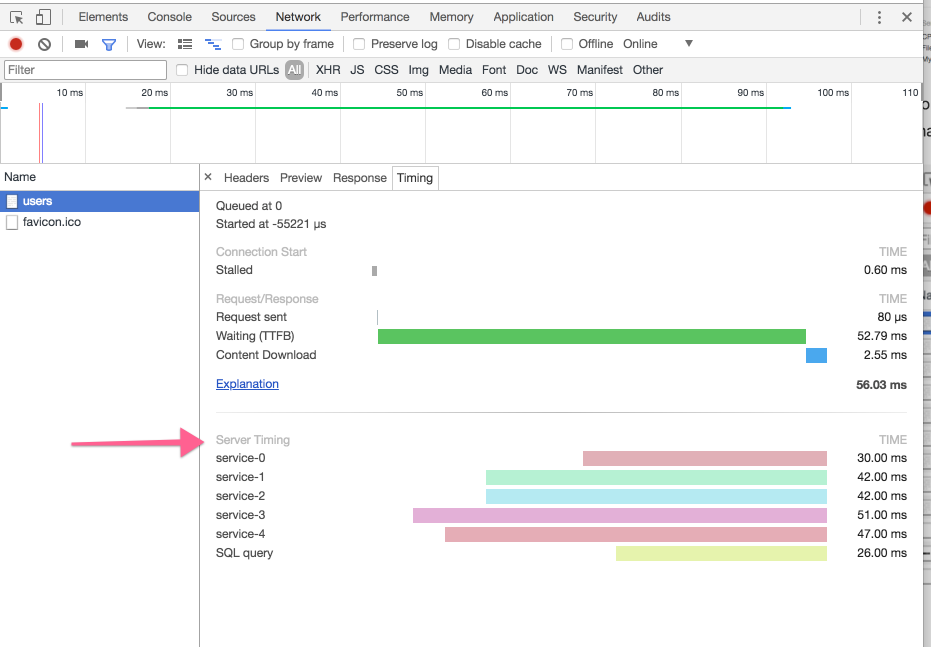
## Features
* Middleware for injecting the server timing struct into the request `Context`
and writing the `Server-Timing` header.
* Concurrency-safe structures for easily recording timings of multiple
concurrency tasks.
* Parse `Server-Timing` headers as a client.
* Note: No browser properly supports sending the Server-Timing header as
an [HTTP Trailer](https://tools.ietf.org/html/rfc7230#section-4.4) so
the Middleware only supports a normal header currently.
## Browser Support
Browser support is required to **view** server timings easily. Because server
timings are sent as an HTTP header, there is no negative impact to sending
the header to unsupported browsers.
* Either **Chrome 65 or higher** or **Firefox 71 or higher** is required
to properly display server timings in the devtools.
* IE, Opera, and others are unknown at this time.
## Usage
Example usage is shown below. A fully runnable example is available in
the `example/` directory.
```go
func main() {
// Our handler. In a real application this might be your root router,
// or some subset of your router. Wrapping this ensures that all routes
// handled by this handler have access to the server timing header struct.
var h http.Handler = http.HandlerFunc(handler)
// Wrap our handler with the server timing middleware
h = servertiming.Middleware(h, nil)
// Start!
http.ListenAndServe(":8080", h)
}
func handler(w http.ResponseWriter, r *http.Request) {
// Get our timing header builder from the context
timing := servertiming.FromContext(r.Context())
// Imagine your handler performs some tasks in a goroutine, such as
// accessing some remote service. timing is concurrency safe so we can
// record how long that takes. Let's simulate making 5 concurrent requests
// to various servicse.
var wg sync.WaitGroup
for i := 0; i < 5; i++ {
wg.Add(1)
name := fmt.Sprintf("service-%d", i)
go func(name string) {
// This creats a new metric and starts the timer. The Stop is
// deferred so when the function exits it'll record the duration.
defer timing.NewMetric(name).Start().Stop()
time.Sleep(random(25, 75))
wg.Done()
}(name)
}
// Imagine this is just some blocking code in your main handler such
// as a SQL query. Let's record that.
m := timing.NewMetric("sql").WithDesc("SQL query").Start()
time.Sleep(random(20, 50))
m.Stop()
// Wait for the goroutine to end
wg.Wait()
// You could continue recording more metrics, but let's just return now
w.WriteHeader(200)
w.Write([]byte("Done. Check your browser inspector timing details."))
}
func random(min, max int) time.Duration {
return (time.Duration(rand.Intn(max-min) + min)) * time.Millisecond
}
```