https://github.com/mithil467/coreavor
A simple cross-platform image viewer written in C++ QT
https://github.com/mithil467/coreavor
cpp gui hacktoberfest image image-viewer qmake qt qt-library xml
Last synced: 7 months ago
JSON representation
A simple cross-platform image viewer written in C++ QT
- Host: GitHub
- URL: https://github.com/mithil467/coreavor
- Owner: Mithil467
- License: gpl-3.0
- Created: 2020-07-24T15:46:08.000Z (about 5 years ago)
- Default Branch: master
- Last Pushed: 2022-12-08T17:07:52.000Z (almost 3 years ago)
- Last Synced: 2025-03-01T05:25:37.625Z (8 months ago)
- Topics: cpp, gui, hacktoberfest, image, image-viewer, qmake, qt, qt-library, xml
- Language: C++
- Homepage:
- Size: 96.7 KB
- Stars: 24
- Watchers: 3
- Forks: 7
- Open Issues: 3
-
Metadata Files:
- Readme: README.md
- Contributing: CONTRIBUTING.md
- License: LICENSE.txt
- Code of conduct: CODE_OF_CONDUCT.md
Awesome Lists containing this project
README
Coreavor
**Coreavor** is an image viewer program written in Qt C++.
## 📷 Screenshot
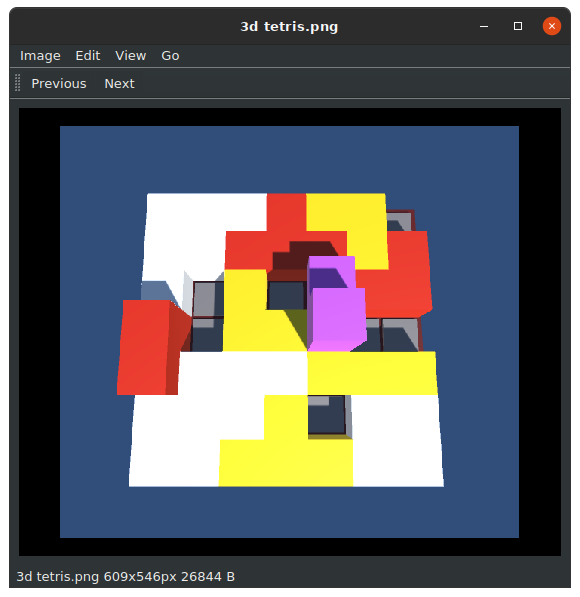
The UI is inspired from [Eye of Mate](https://github.com/mate-desktop/eom).
## ✨ Main Features
- 🖼️ Open image (png, jpg, jpeg, svg, gif)
- 💾 Export image as jpg or png
- 🔍 Zoom in and out
- 🔄 Rotate image and save
- 📁 "Open image with" in file manager context menu
- 🎦 Fullscreen mode
## 🔧 Install
Install the following prerequisites for your operating system.
- Qt5 library
- C++ compiler
Clone the repo and run -
```
qmake -makefile
sudo make install
make clean
```
## 📈 Usage
Upon installation, you can find Coreavor in `Menu` as well as run it from terminal as `Coreavor` or `Coreavor `.
You can also open an image by right clicking and selecting `Open With Coreavor` in file manager.
## 💚 Contributing
We encourage you to contribute to Coreavor! Please check out the [Contributing Guidelines](CONTRIBUTING.md) about how to proceed.
## 📜 License
Licensed under the GPL license.

