https://github.com/mitmplay/mitm-play
Man in the middle using Playwright
https://github.com/mitmplay/mitm-play
automation chromium firefox man-in-the-middle mitm mitm-play mitmproxy playwright puppeteer webkit
Last synced: 4 months ago
JSON representation
Man in the middle using Playwright
- Host: GitHub
- URL: https://github.com/mitmplay/mitm-play
- Owner: mitmplay
- License: agpl-3.0
- Created: 2020-05-10T06:10:15.000Z (over 5 years ago)
- Default Branch: master
- Last Pushed: 2023-03-13T21:47:20.000Z (over 2 years ago)
- Last Synced: 2025-07-22T10:37:05.008Z (4 months ago)
- Topics: automation, chromium, firefox, man-in-the-middle, mitm, mitm-play, mitmproxy, playwright, puppeteer, webkit
- Language: JavaScript
- Homepage:
- Size: 48.4 MB
- Stars: 28
- Watchers: 4
- Forks: 5
- Open Issues: 5
-
Metadata Files:
- Readme: README.md
- License: LICENSE
Awesome Lists containing this project
README
# Man in the middle
### Using Playwright to intercept traffic in between and do lots of stuff for Developer to exercise
mitm-play in action
[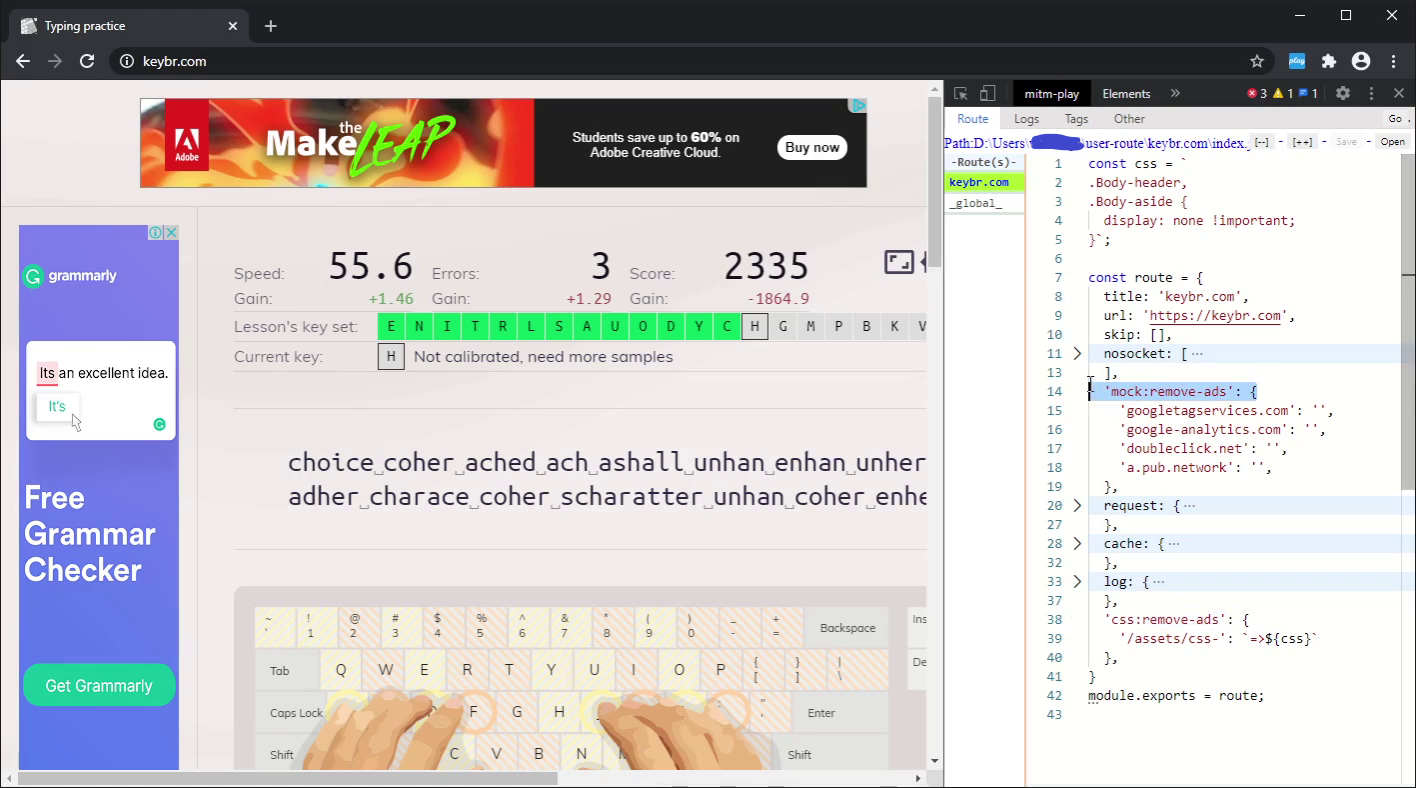](https://www.youtube.com/watch?v=sXTsy_XxILg)
* [Installation](#installation)
* [Features](#features)
* [Concept](#concept)
* [Object & function](#object--function)
* [Route Sections](#route-section)
* [\_global\_ Route](#_global_-route)
* [~/.mitm-play](#mitm-play)
* [HTTP_PROXY](#http_proxy)
* [CLI Options](#cli-options)
* [Macros](#macros)
* [Macro Keys](#macro-keys)
* [Persistent](#persistent)
* [ws__send](#ws__send)
* [User Route](#user-route)
* [Use Cases](#use-cases)
* [Early Stage](#early-stage)
# Installation
```bash
npm install -g mitm-play
```
Execute mitm-play command with demo route, or add `-h` to see help screen:
```bash
mitm-play -Gdr #-OR-
NODE_OPTIONS='--inspect' mitm-play -Gdr
```
Example
```js
// create file: ~/user-route/keybr.com/index.js & add this content:
const css = `
body>div,.Body-header,.Body-aside {
display: none !important;
}`;
const route = {
url: 'https://keybr.com',
'mock:no-ads': {
'cloudflareinsights.com': '',
'#201:google.+.com': '',
'doubleclick.net': '',
'cookiebot.com': '',
'btloader.com': '',
'pub.network': '',
},
css: {
'GET:no-ads:/assets/[a-z0-9]+': `=>${css}`,
},
}
module.exports = route;
```
```js
// create file: ~/user-route/_global_/index.js & add this content:
const route = {
'args': {
debug: true
},
'flag': {
'ws-connect': true,
'ws-message': true,
}
}
module.exports = route;
```
```bash
# 1st run will be to save all cli option to 'default'
mitm-play keyb --delete --save # --OR--
mitm-play keyb -ds
# next run should be simple as:
mitm-play #-OR-
NODE_OPTIONS='--inspect' mitm-play
```
Routing definition having `remove-ads` tag, it will be shown on chrome dev-tools "mitm-play" "tags" as an option to enabled / disabled rules. You can see the togling process on [this video.](https://www.youtube.com/watch?v=sXTsy_XxILg)
# Features
| Feature | payload | note
|-------------|--------------|----------------------------------------
| `screenshot`| ---------- | DOM specific rules for taking screenshot
| `noproxy` | ---------- | array ..of `[domain]` - will serve directly
| `proxy` | ---------- | array ..of `[domain]` - will serve using proxy
| `noskip` | ---------- | array ..of `[domain]` - forces to noskip
| `skip` | ---------- | array ..of `[domain]` - browser will handle it
| `request` | __request__ | modify reqs object - call to remote server
| `mock` | __response__ | mock resp object - no call to remote server
| `cache` | __response__ | 1st call save to local - next call, read from cache
| `log` | __response__ | save/log reqs/resp to local - call to remote server
| | __response__ | modify resp based on contentType - call remote server
| =>> | * `html` | - response handler (replace / update + JS + ws)
| =>> | * `json` | - response handler (replace / update)
| =>> | * `css` | - response handler (replace / update)
| =>> | * `js` | - response handler (replace / update)
| `response` | __response__ | modify resp object - call to remote server
# Concept
Mitm intercept is **hierarchical checking routes**.
First check is to **match** domain on the url with **route-folder** as a domain `namespace`.
Next check is to **match** full-url with **regex-routing** of each section/rule. the **regex-routing** having two type:
* **An Array** [ `nosocket, nonproxy, proxy, noskip, skip` ]
* **Object Key**:
1. General [ `request, mock, cache, log, response` ]
2. Specific to content-type [ `html, json, css, js` ]
`if match`, then based on the route section / rules meaning, the next process can be carry over, detail explanations will be on the title of: "**Route Section**".
Structure Object of Routes:
```js
/**
* Folder structure:
* = user-route // folder
* \=== abc.com // folder
* |--- index.js // file
* \--- index.json // autogenerated file
*/
{
'abc.com': { // route-folder mapped to object as namespace
request: { // sections can be: skip, proxy,
'/assets/main.js': { // regex-routing
request(reqs, match) { // handler
const {body} = reqs;
...
return {body}
}
}
}
}
}
```
If the process of checking is not match, then it will fallback to **\_global\_** `namespace` for checking, and the operation is the same as mention in _above paragraph_: `'Next check...'`.
Usually html page load with several assets (image, js & css) that not belong to the same domain, and to match those type of assets, it use browser headers attributes: `origin` or `referer`, in which will scoping to the `same namespace`.
## Object & function
Detail structure of `Object` and `Function` shared accros **Section**
#### _Objects_
match
```js
/**
* match: {
* tags : {},
* route : {},
* contentType: {},
* workspace : '',/undefined,
* namespace : '',
* pathname : '',
* hidden : true,/false
* search : '',
* host : '',
* arr : [],
* url : '',
* key : '',
* log : '',
* typ : 'cache:tag'
* }
*/
```
request
```js
/**
* reqs/request: {
* url : '',
* method : 'GET',/PUT/POST/DELETE
* headers : {},
* oriRef : '',
* body : '',/null,
* browserName: 'chromium',/webkit/firefox
* }
*/
```
response
```js
/**
* resp/response: {
* url : '',
* status : 200,/302/400/500/etc..
* headers: {},
* body : '',
* }
*/
```
#### _Functions_
file(reqs, match)
```js
/**
* arguments:
* -
* -
*
* return: /false
*
* False value indicate skiping rule
*/
file(reqs, match) {
match.path = 'some/path' // superseded match.route.path
...
return 'common.js'; //return {path: 'some/path', file: 'common.js'}
},
```
request(reqs, match)
```js
/**
* arguments:
* -
* -
*
* return:
*/
request(reqs, match) {
const {headers} = reqs;
headers['new-header'] = 'with some value';
...
return {headers};
},
```
response(resp, reqs, match)
```js
/**
* arguments:
* -
* -
* -
*
* return:
*/
response(reqs, reqs, match) {
const {headers} = reqs;
headers['new-header'] = 'with some value';
...
return {headers};
},
```
# Route Section
on each route you can add section supported:
Skeleton
```js
route = {
url: '',
urls: {},
title: '',
jsLib: [],
workspace: '',
screenshot: {}, //user interaction rules & DOM-element observer
nosocket:[],
noproxy: [],
proxy: [], //request with proxy
noskip: [], //start routing rules
skip: [],
request: {},
mock: {},
cache: {},
response:{},
html: {},
json: {},
css: {},
js: {},
log: {}, //end routing rules
}
```
the execution order as documented start with `skip`, end with `response`, no need to implement all of routing rules.
Title, url, urls, workspace & jsLib
`Title`: provide basic information about this route.
`Url`: when user enter cli with `1st args`, it will try to find in **`url`**, then open the browser with that **`location`**.
`Urls`: additional search `urls` key, the `1st args` can be split by [`,`], if find more than one, it will open multi tabs.
`workspace`: will be use as the base folder for `file` option in `Mock` and `Cache`.
`lib`: inject js library into html which having websocket, it can be [`jquery.js`, `faker.js`, `chance.js`, `log-patch.js`, `axe.js`]
```js
route = {
title: 'Amazon - amazon',
url: 'https://www.amazon.com/b?node=229189',
urls: {
ama1: 'https://www.amazon.com/b?node=229100',
ama2: 'https://www.amazon.com/b?node=229111',
},
workspace: '~/Projects',
jsLib: ['chance.js'],
};
// cli: mitm-play ama -dpsr='.'
// search: 'ama' and it will open two browser tabs
```
Screenshot
Capture/Screeshot when user *click* specific DOM-Element *match* with `selector` or state-change, like DOM-Element getting *insert* or *remove* and match **selector** inside `observer` key.
Below example show three selector in `observer`:
* *'.field.error'* -> **filename**: field-error -> **state**: `insert` or `remove`
* *'.input.focus'* -> **filename**: input -> **state**: `insert` or `remove`
* *'.panel.error'* -> **filename**: panel-error -> **state**: `insert`
Caveat: `observer` is an *experimental feature*, take it as a grain salt, expectation of selector should be like toggling and it need a unique match to the DOM-Element, *please do test on chrome-devtools before reporting a bug*.
Caveat 2: this `Screenshot` rule(s), required successful injection of websocket client to html document, if it not success (error can be seen on chrome dev-tools),might be *content-security-policy* restriction.
Caveat 3: process screenshot sometime take times and for SPA, transition between page usually instantly and it lead to capturing next page, even if the trigger come from button in previouse page, there is a CLI option: -z/--lazy to delay click action for about ~400ms
```js
screenshot: {
selector: '[type=button],[type=submit],button,a', //click event
observer: {
/***
* selector must be uniq, represent not in the dom
* state change couse element tobe insert or remove,
* or can be just class change
*/
'.field.error': 'field-error:insert,remove',
'.input.focus': 'input:insert,remove',
'.panel.error': 'panel-error:insert',
},
at: 'sshot', //'^sshot' part of log filename
},
```
`at` is a partion of filename and having a simple rule attach on it. Guess what is it?.
Nosocket
No `WebSocket` Injection to **`html`**, `mitm-play` will process further.
```js
nosocket: ['sso'],
```
Noproxy
if proxy config was set to all request/response, `noproxy` will exclude it from proxy. Example below will set domain nytimes.com with direct access and the rest will go thru proxy.
```js
// HTTP_PROXY env need to be set, cli: --proxy .. --noproxy ..
noproxy: ['nytimes.com'],
proxy: ['.+'],
```
Proxy
Certain domain will go thru proxy, `proxy` & `noproxy` will make sanse if command line contains -x/--proxy
```js
// HTTP_PROXY env need to be set, cli: --proxy ..
proxy: [
'google-analytics.com',
],
```
Noskip
Forces to some domains not to be skip it
```js
noskip: ['wp-admin'],
skip : ['.+'], // put it in on global routes
```
Skip
Skipping back **`url`** to the browser if partion of **`url`** match text in array of `skip` section, `mitm-play` will not process further.
```js
skip: ['.+'],
```
Request
Manipulate **request** with `request` function
```js
request: {
'GET:/disqus.com/embed/comments/': {
request(reqs, match) {
const {headers} = reqs;
headers['new-header'] = 'with some value';
...
return {headers};
},
session: true, // optional - set session id
}
},
```
Mock
Mock the **response**.
Basic rule:
Replace **response body** with **the matcher** value
```js
mock: {'/mock': 'Hi!'},
```
Replace **response body** with content from file
```js
mock: {'/mock1': {file: 'mocks/mock1.json'}},
```
```js
mock: {'/mock2': {path: 'mocks', file: 'mock2.html'}}, // match.route.path
```
Manipulate **response** with `response` *function*
```js
mock: {
'/mock3': {
file(reqs, match) {
match.path = 'mocks' // superseded match.route.path
return 'mock2.html' //return {path: 'some/path', file: 'filename'}
},
response(resp, reqs, match) {
let {body} = resp
body += '
there!
'
return {body} // {status, headers, body} or false to skip
},
log: true, // optional - enable logging
ws: true, // inject web socket (html)
},
},
```
Replace response body with content from remote
```js
'/mock4': {path: 'https://www.lipsum.com/feed', file: 'html'},
```
Below is the logic of `file` getting translate combine with `path` or `workspace`, if `workspace` exists, and `file` value not start with dot(`.`), it will use `workspace` (ie: `${workspace}/${file}`) and the `path` will be ignore.
```js
mock: {
'mitm-play/twitter.js': {
file: 'relative/to/workspace/file.html', // --OR--
// file: '../relative/to/route/folder/file.html',
// file: './relative/to/route/folder/file.html',
// file: '~/relative/to/home/folder/file.html',
// file: (reqs, match) => 'filename'
},
},
```
Concatenation of JS code `js` at the end of **the mock body**
```js
const unregisterJS = () => {
...
console.log('unregister service worker')
};
mock: {
'mitm-play/twitter.js': {
js: [unregisterJS],
},
},
```
If both options are defined: `response`, `js`, `js` will be ignored.
Cache
Save the first request to your local disk so next request will serve from there.
```js
cache: {
'amazon.com': {
contentType: ['javascript', 'image'], //required!
jsonHeader: ['nel'],// convert hearder(s) to json
querystring: true, // hash of unique file-cache
hidden: true, // optional - no consolo.log
log: true, // optional - enable logging
path: './api', // optional cache file-path
file: ':1.png', // optional cache file-name
tags: 'js-img', // optional route by tags
at: 'mycache', // part of filename
}
},
```
logic for `file` is the same as in `mock`, if `workspace` exists and `file` value not start with dot(`.`), it will use `workspace` (ie: `${workspace}/${file}`) and the `path` will be ignore.
```js
cache: {
'amazon.com': {
file: 'relative/to/workspace/file.html', // --OR--
// file: '../relative/to/route/folder/file.html',
// file: './relative/to/route/folder/file.html',
// file: '~/relative/to/home/folder/file.html',
// file: (reqs, match) => 'filename'
},
},
```
`cache` support `response` function, it means the result can be manipulate first before send to the browser.
```js
cache: {
'amazon.com': {
contentType: ['json'], //required!
response(resp, reqs, match) {
const {body} = resp;
...
return {body} // {status, headers, body} or false to skip
},
}
},
```
Response
Manipulate **response** with `response` function
```js
response: {
'.+': {
response(resp) {
const {headers} = resp;
headers['new-header'] = 'with some value';
...
return {headers};
},
tags: 'all-response',
}
},
```
Html
Manipulate the response.
Basic rule:
Replace **response body** with **some** value
```js
html: {'twitter.net': ''},
```
Insert `js` script element into specific area in html document:
* el: 'head' // default, no need to add `el` key
* el: 'body'
```js
html: {
'https://keybr.com/': {
// el: 'head', // JS at
js: [()=>console.log('Injected on Head')],
},
},
```
Insert `` into `` section
```js
html: {
'https://keybr.com/': {
src: ['http://localhost:/myscript.js'],
ws: true, // inject web socket
},
},
```
Manipulate **response** with `response` *function*
```js
html: {
'https://keybr.com/': {
response(resp, reqs, match) {
const {body} = resp;
....
return {body} // {status, headers, body} or false to skip
},
tags: 'response' // enable/disable route by tags
hidden: true, // optional - no consolo.log
},
},
```
Json
Manipulate the response.
Basic rule:
Replace **response body** with **some** value
```js
json: {'twitter.net': '{}'},
```
Manipulate **response** with `response` *function*
```js
json: {
'twitter.com/home': {
response(resp, reqs, match) {
const {body} = resp;
....
return {body} // {status, headers, body} or false to skip
},
tags: 'json-manipulate',
},
},
```
Css
Manipulate the response.
Basic rule:
Replace **response body** with **some** value -or- add to the end of response body by adding FAT arrow syntax `=>${style}`
```js
const style = 'body: {color: red}';
...
css: {'twitter.net': style}, //or `=>${style}`
```
Manipulate **response** with `response` *function*
```js
css: {
'twitter.com/home': {
response(resp, reqs, match) {
const {body} = resp;
....
return {body} // {status, headers, body} or false to skip
},
tags: 'css-manipulate',
},
},
```
Js
Manipulate the response.
Basic rule:
Replace **response body** with **some** value -or- add to the end of response body by adding FAT arrow syntax `=>${style}`
```js
const code = 'alert(0);'
...
js: {'twitter.net': code}, //or `=>${code}`
```
Manipulate **response** with ~~`response`~~ *function*
```js
js: {
'twitter.com/home': {
response(resp, reqs, match) {
const {body} = resp;
....
return {body} // {status, headers, body} or false to skip
},
tags: 'js-manipulate',
},
},
```
Log
Save the response to your local disk. by default contentType `json` will log complete request / response, for different type default log should be response payload.
Special usacase like google-analytic will send contentType of `gif` with [GET] request, and response payload is not needed, there is an option `log` to force log with json complete request / response.
```js
log: {
'amazon.com': {
contentType: ['json'],
jsonHeader: ['nel'], // convert hearder(s) to json
tags: 'json-bo' // optional route by tags
at: 'myjson', // part of log filename
},
'google-analytics.com/collect': {
contentType: ['gif'],
log: true, // ''
}
},
```
`log` support `response` function, it means the result can be manipulate first before send to the browser or save to logs file.
```js
log: {
'amazon.com': {
contentType: ['json'], //required!
response(resp, reqs, match) {
const {body} = resp;
...
return {body} // {status, headers, body} or false to skip
},
}
},
```
# \_global\_ Route
A special route to handle global scope (without namespace)
Common route rules
```js
_global_ = {
jsLib: [],
skip: [], //start routing rules
proxy: [], //request with proxy
noproxy: [],
nosocket:[],
request: {},
mock: {},
cache: {},
log: {},
html: {},
json: {},
css: {},
js: {},
response:{}, //end routing rules
}
```
Args & flag
Two additional Section only appear in _\_global\__
`args`, `flag` and it can be served as a section-tags
```js
_global_ = {
args: { // part of cli options
activity, // rec/replay cache activity*
cookie, // reset cookies expire date*
fullog, // show detail logs on each rule*
lazyclick, // delay ~700ms click action*
nosocket, // no websocket injection to html page*
nohost, // set logs without host name*
nourl, // set logs without URL*
csp, // relax CSP unblock websocket*
}
}
```
```js
_global_ = {
flag: { // toggle to show/hide from console.log()
'referer-reqs': true,
'no-namespace': true,
'ws-broadcast': false, // true if --verbose
'ws-connect': false, // true if --verbose
'ws-message': false, // true if --verbose
'frame-load': false, // true if --verbose
'page-load': false, // true if --verbose
'mitm-mock': false, // true if --verbose
'file-log': false, // true if --verbose
'file-md': false, // true if --verbose
silent: false, // true: hide all
skip: false,
nosocket: true,
request: true,
mock: true,
cache: true,
log: true,
html: true,
json: true,
css: true,
js: true,
response: true,
}
}
```
# ~/.mitm-play
By default all save file are on the `~/.mitm-play` profile folder.
# HTTP_PROXY
mitm-play support env variable **HTTP_PROXY** and **NO_PROXY** if your system required proxy to access internet. Please check on `CLI Options > -x --proxy` section for detail explanation.
# CLI Options
when entering CLI commands, `mitm-play` support two kind of arguments:
mitm-play [args] [-options]
* `args`:
* **1st** for searching url/urls
* **2nd** for loading profile
* `options`.
```bash
# syntax
$ mitm-play [args] [-options]
# create 'secure' profile with -s/--save option # OR
$ mitm-play yahoo --lazyclick --incognito -s='secure'
$ mitm-play yahoo -zts='secure'
# search yahoo route and use 'secure' profile & add -k/--cookie option
$ mitm-play yahoo secure -k
# if no profile, fallback to 'default'
$ mitm-play yahoo --cookie
```
-h --help
To show all the options Command Line Interface (CLI). this option can be arbitrary position on cli, the result should be always display this messages:
```bash
$ mitm-play -h
$ mitm-play --help
Usage: mitm-play [args] [options]
args:
1st for searching url/urls
2nd for loading profile
options:
-h --help show this help
-u --url go to specific url
-s --save save as default
-r --route userscript folder routes
-a --activity rec/replay cache activity*
-b --basic login to http authentication
-c --clear clear/delete cache & log(s)
-d --devtools show chrome devtools on start
-e --device resize to mobile screen device
-f --fullog show detail logs on each rule*
-i --insecure accept insecure cert in nodejs env
-j --jformat JSON save as human readable format
-n --nosocket no websocket injection to html page*
-o --offline console log withount new-line
-k --cookie reset cookies expire date*
-l --light unset devtools dark mode
-g --group create cache group/rec
-p --csp relax CSP unblock websocket*
-t --incognito set chromium incognito
-w --worker enable service worker
-x --proxy a proxy request
-z --lazyclick delay ~700ms click action*
-A --a11y axe-core a11y checker
-D --debug show Playwright debugger
-E --websecure enable web security
-G --nogpu set chromium without GPU
-H --nohost set logs without host name*
-L --showsql show sqlite generated commands
-R --redirect set redirection: true/false/manual
-Q --nosql disabling persist data using sqlite
-S --session sqlite session from requst header
-U --nourl set logs without URL*
-V --verbose show more detail of console log
-X --proxypac set chromium proxypac
-C --chromium run chromium browser
-F --firefox run firefox browser
-W --webkit run webkit browser
* _global_.config.args
v0.10.xxx
```
-u --url
Open Browser to specific `URL`
```bash
$ mitm-play -u='https://google.com'
$ mitm-play --url='https://google.com'
```
-s --save
Save CLI options with `default` or named so later time you don't need to type long CLI options
```bash
$ mitm-play -s
$ mitm-play --save
$ mitm-play -s='google'
$ mitm-play --save='google'
```
-r --route
Specify which folder contains routes config
```bash
$ mitm-play -r='../user-route'
$ mitm-play --route='../user-route'
```
-a --activity
Flag the caching with sequences, they are three mode of activity:
* `rec:activity` to record cache w/ `seq`, all cache always recorded
* `mix:activity` to record cache w/ `seq`, non `seq` behave as std cache
* `play:activity` to replay cache w/ `seq`, non `seq` behave as std cache
Tag `activity` need to be add to **html - rule** to indicate the point when `sequences` cached will be start.
```bash
$ mitm-play -a='rec:activity'
$ mitm-play --activity='rec:activity'
```
The first step is to record the flow and do the navigation
```bash
$ mitm-play -a='rec:activity'
```
Next step is to replay the flow
```bash
$ mitm-play -a='play:activity'
```
-b --basic
When page required HTTP Authentication, this parameters will be passs to the newly created Page Context with login and password supplied to this params
```bash
$ mitm-play -b='MYCREAD:MYPASSWORD'
$ mitm-play --basic='MYCREAD:MYPASSWORD'
```
-c --clear
Delete logs or cache, can be all or specific one
```bash
$ mitm-play -c
$ mitm-play --clear
$ mitm-play -c='log'
$ mitm-play --clear='log'
$ mitm-play -c='cache'
$ mitm-play --clear='cache'
```
-d --devtools
Show chrome devtools on start up on ech tabs
```bash
$ mitm-play -d
$ mitm-play --devtools
```
-e --device
Resize screen to specific mobile device (still buggy)
```bash
$ mitm-play -e
$ mitm-play --device
$ mitm-play -e='iPhone 11 Pro'
$ mitm-play --device='iPhone 11 Pro'
```
-i --insecure
Set NodeJS to operate within insecure / no https checking
```bash
$ mitm-play -i
$ mitm-play --insecure
```
-j --jformat
Set Saving Json with human readable format
```bash
$ mitm-play -j
$ mitm-play --jformat
```
-l --light
unset devtools dark mode, this option effected only when theme set to `System preference`.
```bash
$ mitm-play -l
$ mitm-play --light
```
-n --nosocket
If only the params with no value, it will act as No Injection on HTML Page, meaning no open websocket on the page
```bash
$ mitm-play -n
$ mitm-play --nosocket
```
if params contain value _off_ ie: `-n=off`, there will be Injection into HTML Page with no open websocket connection, this options is to get alternative `for macros automation tobe send via [POST] request`.
```bash
$ mitm-play -n=off
$ mitm-play --nosocket=off
```
-o --offline
change console.log to print the logs only when the log-message is unique from the previous log
```bash
$ mitm-play -o
$ mitm-play --offline
```
-k --cookie
Set proper cache retriver with an update expiry of the cookies
```bash
$ mitm-play -k
$ mitm-play --cookie
```
-g --group
Add group name to file cache/logs, if necessary when large capturing is done and difficult to check the files.
There is an option `at` on the rules of `cache`/`log` for additional filename grouping path.
```bash
$ mitm-play -g='mygroup'
$ mitm-play --group='mygroup'
```
-t --incognito
By Default program will run in normal browser, adding this option will result in Incognito mode.
```bash
$ mitm-play -t
$ mitm-play --incognito
```
-w --worker
enable service worker, current release playwirght cannot intercept request that came from service worker.
```bash
$ mitm-play -w
$ mitm-play --worker
```
-x --proxy
Some traffict with domain match to proxy section will use proxy.
this option serving two kind of needs:
1. if --proxy without value, mitm-play traffict will get thru proxy. Proxy configuration will get from ENV variable.
2. if --proxy with string domain, all (mitm-play or browser) traffict will get thru proxy. (ie: `--proxy`='http://username:pass@my.proxy.com')
```bash
$ mitm-play -x
$ mitm-play --proxy
$ mitm-play -x='http://username:pass@my.proxy.com'
$ mitm-play --proxy='http://username:pass@my.proxy.com'
```
-z --lazyclick
Delay click action ~700ms or you can provide value in milisecond, to provide enough time for screenshot to be taken
```bash
$ mitm-play -z
$ mitm-play --lazyclick
$ mitm-play -z=400
$ mitm-play --lazyclick=400
```
--csp
Update CSP header on Html Page injected with wws-client.js to unblock Websocket communication
```bash
$ mitm-play --csp
```
-A --a11y
Enable *Axe-core* `a11y checker`, when actiaved, buttons to check a11y visible on top-left side of screen, click the button or use short-cut [`Ctl`]+[`Alt`]+**(**[`yyy`] or [`yy`] or [`y`] or [`c`]**)** to execute :
* `strict-[yyy]` - most stricted rules
* `wcag:AA[yy-]` - WCAG AA rules
* `a11y---[y--]` - Base Axe-core rules
* `clear--[c--]` - Clear/reset the page
When *Axe-core* `a11y checker` is finished, it will show result in:
* `2-border`: Violation, Wcag:AAA, & Best-practice
* `1-border`: Incomplete
```bash
$ mitm-play -A
$ mitm-play --a11y
```
-D --debug
More information will be shown in console.log from `DEBUG=pw:api`, including info from Mitm-play debug logs.
```bash
$ mitm-play -D #pw:api
$ mitm-play -D=b
$ mitm-play --debug=bc
```
Option can having combine chars, lowercase represent sepecific Playwright type of logs, but if all Playwiright, use "V"
|char|value |
|:--:|-----------|
| V |pw:* |
| a |pw:api |
| b |pw:browser |
| c |pw:channel*|
| p |pw:protocol|
| B |\*browser\* |
| F |fetch req-H|
| P |page load |
| S |sqlite logs|
| W |websocket |
-E --websecure
Enable web security
```bash
$ mitm-play -E
$ mitm-play --websecure
```
-G --nogppu
Necessary option for [Macbook owner](https://discussions.apple.com/thread/250878229).
Options can be added with value -G=all to disabled all gpu (might hang notebook)
```bash
$ mitm-play -G
$ mitm-play --nogpu
```
-H --nohost
set logs without host name
```bash
$ mitm-play -H
$ mitm-play --nohost
```
-L --showsql
To switch on / show sqlite generated syntax.
```bash
$ mitm-play -L
$ mitm-play --showsql
```
-R --redirect
Change mechanism of redirection
```bash
$ mitm-play -R
$ mitm-play --redirect
```
-U --nourl
set logs without URL
```bash
$ mitm-play -U
$ mitm-play --nourl
```
-V --verbose
Add additional info in console.log
```bash
$ mitm-play -V
$ mitm-play --verbose
```
-X --proxypac
When network on your having a proxypac settings, might be usefull to use the same. This option only in Chromium
```bash
$ mitm-play -X='w3proxy.netscape.com:8080'
$ mitm-play --proxypac='w3proxy.netscape.com:8080'
```
-C --chromium
Launch Chromium browser
```bash
$ mitm-play -C
$ mitm-play --chromium
```
### Preset either **`chrome`** or **`msedge`**
If in the system having stock browser of chrome or msedge
* chrome
* msedge
* chrome-dev
* msedge-dev
* chrome-beta
* msedge-beta
```bash
$ mitm-play -C="chrome"
$ mitm-play --chromium="chrome"
```
### Can be a path to Chrome installation ie on MAC
```bash
$ mitm-play -C="/Applications/Google\ Chrome.app"
$ mitm-play --chromium="/Applications/Google\ Chrome.app"
```
-F --firefox
Launch Firefox browser
```bash
$ mitm-play -F
$ mitm-play --firefox
```
-W --webkit
Launch Webkit browser
```bash
$ mitm-play -W
$ mitm-play --webkit
```
# Macros
When creating rule for specific website site (ie: **autologin to gmail**), inside folder you can add `macros.js` to contains what automation need to be run. macros is a Javascript getting injected into the browser, by default if there is a html request then this macro will be included on the injection. To run different macros in the same SPA, just create another a `named-macros` ie: login -> `login@macros.js` and to load that macro, URL need to have a query params of '?mitm=login'.
Example
```bash
# folder
./accounts.google.com/index.js
./accounts.google.com/_macros_/macros.js
./accounts.google.com/_macros_/login@macros.js
```
```js
// .../_macros_/macros.js
module.exports = () => {
const observeOnce = async function() {
console.log('Getting execute one time')
}
return {
'^/signin/v2/identifier?'() {
console.log('login to google account...!');
window.mitm.autofill = [
'#identifierId => myemailname',
'#identifierId -> press ~> Enter',
];
},
'^/signin/v2/challenge/pwd?'() {
window.mitm.autofill = [
'input[type="password"] => password',
'input[type="password"] -> press ~> Enter',
];
// executed when DOM changes, use MutationObserver event
// postfix "Once" indicate one-time execution
return observeOnce
}
}
}
```
```js
// will be send to playwright to execute when user click button "Autofill"
window.mitm.autofill = [...]
// it will run on interval 500ms
window.mitm.autointerval = () => {...};
// additinal buttons to be visible on the page top-right
// buttons can be toggle show / hide by clicking [Ctrl] + [SHIFT]
window.mitm.autobuttons = {
'one|blue'() {console.log('one')},
'two|green'() {console.log('two')}
}
// A macro keys can be set as a hotkey!
window.mitm.macrokeys = {...}
```
# Macro Keys
A hot keys that can be press on specific page and it will do similar thing with _a macro from mechanical keyboard_, except its generated from injected mitm-play `macros.js`,
Example below show a defined macro keys: `code:KeyA` or `code:KeyP` & To activate, it need to press combination buttons of `Ctrl` **+** `Alt` **+** `KeyA`/`KeyP`.
list of `event.code` : https://developer.mozilla.org/en-US/docs/Web/API/KeyboardEvent/code/code_values
Example
```js
// .../_macros_/macros.js
module.exports = () => {
return {
'^/signin/v2/identifier?'() {
window.mitm.macrokeys = {
'code:KeyA'() {
alert('Alert KeyA')
}
}
// -- OR --
window.mitm.fn.hotKeys({
'code:KeyP'() {
// chance is a javascript faker defined in jsLib
const name = chance.email().split('@')[0];
return [
`=> ${name}@mailinator.com`,
'-> press ~> Enter',
]
}
})
}
}
}
```
Automation commands return from `KeyP` function don't include selector, means it will run from current input focused.
Variations
### Recomended macro keys
Combination `Ctrl + Alt + ...` will work on `Mac`/`Windows`.
Suport all `event.code` & lowercase `event.key`
```js
window.mitm.macrokeys = {
'key:a'() { console.log('key in: Ctrl + Alt + a') }, // take presedance over code:KeyA
'key:ab'() { console.log('key in: Ctrl + Alt + ab') },// take presedance over code:KeyA:KeyB
'code:KeyA'() { console.log('key in: Ctrl + Alt + KeyA') },
'code:KeyA:KeyB'() { console.log('key in: Ctrl + Alt + KeyA:KeyB') },
}
```
Feature to provide shortcut with option of `_keys` as condition logic.
if `Shift key` **pressed**, it will serve as `saving the key` into `windows.mitm.lastKey._keys`.
Ie: how to type shortcut: KeyL with same keys: 'one' save to `windows.mitm.lastKey._keys`:
```js
* press: `Ctrl + Alt + Shift + one`, then
* release: `Shift` and press: `KeyL`
// complete press/release on oneliner
* press: `Ctrl + Alt + Shift + one` release: `Shift` press: `KeyL`
```
### Not Recomended macro keys - may conflict with reserved keys on OS/Chrome
Conflict with Chrome shortcut keys or in Windows conflict with `Ctrl + J`
Suport all `event.code` & `event.key`
```js
window.mitm.macrokeys = {
'key:'() { console.log('key in: .... + Ctrl + a') }, // take presedance over code:KeyA
'key:'() { console.log('key in: .... + Ctrl + A') }, // take presedance over code:KeyA
'key:'() { console.log('key in: .... + Ctrl + aA') },// take presedance over code:KeyA:KeyA
'code:'() { console.log('key in: .... + Ctrl + KeyA') },
'code:'() { console.log('key in: .... + Ctrl + KeyA:KeyA') },
}
```
### Not Recomended macro keys - may conflict with reserved keys on OS/Chrome
In windows conflict with `Alt + D`, unless need to combine with Shift ie: `Shift + Alt + D`
Suport all `event.code` & `event.key`
```js
window.mitm.macrokeys = {
'key:{a}'() { console.log('key in: .... + Alt + a') }, // take presedance over code:KeyA
'key:{A}'() { console.log('key in: .... + Alt + A') }, // take presedance over code:KeyA
'key:{aA}'() { console.log('key in: .... + Alt + aA') },// take presedance over code:KeyA:KeyA
'code:{KeyA}'() { console.log('key in: .... + Alt + KeyA') },
'code:{KeyA:KeyA}'() { console.log('key in: .... + Alt + KeyA:KeyA') },
}
```
# Persistent
`isomorphic - persistent` is currently implement as a global function under namespace `mitm.fn.sql....`:
mitm.fn.sqlList - retriving records
when params is a string, should be sql like statement `where condition` (`no need to put quote`)
with an option of `orderby`, `the order orientation` need to be added after fieldname `with colon`
either `:a` for `asc` and `:d` for `desc`, other type is an object params with combination of keys:
* `_where_` - string sql like statement as state above
* `_limit_` + `_offset_` - number for pagination result set
* `_pages_` - boolean to calculate how many pagination pages
```js
await mitm.fn.sqlList()
// (*sqlite sqlList*)
// select * from `kv` []
await mitm.fn.sqlList('(hst like %o%) orderby hst id:d')
// (*sqlite sqlList where:(hst LIKE ?) orderby:hst asc, id desc, ["%o%"]*)
// select * from `kv` where (hst LIKE ?) order by `hst` asc, `id` desc [ '%o%' ]
await mitm.fn.sqlList('(hst like %o%) && id=20 orderby hst id:d')
// (*sqlite sqlList where:(hst LIKE ?) AND id = ? orderby:hst asc, id desc, ["%o%","20"]*)
// select * from `kv` where (hst LIKE ?) AND id = ? order by `hst` asc, `id` desc [ '%o%', '20' ]
await mitm.fn.sqlList('(hst like %o%) && (id=20 || id=21) orderby hst id:d')
// (*sqlite sqlList where:(hst LIKE ?) AND (id = ? OR id = ?) orderby:hst asc, id desc, ["%o%","20","21"]*)
// select * from `kv` where (hst LIKE ?) AND (id = ? OR id = ?) order by `hst` asc, `id` desc [ '%o%', '20', '21' ]
await mitm.fn.sqlList({
_where_:'(hst like %o%) orderby dtu:d',
_limit_: 15,
_offset_: 0,
_pages_: true
})
// (*sqlite sqlList where:{"_where_":"(hst like %o%) orderby dtu:d","_limit_":15,"_offset_":0,"_pages_":true}*)
// select count(`id`) as `ttl` from `kv` where (hst LIKE ?) order by `dtu` desc [ '%o%' ]
// select * from `kv` where `id` in (select `id` from `kv` where (hst LIKE ?) order by `dtu` desc limit ?) [ '%o%', 15 ]
```
mitm.fn.sqlDel - delete record(s)
parameters is required, the string parameters having same rules as `sqlList` excluding `orderby`
```js
await mitm.fn.sqlDel('(hst like %o%) && app=WOW')
// (*sqlite sqlDel where:(hst LIKE ?) AND app = ?, ["%o%","WOW"]*)
// delete from `kv` where (hst LIKE ?) AND app = ? [ '%o%', 'WOW' ]
await mitm.fn.sqlDel({_hold_:'id>1 orderby hst:d', _limit_: 15})
// (*sqlite sqlDel where:{"_hold_":"id>1 orderby hst:d","_limit_":15}*)
// delete from `kv` where `id` in (select `id` from `kv` where id > ? order by `hst` desc limit ? offset ?) [ '1', -1, 15 ]
await mitm.fn.sqlDel({id:1, _hold_:'id>1 orderby hst:d', _limit_: 15})
// (*sqlite sqlDel where:{"id":1,"_hold_":"id>1 orderby hst:d","_limit_":15}*)
// delete from `kv` where `id` in (select `id` from `kv` where id > ? order by `hst` desc limit ? offset ?) or (`id` = ?) [ '1', -1, 15, 1 ]
```
mitm.fn.sqlUpd - update record(s)
parameters is required, an object literal at minimum should be 2 field and the first field either `id` or `_where_` to indentify
record that need to be updated.
```js
await mitm.fn.sqlUpd({id:14, app: 'LOL2'})
// (*sqlite sqlUpd set:{"id":14,"app":"LOL2"}*)
// update `kv` set `app` = ?, `dtu` = CURRENT_TIMESTAMP where `id` = ? [ 'LOL2', 14 ]
await mitm.fn.sqlUpd({_upd_:'id<10', app: 'below10'})
// (*sqlite sqlUpd set:{"_upd_":"id<10","app":"below10"}*)
// update `kv` set `app` = ?, `dtu` = CURRENT_TIMESTAMP where id < ? [ 'below10', '10' ]
```
mitm.fn.sqlIns - add a new record
parameters is required, an object literal. it will serve two purpose:
**first** `just insert a record` or **second** `to delete record(s) before insert` with `_hold_, _limit_, _del_` keys.
```js
await mitm.fn.sqlIns({hst: 'demo2', grp: 'group2', typ: 'type2', name: 'name2', meta: 'meta2', data: 'data2'})
// (*sqlite sqlIns set:{"hst":"demo2","grp":"group2","typ":"type2","name":"name2","meta":"meta2","data":"data2"}*)
// insert into `kv` (`data`, `dtc`, `dtu`, `grp`, `hst`, `meta`, `name`, `typ`) values (?, CURRENT_TIMESTAMP, CURRENT_TIMESTAMP, ?, ?, ?, ?, ?) [ 'data2', 'group2', 'demo2', 'meta2', 'name2', 'type2' ]
await mitm.fn.sqlIns({
_hold_:'id>1 orderby hst:d',
hst: 'demo3', grp: 'group3', typ: 'type3', name: 'name3', meta: 'meta3', data: 'data3'
})
// (*sqlite sqlIns set:{"_hold_":"id>1 orderby hst:d","hst":"demo3","grp":"group3","typ":"type3","name":"name3","meta":"meta3","data":"data3"}*)
// delete from `kv` where `id` in (select `id` from `kv` where id > ? order by `hst` desc limit ? offset ?) [ '1', -1, 1 ]
// insert into `kv` (`data`, `dtc`, `dtu`, `grp`, `hst`, `meta`, `name`, `typ`) values (?, CURRENT_TIMESTAMP, CURRENT_TIMESTAMP, ?, ?, ?, ?, ?) [ 'data3', 'group3', 'demo3', 'meta3', 'name3', 'type3' ]
await mitm.fn.sqlIns({
_hold_:'id>1 orderby hst:d', _limit_: 15,
hst: 'demo4', grp: 'group4', typ: 'type4', name: 'name4', meta: 'meta4', data: 'data4'
})
// (*sqlite sqlIns set:{"_hold_":"id>1 orderby hst:d","_limit_":15,"hst":"demo4","grp":"group4","typ":"type4","name":"name4","meta":"meta4","data":"data4"}*)
// delete from `kv` where `id` in (select `id` from `kv` where id > ? order by `hst` desc limit ? offset ?) [ '1', -1, 15 ]
// insert into `kv` (`data`, `dtc`, `dtu`, `grp`, `hst`, `meta`, `name`, `typ`) values (?, CURRENT_TIMESTAMP, CURRENT_TIMESTAMP, ?, ?, ?, ?, ?) [ 'data4', 'group4', 'demo4', 'meta4', 'name4', 'type4' ]
await mitm.fn.sqlIns({
_hold_:'id>1 orderby hst:d', _limit_: 15, _del_:'id<10',
hst: 'demo5', grp: 'group5', typ: 'type5', name: 'name5', meta: 'meta5', data: 'data5'
})
// (*sqlite sqlIns set:{"_hold_":"id>1 orderby hst:d","_limit_":15,"_del_":"id<10","hst":"demo5","grp":"group5","typ":"type5","name":"name5","meta":"meta5","data":"data5"}*)
// delete from `kv` where id < ? [ '10' ]
// delete from `kv` where `id` in (select `id` from `kv` where id > ? order by `hst` desc limit ? offset ?) [ '1', -1, 15 ]
// insert into `kv` (`data`, `dtc`, `dtu`, `grp`, `hst`, `meta`, `name`, `typ`) values (?, CURRENT_TIMESTAMP, CURRENT_TIMESTAMP, ?, ?, ?, ?, ?) [ 'data5', 'group5', 'demo5', 'meta5', 'name5', 'type5' ]
```
There are three tables available: `kv(default)`, log & cache. `log & cache are preserved, not yet used`.
# ws__send
Create socket custom command and later it can be use to update/manipulate object, it utilize ws_send function with built-in random keys to make command send to BE is unique
```js
// from browser CLI terminal
ws__send('ping', 'hi', d=>console.log(`result ${d}`)) // >>> ws-message: `ping:G2kGPCYj{"data":"pong hi!"}`
// example of socket custom command built in for the purpose of testing and validate the custom command
window.mitm.wsrun.$ping = ({ data }) => { // it become: window.mitm.wsrun.$ping
return `pong ${data}!`
},
```
# User Route
[User-route](https://github.com/mitmplay/user-route) are available on this repo: https://github.com/mitmplay/user-route and it should be taken as an experiment to test `mitm-play` functionality.
If you think you have a nice routing want to share, you can create a PR to the [user-route](https://github.com/mitmplay/user-route) or add a `link` to your repo.
# Use Cases
Reduce Internet usage
There are several strategy to reduce internet usage, user commonly use different tools to achieve, either install new browser (ie: Brave) or install Add Blocker (ie: uBlock). Using mitm-play, developer can controll which need to be pass, blocked or cached.
__Cache any reguest with content type: font, image, javascript, css__, if url contains cached busting, it may miss the cached, you can experiment by turning off `querystring` to `false`.
```js
cache: {
'.+': {
contentType: ['font','image','javascript','css'],
querystring: true,
}
},
```
__Block/Mock unnecessary javascript with an empty result__, be careful to not block UX or content navigation.
```js
mock: {
'block/w/empty.js': '',
'some/url/with/adv.js': {
response(resp, reqs, match) {
const {body} = resp;
...
return {body: '/* content is blocked! */'}
},
},
},
```
Simplify Developer workflow
as developer sometime we need to get access to lots website in which some of the page need to be automated fill in and submit to the next page.
With `Macros` it can be done!
# Early Stage
Expect to have some `rule changed` as feature/fix code are incrementally committed.
.
Goodluck!,
>*-wh*.
# Known Limitation
Issue or Limitation on Playwright:
* Route handler to support redirects [#3993](https://github.com/microsoft/playwright/issues/3993) / Disallow intercepting redirects [#2617](https://github.com/microsoft/playwright/pull/2617)
* or alternative intercept response is implemented [#1774](https://github.com/microsoft/playwright/issues/1774)