https://github.com/mitsuhiko/when
Timezones from the command line
https://github.com/mitsuhiko/when
Last synced: 9 months ago
JSON representation
Timezones from the command line
- Host: GitHub
- URL: https://github.com/mitsuhiko/when
- Owner: mitsuhiko
- License: apache-2.0
- Created: 2021-12-03T20:38:57.000Z (about 4 years ago)
- Default Branch: main
- Last Pushed: 2024-07-12T23:18:46.000Z (over 1 year ago)
- Last Synced: 2025-05-10T09:23:38.352Z (10 months ago)
- Language: Rust
- Homepage: https://mitsuhiko.github.io/when/
- Size: 1.56 MB
- Stars: 460
- Watchers: 5
- Forks: 20
- Open Issues: 5
-
Metadata Files:
- Readme: README.md
- Changelog: CHANGELOG.md
- Funding: .github/FUNDING.yml
- License: LICENSE
Awesome Lists containing this project
README
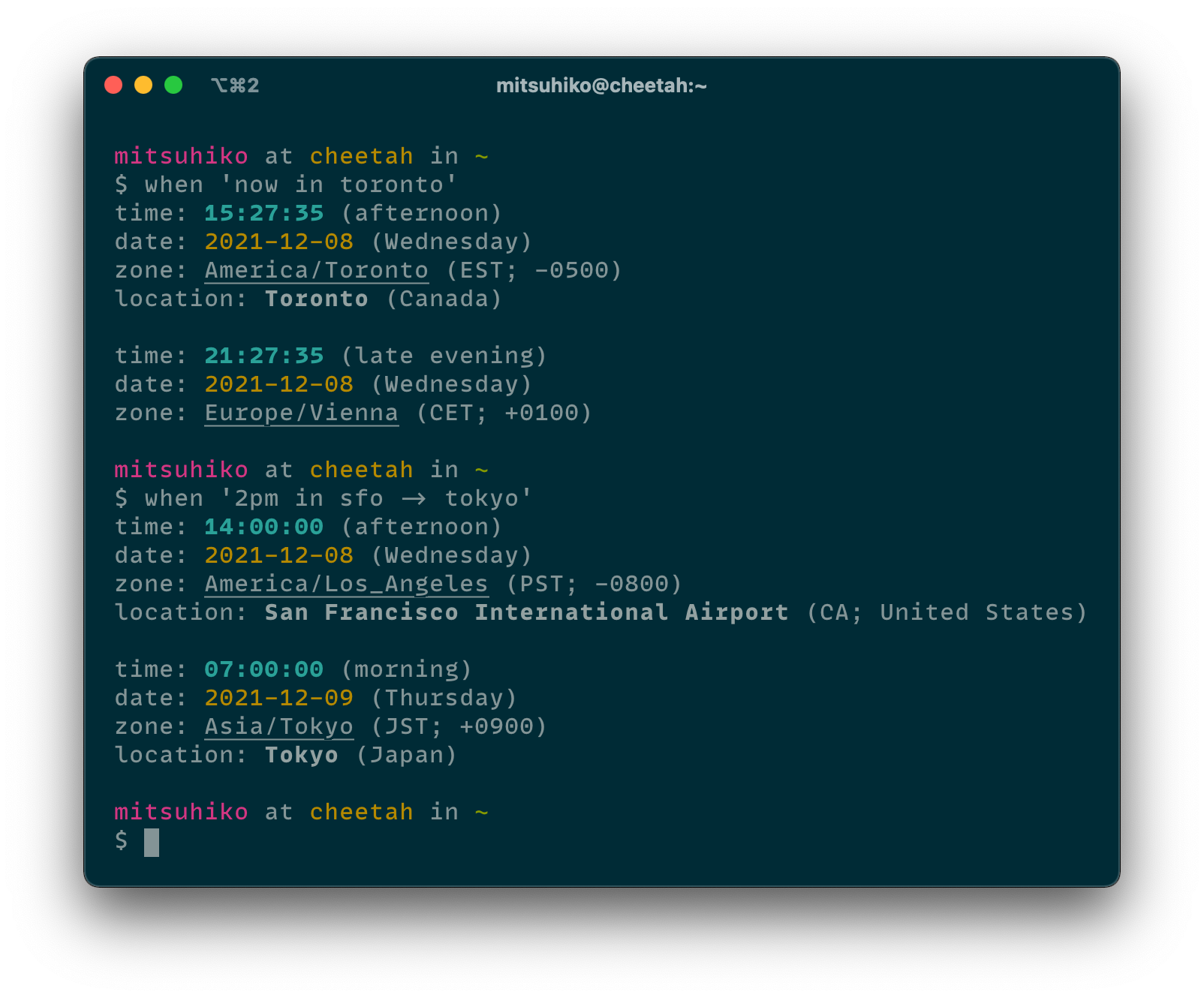
when: a timezone utility for the command line
[](https://github.com/mitsuhiko/when/actions?query=workflow%3ATests)
[](https://crates.io/crates/when-cli)
[](https://github.com/mitsuhiko/when/blob/main/LICENSE)
```
$ when "now in vienna"
```
`when` is a small utility which tells you what time it is somewhere or what some time is somewhere.
You can use it from the command line or [uses it online from the browser](https://mitsuhiko.github.io/when/).
**These are some input examples**:
* `now`
* `2 hours ago in yyz`
* `5pm in yyz -> sfo`
* `5pm in vienna -> london`
* `4pm on 17.05.2021 in vienna -> tokyo`
* `4pm yesterday in vienna -> vienna va`
* `in 4 hours in san francisco`
* `2pm in 2 days in new delhi`
* `now in yyz -> sfo -> vie -> lhr`
* `unix 1639067620 in tokyo`
## Installation
Conveniently via cargo:
```
$ cargo install when-cli
```
There is also an [online version](https://mitsuhiko.github.io/when/) you can use
from your browser.
Note that this project requires a Rust 2021 compatible compiler (1.56.0 or
later). Attempting to install this package on an older compiler will result
in compilation errors (``feature `edition2021` is required``). If you're
using rustup make sure to update (`rustup update`), you might be on an older
version.
## Usage
Basically takes a single argument which is a string which describes the format
in roughly this syntax. Both locations are optional. The "local" location always
refers to the current machine's timezone.
```
time and date in location -> other location
```
Multiple locations can be suplied by using the arrow operator multiple times. This
means you can do things like `now in yyz -> sfo -> vie`.
Time and date can be provided roughly like this:
* `2:30pm`, `14:30`, `7:00`, `now`
* `14:30 tomorrow`
* `14:30`
* `17:00 on 20.05.` (DD.MM.)
* `17:00 on 20.05.2020` (DD.MM.YYYY)
* relative times (`in 4 hours` or `4 hours ago`)
* unix timestamps (`unix:TS` or `unix TS`)
For locations many major cities are supported as well as common timezone names
like `Europe/Vienna`. A certain amount of disambiugation is possible with city
names. For instance `Vienna VA` (Virginia) is different than `Vienna AT`
(Austria).