https://github.com/mitsuyoshi-yamazaki/SwarmChemistry
Hiroki Sayama's artificial chemistry model -> http://bingweb.binghamton.edu/~sayama/SwarmChemistry/
https://github.com/mitsuyoshi-yamazaki/SwarmChemistry
artificial-life swarmchemistry-library
Last synced: 6 months ago
JSON representation
Hiroki Sayama's artificial chemistry model -> http://bingweb.binghamton.edu/~sayama/SwarmChemistry/
- Host: GitHub
- URL: https://github.com/mitsuyoshi-yamazaki/SwarmChemistry
- Owner: mitsuyoshi-yamazaki
- License: mit
- Created: 2017-08-08T05:58:29.000Z (over 8 years ago)
- Default Branch: master
- Last Pushed: 2022-07-25T15:26:35.000Z (over 3 years ago)
- Last Synced: 2024-04-17T00:55:28.192Z (over 1 year ago)
- Topics: artificial-life, swarmchemistry-library
- Language: Swift
- Size: 267 KB
- Stars: 16
- Watchers: 4
- Forks: 1
- Open Issues: 5
-
Metadata Files:
- Readme: README.md
- License: LICENSE
Awesome Lists containing this project
README
# SwarmChemistry
Swift library of Hiroki Sayama's artificial chemistry model [SwarmChemistry](http://bingweb.binghamton.edu/~sayama/SwarmChemistry/).
This project includes followings:
- SwarmChemistry library
- Demo app implementation for iOS
- Demo app implementation for macOS
- Screensaver for Mac
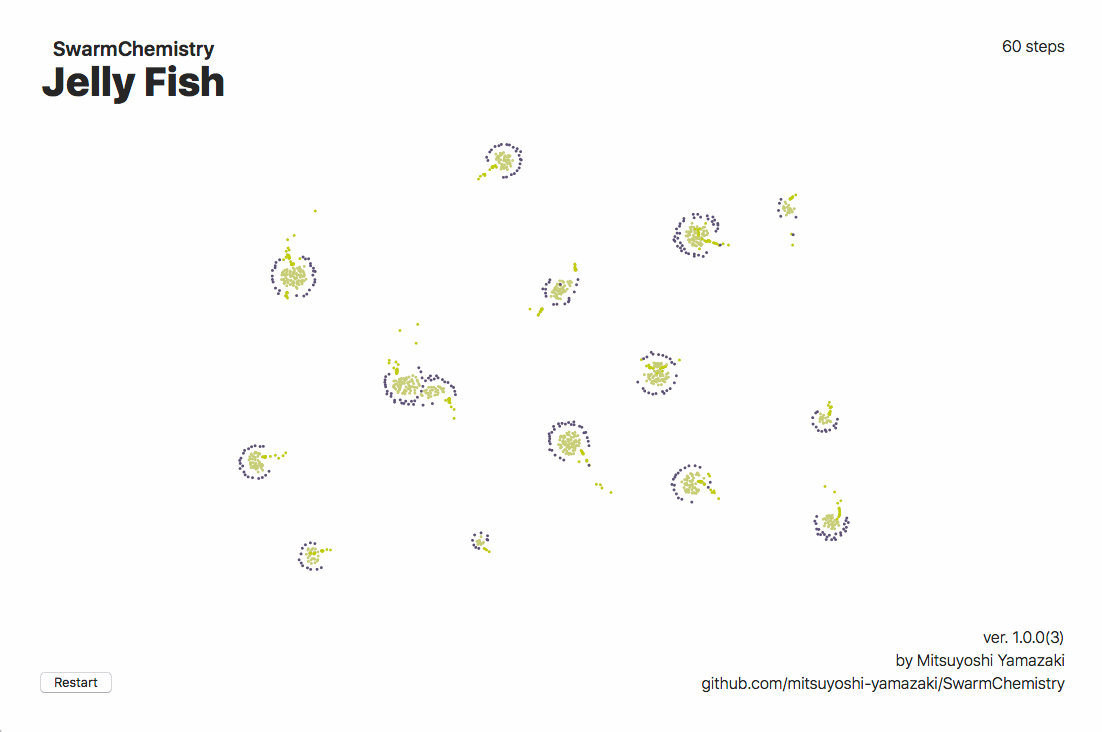
# Requirement
iOS10+
macOS10.12+
# Usage
- [Install to Your App](#yourapp)
- [Run Demo Apps](#demoapp)
- [Install Screensaver](#screensaver)
## Install to Your App
Use Carthage:
```Cartfile
github "mitsuyoshi-yamazaki/SwarmChemistry"
```
To use the library, see: [implementation](Playground.playground/Contents.swift)
#### 1. Clone this repository
```shell
$ git clone git@github.com:mitsuyoshi-yamazaki/SwarmChemistry.git
```
#### 2. Open the project
Open `SwarmChemistry.xcworkspace` on Xcode8.3
#### 3. Run the app
Choose a scheme Demo_iOS or Demo_Mac and run.
#### About iOS app
- You can choose initial swarm condition:
- Predefined recipes
- Random
- Manual input
- You can share the current recipe and the screenshot
#### About Mac app
- You can not choose recipe on the app for now, so edit recipe by changing `Population` parameter in the [source code](Demo_Mac/ViewController.swift#L86)
Download screensavers from [Releases](https://github.com/mitsuyoshi-yamazaki/SwarmChemistry/releases/), unzip them and double-click to install.
# Content
This project includes following targets:
|Target name|Description|
|:--|:--|
|SwarmChemistry_iOS|SwarmChemistry CocoaTouch Framework|
|SwarmChemistry_Mac|SwarmChemistry Cocoa Framework|
|SwarmChemistryTest_iOS|Tests for SwarmChemistry|
|SwarmChemistryTest_Mac|Tests for SwarmChemistry|
|Demo_iOS|App implementation for iOS|
|Demo_Mac|App implementation for Mac|
|Demo_Screensaver|Screensaver for Mac|
|AtHome|ArtificialLife@home (Screensaver for Mac)|
See [Releases](https://github.com/mitsuyoshi-yamazaki/SwarmChemistry/releases/)
# Troubleshooting
## Breakpoint does not work on the mac demo app
Because Build Configuration is set to `Release` to make it runs faster. Change it to `Debug` to enable debugging.