https://github.com/mittyrobotics/tko-electronics-sim
A cross-platform app that allows for building and simulating FRC electronics in real time
https://github.com/mittyrobotics/tko-electronics-sim
electronics frc frc-java hacktoberfest hardware java simulation simulator
Last synced: 4 months ago
JSON representation
A cross-platform app that allows for building and simulating FRC electronics in real time
- Host: GitHub
- URL: https://github.com/mittyrobotics/tko-electronics-sim
- Owner: MittyRobotics
- License: agpl-3.0
- Created: 2020-07-31T23:23:22.000Z (over 5 years ago)
- Default Branch: master
- Last Pushed: 2022-10-25T04:55:23.000Z (over 3 years ago)
- Last Synced: 2025-01-31T00:07:47.332Z (about 1 year ago)
- Topics: electronics, frc, frc-java, hacktoberfest, hardware, java, simulation, simulator
- Language: Java
- Homepage: https://sim.amhsrobotics.com
- Size: 455 MB
- Stars: 42
- Watchers: 3
- Forks: 6
- Open Issues: 3
-
Metadata Files:
- Readme: README.md
- License: LICENSE.md
Awesome Lists containing this project
README

---
FRC circuit simulator for electronics diagramming and rookie training.
Created by **TKO Programming** ([Rohan Bansal](https://github.com/Rohan-Bansal) and [Andy Li](https://github.com/AndyLi23)).
### Winner of the 2021 KLA Software Engineering Award!
### Website: [sim.amhsrobotics.com](https://sim.amhsrobotics.com)
https://user-images.githubusercontent.com/54689920/197682521-fb6d358b-164f-48b4-a773-77e52129db52.mp4
## Features
- Circuit diagramming with FRC parts (see subsection below for list)
- Creating, moving, connecting devices with cables
- Saving/importing circuits as shareable files
- Simulation for wiring errors
- Simple LED simulation
- 2D CAD-inspired GUI
- Keybinds, help menu, options menu, and other QOL features
- Packages for easy installation (support for Windows, MacOS, Linux)
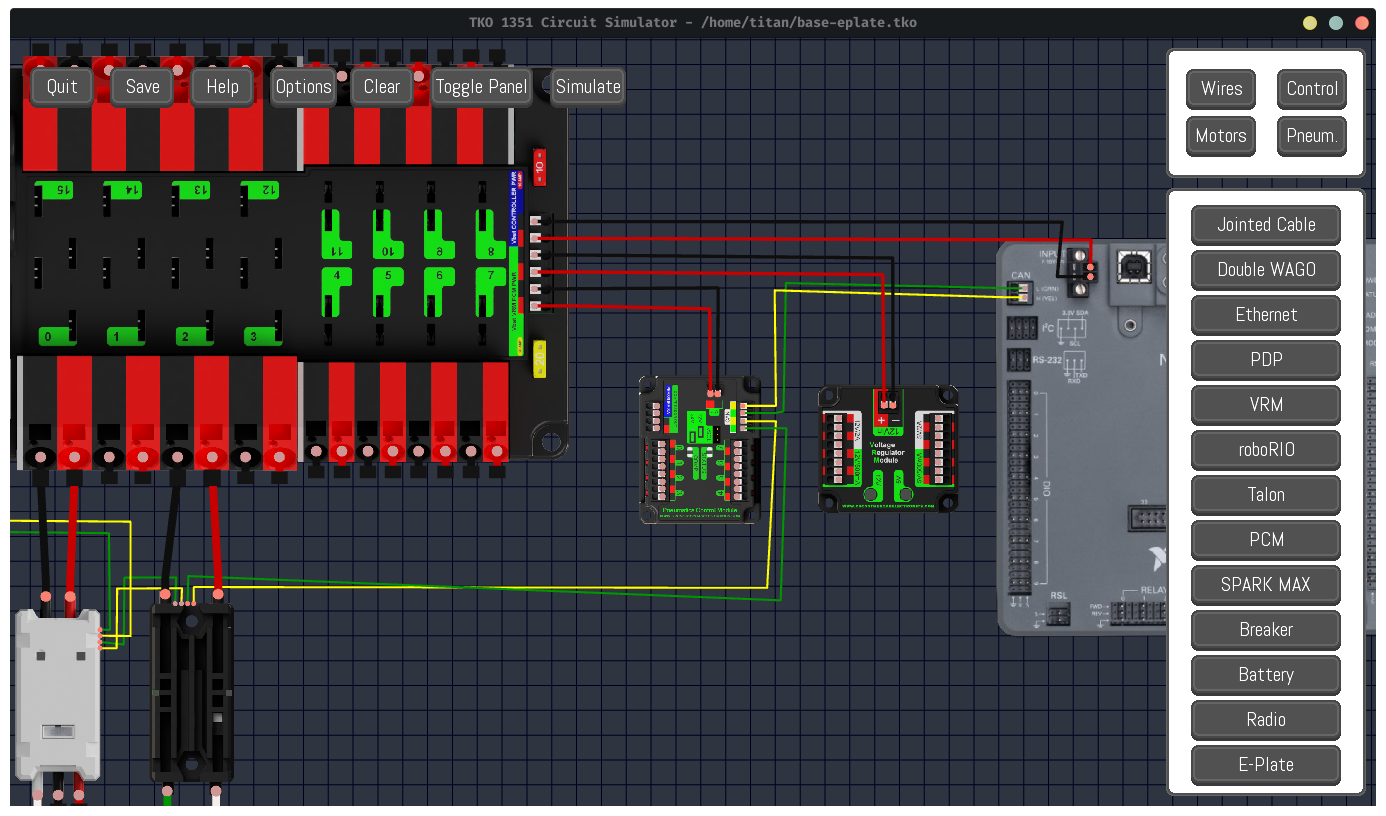
## Future Updates
- Enable resizing
- Future hardware (limelight, RSL, sensors, servos, etc.)
- Twisted cables and groups of three cables for RoboRIO
- Accurate scaling of parts on a blocks-per-inch grid for E-Plate diagramming
- Cleaner code
## Installation
#### Official Packaging
Head over to the [releases](https://github.com/MittyRobotics/tko-electronics-sim/releases) page and download the binary for your platform. Directions for installation can also be found there.
#### Building from Source
**We constantly commit partially finished new features or bug fixes, so we suggest that you use the latest stable release instead. Proceed at your own risk.**
1. Clone the repository using git
2. Run `gradlew build` and then `gradlew run` in a console in the top directory
If you use Linux/Mac OS, run `./gradlew build` and then `./gradlew run` in a console in the top directory.
If it says permission denied, do `chmod +x gradlew`.
Due to compatibility issues with LWJGL3 and the M1 chipset, the mac version pf the simulator still uses LWJGL2. Functionality should be close to identical. **Mac OS only: switch to the lwjgl2-macs branch to run.** Otherwise, app may freeze during usage.
## Device/Component List
#### Hardware
- Battery
- Breaker
- Compressor
- Double WAGO
- Falcon
- Manifold (with double solenoids attached)
- 775 Motor
- NEO
- Pneumatics Control Module (PCM)
- Power Distribution Panel (PDP)
- Voltage Regulator Module (VRM)
- Piston
- Pressure Switch
- Radio
- RoboRIO
- Regulator + Gauge
- Relief Valve Complex
- Spark
- Talon
- Tank
- T-Connector
#### Cables
- Regular cables (4, 12, 18, 22 AWG)
- Crimped cables (4, 12, 18, 22 AWG)
- Ethernet
- Pneumatics tubing
---