Ecosyste.ms: Awesome
An open API service indexing awesome lists of open source software.
https://github.com/mjahmadee/surf
Image Matching Using SURF in Google Colab
https://github.com/mjahmadee/surf
Last synced: 8 days ago
JSON representation
Image Matching Using SURF in Google Colab
- Host: GitHub
- URL: https://github.com/mjahmadee/surf
- Owner: MJAHMADEE
- License: mit
- Created: 2024-05-22T10:04:26.000Z (6 months ago)
- Default Branch: main
- Last Pushed: 2024-05-22T10:48:03.000Z (6 months ago)
- Last Synced: 2024-05-22T11:34:12.907Z (6 months ago)
- Language: Jupyter Notebook
- Size: 9.57 MB
- Stars: 0
- Watchers: 1
- Forks: 0
- Open Issues: 0
-
Metadata Files:
- Readme: README.md
- License: LICENSE
Awesome Lists containing this project
README
# SURF Feature Matching and Image Stitching with OpenCV 🖼️🔍
[](https://www.python.org/)
[](https://opencv.org/)
[](https://opensource.org/licenses/MIT)
[](https://colab.research.google.com/drive/1j1LKky_TTLX3UXZ6HJVLllwyMZOQdGNZ?usp=sharing)
Welcome to the SURF Feature Matching and Image Stitching repository! This project demonstrates the use of OpenCV's SURF (Speeded-Up Robust Features) algorithm to detect keypoints, match features, and stitch images together. 🌟
## Table of Contents
- [Installation](#installation)
- [Usage](#usage)
- [Example Output](#example-output)
- [Contributing](#contributing)
- [License](#license)
## Installation 📥
To get started, you'll need to install the necessary packages and clone the required repositories.
1. Install necessary packages:
- `cmake`
- `libopencv-dev`
2. Clone the OpenCV repository and its extra modules from GitHub.
3. Create a build directory and configure OpenCV with CMake, enabling non-free modules.
4. Build and install OpenCV.
## Usage 🚀
Here's a step-by-step guide to use the provided script:
1. **Import necessary libraries**: Ensure you have the following libraries imported:
- `cv2`
- `matplotlib.pyplot`
- `numpy`
- `os`
2. **Load and process images**: Write a function to check if the image is loaded correctly, and then load and process the images for keypoint detection.
3. **Detect keypoints using SURF and match features**: Use the SURF algorithm to detect keypoints and compute descriptors for the images.
4. **Draw keypoints and match them**: Utilize the Brute Force Matcher to find the best matches between the images and apply ratio tests to filter good matches.
5. **Warp images and display the stitched image**: Define a function to warp the images based on homography and display the final stitched image.
## Example Output 📸
### Key Point Detectors 1
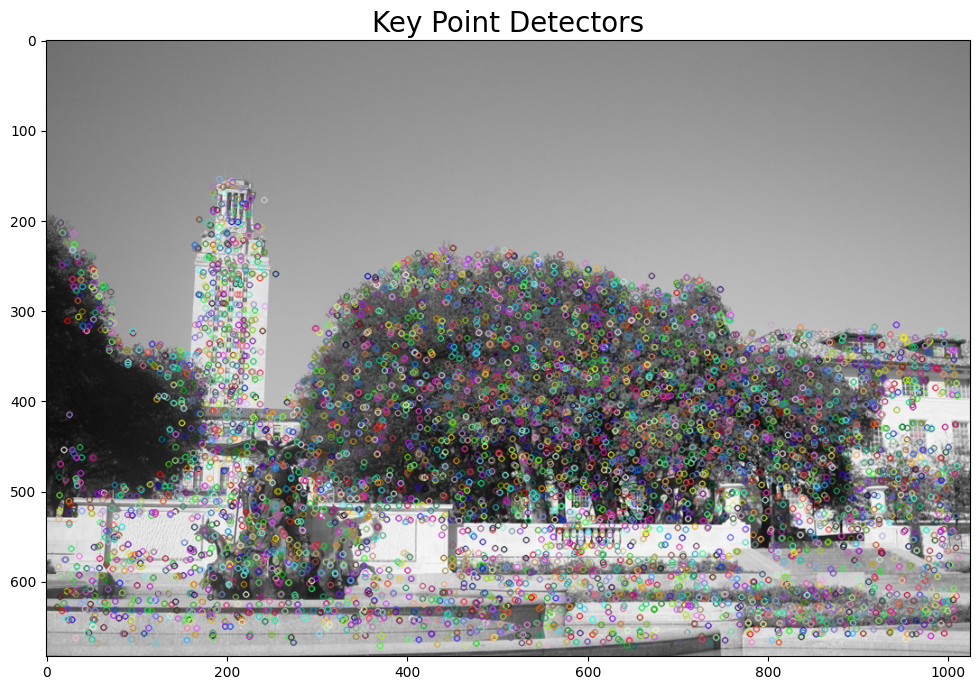
### Key Point Detectors 2
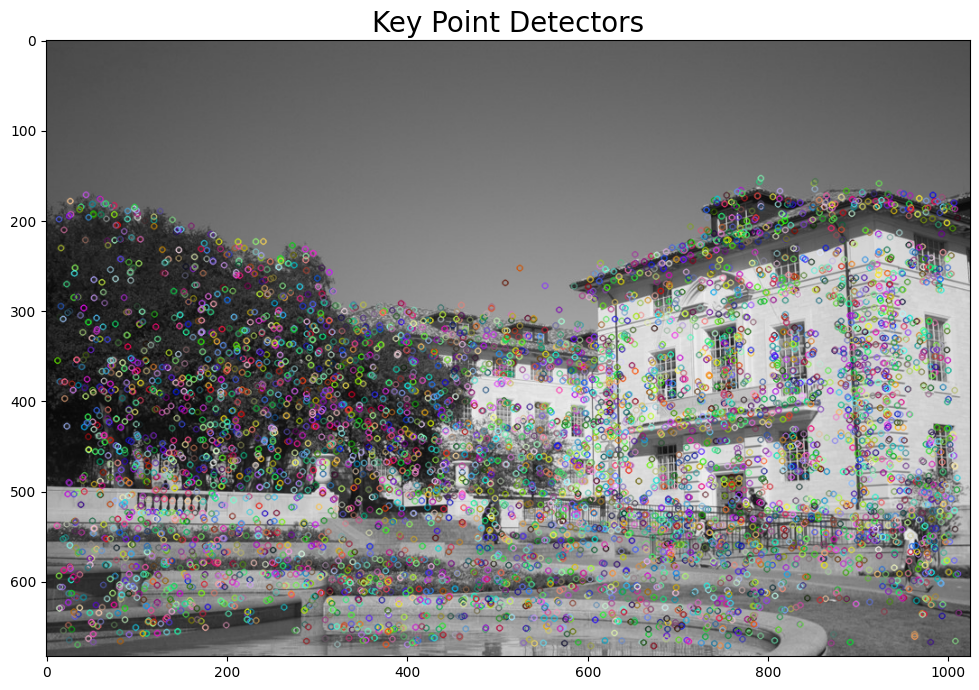
### Matching Features with All the Detectors
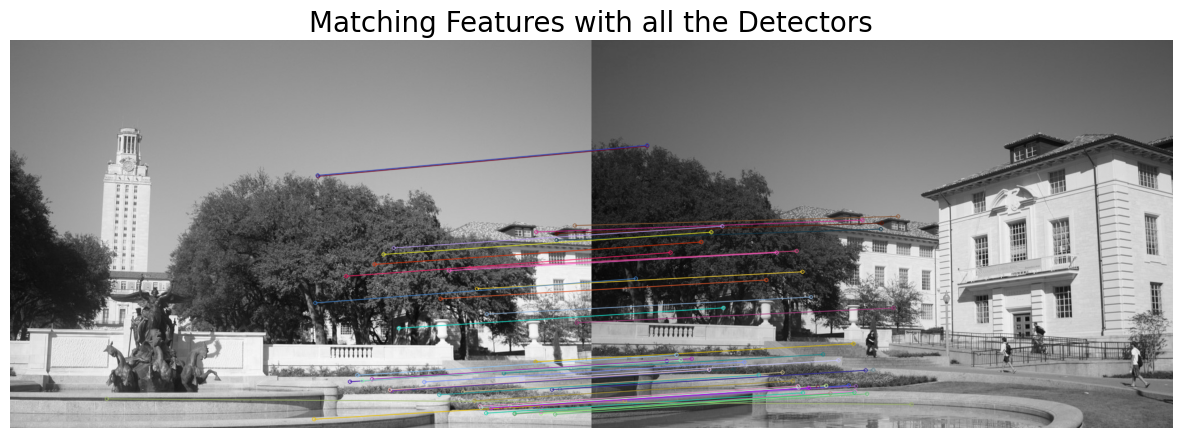
### Matching the Features
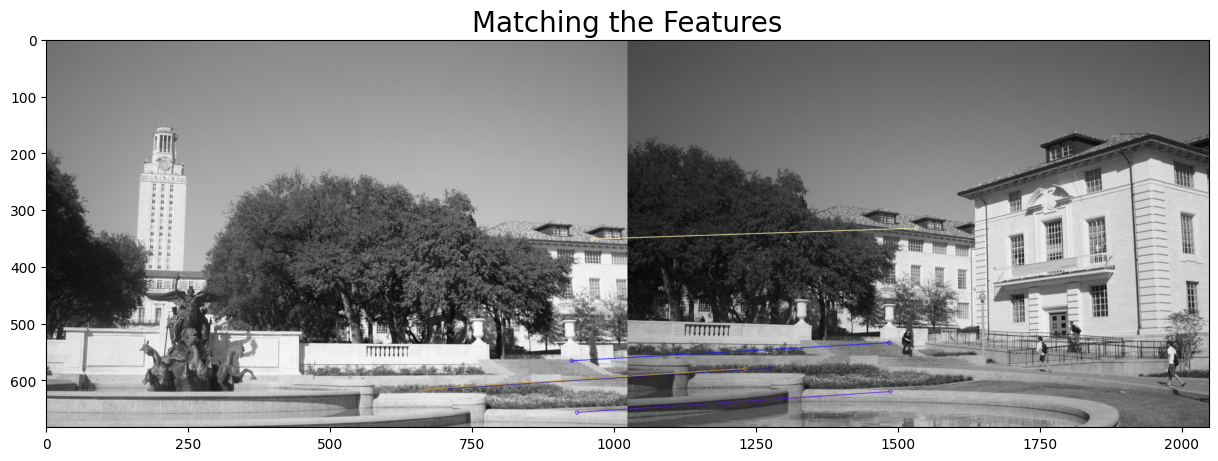
### Naive Warping
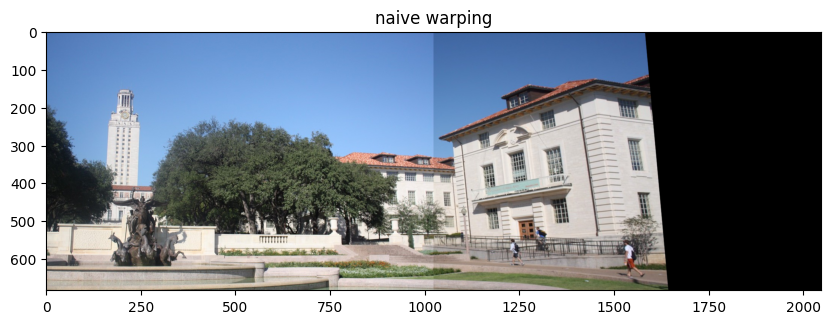
### Better Warping
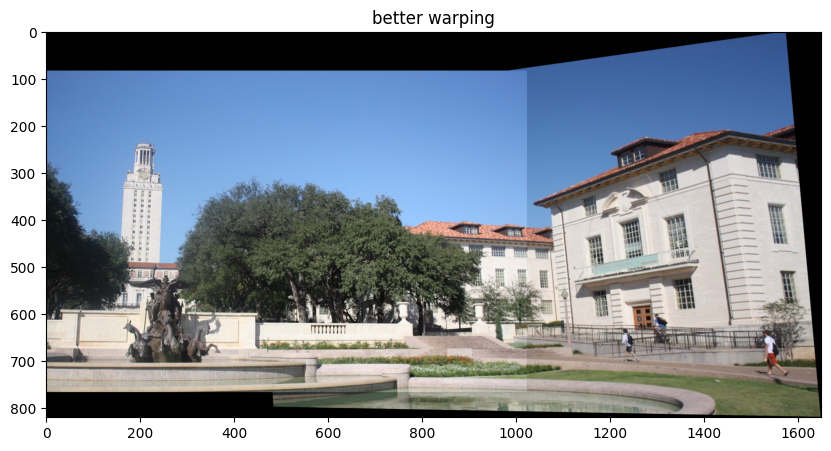
## Contributing 🤝
Contributions are welcome! Feel free to open an issue or submit a pull request.
1. Fork the repository
2. Create your feature branch (`git checkout -b feature/fooBar`)
3. Commit your changes (`git commit -am 'Add some fooBar'`)
4. Push to the branch (`git push origin feature/fooBar`)
5. Create a new Pull Request
## License 📜
This project is licensed under the MIT License. See the [LICENSE](LICENSE) file for details.
---
🌟 **Happy Coding!** 🌟