https://github.com/mjtalbot/rive_piggy
Rive Piggy Bank for https://rive.app/community/873-2021-piggy-bank/
https://github.com/mjtalbot/rive_piggy
Last synced: 5 days ago
JSON representation
Rive Piggy Bank for https://rive.app/community/873-2021-piggy-bank/
- Host: GitHub
- URL: https://github.com/mjtalbot/rive_piggy
- Owner: mjtalbot
- Created: 2021-10-05T08:20:42.000Z (over 3 years ago)
- Default Branch: main
- Last Pushed: 2023-05-30T14:57:24.000Z (almost 2 years ago)
- Last Synced: 2024-11-08T09:41:44.205Z (5 months ago)
- Language: Kotlin
- Size: 121 KB
- Stars: 5
- Watchers: 1
- Forks: 1
- Open Issues: 2
-
Metadata Files:
- Readme: README.md
Awesome Lists containing this project
- awesome-rive - Android Rive Piggy - Combine multiple artboards together to layer an animation. (Advanced / Sync Sounds at runtime)
README
# rive_piggy
This is a sample Rive app for Android.
The [RiveAnimationView](https://github.com/rive-app/rive-android/blob/master/kotlin/src/main/java/app/rive/runtime/kotlin/RiveAnimationView.kt) view is great for simple use cases, but in this example we want to shows how to use the [core](https://github.com/rive-app/rive-android/tree/master/kotlin/src/main/java/app/rive/runtime/kotlin/core) parts of the animation library to make a custom animation loop with far more control!
# App sample gif
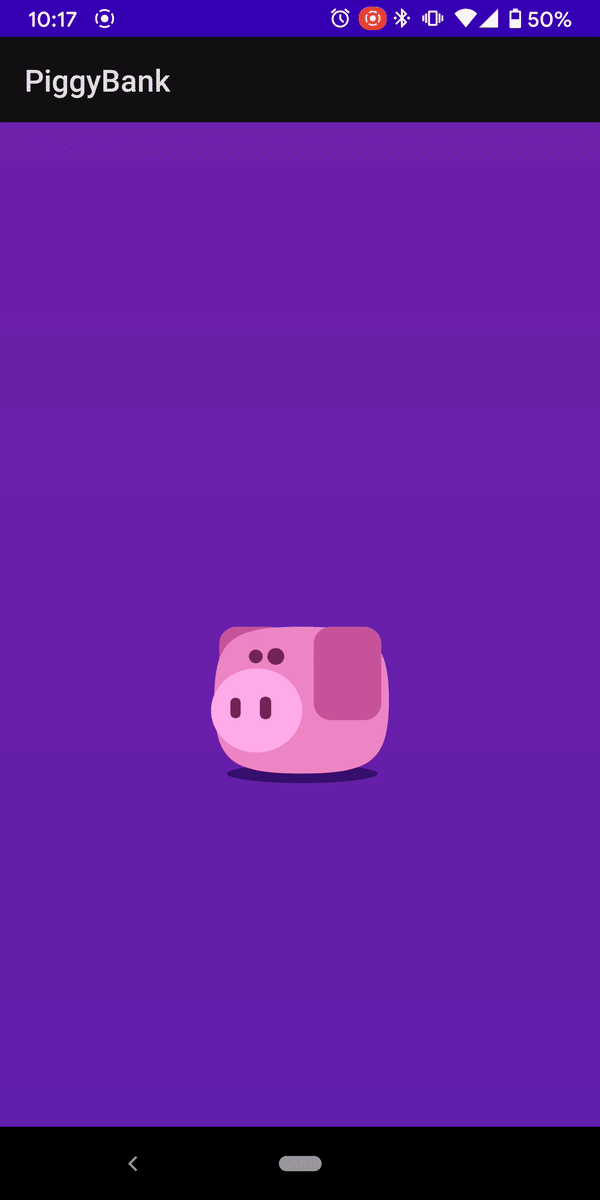
# Animation file setup file set up
The [Piggy.riv](https://github.com/mjtalbot/rive_piggy/tree/main/app/src/main/res/raw/piggy.riv) file is split into 3 artboards
- Background
- Piggy
- has a state machine "PiggyMachine" with a "Pressed" trigger input. The trigger input switches the pig from running the "idle" animation to running the "coin" animation.
- Coin
- has a state machine "CoinMachine" which runs an animation of a coin flying up and back down again.
This animation is setup so that you can draw the background first and layer the Piggy animation ontop of it.
When you want to animate a coin, we add a new coin artboard onto our canvas and animate its coinmachine animation. This artboard will be removed once the animation is played. We also run the "Pressed" input for the PiggyMachine, to make the pig interact with the press events a little bit.
# Code
Most of the code, and the animation loop live in [PiggyDrawable](https://github.com/mjtalbot/rive_piggy/blob/main/app/src/main/java/com/test/piggybank/PiggyDrawable.kt), its wrapped up in a [button](https://github.com/mjtalbot/rive_piggy/blob/main/app/src/main/java/com/test/piggybank/RivePiggyButton.kt) class that we use to capture the touch events.
# Same thing, but in JS
Luigi's original [example](https://codesandbox.io/s/piggy-htzfc?file=/src/index.js) of this for the web. There are great comments in the code here to understand how this works for javascript.