https://github.com/mkdocstrings/mkdocstrings
:blue_book: Automatic documentation from sources, for MkDocs.
https://github.com/mkdocstrings/mkdocstrings
autodoc docstrings material-theme mkdocs mkdocs-plugin mkdocstrings python
Last synced: 9 months ago
JSON representation
:blue_book: Automatic documentation from sources, for MkDocs.
- Host: GitHub
- URL: https://github.com/mkdocstrings/mkdocstrings
- Owner: mkdocstrings
- License: isc
- Created: 2019-12-09T18:09:09.000Z (about 6 years ago)
- Default Branch: main
- Last Pushed: 2025-04-01T12:05:34.000Z (10 months ago)
- Last Synced: 2025-04-11T06:13:01.922Z (10 months ago)
- Topics: autodoc, docstrings, material-theme, mkdocs, mkdocs-plugin, mkdocstrings, python
- Language: Python
- Homepage: https://mkdocstrings.github.io/
- Size: 1.07 MB
- Stars: 1,848
- Watchers: 14
- Forks: 111
- Open Issues: 60
-
Metadata Files:
- Readme: README.md
- Changelog: CHANGELOG.md
- Contributing: CONTRIBUTING.md
- Funding: .github/FUNDING.yml
- License: LICENSE
- Code of conduct: CODE_OF_CONDUCT.md
Awesome Lists containing this project
- jimsghstars - mkdocstrings/mkdocstrings - :blue_book: Automatic documentation from sources, for MkDocs. (Python)
- best-of-python-dev - GitHub - 1% open · ⏱️ 24.01.2026): (Documentation)
README
# mkdocstrings
[](https://github.com/mkdocstrings/mkdocstrings/actions?query=workflow%3Aci)
[](https://mkdocstrings.github.io/)
[](https://pypi.org/project/mkdocstrings/)
[](https://anaconda.org/conda-forge/mkdocstrings)
[](https://app.gitter.im/#/room/#mkdocstrings:gitter.im)
Automatic documentation from sources, for [MkDocs](https://www.mkdocs.org/).
Come have a chat or ask questions on our [Gitter channel](https://gitter.im/mkdocstrings/community).
---
**[Features](#features)** - **[Installation](#installation)** - **[Quick usage](#quick-usage)**
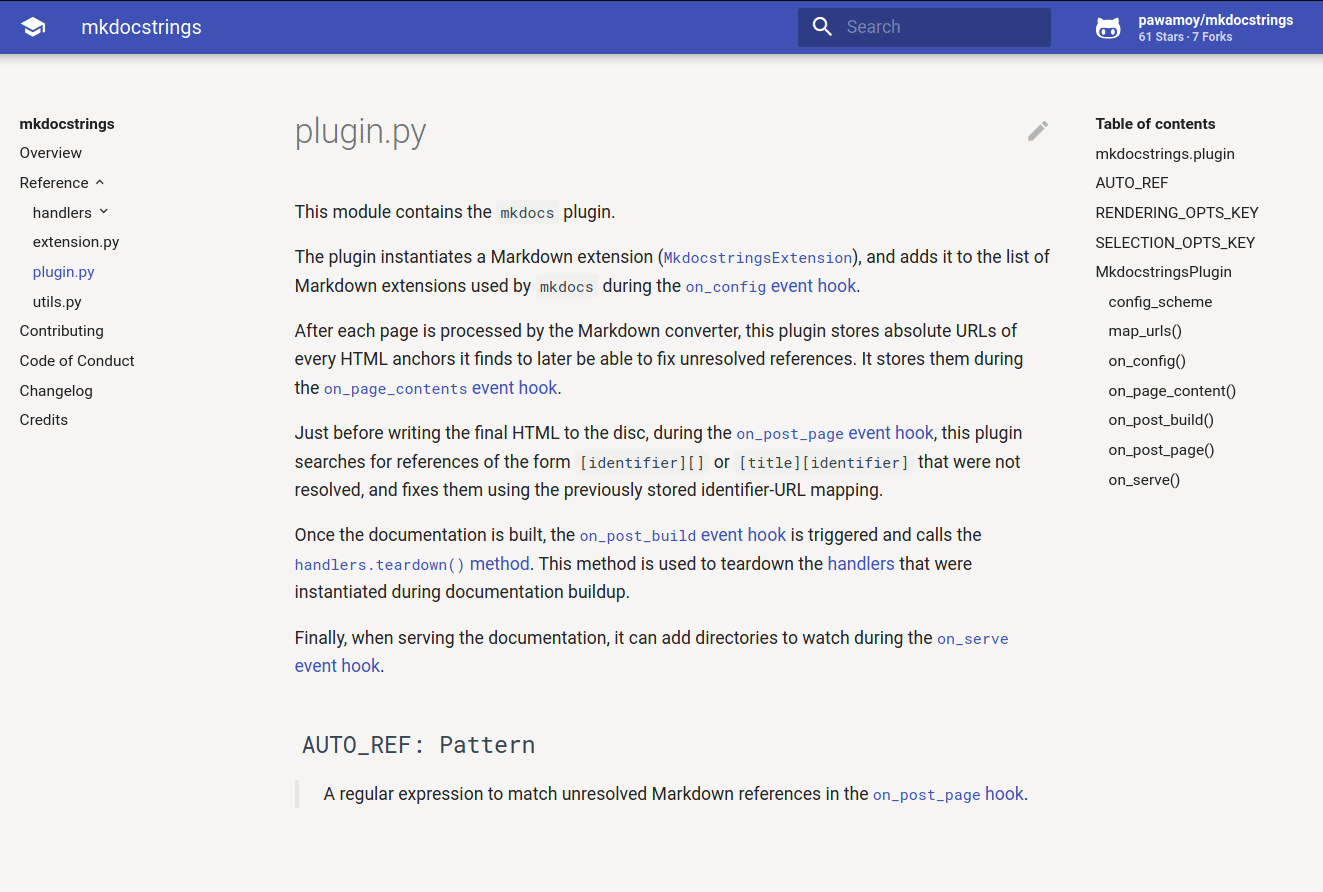
## Features
- [**Language-agnostic:**](https://mkdocstrings.github.io/handlers/overview/)
just like *MkDocs*, *mkdocstrings* is written in Python but is language-agnostic.
It means you can use it with any programming language, as long as there is a
[**handler**](https://mkdocstrings.github.io/reference/handlers/base/) for it.
We currently have [handlers](https://mkdocstrings.github.io/handlers/overview/) for the
[C](https://mkdocstrings.github.io/c/),
[Crystal](https://mkdocstrings.github.io/crystal/),
[Python](https://mkdocstrings.github.io/python/),
[TypeScript](https://mkdocstrings.github.io/typescript/), and
[VBA](https://pypi.org/project/mkdocstrings-vba/) languages,
as well as for [shell scripts/libraries](https://mkdocstrings.github.io/shell/).
Maybe you'd like to add another one to the list? :wink:
- [**Multiple themes support:**](https://mkdocstrings.github.io/theming/)
each handler can offer multiple themes. Currently, we offer the
:star: [Material theme](https://squidfunk.github.io/mkdocs-material/) :star:
as well as basic support for the ReadTheDocs and MkDocs themes for the Python handler.
- [**Cross-references across pages:**](https://mkdocstrings.github.io/usage/#cross-references)
*mkdocstrings* makes it possible to reference headings in other Markdown files with the classic Markdown linking
syntax: `[identifier][]` or `[title][identifier]` -- and you don't need to remember which exact page this object was
on. This works for any heading that's produced by a *mkdocstrings* language handler, and you can opt to include
*any* Markdown heading into the global referencing scheme.
**Note**: in versions prior to 0.15 *all* Markdown headers were included, but now you need to
[opt in](https://mkdocstrings.github.io/usage/#cross-references-to-any-markdown-heading).
- [**Cross-references across sites:**](https://mkdocstrings.github.io/usage/#cross-references-to-other-projects-inventories)
similarly to [Sphinx's intersphinx extension](https://www.sphinx-doc.org/en/master/usage/extensions/intersphinx.html),
*mkdocstrings* can reference API items from other libraries, given they provide an inventory and you load
that inventory in your MkDocs configuration.
- [**Inline injection in Markdown:**](https://mkdocstrings.github.io/usage/)
instead of generating Markdown files, *mkdocstrings* allows you to inject
documentation anywhere in your Markdown contents. The syntax is simple: `::: identifier` followed by a 4-spaces
indented YAML block. The identifier and YAML configuration will be passed to the appropriate handler
to collect and render documentation.
- [**Global and local configuration:**](https://mkdocstrings.github.io/usage/#global-options)
each handler can be configured globally in `mkdocs.yml`, and locally for each
"autodoc" instruction.
- **Reasonable defaults:**
you should be able to just drop the plugin in your configuration and enjoy your auto-generated docs.
## Used by
*mkdocstrings* is used by well-known companies, projects and scientific teams:
[Ansible](https://molecule.readthedocs.io/configuration/),
[Apache](https://streampipes.apache.org/docs/docs/python/latest/reference/client/client/),
[FastAPI](https://fastapi.tiangolo.com/reference/fastapi/),
[Google](https://docs.kidger.site/jaxtyping/api/runtime-type-checking/),
[IBM](https://ds4sd.github.io/docling/api_reference/document_converter/),
[Jitsi](https://jitsi.github.io/jiwer/reference/alignment/),
[Microsoft](https://microsoft.github.io/presidio/api/analyzer_python/),
[NVIDIA](https://nvidia.github.io/bionemo-framework/API_reference/bionemo/core/api/),
[Prefect](https://docs.prefect.io/2.10.12/api-ref/prefect/agent/),
[Pydantic](https://docs.pydantic.dev/dev-v2/api/main/),
[Textual](https://textual.textualize.io/api/app/),
[and more...](https://github.com/mkdocstrings/mkdocstrings/network/dependents)
## Installation
The `mkdocstrings` package doesn't provide support for any language: it's just a common base for language handlers.
It means you likely want to install it with one or more official handlers, using [extras](https://packaging.python.org/en/latest/specifications/dependency-specifiers/#extras).
For example, to install it with Python support:
```bash
pip install 'mkdocstrings[python]'
```
Alternatively, you can directly install the language handlers themselves,
which depend on `mkdocstrings` anyway:
```bash
pip install mkdocstrings-python
```
This will give you more control over the accepted range of versions for the handlers themselves.
See the [official language handlers](https://mkdocstrings.github.io/handlers/overview/).
---
With `conda`:
```bash
conda install -c conda-forge mkdocstrings mkdocstrings-python
```
## Quick usage
In `mkdocs.yml`:
```yaml
site_name: "My Library"
theme:
name: "material"
plugins:
- search
- mkdocstrings
```
In one of your markdown files:
```markdown
# Reference
::: my_library.my_module.my_class
```
See the [Usage](https://mkdocstrings.github.io/usage) section of the docs for more examples!