https://github.com/mkloubert/vscode-kanban
Kanban board for Visual Studio Code.
https://github.com/mkloubert/vscode-kanban
kanban-board project-management time-tracker toggl vscode-extension webview
Last synced: 2 months ago
JSON representation
Kanban board for Visual Studio Code.
- Host: GitHub
- URL: https://github.com/mkloubert/vscode-kanban
- Owner: mkloubert
- License: lgpl-3.0
- Archived: true
- Created: 2018-05-25T11:26:06.000Z (over 7 years ago)
- Default Branch: master
- Last Pushed: 2022-11-07T14:07:14.000Z (almost 3 years ago)
- Last Synced: 2024-05-11T18:20:26.543Z (over 1 year ago)
- Topics: kanban-board, project-management, time-tracker, toggl, vscode-extension, webview
- Language: JavaScript
- Homepage: https://marketplace.visualstudio.com/items?itemName=mkloubert.vscode-kanban
- Size: 7.76 MB
- Stars: 282
- Watchers: 18
- Forks: 52
- Open Issues: 43
-
Metadata Files:
- Readme: README.md
- Changelog: CHANGELOG.md
- Funding: .github/FUNDING.yml
- License: LICENSE
Awesome Lists containing this project
README
# vscode-kanban
> :warning: **This version of the extension is deprecated and will be refactored**: [Read this](https://github.com/vscode-kanban/vscode-kanban/issues/16) for more information.
[](https://www.facebook.com/sharer/sharer.php?u=https%3A%2F%2Fmarketplace.visualstudio.com%2Fitems%3FitemName%3Dmkloubert.vscode-kanban"e=VSCode%20Kanban) [](https://twitter.com/intent/tweet?source=https%3A%2F%2Fmarketplace.visualstudio.com%2Fitems%3FitemName%3Dmkloubert.vscode-kanban&text=VSCode%20Kanban:%20https%3A%2F%2Fmarketplace.visualstudio.com%2Fitems%3FitemName%3Dmkloubert.vscode-kanban&via=mjkloubert) [](http://pinterest.com/pin/create/button/?url=https%3A%2F%2Fmarketplace.visualstudio.com%2Fitems%3FitemName%3Dmkloubert.vscode-kanban&description=Visual%20Studio%20Code%20extension%2C%20which%20receives%20and%20shows%20git%20events%20from%20webhooks.) [](http://www.reddit.com/submit?url=https%3A%2F%2Fmarketplace.visualstudio.com%2Fitems%3FitemName%3Dmkloubert.vscode-kanban&title=VSCode%20Kanban) [](http://www.linkedin.com/shareArticle?mini=true&url=https%3A%2F%2Fmarketplace.visualstudio.com%2Fitems%3FitemName%3Dmkloubert.vscode-kanban&title=VSCode%20Kanban&summary=Visual%20Studio%20Code%20extension%2C%20which%20receives%20and%20shows%20git%20events%20from%20webhooks.&source=https%3A%2F%2Fmarketplace.visualstudio.com%2Fitems%3FitemName%3Dmkloubert.vscode-kanban) [](http://wordpress.com/press-this.php?u=https%3A%2F%2Fmarketplace.visualstudio.com%2Fitems%3FitemName%3Dmkloubert.vscode-kanban"e=VSCode%20Kanban&s=Visual%20Studio%20Code%20extension%2C%20which%20receives%20and%20shows%20git%20events%20from%20webhooks.) [](mailto:?subject=VSCode%20Kanban&body=Visual%20Studio%20Code%20extension%2C%20which%20receives%20and%20shows%20git%20events%20from%20webhooks.:%20https%3A%2F%2Fmarketplace.visualstudio.com%2Fitems%3FitemName%3Dmkloubert.vscode-kanban)
[](https://marketplace.visualstudio.com/items?itemName=mkloubert.vscode-kanban)
[](https://marketplace.visualstudio.com/items?itemName=mkloubert.vscode-kanban)
[](https://marketplace.visualstudio.com/items?itemName=mkloubert.vscode-kanban#review-details)
[Kanban board](https://en.wikipedia.org/wiki/Kanban_board) for [Visual Studio Code](https://code.visualstudio.com/).
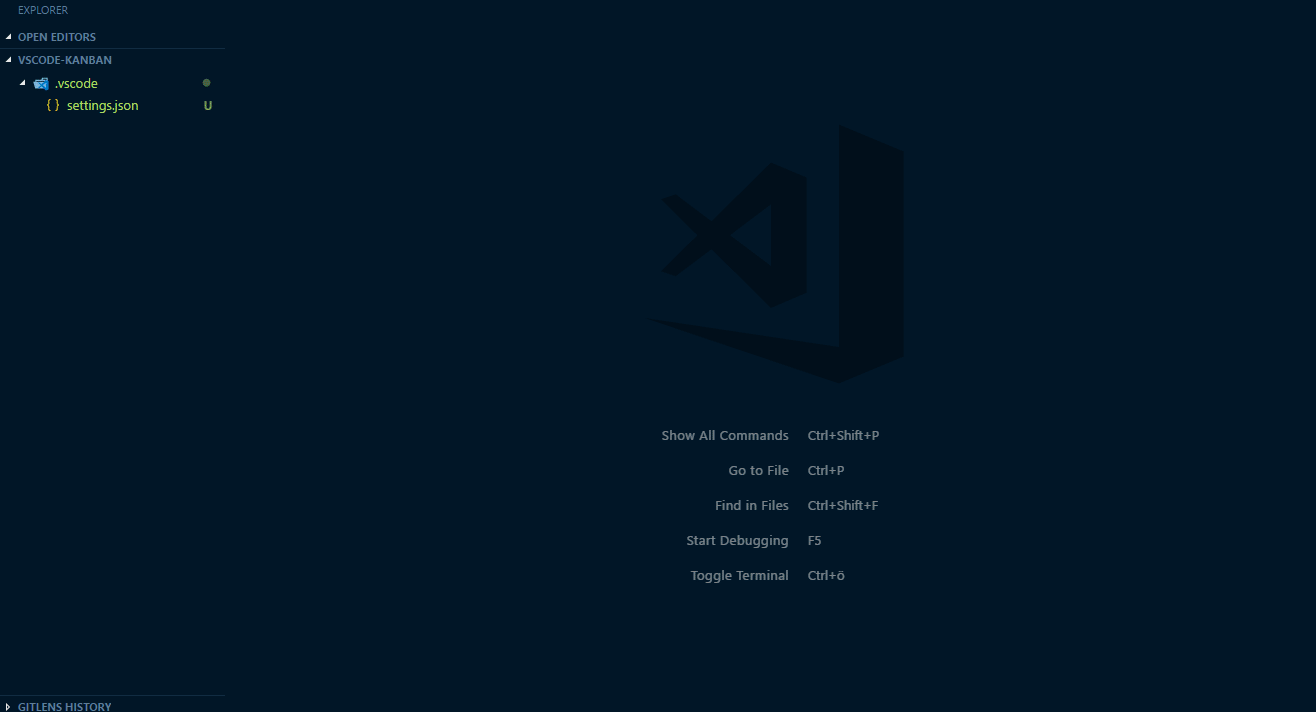
## Table of contents
1. [Install](#install-)
2. [How to use](#how-to-use-)
* [How to execute](#how-to-execute-)
* [Settings](#settings-)
* [Markdown support](#markdown-support-)
* [Diagrams and charts](#diagrams-and-charts-)
* [Filter](#filter-)
* [Constants](#constants-)
* [Functions](#functions-)
* [Handle events](#handle-events-)
* [Time tracking](#time-tracking-)
* [Simple time tracking](#simple-time-tracking-)
* [Toggl](#toggl-)
* [Custom time tracking](#custom-time-tracking-)
3. [Customization](#customization-)
* [Columns](#columns-)
* [CSS](#css-)
4. [Logs](#logs-)
5. [Support and contribute](#support-and-contribute-)
* [Contributors](#contributors-)
6. [Related projects](#related-projects-)
* [vscode-helpers](#vscode-helpers-)
## Install [[↑](#table-of-contents)]
Launch VS Code Quick Open (`Ctrl + P`), paste the following command, and press enter:
```bash
ext install vscode-kanban
```
Or search for things like `vscode-kanban` in your editor.
## How to use [[↑](#table-of-contents)]
### How to execute [[↑](#how-to-use-)]
Press `F1` and enter one of the following commands:
| Name | Description | command |
| ---- | --------- | --------- |
| `Kanban: Open Board ...` | Opens a kanban board of a workspace (folder). | `extension.kanban.openBoard` |
### Settings [[↑](#how-to-use-)]
Open (or create) your `settings.json` in your `.vscode` subfolder of your workspace or edit the global settings (`File >> Preferences >> Settings`).
Add a `kanban` section:
```json
{
"kanban": {
"openOnStartup": true
}
}
```
| Name | Description |
| ---- | --------- |
| `canExecute` | Indicates if an execute button should be shown on every card, which invokes an `onExecute()` function inside the underlying `.vscode/vscode-kanban.js` script file (s. [Handle events](#handle-events-)). Default: `(false)` |
| `cleanupExports` | Remove existing export files, before regenerate them. Default: `(true)` |
| `columns` | Custom [column](#columns-) settings. |
| `exportOnSave` | Export cards to external Markdown files on save or not. Default: `(false)` |
| `exportPath` | The custom path where export files, like cards, should be stored. Relative paths will be mapped to the `.vscode` subfolder of the underlying workspace. Default: `.vscode` subfolder of the underlying workspace. |
| `globals` | Custom data, which can be used inside the extension, like [event scripts](#handle-events-). |
| `maxExportNameLength` | The maximum size of the name of an export file. Default: `48` |
| `noScmUser` | Do not detect username via source control manager like Git. Default: `(false)` |
| `noSystemUser` | Do not detect username of operating system. Default: `(false)` |
| `noTimeTrackingIfIdle` | Do not show 'track time' button, if a card is stored in 'Todo' or 'Done'. Default: `(false)` |
| `openOnStartup` | Opens a board, after a workspace (folder) has been loaded. Default: `(false)` |
| `simpleIDs` | Use integer values as IDs for cards instead. Default: `(true)` |
| `trackTime` | Settings for [time tracking](#time-tracking-) feature. Default: `(false)` |
### Markdown support [[↑](#how-to-use-)]
Card descriptions can be formatted with [Markdown](https://en.wikipedia.org/wiki/Markdown), which is parsed by [Showndown](https://github.com/showdownjs/showdown) library.
The extension uses the following [settings](https://github.com/showdownjs/showdown#valid-options):
```json
{
"completeHTMLDocument": false,
"encodeEmails": true,
"ghCodeBlocks": true,
"ghCompatibleHeaderId": true,
"headerLevelStart": 3,
"openLinksInNewWindow": true,
"simpleLineBreaks": true,
"simplifiedAutoLink": true,
"strikethrough": true,
"tables": true,
"tasklists": true
}
```
Code blocks are parsed by [highlight.js](https://highlightjs.org/) and all [provided languages](https://highlightjs.org/static/demo/) are included and supported.
### Diagrams and charts [[↑](#how-to-use-)]
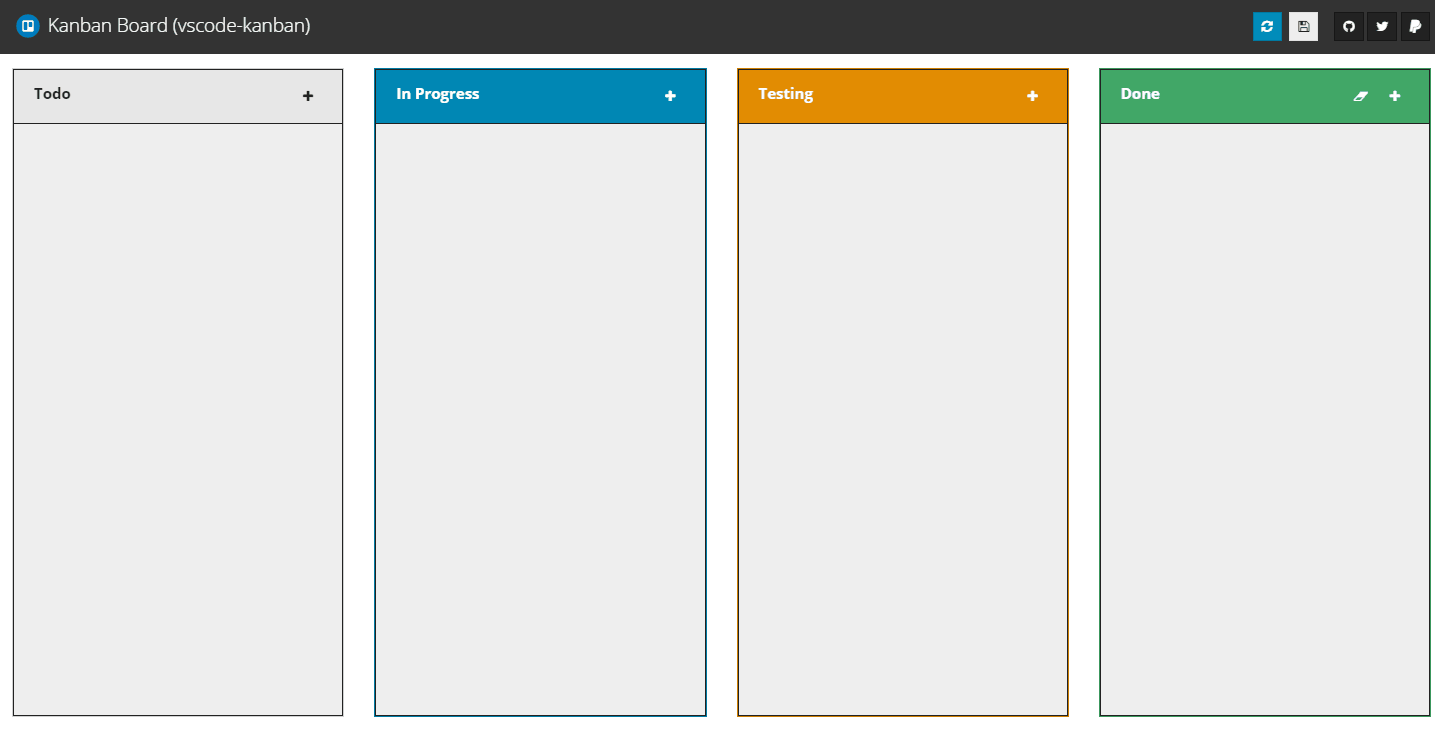
Card descriptions can also include diagrams and charts, using a language parsed and rendered by [mermaid](https://github.com/knsv/mermaid).
Those diagram / chart descriptions has to be put into a Markdown code block, which uses `mermaid` as language:
Example graph:
```mermaid
graph TD;
A-->B;
A-->C;
B-->D;
C-->D;
```
### Filter [[↑](#how-to-use-)]
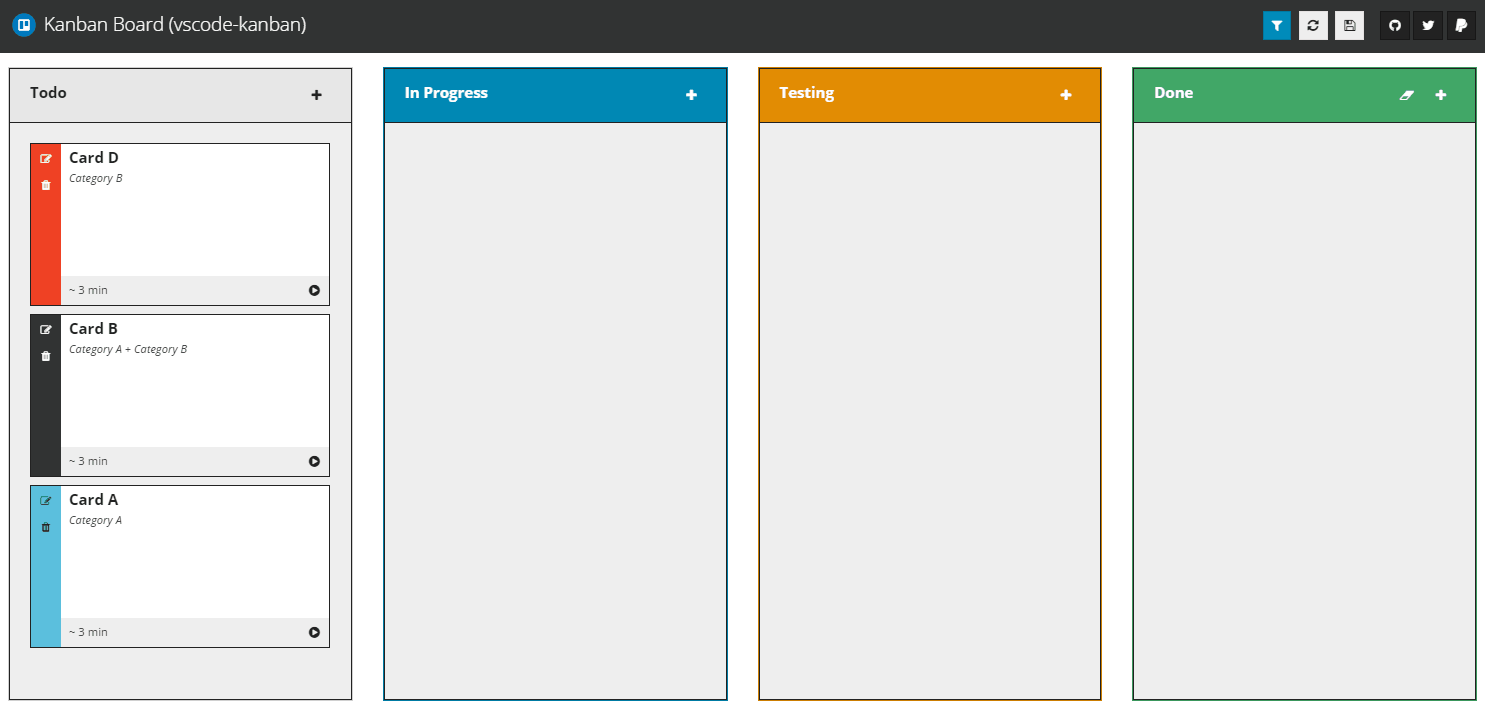
Cards can be filtered by using a powerful language, provided by [filtrex](https://github.com/joewalnes/filtrex#expressions) library.
#### Constants [[↑](#filter-)]
| Name | Description | Example |
| ---- | --------- | --------- |
| `assigned_to` | The value that indicates where the current card is assigned to. | `assigned_to == "Marcel" or assigned_to == "Tanja"` |
| `cat` | Short version of `category`. | `cat == "My Category"` |
| `category` | Stores the unparsed category value of the current card. | `category == "My Category"` |
| `description` | The description of the current card. | `description == "My description"` |
| `details` | The details of the current card. | `details == "My details"` |
| `id` | The ID of the card. | `id == "20180628102654_516121916_3f99e5abbe05420e1e5114d235ded3a2"` |
| `is_bug` | Is `(true)` if card type is `Bug / issue`. | `not is_bug` |
| `is_emerg` | Short version of `is_emergency`. | `is_emerg or is_bug` |
| `is_emergency` | Is `(true)` if card type is `Emergency`. | `is_emergency or is_bug` |
| `is_issue` | Alias of `is_bug`. | `is_bug or is_issue` |
| `is_note` | Is `(true)` if card type is `Note / task`. | `not is_note`|
| `is_task` | Alias of `is_note`. | `not is_task` |
| `prio` | Short version of `priority`. | `prio > 10` |
| `priority` | Stores the priority value. | `priority > 10` |
| `no` | `(false)` | `no == false` |
| `now` | The current local time as UNIX timestamp. | `now > 305413740` |
| `tag` | The tag value. | `tag == "by MK"` |
| `time` | The (creation) time of the card as UNIX timestamp (UTC). | `time > 305413740` |
| `title` | The title of the card. | `title == "My card title"` |
| `type` | The type of the card (lower case). | `type == "bug" or type == "emergency"` |
| `utc` | The current UTC time as UNIX timestamp. | `utc > 305413740` |
| `yes` | `(true)` | `yes == true` |
#### Functions [[↑](#filter-)]
| Name | Description | Example |
| ---- | --------- | --------- |
| `all(val, ...args)` | Handles a value as string and checks if all string arguments can be found inside it (case insensitive). | `all(assigned_to, "kloubert", "Marcel")` |
| `any(val, ...args)` | Handles a value as string and checks if any string argument can be found inside it (case insensitive). | `any(assigned_to, "Tanja", "Marcel")` |
| `concat(...args)` | Handles arguments as strings and concats them to one string. | `concat(5, "9.1", 979) == "59.1979"` |
| `contains(val, searchFor: string)` | Handles a value as a string and searches for a sub string (case insensitive). | `contains(assigned_to, "Marcel")` |
| `debug(val, result? = true)` | [Logs](#logs-) a value. | `debug( concat(title, ": ", id) )` |
| `float(val)` | Converts a value to a float number. | `float("5.979") == 5.979` |
| `int(val)` | Short version of `integer()`. | `int("5.979") == 5` |
| `integer(val)` | Converts a value to an integer number. | `integer("5.979") == 5` |
| `is_after(date, alsoSame?: bool = false)` | `(true)`, if a card has been created after a specific time. | `is_after("1979-09-05")` |
| `is_assigned_to(val)` | `(true)`, if a card is assigned to someone (case insensitive). | `is_assigned_to("Marcel Kloubert")` |
| `is_before(date, alsoSame?: bool = false)` | `(true)`, if a card has been created before a specific time. | `is_before("2019-09-05")` |
| `is_cat(name: string)` | Short version of `is_category()`. | `is_cat("My category")` |
| `is_category(name: string)` | `(true)`, if a card belongs to a specific category (case insensitive). | `is_category("My category")` |
| `is_empty(val)` | Converts a value to a string and checks if value is empty or contains whitespace only. | `is_empty(assigned_to)` |
| `is_nan(val, asInt?: bool = false)` | Checks if a value is NOT a number. | `is_nan(prio)` |
| `is_nil(val)` | Checks if a value is `(null)` or `(undefined)`. | `is_nil(category)` |
| `is_older(days: number, alsoSameDay?: bool = false)` | `(true)`, if a card is older than a specific number of days. | `is_older(30)` |
| `is_younger(days: number, alsoSameDay?: bool = false)` | `(true)`, if a card is younger than a specific number of days. | `is_younger(30)` |
| `norm(val)` | Short version of `normalize()`. | `norm(" Marcel Kloubert ") == "marcel kloubert"` |
| `normalize(val)` | Converts a value to a string and converts the characters to lower case by removing leading and ending whitespaces. | `normalize(" Marcel Kloubert ") == "marcel kloubert"` |
| `number(val)` | Alias of `float()`. | `number("5.979") == 5.979` |
| `regex(val, pattern: string, flags?: string)` | `(true)` if a value matches a regular expression. s. [RegExp](https://developer.mozilla.org/en-US/docs/Web/JavaScript/Reference/Global_Objects/RegExp) | `regex(assigned_to, "^(marcel\|tanja)", "i")` |
| `str(val)` | Converts a value to a string. | `str(59.79) == "59.79"` |
| `str_invoke(val, methods: string, ...args)` | Handles a value as string and invokes methods for it. s. [String](https://developer.mozilla.org/en-US/docs/Web/JavaScript/Reference/Global_Objects/String) | `str_invoke(assigned_to, "trim,toLowerCase") == "marcel" or str_invoke(assigned_to, "indexOf", "Marcel") > -1` |
| `unix(val, isUTC?: bool = true)` | Returns the UNIX timestamp of a date/time value. | `time > unix("1979-09-05 23:09:00")` |
For more functions, s. [Expressions](https://github.com/joewalnes/filtrex#expressions).
If a filter expression is invalid or its execution fails, a [log entry](#logs-) will be written.
### Handle events [[↑](#how-to-use-)]
For handling events, you can create a [Node.js](https://nodejs.org/) JavaScript file, called `vscode-kanban.js`, inside your `.vscode` subfolder of your workspace and start with the following skeleton (s. [EventScriptModule](https://mkloubert.github.io/vscode-kanban/interfaces/_workspaces_.eventscriptmodule.html) interface):
```javascript
// all 'args' parameters are based on
// 'EventScriptFunctionArguments' interface
//
// s. https://mkloubert.github.io/vscode-kanban/interfaces/_workspaces_.eventscriptfunctionarguments.html
// use any Node.js 7 API, s. https://nodejs.org/
const fs = require('fs');
// use VSCode API, s. https://code.visualstudio.com/docs/extensionAPI/vscode-api
const vscode = require('vscode');
// [OPTIONAL]
//
// Is raised after a CARD has been CREATED.
exports.onCardCreated = async (args) => {
// args.data => s. https://mkloubert.github.io/vscode-kanban/interfaces/_boards_.cardcreatedeventdata.html
// access a module of that extension
// s. https://github.com/mkloubert/vscode-kanban/blob/master/package.json
const FSExtra = args.require('fs-extra');
// write own data to
// 'tag' property of a card (args.tag)
//
// also works in:
// - onCardMoved()
// - onCardUpdated()
await args.setTag( 'Any JSON serializable data.' );
};
// [OPTIONAL]
//
// Is raised after a CARD has been DELETED.
exports.onCardDeleted = async (args) => {
// args.data => s. https://mkloubert.github.io/vscode-kanban/interfaces/_boards_.carddeletedeventdata.html
};
// [OPTIONAL]
//
// Is raised after a CARD has been MOVED.
exports.onCardMoved = async (args) => {
// args.data => s. https://mkloubert.github.io/vscode-kanban/interfaces/_boards_.cardmovedeventdata.html
};
// [OPTIONAL]
//
// Is raised after a CARD has been UPDATED.
exports.onCardUpdated = async (args) => {
// args.data => s. https://mkloubert.github.io/vscode-kanban/interfaces/_boards_.cardupdatedeventdata.html
};
// [OPTIONAL]
//
// Is raised after a column has been cleared.
exports.onColumnCleared = async (args) => {
// args.data => s. https://mkloubert.github.io/vscode-kanban/interfaces/_boards_.columnclearedeventdata.html
};
// [OPTIONAL]
//
// Is raised when an user clicks on a card's 'Execute' button.
// This requires global extension / workspace setting 'canExecute' to be set to (true).
exports.onExecute = async (args) => {
// args => https://mkloubert.github.io/vscode-kanban/interfaces/_workspaces_.eventscriptfunctionarguments.html
// args.data => s. https://mkloubert.github.io/vscode-kanban/interfaces/_boards_.executecardeventarguments.html
};
// [OPTIONAL]
//
// Is raised when an user clicks on a card's 'Track Time' button.
// This requires global extension / workspace setting 'canTrackTime' to be set to (true).
exports.onTrackTime = async (args) => {
// args => https://mkloubert.github.io/vscode-kanban/interfaces/_workspaces_.eventscriptfunctionarguments.html
// args.data => s. https://mkloubert.github.io/vscode-kanban/interfaces/_boards_.tracktimeeventarguments.html
};
// [OPTIONAL]
//
// Generic fallback function, if a function is not defined for an event.
exports.onEvent = async (args) => {
// args.name => name of the event
// args.data => object with event data
};
```
### Time tracking [[↑](#how-to-use-)]
### Simple time tracking [[↑](#time-tracking-)]
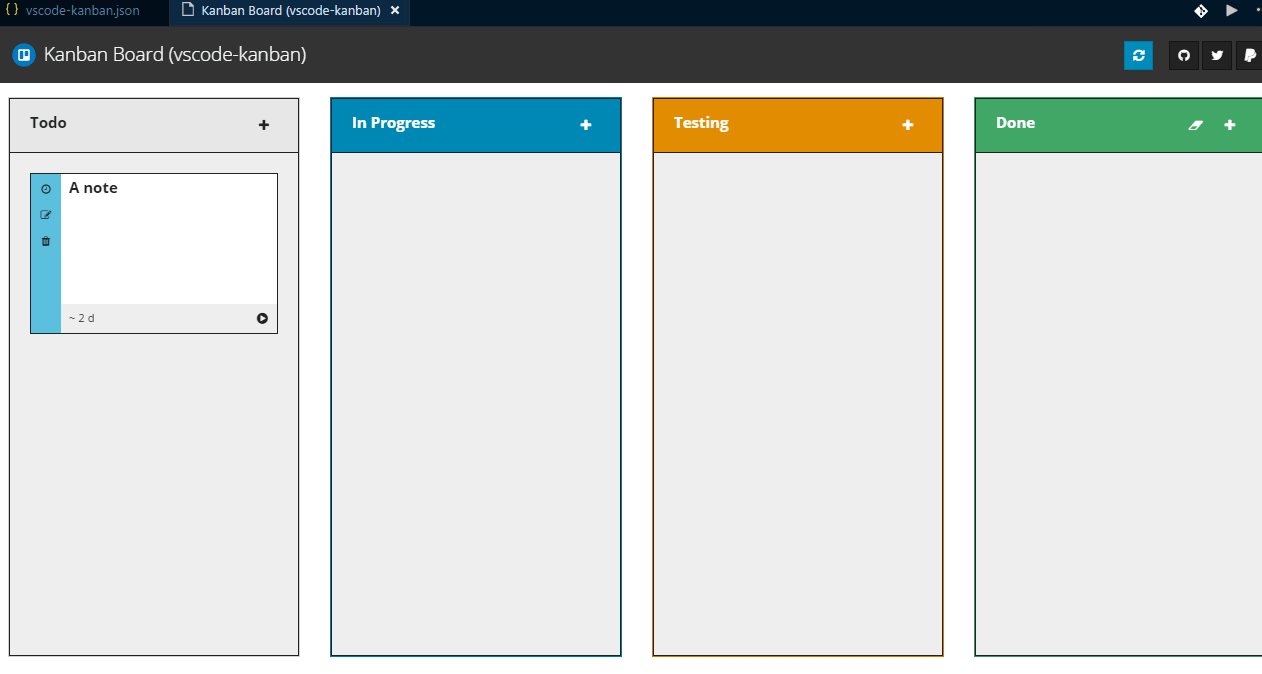
Set the value of `trackTime` inside your `.vscode/settings.json` to `(true)`:
```json
{
"kanban": {
"trackTime": true
}
}
```
This will run a simple workflow, which writes all required data to the `tag` property of the underlying card (s. `.vscode/vscode-kanban.json`).
### Toggl [[↑](#time-tracking-)]
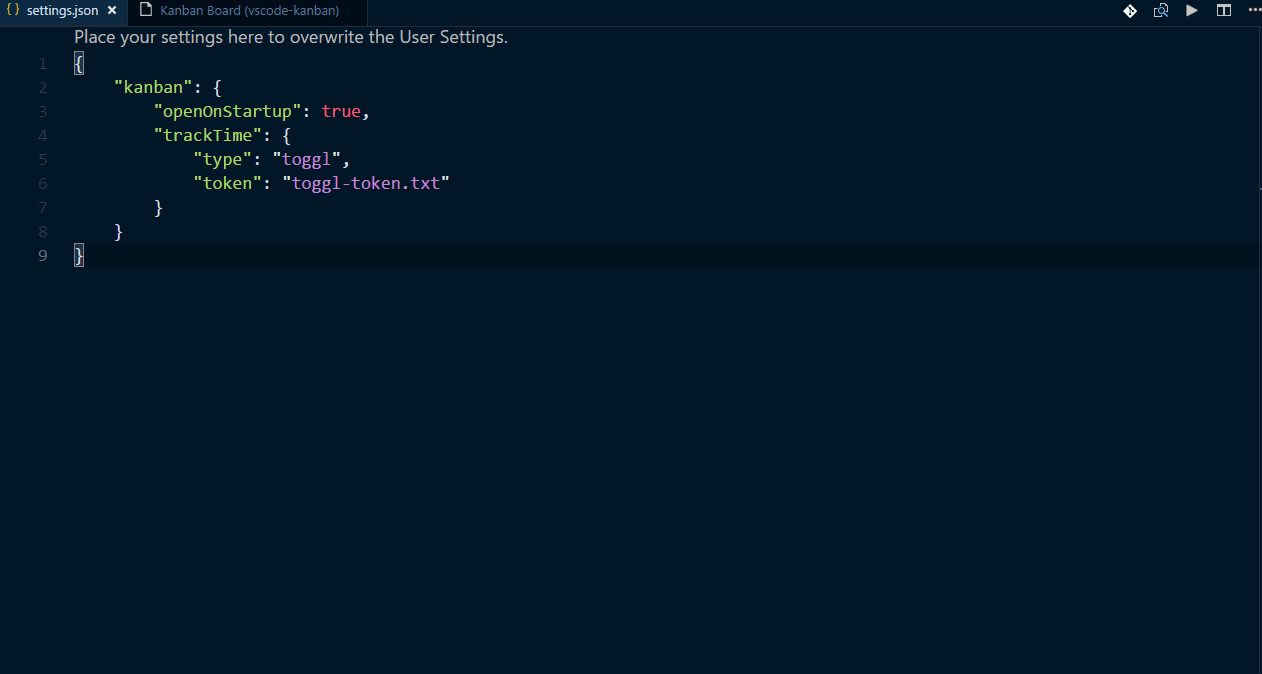
To use the build-in [Toggl](https://www.toggl.com/) integration, you have to setup your personal API token, which can you find in your profile settings:
```json
{
"kanban": {
"trackTime": {
"type": "toggl",
"token": ""
}
}
}
```
If you do not want (or if you not able) to save the token in the settings, you can define the path to a text file, which contains it.
For example, create a text file inside your home directory, like `toggl.txt`, and write the token there. After that, you must define the path of the text file in the settings (`.vscode/settings.json`):
```json
{
"kanban": {
"trackTime": {
"type": "toggl",
"token": "toggl.txt"
}
}
}
```
You also can define an absolute path, like `D:/toggl/api-token.txt` or `/home/mkloubert/toggl-api-token.txt`.
For the case, your board belongs to a specific Toggl project and you know its ID, you can define it explicitly:
```json
{
"kanban": {
"trackTime": {
"type": "toggl",
"token": "",
"project": 123
}
}
}
```
### Custom time tracking [[↑](#time-tracking-)]
For handling 'track time' events, you can create or edit a [Node.js](https://nodejs.org/) JavaScript file, called `vscode-kanban.js`, inside your `.vscode` subfolder of your workspace and add the following function:
```javascript
exports.onTrackTime = async (args) => {
// args => https://mkloubert.github.io/vscode-kanban/interfaces/_workspaces_.eventscriptfunctionarguments.html
// args.data => s. https://mkloubert.github.io/vscode-kanban/interfaces/_boards_.tracktimeeventarguments.html
// use any Node.js 7 API, s. https://nodejs.org/
const fs = require('fs');
// use VSCode API, s. https://code.visualstudio.com/docs/extensionAPI/vscode-api
const vscode = require('vscode');
// access a module of that extension
// s. https://github.com/mkloubert/vscode-kanban/blob/master/package.json
const moment = args.require('moment');
// options from the settings, s. below
const OPTS = args.options;
// start implement your workflow here
};
```
You also have to update the extension settings:
```json
{
"kanban": {
"trackTime": {
"type": "script",
"options": {
"MK": 239.79,
"TM": "5979"
}
}
}
}
```
## Customization [[↑](#table-of-contents)]
### Columns [[↑](#customization-)]
An example of setting up custom column names:
```json
{
"kanban": {
"columns": {
"done": "Finished",
"inProgress": "Work",
"testing": "Currently Testing",
"todo": "Ideas and TODOs"
}
}
}
```
### CSS [[↑](#customization-)]
If you want to style your board, you can create a file, called `vscode-kanban.css`, inside your `.vscode` sub folder of the underlying workspace or your home directory.
Have a look at the files [board.css](https://github.com/mkloubert/vscode-kanban/blob/master/src/res/css/board.css) and [style.css](https://github.com/mkloubert/vscode-kanban/blob/master/src/res/css/style.css) to get an idea of the CSS classes, that are used.
## Logs [[↑](#table-of-contents)]
Log files are stored inside the `.vscode-kanban/.logs` subfolder of the user's home directory, separated by day.
## Support and contribute [[↑](#table-of-contents)]
If you like the extension, you can support me at https://marcel.coffee
To contribute, you can [open an issue](https://github.com/mkloubert/vscode-kanban/issues) and/or fork this repository.
To work with the code:
* clone [this repository](https://github.com/mkloubert/vscode-kanban)
* create and change to a new branch, like `git checkout -b my_new_feature`
* run `npm install` from your project folder
* open that project folder in Visual Studio Code
* now you can edit and debug there
* commit your changes to your new branch and sync it with your forked GitHub repo
* make a [pull request](https://github.com/mkloubert/vscode-kanban/pulls)
The complete API documentation can be found [here](https://mkloubert.github.io/vscode-kanban/).
### Contributors [[↑](#support-and-contribute-)]
* [Hans De Mulder](https://github.com/Styxxy)
* [Philippe Miossec](https://github.com/pmiossec)
* [Alvaro F. García](https://github.com/rainbyte)
## Related projects [[↑](#table-of-contents)]
### vscode-helpers [[↑](#related-projects-)]
[vscode-helpers](https://github.com/mkloubert/vscode-helpers) is a NPM module, which you can use in your own [VSCode extension](https://code.visualstudio.com/docs/extensions/overview) and contains a lot of helpful classes and functions.