https://github.com/mkorpela/pabot
Parallel executor for Robot Framework test cases.
https://github.com/mkorpela/pabot
python robot-framework
Last synced: 9 months ago
JSON representation
Parallel executor for Robot Framework test cases.
- Host: GitHub
- URL: https://github.com/mkorpela/pabot
- Owner: mkorpela
- License: apache-2.0
- Created: 2013-12-31T13:55:54.000Z (about 12 years ago)
- Default Branch: main
- Last Pushed: 2025-02-06T07:40:57.000Z (11 months ago)
- Last Synced: 2025-04-03T09:44:42.507Z (9 months ago)
- Topics: python, robot-framework
- Language: Python
- Homepage: https://pabot.org
- Size: 1.41 MB
- Stars: 491
- Watchers: 43
- Forks: 155
- Open Issues: 142
-
Metadata Files:
- Readme: README.md
- License: LICENSE.txt
Awesome Lists containing this project
- awesome-robotframework - Pabot - Parallel executor for Robot Framework test cases. (Tools / Advanced Testing Tools)
README
# Pabot
[中文版](README_zh.md)
[](https://pypi.python.org/pypi/robotframework-pabot)
[](http://pepy.tech/project/robotframework-pabot)
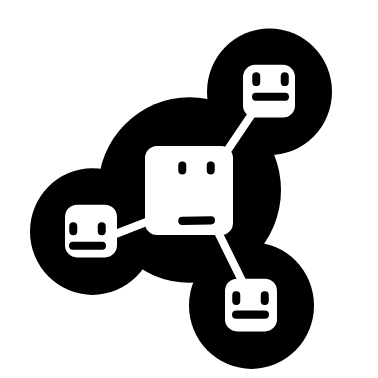
----
A parallel executor for [Robot Framework](http://www.robotframework.org) tests. With Pabot you can split one execution into multiple and save test execution time.
[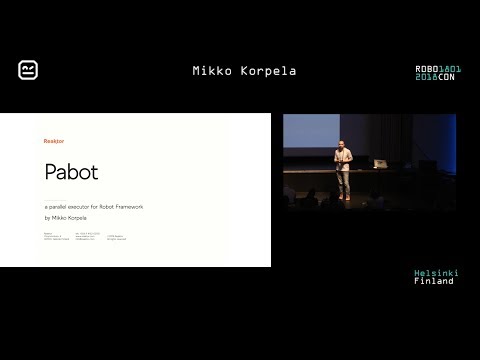](https://youtu.be/i0RV6SJSIn8 "Pabot presentation at robocon.io 2018")
## Installation:
From PyPi:
pip install -U robotframework-pabot
OR clone this repository and run:
setup.py install
OR clone this repository and run:
pip install --editable .
## Basic use
Split execution to suite files.
pabot [path to tests]
Split execution on test level.
pabot --testlevelsplit [path to tests]
Run same tests with two different configurations.
pabot --argumentfile1 first.args --argumentfile2 second.args [path to tests]
For more complex cases please read onward.
## Contact
Join [Pabot Slack channel](https://robotframework.slack.com/messages/C7HKR2L6L) in Robot Framework slack.
[Get invite to Robot Framework slack](https://robotframework-slack-invite.herokuapp.com/).
## Contributing to the project
There are several ways you can help in improving this tool:
- Report an issue or an improvement idea to the [issue tracker](https://github.com/mkorpela/pabot/issues)
- Contribute by programming and making a pull request (easiest way is to work on an issue from the issue tracker)
## Command-line options
pabot [--verbose|--testlevelsplit|--command .. --end-command|
--processes num|--no-pabotlib|--pabotlibhost host|--pabotlibport port|
--processtimeout num|
--shard i/n|
--artifacts extensions|--artifactsinsubfolders|
--resourcefile file|--argumentfile[num] file|--suitesfrom file|--ordering file
--chunk
--pabotprerunmodifier modifier
--help|--version]
[robot options] [path ...]
PabotLib remote server is started by default to enable locking and resource distribution between parallel test executions.
Supports all [Robot Framework command line options](https://robotframework.org/robotframework/latest/RobotFrameworkUserGuide.html#all-command-line-options) and also following pabot options:
--verbose
More output from the parallel execution.
--testlevelsplit
Split execution on test level instead of default suite level. If .pabotsuitenames contains both tests and suites then
this will only affect new suites and split only them. Leaving this flag out when both suites and tests in
.pabotsuitenames file will also only affect new suites and add them as suite files.
--command [ACTUAL COMMANDS TO START ROBOT EXECUTOR] --end-command
RF script for situations where robot is not used directly.
--processes [NUMBER OF PROCESSES]
How many parallel executors to use (default max of 2 and cpu count). Special option "all" will use as many processes as
there are executable suites or tests.
--no-pabotlib
Disable the PabotLib remote server if you don't need locking or resource distribution features.
--pabotlibhost [HOSTNAME]
Connect to an already running instance of the PabotLib remote server at the given host (disables the local PabotLib
server start). For example, to connect to a remote PabotLib server running on another machine:
pabot --pabotlibhost 192.168.1.123 --pabotlibport 8271 tests/
The remote server can be also started and executed separately from pabot instances:
python -m pabot.pabotlib
python -m pabot.pabotlib resource.txt 192.168.1.123 8271
This enables sharing a resource with multiple Robot Framework instances.
--pabotlibport [PORT]
Port number of the PabotLib remote server (default is 8270). See --pabotlibhost for more information.
--processtimeout [TIMEOUT]
Maximum time in seconds to wait for a process before killing it. If not set, there's no timeout.
--shard [INDEX]/[TOTAL]
Optionally split execution into smaller pieces. This can be used for distributing testing to multiple machines.
--artifacts [FILE EXTENSIONS]
List of file extensions (comma separated). Defines which files (screenshots, videos etc.) from separate reporting
directories would be copied and included in a final report. Possible links to copied files in RF log would be updated
(only relative paths supported). The default value is `png`.
Examples:
--artifacts png,mp4,txt
--artifactsinsubfolders
Copy artifacts located not only directly in the RF output dir, but also in it's sub-folders.
--resourcefile [FILEPATH]
Indicator for a file that can contain shared variables for distributing resources. This needs to be used together with
pabotlib option. Resource file syntax is same as Windows ini files. Where a section is a shared set of variables.
--argumentfile [INTEGER] [FILEPATH]
Run same suites with multiple [argumentfile](http://robotframework.org/robotframework/latest/RobotFrameworkUserGuide.html#argument-files) options.
For example:
--argumentfile1 arg1.txt --argumentfile2 arg2.txt
--suitesfrom [FILEPATH TO OUTPUTXML]
Optionally read suites from output.xml file. Failed suites will run first and longer running ones will be executed
before shorter ones.
--ordering [FILE PATH]
Optionally give execution order from a file.
--chunk
Optionally chunk tests to PROCESSES number of robot runs. This can save time because all the suites will share the same
setups and teardowns.
--pabotprerunmodifier [PRERUNMODIFIER MODULE OR CLASS]
Like Robot Framework's --prerunmodifier, but executed only once in the pabot's main process after all other
--prerunmodifiers. But unlike the regular --prerunmodifier command, --pabotprerunmodifier is not executed again in each
pabot subprocesses. Depending on the intended use, this may be desirable as well as more efficient. Can be used, for
example, to modify the list of tests to be performed.
--help
Print usage instructions.
--version
Print version information.
Example usages:
pabot test_directory
pabot --exclude FOO directory_to_tests
pabot --command java -jar robotframework.jar --end-command --include SMOKE tests
pabot --processes 10 tests
pabot --pabotlibhost 192.168.1.123 --pabotlibport 8271 --processes 10 tests
pabot --artifacts png,mp4,txt --artifactsinsubfolders directory_to_tests
# To disable PabotLib:
pabot --no-pabotlib tests
### PabotLib
pabot.PabotLib provides keywords that will help communication and data sharing between the executor processes.
These can be helpful when you must ensure that only one of the processes uses some piece of data or operates on some part of the system under test at a time.
PabotLib Docs are located at https://pabot.org/PabotLib.html.
### PabotLib example:
test.robot
*** Settings ***
Library pabot.PabotLib
*** Test Case ***
Testing PabotLib
Acquire Lock MyLock
Log This part is critical section
Release Lock MyLock
${valuesetname}= Acquire Value Set admin-server
${host}= Get Value From Set host
${username}= Get Value From Set username
${password}= Get Value From Set password
Log Do something with the values (for example access host with username and password)
Release Value Set
Log After value set release others can obtain the variable values
valueset.dat
[Server1]
tags=admin-server
HOST=123.123.123.123
USERNAME=user1
PASSWORD=password1
[Server2]
tags=server
HOST=121.121.121.121
USERNAME=user2
PASSWORD=password2
[Server3]
tags=admin-server
HOST=222.222.222.222
USERNAME=user3
PASSWORD=password4
pabot call using resources from valueset.dat
pabot --pabotlib --resourcefile valueset.dat test.robot
### Controlling execution order and level of parallelism
.pabotsuitenames file contains the list of suites that will be executed.
File is created during pabot execution if not already there.
The file is a cache that pabot uses when re-executing same tests to speed up processing.
This file can be partially manually edited but easier option is to use ```--ordering FILENAME```.
First 4 rows contain information that should not be edited - pabot will edit these when something changes.
After this come the suite names.
With ```--ordering FILENAME``` you can have a list that controls order also. The syntax is same as .pabotsuitenames file syntax but does not contain 4 hash rows that are present in .pabotsuitenames.
There different possibilities to influence the execution:
* The order of suites can be changed.
* If a directory (or a directory structure) should be executed sequentially, add the directory suite name to a row as a ```--suite``` option.
* If the base suite name is changing with robot option [```--name / -N```](https://robotframework.org/robotframework/latest/RobotFrameworkUserGuide.html#setting-the-name) you can also give partial suite name without the base suite.
* You can add a line with text `#WAIT` to force executor to wait until all previous suites have been executed.
* You can group suites and tests together to same executor process by adding line `{` before the group and `}`after.
* You can introduce dependencies using the word `#DEPENDS` after a test declaration. Can be used several times if it is necessary to refer to several different tests. Please take care that in case of circular dependencies an exception will be thrown. An example could be.
```
--test robotTest.1 Scalar.Test With Environment Variables #DEPENDS robotTest.1 Scalar.Test with BuiltIn Variables of Robot Framework
--test robotTest.1 Scalar.Test with BuiltIn Variables of Robot Framework
--test robotTest.2 Lists.Test with Keywords and a list
#WAIT
--test robotTest.2 Lists.Test with a Keyword that accepts multiple arguments
--test robotTest.2 Lists.Test with some Collections keywords
--test robotTest.2 Lists.Test to access list entries
--test robotTest.3 Dictionary.Test that accesses Dictionaries
--test robotTest.3 Dictionary.Dictionaries for named arguments #DEPENDS robotTest.3 Dictionary.Test that accesses Dictionaries
--test robotTest.1 Scalar.Test Case With Variables #DEPENDS robotTest.3 Dictionary.Test that accesses Dictionaries
--test robotTest.1 Scalar.Test with Numbers #DEPENDS robotTest.1 Scalar.Test With Arguments and Return Values
--test robotTest.1 Scalar.Test Case with Return Values #DEPENDS robotTest.1 Scalar.Test with Numbers
--test robotTest.1 Scalar.Test With Arguments and Return Values
--test robotTest.3 Dictionary.Test with Dictionaries as Arguments
--test robotTest.3 Dictionary.Test with FOR loops and Dictionaries #DEPENDS robotTest.1 Scalar.Test Case with Return Values
```
### Programmatic use
Library offers an endpoint `main_program` that will not call `sys.exit`. This can help in developing your own python program around pabot.
```Python
import sys
from pabot.pabot import main_program
def amazing_new_program():
print("Before calling pabot")
exit_code = main_program(['tests'])
print(f"After calling pabot (return code {exit_code})")
sys.exit(exit_code)
```
### Global variables
Pabot will insert following global variables to Robot Framework namespace. These are here to enable PabotLib functionality and for custom listeners etc. to get some information on the overall execution of pabot.
PABOTQUEUEINDEX - this contains a unique index number for the execution. Indexes start from 0.
PABOTLIBURI - this contains the URI for the running PabotLib server
PABOTEXECUTIONPOOLID - this contains the pool id (an integer) for the current Robot Framework executor. This is helpful for example when visualizing the execution flow from your own listener.
PABOTNUMBEROFPROCESSES - max number of concurrent processes that pabot may use in execution.
CALLER_ID - a universally unique identifier for this execution.