https://github.com/ml-tooling/lazydocs
📖 Generate markdown API documentation from Google-style Python docstring. The lazy alternative to Sphinx.
https://github.com/ml-tooling/lazydocs
api-docs api-docs-generator docstring google-style markdown mkdocs pydoc python-api sphinx
Last synced: 9 months ago
JSON representation
📖 Generate markdown API documentation from Google-style Python docstring. The lazy alternative to Sphinx.
- Host: GitHub
- URL: https://github.com/ml-tooling/lazydocs
- Owner: ml-tooling
- License: mit
- Created: 2020-11-10T00:31:46.000Z (over 5 years ago)
- Default Branch: main
- Last Pushed: 2025-02-28T20:22:23.000Z (12 months ago)
- Last Synced: 2025-05-15T06:02:44.742Z (9 months ago)
- Topics: api-docs, api-docs-generator, docstring, google-style, markdown, mkdocs, pydoc, python-api, sphinx
- Language: Python
- Homepage:
- Size: 1.03 MB
- Stars: 227
- Watchers: 7
- Forks: 41
- Open Issues: 2
-
Metadata Files:
- Readme: README.md
- Changelog: CHANGELOG.md
- Contributing: CONTRIBUTING.md
- License: LICENSE
- Code of conduct: .github/CODE_OF_CONDUCT.md
- Codeowners: .github/CODEOWNERS
- Support: .github/SUPPORT.md
Awesome Lists containing this project
- best-of-python-dev - GitHub - 9% open · ⏱️ 28.08.2025): (Documentation)
README
lazydocs
Generate markdown API documentation for Google-style Python docstring.
Getting Started •
Features •
Documentation •
Support •
Contribution •
Changelog
Lazydocs makes it easy to generate beautiful markdown documentation for your Python API (see this [example](./docs)). It provides a [simple command-line interface](#cli-interface) as well as a [Python API](#programmatic-api) to get full-fledged API documentation within seconds based on all of the [Google-style docstrings](https://sphinxcontrib-napoleon.readthedocs.io/en/latest/example_google.html) in your code. This markdown documentation can be pushed to Github or integrated into your MkDocs site.
## Highlights
- ⏱ Simple CLI to generate markdown docs in seconds.
- 📋 Supports [Google-style Python Docstrings](https://sphinxcontrib-napoleon.readthedocs.io/en/latest/example_google.html).
- 📚 Compatible with Github Markdown and MkDocs.
## Getting Started
### Installation
> _Requirements: Python 3.6+._
```bash
pip install lazydocs
```
### Usage
To generate Markdown-based API documentation for your Python project, simply execute:
```bash
lazydocs path/to/your/package
```
The path can be either a python package (folder) or a specific script. You can also specify one or multiple module-, class- or function-imports:
```bash
lazydocs my_package.AwesomeClass
```
With the default configuration, the Markdown documentation will be generated inside the `./docs` folder in your working directory. You can find additional configuration options in the [documentation section](#cli-interface).
## Support & Feedback
This project is maintained by [Benjamin Räthlein](https://twitter.com/raethlein), [Lukas Masuch](https://twitter.com/LukasMasuch), and [Jan Kalkan](https://www.linkedin.com/in/jan-kalkan-b5390284/). Please understand that we won't be able to provide individual support via email. We also believe that help is much more valuable if it's shared publicly so that more people can benefit from it.
| Type | Channel |
| ------------------------ | ------------------------------------------------------ |
| 🚨 **Bug Reports** |  |
|
| 🎁 **Feature Requests** |  |
|
| 👩💻 **Usage Questions** | 
 |
|
| 🗯 **General Discussion** | 
 |
|
| ❓ **Other Requests** |  |
|
## Features
Source Code Linking •
API Overview •
MKDocs Integration •
Docstyle Validation •
Print to Console
### Source Code Linking
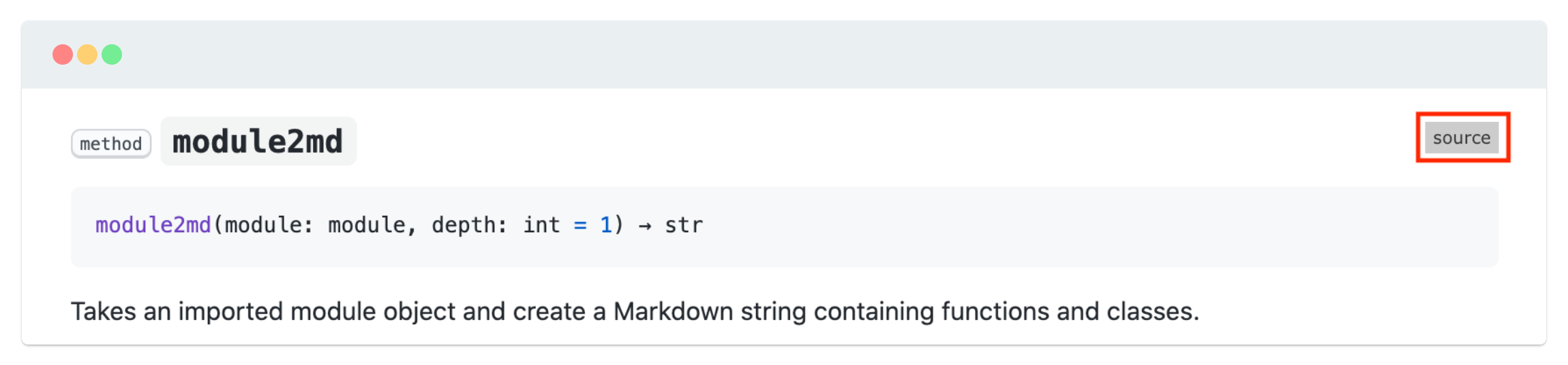
Lazydocs is capable to insert a badge on the right side of every module, class, method or function with a link the correct source-code file and line number. The default configuration will create relative paths to navigate within the Github Repo. This is useful if the documentation is hosted within the same repository as the source-code. If, the documentation is hosted outside of the Github repository, it is recommended to set the `src-base-url`:
```bash
lazydocs --src-base-url="https://github.com/example/my-project/blob/main/" my_package
```
The `src-base-url` is used as a prefix for all source-code linkings in the documentation.
### API Overview
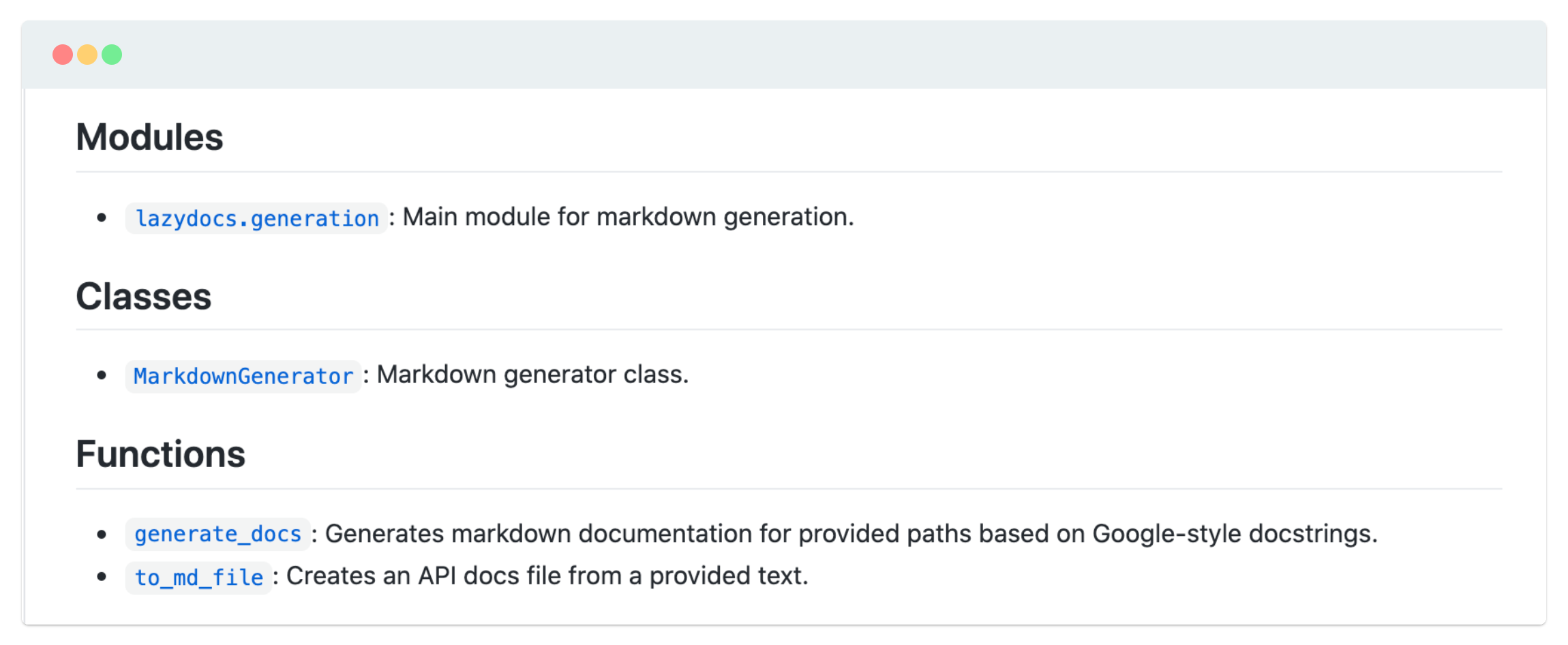
An API overview might be very useful in case your project has a large number modules, classes and functions. You can specify an `overview-file` with the lazydocs command to activate the generation of an API overview:
```bash
lazydocs --overview-file="README.md" my_package
```
The API overview will be written as markdown to the specified file with separated lists for all modules, classes, and functions of your project:
### MkDocs Integration
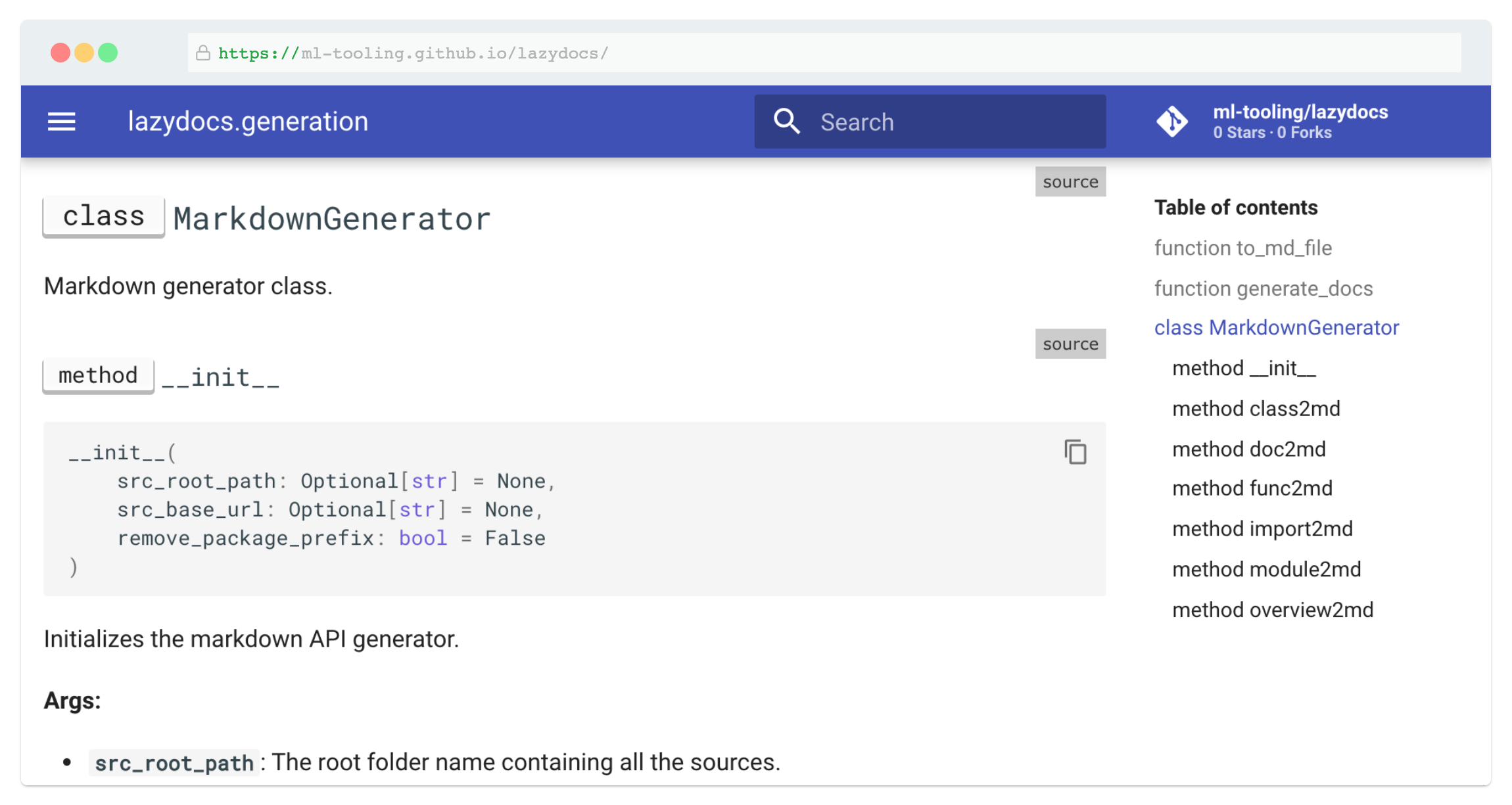
The markdown documentation generated by lazydocs can be easily integrated into your [mkdocs](https://www.mkdocs.org/) documentation site:
1. Generate the markdown documentation into a subfolder (e.g. `api-docs`) inside your mkdocs documentation. We recommend to use the `overview-file` option and set the source-code URL via `src-base-url`, otherwise the source-code linking would not work:
```bash
lazydocs \
--output-path="./docs/api-docs" \
--overview-file="README.md" \
--src-base-url="https://github.com/example/my-project/blob/main/" \
my_package
```
2. Install and apply the [awesome-pages mkdocs plugin](https://github.com/lukasgeiter/mkdocs-awesome-pages-plugin). This enables mkdocs to automatically discover and include all markdown files. The alternative would be to manually include all generated markdown files in the navigation section of the `mkdocs.yaml`. In order to use the awesome-pages plugin you need to 1) install the plugin via pip 2) Include it in the plugin section `mkdocs.yaml` and remove the navigation section (needs to be handled with `.pages` files).
3. If you used the `overview-file` option, a `.pages` file will be automatically created. You can also manually create the `.pages` file within the api-docs subfolder (e.g. `api-docs`) with the following content:
```yaml
title: API Reference
nav:
- Overview: README.md
- ...
```
Once you run or deploy your mkdocs documentation, you will see the API Reference section with all of your API markdown documentation.
### Docstyle Validation
Lazydocs can only parse valid Google-style docstring. To prevent the generation of invalid markdown documentation, you can use the `validate` flag:
```bash
lazydocs --validate my_package
```
This will run [pydocstyle](https://github.com/PyCQA/pydocstyle) on your docstring and cancel the generation if an issue is found.
### Print to Console
To get the markdown documentation as console output instead of the file generation, specify `stdout` as the `output-path`:
```bash
lazydocs --output-path=stdout my_package
```
## Documentation
### CLI Interface
```bash
lazydocs [OPTIONS] PATHS...
```
**Arguments**:
* `PATHS...`: Selected paths or imports for markdown generation. [required]
**Options**:
* `--output-path TEXT`: The output path for the creation of the markdown files. Set this to `stdout` to print all markdown to stdout. [default: ./docs/]
* `--src-base-url TEXT`: The base repo link used as prefix for all source links. Should also include the branch name.
* `--url-line-prefix TEXT`: Line prefix for git repository line url anchors #{prefix}line. If None provided, defaults to Github style notation.
* `--overview-file TEXT`: Filename of overview file. If not provided, no API overview file will be generated.
* `--remove-package-prefix / --no-remove-package-prefix`: If `True`, the package prefix will be removed from all functions and methods. [default: True]
* `--ignored-modules TEXT`: A list of modules that should be ignored. [default: ]
* `--watermark / --no-watermark`: If `True`, add a watermark with a timestamp to bottom of the markdown files. [default: True]
* `--validate / --no-validate`: If `True`, validate the docstrings via pydocstyle. Requires pydocstyle to be installed. [default: False]
* `--output-format TEXT`: The output format for the creation of the markdown files. This may be 'md' or 'mdx'. Defaults to md.
* `--private-modules / --no-private-modules`: If `True`, includes modules with "_" prefix. [default: False]
* `--toc / --no-toc`: If `True`, includes table of contents in generated module markdown files. [default: False]
* `--install-completion`: Install completion for the current shell.
* `--show-completion`: Show completion for the current shell, to copy it or customize the installation.
* `--help`: Show this message and exit.
### Programmatic API
Lazydocs can also be used and integrated via its [Python API](https://github.com/ml-tooling/lazydocs/tree/main/docs). For example, to generate markdown for an arbitrary Python import or object:
```python
from lazydocs import MarkdownGenerator
generator = MarkdownGenerator()
# Select a module (e.g. my_module) to generate markdown documentation
markdown_docs = generator.import2md(my_module)
```
To programmatically generate all markdown documentation files you can use [`generate_docs`](https://github.com/ml-tooling/lazydocs/blob/main/docs/lazydocs.generator.md#function-generate_docs):
```python
from lazydocs import generate_docs
# The parameters of this function correspond to the CLI options
generate_docs(["my_module"], output_path="./docs")
```
The full Python API documentation can be found [here](https://github.com/ml-tooling/lazydocs/tree/main/docs) _(generated via lazydocs)_.
## Contribution
- Pull requests are encouraged and always welcome. Read our [contribution guidelines](https://github.com/ml-tooling/lazydocs/tree/main/CONTRIBUTING.md) and check out [help-wanted](https://github.com/ml-tooling/lazydocs/issues?utf8=%E2%9C%93&q=is%3Aopen+is%3Aissue+label%3A"help+wanted"+sort%3Areactions-%2B1-desc+) issues.
- Submit Github issues for any [feature request and enhancement](https://github.com/ml-tooling/lazydocs/issues/new?assignees=&labels=feature&template=02_feature-request.md&title=), [bugs](https://github.com/ml-tooling/lazydocs/issues/new?assignees=&labels=bug&template=01_bug-report.md&title=), or [documentation](https://github.com/ml-tooling/lazydocs/issues/new?assignees=&labels=documentation&template=03_documentation.md&title=) problems.
- By participating in this project, you agree to abide by its [Code of Conduct](https://github.com/ml-tooling/lazydocs/blob/main/.github/CODE_OF_CONDUCT.md).
- The [development section](#development) below contains information on how to build and test the project after you have implemented some changes.
## Development
> _**Requirements**: [Docker](https://docs.docker.com/get-docker/) and [Act](https://github.com/nektos/act#installation) are required to be installed on your machine to execute the build process._
To simplify the process of building this project from scratch, we provide build-scripts - based on [universal-build](https://github.com/ml-tooling/universal-build) - that run all necessary steps (build, check, test, and release) within a containerized environment. To build and test your changes, execute the following command in the project root folder:
```bash
act -b -j build
```
Refer to our [contribution guides](https://github.com/ml-tooling/lazydocs/blob/main/CONTRIBUTING.md#development-instructions) for more detailed information on our build scripts and development process.
---
Licensed **MIT**. Created and maintained with ❤️ by developers from Berlin.




