https://github.com/mmomtchev/edcarnage
EDCarnage, a tool for tracking stacked massacre missions in Elite Dangerous
https://github.com/mmomtchev/edcarnage
Last synced: 7 months ago
JSON representation
EDCarnage, a tool for tracking stacked massacre missions in Elite Dangerous
- Host: GitHub
- URL: https://github.com/mmomtchev/edcarnage
- Owner: mmomtchev
- License: isc
- Created: 2022-01-24T17:06:39.000Z (almost 4 years ago)
- Default Branch: main
- Last Pushed: 2023-10-06T07:40:57.000Z (about 2 years ago)
- Last Synced: 2025-03-24T19:05:45.775Z (7 months ago)
- Language: JavaScript
- Size: 896 KB
- Stars: 6
- Watchers: 2
- Forks: 0
- Open Issues: 2
-
Metadata Files:
- Readme: README.md
- License: LICENSE
Awesome Lists containing this project
README
# EDCarnage
EDCarnage is a tool for tracking stacked massacre missions in **Elite: Dangerous**
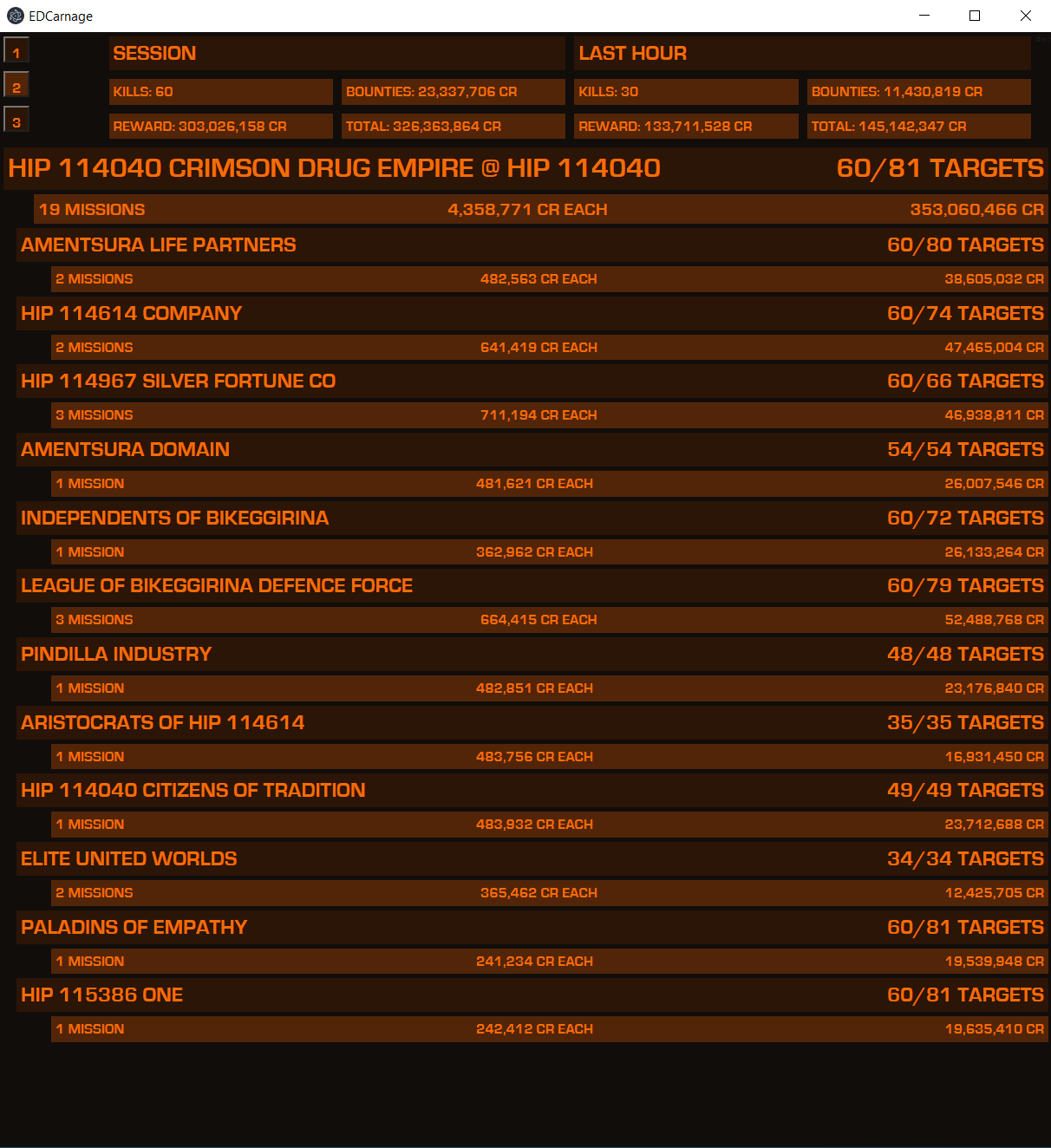
# Installation
Grab a binary from `Releases` - there is a Windows installer and a stand-alone ZIP folder.
# Usage
Nothing really to do, just launch it and it will parse the **Elite: Dangerous** journal.
As Elite Dangerous does not allow tracking which mission is currently progressing, per-hour statistics are not always accurate - if you have a high-paying and a low-paying mission, `EDCarnage` will take into account only the average mission reward until the mission completes - at this point it will readjust its statistics.
Also, sometimes, **Elite: Dangerous** will count a mission kill but won't display a screen message or update the log - I think it mainly happens with shared kills with the police or a teammate. In this case the counter will be off by one until the mission completes.
Happy bounty hunting!
# Contributing
The app uses the [Electron](https://www.electronjs.org/) framework with a Node.js back-end and a Chrome rendering engine. The display is rendered using [Handlebars](https://handlebarsjs.com/). Every 5s the backend will poll the Elite journals and it will update the display. Parsing is not incremental since it uses less than 1% CPU anyway. To checkout the development version and start it type:
```bash
git clone https://github.com/mmomtchev/EDCarnage.git
npm install
npm start
```
If you want to debug it using your own copy of the journals, you can specify it after `npm start`:
```
npm start test/test3
```
This will launch it with the journal set found in `test/test3`. This does not require a working **Elite: Dangerous** installation and works on all OSes.
If you want to modify the journal parsing, you should add new tests and make sure everything passes: `npm test`. This works on all OSes.
If you want to generate an installer or a standalone ZIP file you should run `npm run dist`. This works only on Windows.