Ecosyste.ms: Awesome
An open API service indexing awesome lists of open source software.
https://github.com/mmontes11/iot-raspi-sensors
IoT container for Raspberry Pi used to measure temperature and humidity
https://github.com/mmontes11/iot-raspi-sensors
babel dht11 dht22 docker ds18b20 es6 internet-of-things iot javascript js nodejs npm raspberry-pi raspi sensor
Last synced: 3 months ago
JSON representation
IoT container for Raspberry Pi used to measure temperature and humidity
- Host: GitHub
- URL: https://github.com/mmontes11/iot-raspi-sensors
- Owner: mmontes11
- License: mit
- Created: 2017-09-22T20:07:54.000Z (over 7 years ago)
- Default Branch: master
- Last Pushed: 2024-06-29T18:41:14.000Z (7 months ago)
- Last Synced: 2024-10-12T02:50:28.603Z (4 months ago)
- Topics: babel, dht11, dht22, docker, ds18b20, es6, internet-of-things, iot, javascript, js, nodejs, npm, raspberry-pi, raspi, sensor
- Language: JavaScript
- Homepage:
- Size: 931 KB
- Stars: 10
- Watchers: 4
- Forks: 2
- Open Issues: 7
-
Metadata Files:
- Readme: README.md
- License: LICENSE
Awesome Lists containing this project
README
# iot-raspi-sensors
[](https://opensource.org/licenses/MIT)
IoT container for Raspberry Pi used to measure temperature and humidity.
For storing measurement data, it consumes [IoT server](https://github.com/mmontes11/iot) REST API via [IoT client](https://github.com/mmontes11/iot).
It also has a lightweight socket server for providing real time sensor data.
### Components
* [DHT11](https://www.adafruit.com/product/386)
* [DS18B20](https://www.adafruit.com/product/381)
* 4 x 220Ω Resistor
* 3 x LED
### Sensor configuration
* [DHT11](https://www.raspberrypi-spy.co.uk/2017/09/dht11-temperature-and-humidity-sensor-raspberry-pi)
* [DS18B20](https://www.raspberrypi-spy.co.uk/2013/03/raspberry-pi-1-wire-digital-thermometer-sensor/)
### Wiring
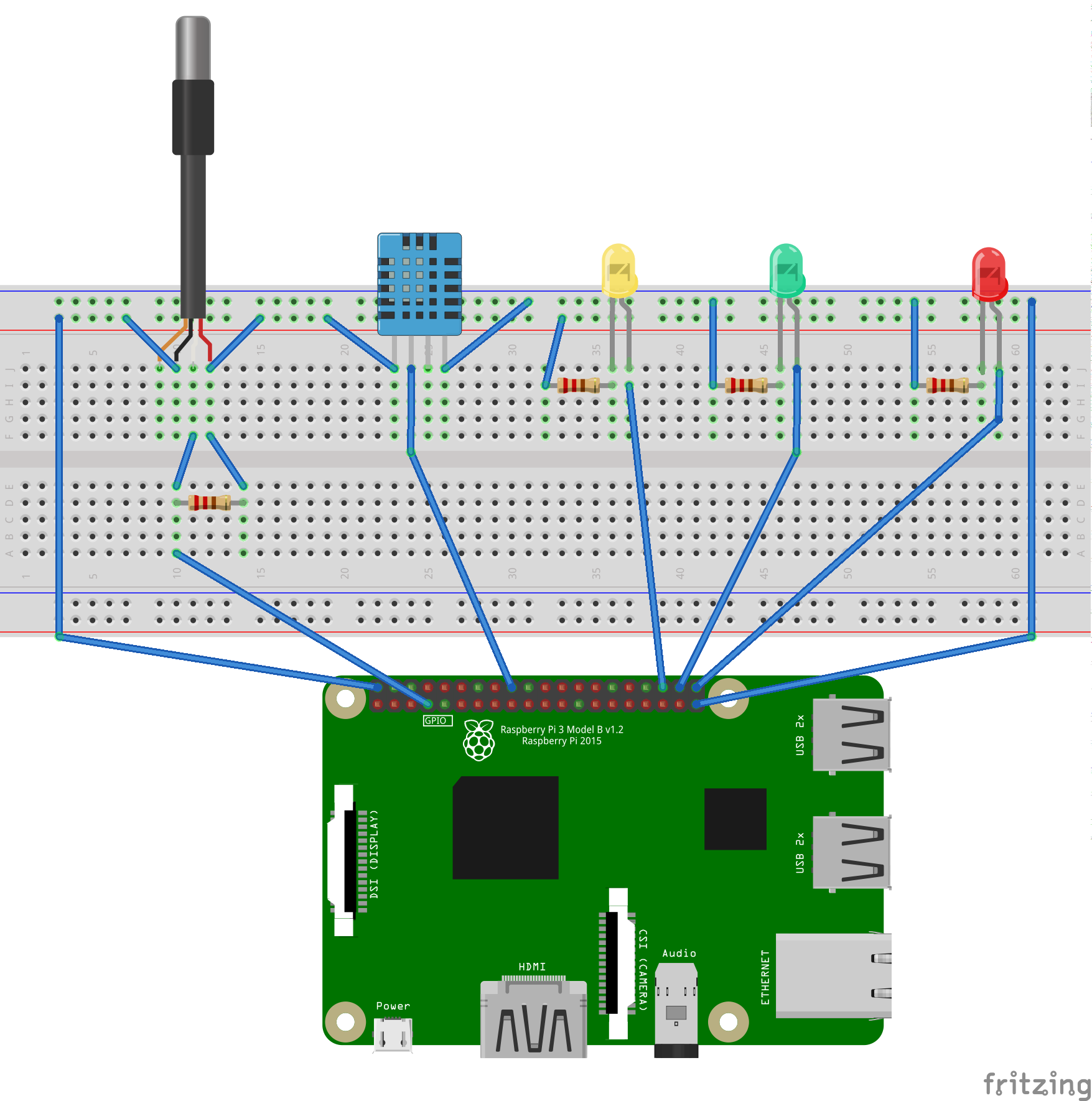
### Development
```bash
$ npm start
```
### Lint
```bash
$ npm run lint
```
### Production
Configuration:
* Create a `.env` file like [this one](./.env.example).
```bash
$ ./run-pro.sh
```