Ecosyste.ms: Awesome
An open API service indexing awesome lists of open source software.
https://github.com/mnaoumov/githooks
Useful git hooks
https://github.com/mnaoumov/githooks
Last synced: about 1 month ago
JSON representation
Useful git hooks
- Host: GitHub
- URL: https://github.com/mnaoumov/githooks
- Owner: mnaoumov
- Created: 2013-01-28T04:47:13.000Z (almost 12 years ago)
- Default Branch: master
- Last Pushed: 2013-01-28T05:02:59.000Z (almost 12 years ago)
- Last Synced: 2023-03-24T11:58:58.257Z (almost 2 years ago)
- Language: PowerShell
- Size: 895 KB
- Stars: 7
- Watchers: 2
- Forks: 2
- Open Issues: 0
-
Metadata Files:
- Readme: README.md
Awesome Lists containing this project
README
# GitHooks #
In my [blog](http://mnaoumov.wordpress.com/2012/10/10/useful-git-hooks/) I provide more background for these hooks
Different useful hooks for git repositories
To use this hooks to your repository you should put all files in **tools\GitHooks** folder
**Tools\GitHooks\Install-GitHooks.ps1** - installs all hooks in your repository
**Invoke-Tests.ps1** - tests all hooks
Hooks controlled via configuration file **Tools\GitHooks\HooksConfiguration.xml**
0
123
1234
## Available hooks: ##
### commit-msg ###
Executed after commit message was set. Hook enforces to provide TFS WorkItem ID or mark commit as an ad-hoc.
Hook accepts commit if
- it looks like **TFS1357 Some message**
- it looks like **ADH Some message** - ADH (stands for *ad-hoc*) will be trimmed out
- it is a merge, fixup, squash or revert commit
- current branch has name like **TFS1357** - branch name will be inserted as a prefix to the commit message
In all other cases it will prompt with a dialog asking for TFS WorkItem ID or if you are committing from console it will show an interactive prompt (if **showDialogFromConsole** setting is set to false)
HooksConfiguration has node **FakeWorkItems** which contains some WorkItems that usually is fake. Sometime commiters are lazy to provide a WorkItem ID and put some random ones. Hook detects the situation and declines such commits.
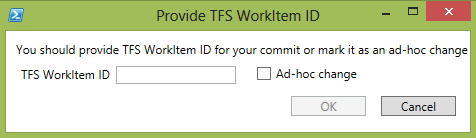
Interactive prompt:
C:\Work\MyCode> git commit -m "My commit message"
Enter TFS WorkItem ID (or ADH if ad-hoc): 1357
[master 1ff8b5b] TFS1357 My commit message
### post-merge & post-commit ###
Executed after non-conflict merge and conflict merge correspondingly. Hook handles the situation when you have pull merge and helps to use pull rebase instead.
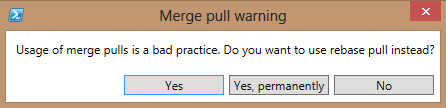
Hooks also check if merge between branches is allowed. List of allowed commits is specified under **Merges** node in a configuration file.
If merge is not allowed it prompts the following dialog
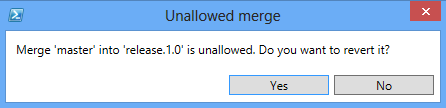
### pre-rebase ###
Executed before rebase is started. Hook checks if you are trying to rebase a branch which has merges
WARNING: **********************************************************************
WARNING: Pull rebase is not recommended because it affects merge commits.
WARNING: See wiki-url/index.php?title=Git#Rebase_merges
WARNING: **********************************************************************
Pull rebase warning
Do you want to continue rebase?
[Y] Yes [N] No [?] Help (default is "N"):
### pre-receive ###
Server-side hook, executed after push but before changes were actually applied in a remote repository. Hook checks against broken builds, unmerged changes and incorrect merges.
### post-receive ###
Server-side hook, executed after push after changes were actually applied. Hooks reminds the committer to merge his change in a corresponding branch if applicable, it also uses git notes to provide access to the commits push dates.
## ForcePush ##
Utility provides a way to bypass all the **pre-receive** hook constraints. You have to run it and provide a reason for that, then it is being written in some GoogleSpreadsheet.
## Get-UnmergedCommits ##
Utility that helps to identify what commits should be made in what order.