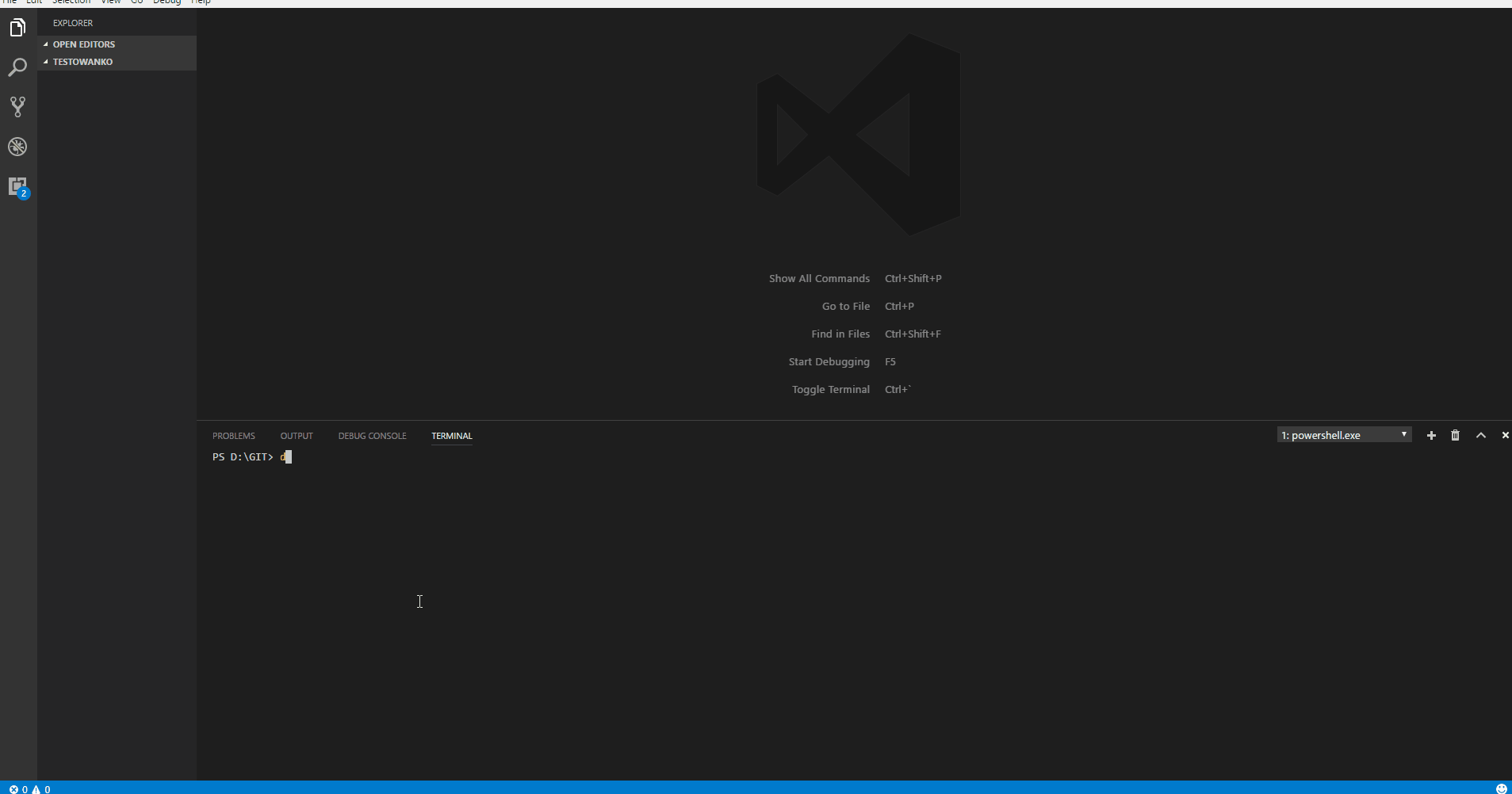https://github.com/mnie/expecto.template
.net core template for an Expecto (https://github.com/haf/expecto)
https://github.com/mnie/expecto.template
dotnetcore expecto fsharp tdd template
Last synced: 25 days ago
JSON representation
.net core template for an Expecto (https://github.com/haf/expecto)
- Host: GitHub
- URL: https://github.com/mnie/expecto.template
- Owner: MNie
- License: apache-2.0
- Created: 2017-04-17T14:55:39.000Z (about 8 years ago)
- Default Branch: master
- Last Pushed: 2025-03-12T10:30:28.000Z (about 2 months ago)
- Last Synced: 2025-03-23T00:06:47.272Z (about 1 month ago)
- Topics: dotnetcore, expecto, fsharp, tdd, template
- Language: F#
- Homepage: https://github.com/haf/expecto
- Size: 4.38 MB
- Stars: 23
- Watchers: 1
- Forks: 9
- Open Issues: 1
-
Metadata Files:
- Readme: README.md
- License: LICENSE
Awesome Lists containing this project
README
[](https://www.nuget.org/packages/Expecto.Template)
[](https://travis-ci.org/MNie/Expecto.Template)
# Expecto .NET Template
It's a template for [Expecto](https://github.com/haf/expecto) F# test library.
# How to use it?
* install template as a .NET template from nuget
* install template as a .NET template locally
# How to install it as a template from NuGet?
* run `dotnet new -i Expecto.Template`
* create a new project executing `dotnet new expecto -n PROJECT_NAME -o FOLDER_NAME -lang F#`
# How to install it as a template locally?
* download repository
* run command `dotnet new -i PATH`, where PATH is a path to a folder where project is located
* create new project executing `dotnet new expecto -n PROJECT_NAME -o FOLDER_NAME -lang F#` (since there is a [known issue in dotnet cli](https://github.com/dotnet/templating/issues/1401) `-lang F#` parameter is currently required)
* `dotnet restore`
* `dotnet run` or `dotnet watch run` or `dotnet test` or `dotnet watch test`
# How it works?
* 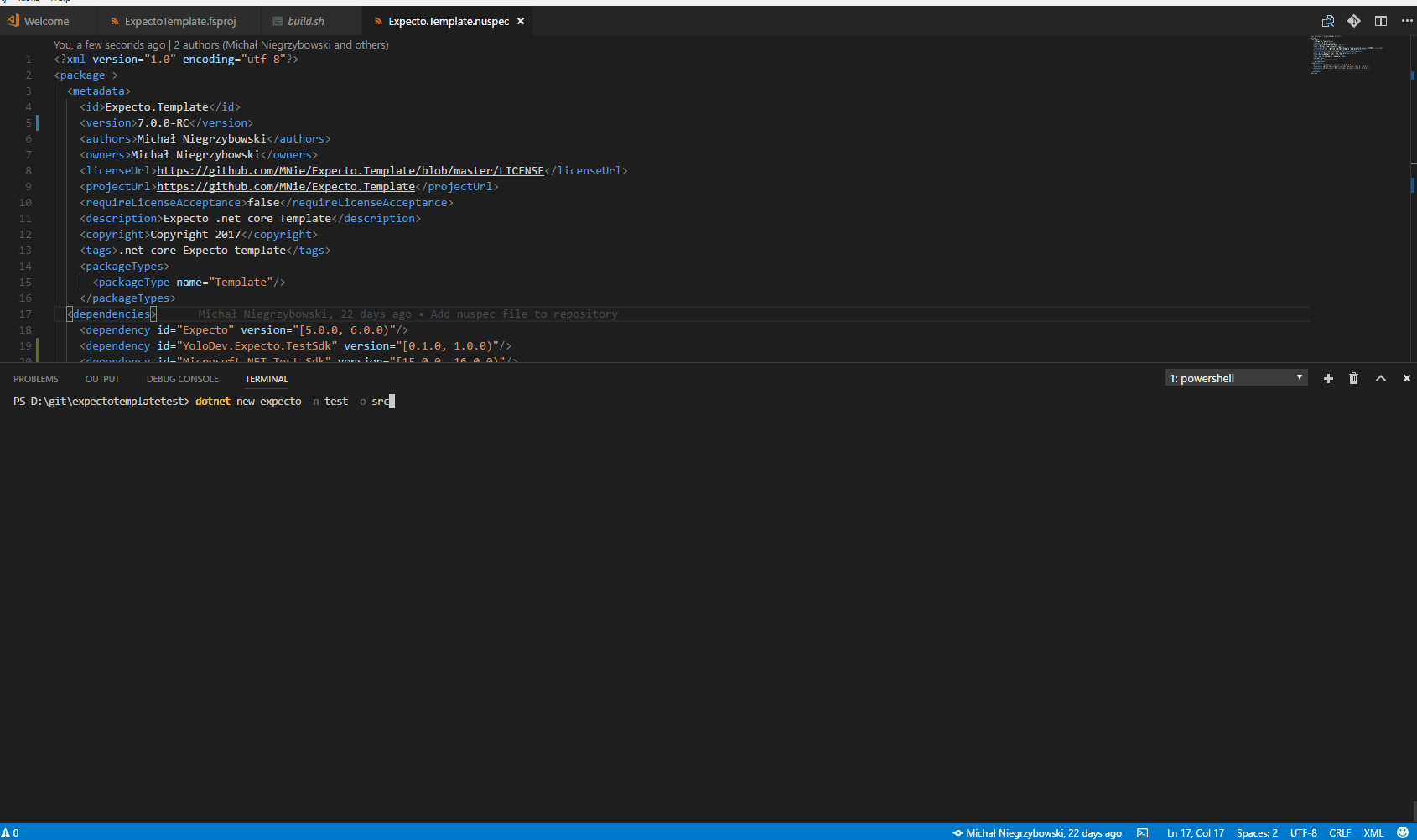
*