https://github.com/moaidhathot/dumpify
Adding `.Dump()` extension methods to Console Applications, similar to LinqPad's.
https://github.com/moaidhathot/dumpify
ansci console-application csharp debugging dotnet instrumentation logging nuget serialization
Last synced: 9 months ago
JSON representation
Adding `.Dump()` extension methods to Console Applications, similar to LinqPad's.
- Host: GitHub
- URL: https://github.com/moaidhathot/dumpify
- Owner: MoaidHathot
- License: mit
- Created: 2023-03-23T23:29:14.000Z (almost 3 years ago)
- Default Branch: main
- Last Pushed: 2025-01-28T17:35:48.000Z (about 1 year ago)
- Last Synced: 2025-05-14T23:04:23.103Z (9 months ago)
- Topics: ansci, console-application, csharp, debugging, dotnet, instrumentation, logging, nuget, serialization
- Language: C#
- Homepage:
- Size: 2.57 MB
- Stars: 1,071
- Watchers: 14
- Forks: 45
- Open Issues: 11
-
Metadata Files:
- Readme: README.md
- License: LICENSE
Awesome Lists containing this project
README
# Dumpify
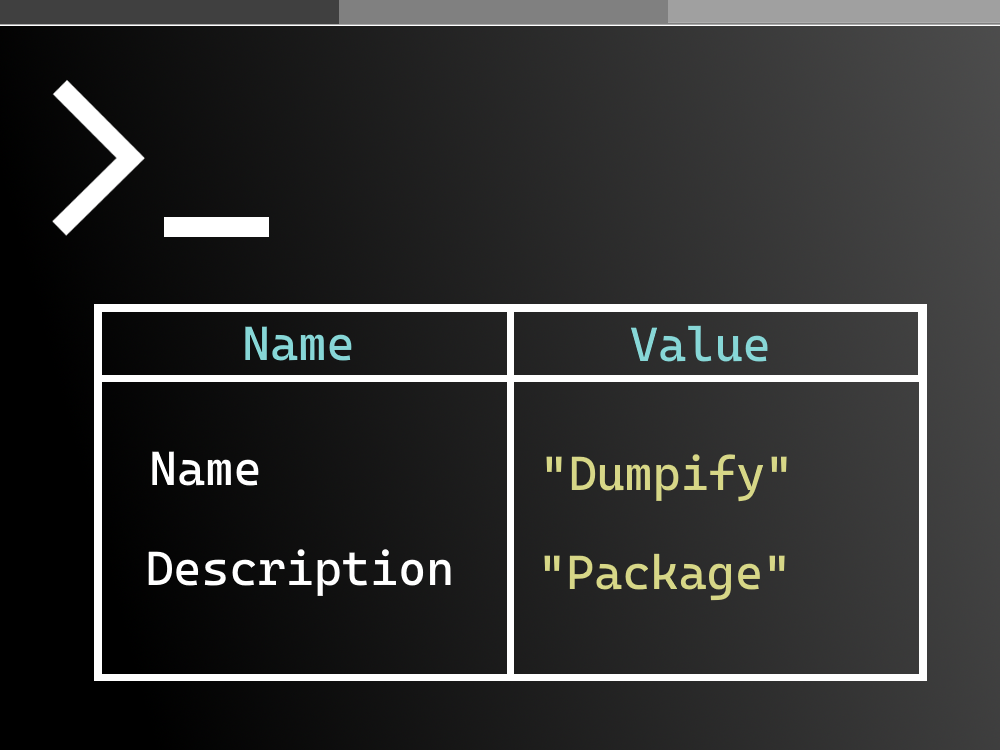
[](https://badge.fury.io/nu/Dumpify)





Improve productivity and debuggability by adding `.Dump()` extension methods to **Console Applications**.
`Dump` any object in a structured and colorful way into the Console, Trace, Debug events or your own custom output.
# How to Install
The library is published as a [Nuget](https://www.nuget.org/packages/Dumpify)
Either run `dotnet add package Dumpify`, `Install-Package Dumpify` or use Visual Studio's [NuGet Package Manager](https://learn.microsoft.com/en-us/nuget/consume-packages/install-use-packages-visual-studio)
# Overview Video
An overview video hosted on the `Open at Microsoft` show


# Features
* Dump any object in a structured, colorful way to Console, Debug, Trace or any other custom output
* Support Properties, Fields and non-public members
* Support max nesting levels
* Support circular dependencies and references
* Support styling and customizations
* Highly Configurable
* Support for different output targets: Console, Trace, Debug, Text, Custom
* Fast!
# Examples:
## Anonymous types
```csharp
new { Name = "Dumpify", Description = "Dump any object to Console" }.Dump();
```

### Support nesting and circular references
```csharp
var moaid = new Person { FirstName = "Moaid", LastName = "Hathot", Profession = Profession.Software };
var haneeni = new Person { FirstName = "Haneeni", LastName = "Shibli", Profession = Profession.Health };
moaid.Spouse = haneeni;
haneeni.Spouse = moaid;
moaid.Dump();
//You can define max depth as well, e.g `moaid.Dump(maxDepth: 2)`
```

### Support for Arrays, Dictionaries and Collections
```csharp
var arr = new[] { 1, 2, 3, 4 }.Dump();
```

```csharp
var arr2d = new int[,] { {1, 2}, {3, 4} }.Dump();
```

```csharp
new Dictionary
{
["Moaid"] = "Hathot",
["Haneeni"] = "Shibli",
["Eren"] = "Yeager",
["Mikasa"] = "Ackerman",
}.Dump();
```

You can ensure that arrays, dictionaries and collections don't output too much by allowing results to be truncated. Do this by setting the `MaxCollectionCount` property in the tableConfig.
```csharp
int[] arr = [1, 2, 3, 4];
// Outputs only the first two elements and a message that says: ... truncated 2 items
arr.Dump(tableConfig: new () { MaxCollectionCount = 2 });
```
### You can turn on or off fields and private members
```csharp
public class AdditionValue
{
private readonly int _a;
private readonly int _b;
public AdditionValue(int a, int b)
{
_a = a;
_b = b;
}
private int Value => _a + _b;
}
new AdditionValue(1, 2).Dump(members: new MembersConfig { IncludeFields = true, IncludeNonPublicMembers = true });
```

### You can provide a custom filter to determine if members should be included or not
```csharp
public class Person
{
public string Name { get; set; }
[JsonIgnore]
public string SensitiveData { get; set; }
}
new Person()
{
Name = "Moaid",
SensitiveData = "We don't want this to show up"
}.Dump(members: new MembersConfig { MemberFilter = member => !member.Info.CustomAttributes.Any(a => a.AttributeType == typeof(JsonIgnoreAttribute)) });
```
### You can turn on or off row separators and a type column
```csharp
//globally
DumpConfig.Default.TableConfig.ShowMemberTypes = true;
DumpConfig.Default.TableConfig.ShowRowSeparators = true;
new { Name = "Dumpify", Description = "Dump any object to Console" }.Dump();
//or Per dump
new { Name = "Dumpify", Description = "Dump any object to Console" }.Dump(tableConfig: new TableConfig { ShowRowSeparators = true, ShowMemberTypes = true });
```
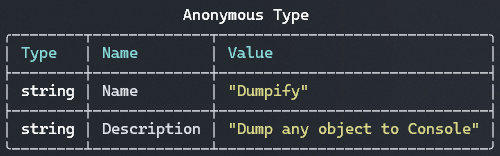
### You can set custom labels or auto-labels
```csharp
new { Description = "You can manually specify labels to objects" }.Dump("Manual label");
//Set auto-label globally for all dumps if a custom label wasn't provider
DumpConfig.Default.UseAutoLabels = true;
new { Description = "Or set labels automatically with auto-labels" }.Dump();
```
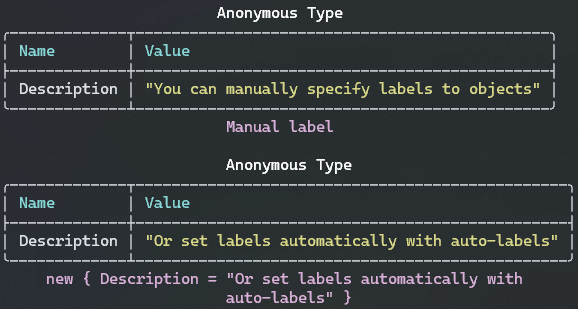
### You can customize colors
```csharp
var package = new { Name = "Dumpify", Description = "Dump any object to Console" };
package.Dump(colors: ColorConfig.NoColors);
package.Dump(colors: new ColorConfig { PropertyValueColor = new DumpColor(Color.RoyalBlue)});
```

### You can turn on or off type names, headers, lables and much more
```csharp
var moaid = new Person { FirstName = "Moaid", LastName = "Hathot", Profession = Profession.Software };
var haneeni = new Person { FirstName = "Haneeni", LastName = "Shibli", Profession = Profession.Health };
moaid.Spouse = haneeni;
haneeni.Spouse = moaid;
moaid.Dump(typeNames: new TypeNamingConfig { ShowTypeNames = false }, tableConfig: new TableConfig { ShowTableHeaders = false });
```

### There are multiple output options (Console, Trace, Debug, Text) or provide your own
```csharp
var package = new { Name = "Dumpify", Description = "Dump any object to Console" };
package.Dump(); //Similar to `package.DumpConsole()` and `package.Dump(output: Outputs.Console))`
package.DumpDebug(); //Dump to Visual Studio's Debug source
package.DumpTrace(); //Dump to Trace
var text = package.DumpText(); //The table in a text format
using var writer = new StringWriter();
package.Dump(output: new DumpOutput(writer)); //Custom output
```
### Every configuration can be defined per-Dump or globally for all Dumps, e.g:
```csharp
DumpConfig.Default.TypeNamingConfig.UseAliases = true;
DumpConfig.Default.TypeNamingConfig.ShowTypeNames = false;
DumpConfig.Default.ColorConfig.TypeNameColor = Color.Gold;
DumpConfig.Default.MaxDepth = 3;
//Much more...
```
# Features for the future 0.7.0 release
* Add configuration for formatting Anonymous Objects type names
* Text renderer
* Better rendering of Delegates
* Write the `Count` values of dictionaries and IEnumerables in the name, e.g `Dictionary(3)`
* Add an option to limit how many elements to render for collections and arrays.
* **consider** changing the default color scheme to VSCode's
* Documentation
* Consider changing the style/view of ObjectDescriptors without properties (currently empty table)
* Fix simplified type names with Collection expressions (IEnumearble col = [1, 2, 3]);
# To do
* Live outputs
* Add custom rendering for more types:
- Exceptions, AggregateExceptions, etc...
* Rethink Generators caching keys
* Consider using Max Depth for Descriptors
* Refactor Renderers and make it better extendable
* Add more renderers
* Text Renderers
* re-introduce Json
* CSharp Renderer
* Consider Decoupling from Spectre.Console
* Tests
* More tests
* Visual (Render) Tests - consider acceptance tests
* Tests for Nesting
* More sync between Custom Descriptors and Custom Renderers
* Think how we can mark type's descriptor as needing special rendering.
* The current CustomDescriptorGenerator must generate a value
* Consider ValueTuple
* Refactor SpectureTableRenderer to share customization code