https://github.com/moayadnajd/nativescript-comments
Comments box ready for integration inside you'r native script app
https://github.com/moayadnajd/nativescript-comments
nativescript nativescript-plugin
Last synced: about 1 month ago
JSON representation
Comments box ready for integration inside you'r native script app
- Host: GitHub
- URL: https://github.com/moayadnajd/nativescript-comments
- Owner: moayadnajd
- License: apache-2.0
- Created: 2017-08-20T09:29:07.000Z (almost 8 years ago)
- Default Branch: master
- Last Pushed: 2018-05-23T06:09:04.000Z (about 7 years ago)
- Last Synced: 2025-04-19T07:42:33.244Z (about 2 months ago)
- Topics: nativescript, nativescript-plugin
- Language: TypeScript
- Homepage: http://codeobia.com
- Size: 2.19 MB
- Stars: 10
- Watchers: 3
- Forks: 5
- Open Issues: 1
-
Metadata Files:
- Readme: README.md
- License: LICENSE
Awesome Lists containing this project
README
# Nativescript Comments
[](https://www.npmjs.com/package/nativescript-comments)
[](https://www.npmjs.com/package/nativescript-comments)
Comments box ready for integration inside you'r native script app
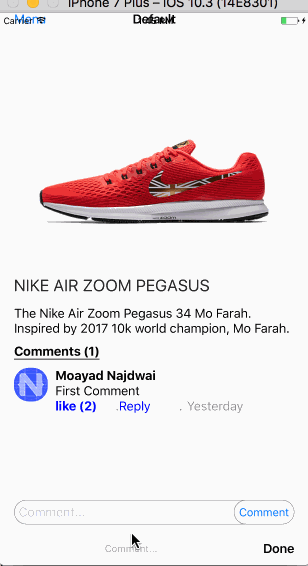
## Installation
- `tns plugin add nativescript-comments`
### add comments.ios.css and comments.android.css [css](https://github.com/moayadnajd/nativescript-comments/tree/master/demo/app) for styling
*Be sure to run a new build after adding plugins to avoid any issues
## Usage
```
```
## access events
```
public like(args) {
// args.object.toggle(args.to) function increase or decrease the like count inside the comment
// args.to has the id of the liked item
args.object.toggle(args.to);
console.log(this.comments.getItem(0).isLike);
}
public add(args) {
// args.object.busy(true) show the activity indicator
// args.object.busy(false) hide the activity indicator
// args.object.push({}) push new comment to the items
let self = this;
args.object.busy(true)
// setTimeout is just to emulate server delay time
setTimeout(function () {
args.object.push({ image: "~/images/icon-50.png", id: self.random(1000), comment: args.comment, replyTo: args.to, username: "Demo User", likes: 0, isLike: false, datetime: Date.now() });
console.log(self.comments.length);
args.object.busy(false);
}, 2000);
}
public edit(args) {
// the edited comment
alert(args.comment);
//the id of the edited comment
alert(args.id)
}
public delete(args) {
//the id of the deleted comment
alert(args.id);
}
```
### you can edit or delete by longPress on the comment that have {editing:true} in the comment object
## API
## see [demo](https://github.com/moayadnajd/nativescript-comments/tree/master/demo) for more details
| Property | Default | Description |
| --- | --- | --- |
| items | required | Array of comment object { image:" image src ", id: "unique identifier of the comment", comment: "comment text ", username: "user name ", likes: " number of how many likes ", isLike: "boolean is the user like this or not ", datetime: "datetime of the comment" } |
| add | function(arg){} | event on comment added you can access the object to push the comment buy args.object.push($comment-object) and you can get the id of the comment that replyed to by args.to |
| like | function(arg){} | event on like clicked send with obj.to and you can toggle the like with args.object.toggle(args.to) |
| scroll | true | enable or disable scrollview inside the comments holder |
| canComment | true | disable or enable submission|
| imagetag | | the xml element of the image so you can change it if you need to add cache plugin or something |
| plugin | empty string | plugin include statment like xmlns:IC="nativescript-web-image-cache" |
| title | Comments | the title of the comments box |
| replyText | reply | the reply button text |
| likeText | like | the like button text |
| toText | replying to : | replying to text |
| sendText | comment | the comment send button text |
| fontClass | fa | the font library class |
|editingText | editing your comment | the editing help text when you hit edit |
|xbtn | x | the exit edit or reply text can be font icon |
|textview | false | boolean flag to make comment field textview or textfield |
## License
Apache License Version 2.0, January 2004