https://github.com/mobify/commercecloud-ocapi-client
Salesforce Commerce Cloud Open Commerce API (OCAPI) for Node and browsers 🛒
https://github.com/mobify/commercecloud-ocapi-client
Last synced: 4 months ago
JSON representation
Salesforce Commerce Cloud Open Commerce API (OCAPI) for Node and browsers 🛒
- Host: GitHub
- URL: https://github.com/mobify/commercecloud-ocapi-client
- Owner: mobify
- License: mit
- Archived: true
- Created: 2017-08-25T21:47:28.000Z (over 7 years ago)
- Default Branch: develop
- Last Pushed: 2022-12-30T18:12:49.000Z (over 2 years ago)
- Last Synced: 2024-12-12T03:48:25.786Z (4 months ago)
- Language: JavaScript
- Homepage:
- Size: 4.03 MB
- Stars: 70
- Watchers: 41
- Forks: 31
- Open Issues: 21
-
Metadata Files:
- Readme: README.md
- Changelog: CHANGELOG.md
- License: LICENSE
Awesome Lists containing this project
- awesome-sfcc - mobify/commercecloud-ocapi-client - Salesforce Commerce Cloud Open Commerce API (OCAPI) client for Node and browsers. (Open Source / Other)
- awesome-sfcc - mobify/commercecloud-ocapi-client - Salesforce Commerce Cloud Open Commerce API (OCAPI) client for Node and browsers. (Open Source / Other)
README
# Salesforce Commerce Cloud OCAPI Client
```
_______________________________________________________________________________________________________________________________________________________
/ / , / ,
----__----__---_--_---_--_----__---)__----__----__----__---/----__-----------__-/--------__----__----__------__------------__---/--------__----__--_/_-
/ ' / ) / / ) / / ) /___) / ) / ' /___) / ' / / ) / / / / / ) / ' / ) / ) / / ' / / /___) / ) /
_(___ _(___/_/_/__/_/_/__/_(___ _/_____(___ _(___ _(___ _/___(___/_(___(__(___/_______(___/_(___ _(___(___/___/_/_______(___ _/___/___(___ _/___/_(_ __
/
/
```
[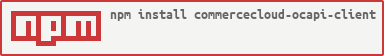](https://nodei.co/npm/commercecloud-ocapi-client/)
[](https://circleci.com/gh/mobify/commercecloud-ocapi-client)
## 🙌 Introduction
Salesforce Commerce Cloud Open Commerce API (OCAPI) for Node and browsers.
- API version: 20.4
### ⚒ Installation
This library is distributed on npm, in order to add it as a dependency, run the following command:
```shell
npm install commercecloud-ocapi-client --save
```
### 🔦 Webpack Configuration
Using Webpack you may encounter the following error: "Module not found: Error:
Cannot resolve module", most certainly you should disable AMD loader. Add/merge
the following section to your webpack config:
```javascript
module: {
rules: [
{
parser: {
amd: false
}
}
]
}
```
## 👨🏻💻 Getting Started
### 💡 Usage
Please follow the [installation](#installation) instruction and execute the following JS code:
```javascript
import ShopApi from 'commercecloud-ocapi-client'
ShopApi.ApiClient.instance = new ShopApi.ApiClient()
const api = new ShopApi.CategoriesApi()
api.getCategoriesByIDs(['mens', 'newarrivals'])
.then(() {
console.log('API called successfully.')
})
.catch((fault) => {
console.error(fault)
})
```
### 🔌 Configuration
The API client accepts an configuration object, example:
```js
import ShopApi from 'commercecloud-ocapi-client'
const config = {
basePath: 'https://localhost/s/siteId/dw/shop/v20_4',
defaultHeaders: {}, // HTTP header for all requests
timeout: 60000, // Request timeout in milliseconds
cache: true, // If set to false an additional timestamp parameter is added to all API GET calls to prevent browser caching
enableCookies: false, //If set to true, the client will save the cookies from each server response, and return them in the next request.
overrideHttpPut: true // If set to true, any methods specified as using http PUT will be sent using POST along the header value 'x-dw-http-method-override' set to 'PUT'.
}
ShopApi.ApiClient.instance = new ShopApi.ApiClient(config)
```
### 🔐 Authorization
To access secure end points, you can pass the username, password in the configuration, example:
```js
import ShopApi from 'commercecloud-ocapi-client'
const config = {
clientUsername: 'username',
clientPassword: 'password',
}
ShopApi.ApiClient.instance = new ShopApi.ApiClient(config)
```
Or to use oAuth token:
```js
import ShopApi from 'commercecloud-ocapi-client'
const config = {
oauth2AccessToken: 'token'
}
ShopApi.ApiClient.instance = new ShopApi.ApiClient(config)
```
## ✅ Testing
Because Salesforce OCAPI is not publicly available, you need to have a running instance that you can test against. In the test folder, there is a file `config.json` that has the example configuration for your environment. Simply update the file with your instance information
Example:
```json
{
"clientId": "5640cc6b-f5e9-466e-9134-9853e9f9db93",
"baseUrl": "https://localhost/s/siteId/dw/shop/v20_4"
}
```
Then run the following command:
```sh
npm test
```
### ♻️ Continuous Integration
We use Circle CI to protect the `develop` and `master` branch to make sure the builds follows the code style and passes all tests. For every pull request, it is required to pass ALL checks including the following tests:
- Linting: `npm run lint`
- Unit Tests: `npm run test`
## 📦 Build and Deployment
At Mobify, we practice several branching strategies, [Release Deployment](https://github.com/mobify/branching-strategy/blob/master/release-deployment.md) is a strategy for projects where feature gets bundled into a release periodically. `master` contains the code for current version, `develop` has the features that is under development and waiting to be released. For new features and bug fixes, please propose pull requests to merge into `develop`.
This package is distributed on npm, on every release, we run scripts to automatically merge `develop` into `master`, test the build in Circle CI as well as publish the package on NPM.
### Changelog
To understand the change between versions, please read [CHANGELOG.md](./CHANGELOG.md). Note that it is required to have a `# To be released` section filled out if you are planning to make pull requests that include new features or bug fixes.
Example:
```markdown
## To be released
- Update npm package to ship with three builds: `UMD`, `CommonJS` and `ES2015` [#4](https://github.com/mobify/commercecloud-ocapi-client/pull/4)
## v0.1.1 (November 7, 2017)
- Update Rollup output format to 'es'
...
```
## 📖 Documentation
- [API Docs](https://mobify.github.io/commercecloud-ocapi-client/)
## 👥 Owner
This project is open sourced and actively maintained by [Mobify](https://github.com/mobify).
We will make an effort to support the library, but we reserve the right to make incompatible changes when necessary.
## 🏅 Contributors
- [@jeremywiebe](https://github.com/jeremywiebe)
- [@bendvc](https://github.com/bendvc)
- [@kevinxh](https://github.com/kevinxh)