https://github.com/mobify/hijax
XHR Proxy to intercept AJAX calls independent of libraries.
https://github.com/mobify/hijax
Last synced: 9 months ago
JSON representation
XHR Proxy to intercept AJAX calls independent of libraries.
- Host: GitHub
- URL: https://github.com/mobify/hijax
- Owner: mobify
- License: mit
- Archived: true
- Created: 2014-05-16T20:41:16.000Z (over 11 years ago)
- Default Branch: develop
- Last Pushed: 2016-09-27T22:46:21.000Z (about 9 years ago)
- Last Synced: 2025-03-01T09:41:16.648Z (10 months ago)
- Language: JavaScript
- Homepage:
- Size: 2.15 MB
- Stars: 13
- Watchers: 80
- Forks: 2
- Open Issues: 5
-
Metadata Files:
- Readme: README.md
- Changelog: CHANGELOG
- Contributing: CONTRIBUTING.md
- License: LICENSE
Awesome Lists containing this project
README
# Hijax XHR Proxy
[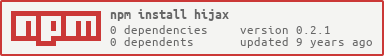](https://nodei.co/npm/hijax/)
Hijax is meant to be a lightweight library-independent way of intercepting XHR
requests. It is meant to be used with the
[Mobify Adaptive](https://github.com/mobify/adaptivejs) and
[MobifyJS](https://github.com/mobify/mobifyjs) frameworks.
## Browser support
Hijax has been tested on the following browsers:
- Chrome (mobile and desktop)
- Firefox (desktop)
- Safari (desktop and iOS6+)
## Library support
Although Hijax should intercept XHR requests regardless of how the XHR request
is invoked, its proxying features are known only to work with the following
libraries at present:
- jQuery 2.1.1, 1.3.2
- Zepto 1.1
Hijax *should* be able to work with other libraries, but support isn't
guaranteed.
## Adapters
Support for proxying other libraries can be added with the use of adapters, as
shown in the example in the `example` folder, which uses an adapter for jQuery
1.3.2 from the `adapter` folder.
## How to use Hijax
Import Hijax distribution file from the `dist` folder (and any adapters you
need) into your project. Hijax uses an UMD format, but AMD is the preferred way
of using Hijax.
Hijax is initialized by creating a hijax instance like so:
var hijax = new Hijax();
If an adapter is used, it should be passed to the constructor:
// Eg:
var myAdapter = require('adapters/jquery.legacy');
var hijax = new Hijax(myAdapter);
An XHR request can be proxied by calling the `set` method, and providing a name,
url/truth function and the callbacks for the events to be proxied:
hijax.set(, OR , {
beforeSend: ,
receive: ,
complete:
});
// Eg:
hijax
.set(
// A unique name for the proxy
'homeProxy',
// Either a URL, or a function that takes in the URL as an argument,
// and returns true/false
'/example/response.json',
{
// Request is being sent
beforeSend: function(xhr) {
console.log(this.name, 'Intercepting send.');
},
// Received response data
receive: function(data, xhr) {
console.log(this.name, 'Intercepting receive.');
},
// Request completed (desktop listener has finished processing it)
complete: function(data, xhr) {
console.log(this.name, 'Request complete.');
}
});
Additional listeners can be set like so:
hijax.addListener(, , );
// Eg:
hijax.addListener('proxy1', 'complete', function(data, xhr) {
console.log(this.name, 'Another listener.');
});
You can remove listeners on a given instance like so:
hijax.removeListener(, );
// Eg:
var cb = function() { ... }
hijax.removeListener('proxy1', 'beforeSend', cb);
// Removes all listeners on the beforeSend event
hijax.removeListener('proxy', 'beforeSend');
## Data Parsers
Hijax will attempt to detect the type of data by reading the response header. If
the response is available in the respective format (for instance, responseJSON
for a json content type), Hijax will just pipe it through.
In other instances, Hijax will attempt to use a data parser to parse the data
into a usable format. Currently only JSON is parsed (using the browser's native
JSON.parse method). Text, HTML and XML are piped through a stub parser which
does not modify the data.
You can override the parsers by passing it in the options when creating an
instance:
hijax.set(, OR , { ... }, {
dataParsers: { ... }
});
// Eg:
hijax.set('homeProxy', '/home.html', {
complete: function(data) {
// ...
}
}, {
dataParsers: {
// When receiving HTML content, invoke this callback
html: function(data) {
return data;
}
}
});
## Development
Developing Hijax locally involves:
```bash
# Grab dev dependencies
npm install
./node_modules/.bin/bower install
```
Check out some of the example usages in `examples/`
Building `dist/` code:
Run `grunt` or `grunt build`
Open a PR!