https://github.com/modularcode/modular-admin-react-pro
Modular Material Admin + React: free dashboard theme built with MaterialUI + TypeScript | Pro Version
https://github.com/modularcode/modular-admin-react-pro
material-design material-ui modular modularity react redux typescript
Last synced: 8 months ago
JSON representation
Modular Material Admin + React: free dashboard theme built with MaterialUI + TypeScript | Pro Version
- Host: GitHub
- URL: https://github.com/modularcode/modular-admin-react-pro
- Owner: modularcode
- Created: 2019-07-03T21:58:40.000Z (over 6 years ago)
- Default Branch: master
- Last Pushed: 2023-01-05T13:57:23.000Z (about 3 years ago)
- Last Synced: 2024-05-23T10:02:07.618Z (over 1 year ago)
- Topics: material-design, material-ui, modular, modularity, react, redux, typescript
- Language: TypeScript
- Homepage: https://modular-material-admin-react.modularcode.io/
- Size: 11.5 MB
- Stars: 83
- Watchers: 7
- Forks: 31
- Open Issues: 15
-
Metadata Files:
- Readme: README.md
Awesome Lists containing this project
README
Modular Material Admin + React
Free [MaterialUI](https://material-ui.com/) dashboard theme implemented by using **ReactJS** + **TypeScript** + **Redux** + **Rematch** + **React Hooks**
**(in development)**
[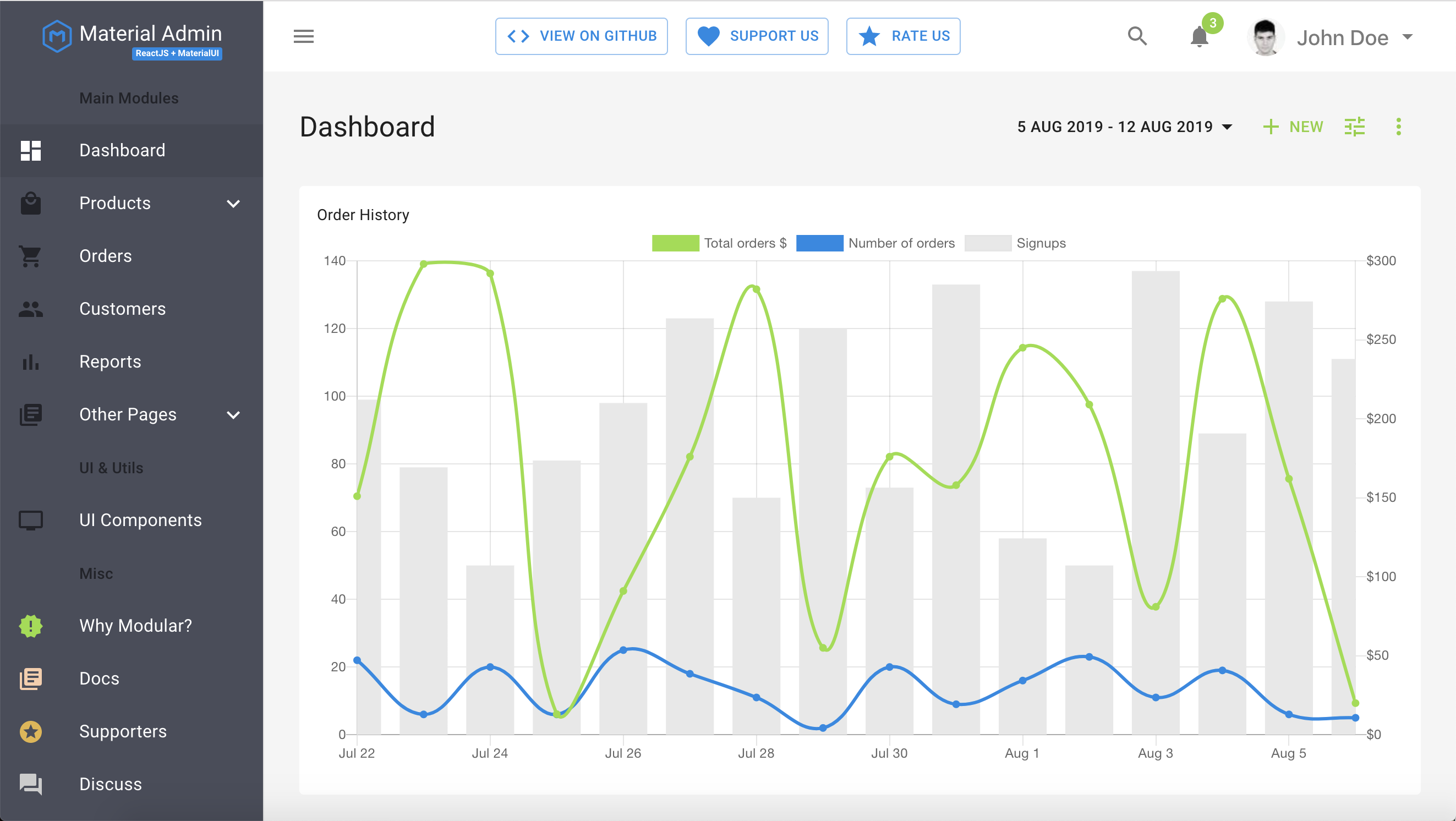](https://modular-material-admin-react.modularcode.io/)
## Getting Started
In the project directory, you can run:
### `npm start`
Runs the app in the development mode.
Open [http://localhost:3000](http://localhost:3000) to view it in the browser.
The page will reload if you make edits.
You will also see any lint errors in the console.
### `npm test`
Launches the test runner in the interactive watch mode.
See the section about [running tests](https://facebook.github.io/create-react-app/docs/running-tests) for more information.
### `npm run build`
Builds the app for production to the `build` folder.
It correctly bundles React in production mode and optimizes the build for the best performance.
The build is minified and the filenames include the hashes.
Your app is ready to be deployed!
See the section about [deployment](https://facebook.github.io/create-react-app/docs/deployment) for more information.
## Learn More
You can learn more in the [Create React App documentation](https://facebook.github.io/create-react-app/docs/getting-started).
To learn React, check out the [React documentation](https://reactjs.org/).