Ecosyste.ms: Awesome
An open API service indexing awesome lists of open source software.
https://github.com/mohammad-mghn/react-customizable-emojibox
Easy customizable emojibox component for react applications created by vito.mohagheghian
https://github.com/mohammad-mghn/react-customizable-emojibox
emtions eslint material-ui npm-package prettier react styled-components webpack yarn
Last synced: 3 months ago
JSON representation
Easy customizable emojibox component for react applications created by vito.mohagheghian
- Host: GitHub
- URL: https://github.com/mohammad-mghn/react-customizable-emojibox
- Owner: mohammad-mghn
- License: gpl-3.0
- Created: 2022-08-09T09:15:43.000Z (over 2 years ago)
- Default Branch: main
- Last Pushed: 2022-08-09T11:46:16.000Z (over 2 years ago)
- Last Synced: 2024-10-11T03:56:29.412Z (4 months ago)
- Topics: emtions, eslint, material-ui, npm-package, prettier, react, styled-components, webpack, yarn
- Language: JavaScript
- Homepage:
- Size: 13.3 MB
- Stars: 4
- Watchers: 1
- Forks: 0
- Open Issues: 0
-
Metadata Files:
- Readme: README.md
- License: license.md
Awesome Lists containing this project
README
#  react-customizable-emojibox
react-customizable-emojibox
easy customizable emojibox component for react applications created by [vito.mohagheghian](https://github.com/vito-mohagheghian)
## Demo

> [Live Demo](https://google/com)
## Install
```bash
npm install react-customizable-emojibox
or
yarn add react-customizable-emojibox
```
## Usage
```jsx
import React, { useState, useRef } from 'react'
import EmojiBox from 'react-customizable-emojibox'
import 'react-customizable-emojibox/dist/index.css'
const Example = () => {
const [emoji, setEmoji] = useState(false)
const emojiHandler = () => {
setEmoji((prevValue) => !prevValue)
}
const inputRef = useRef(null)
const EmojiClickedHandler = (char) => {
inputRef.current.value += char
}
return (
emoji
)
}
export default Example
```
### Accepted props
| Name | Type | Default Value | Required? | Description |
| ------------------- | ---------- | ------------- | --------- | ------------------------------------------------------ |
| className | className | `undefined` | No | Help you to customize it easily. |
| theme | `Object` | GlassTheme | No | some predesigned themes which I explained in next part |
| visibility | `Boolean` | false | Yes | state that manage package display |
| setVisibility | `Function` | undefined | Yes | function of visibility useState |
| EmojiClickedHandler | `Function` | undefined | Yes | run on clicking emoji |
| style | `Object` | undefined | No | like regular style |
### Theme Prop useage
First, you have to import you intended theme from package.
```jsx
import { DarkTheme } from 'react-customizable-emojibox'
```
themes you import are:
DarkTheme - LightTheme - GlassTheme - MaterialTheme
after that you just have set theme prop with the value of imported theme.
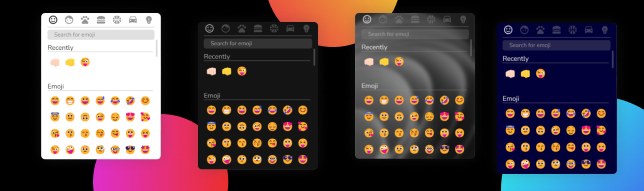
## Responsive
for make package responsive you have use className prop which is like regular className, and with @media make it resposive.
## FAQ
#### How to change emojibox position?
use className prop and use transform: transalte(X%, Y%) in your css file.
#### can I have new theme?
yes, as its name you can customize it, or [email](mailto:[email protected]) me to make new theme.
## License
MIT © [vito-mohagheghian](https://github.com/vito-mohagheghian)