Ecosyste.ms: Awesome
An open API service indexing awesome lists of open source software.
https://github.com/mohshbool/make-life-easier
It's in the name, makes your life easier!
https://github.com/mohshbool/make-life-easier
android android-emulator automation linux mongodb shell-scripts
Last synced: 23 days ago
JSON representation
It's in the name, makes your life easier!
- Host: GitHub
- URL: https://github.com/mohshbool/make-life-easier
- Owner: mohshbool
- License: mit
- Created: 2019-03-27T20:04:20.000Z (over 5 years ago)
- Default Branch: master
- Last Pushed: 2019-08-23T21:51:26.000Z (about 5 years ago)
- Last Synced: 2024-10-06T02:41:08.171Z (about 1 month ago)
- Topics: android, android-emulator, automation, linux, mongodb, shell-scripts
- Language: Shell
- Homepage:
- Size: 35.2 KB
- Stars: 5
- Watchers: 0
- Forks: 0
- Open Issues: 0
-
Metadata Files:
- Readme: README.md
- License: LICENSE
Awesome Lists containing this project
README
# Make Your Life Easier
This repository contains shell script files for Unix-based system that automate mundane processes.
## Demos
### android-emulator (outdated)
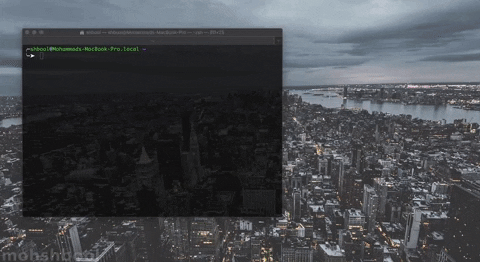
## Geting started
### TL;DR: Copy this into your terminal and run it
```
mkdir ~/bin && echo "export PATH=$PATH:/Users/$USER/bin" >> ~/.bash_profile && source ~/.bash_profile && cd bin && git clone https://github.com/mohshbool/make-life-easier.git . && chmod -R u+x .
```
### NOTE: This will guide you through the steps of making a universal script file that can be run from anywhere in Terminal.
- #### Create a bin directory on your user's root. (Users/$whoami)
```
$ cd ~
$ mkdir bin
```
- #### Export bin directory to the PATH
##### Open `.bash_profile` (if you're using bash) located on the user's root directory `/Users/$whoami/.bash_profile` in your favorite text editor.
```
$ cd ~
$ open .bash_profile
```
##### Add this to your `.bash_profile` export the directory to `$PATH`.
`export PATH=$PATH:/Users/$USER/bin`
- #### Clone the contents of the repo into the bin folder.
##### NOTE: If you don't have git, just the download the zip file and extract its contents into `~/bin`
```
$ cd ~/bin
$ git clone https://github.com/mohshbool/make-life-easier.git .
```
- #### Set the correct permission so you can run it from anywhere on the `Terminal`
```
$ cd ~/bin
$ chmod -R u+x .
```
## Scipt-specific Information
### commit
- #### Requires `git` to be installed.
### android-emulator
#### Usage:
- `$ android-emulator` to show available devices and then prompt you to enter the desired device to launch.
- `$ android-emulator show` to show available devices.
- `$ android-emulator run ` to run a specific device.
### mongoexportdb
- #### Requires `mongo-cli` to be installed.
## TODO
- [x] ~~Get rid of helpers and migrate functionality into shell script~~
- [x] ~~Make device selection by number for ease of use on android-emulator~~