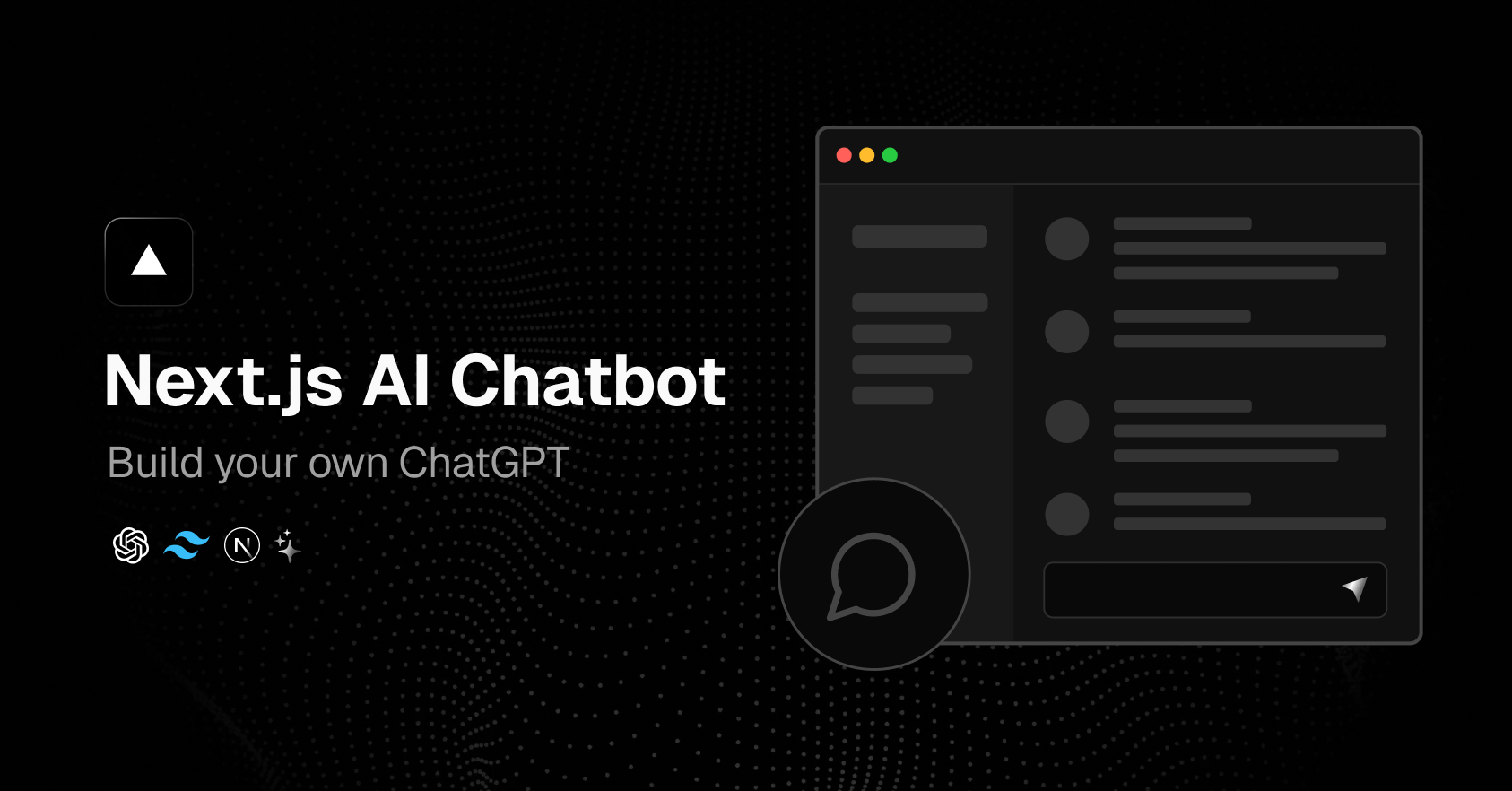https://github.com/moinulmoin/ai-chatbot
https://github.com/moinulmoin/ai-chatbot
Last synced: 4 months ago
JSON representation
- Host: GitHub
- URL: https://github.com/moinulmoin/ai-chatbot
- Owner: moinulmoin
- License: other
- Created: 2024-03-20T19:56:15.000Z (over 1 year ago)
- Default Branch: main
- Last Pushed: 2024-03-24T21:11:18.000Z (over 1 year ago)
- Last Synced: 2025-01-14T13:36:27.882Z (5 months ago)
- Language: TypeScript
- Size: 227 KB
- Stars: 0
- Watchers: 2
- Forks: 0
- Open Issues: 0
-
Metadata Files:
- Readme: README.md
- License: LICENSE
Awesome Lists containing this project
README
An open-source AI chatbot app template built with Next.js, the Vercel AI SDK, Ollama API, and Upstash.
## Features
- [Next.js](https://nextjs.org) App Router
- React Server Components (RSCs), Suspense, and Server Actions
- [Vercel AI SDK](https://sdk.vercel.ai/docs) for streaming chat UI
- [shadcn/ui](https://ui.shadcn.com)
- Chat History, rate limiting, and session storage with [Upstash](https://upstash.com)
- [NextAuth.js](https://github.com/nextauthjs/next-auth) for authentication
- [Ollama](https://github.com/vercel/ollama) for Local LLM API
## Model Providers
This template ships with Ollama compatible API with Vercel AI SDK
## Running locally
You will need to use the environment variables [defined in `.env.example`](.env.example) to run Next.js AI Chatbot. It's recommended you use [Vercel Environment Variables](https://vercel.com/docs/projects/environment-variables) for this, but a `.env` file is all that is necessary.
> Note: You should not commit your `.env` file or it will expose secrets that will allow others to control access to your various OpenAI and authentication provider accounts.
1. Install Vercel CLI: `npm i -g vercel`
2. Link local instance with Vercel and GitHub accounts (creates `.vercel` directory): `vercel link`
3. Download your environment variables: `vercel env pull`
```bash
pnpm install
pnpm dev
```
Your app template should now be running on [localhost:3000](http://localhost:3000/).