https://github.com/moklick/face-mask-browser-extension
😷 A browser extension that puts masks on faces on the internet
https://github.com/moklick/face-mask-browser-extension
browser-extension chrome-extension coronavirus covid19 face-detection
Last synced: about 21 hours ago
JSON representation
😷 A browser extension that puts masks on faces on the internet
- Host: GitHub
- URL: https://github.com/moklick/face-mask-browser-extension
- Owner: moklick
- License: mit
- Created: 2020-03-02T22:39:35.000Z (over 5 years ago)
- Default Branch: master
- Last Pushed: 2023-01-06T02:36:48.000Z (almost 3 years ago)
- Last Synced: 2025-04-02T02:53:35.084Z (6 months ago)
- Topics: browser-extension, chrome-extension, coronavirus, covid19, face-detection
- Language: JavaScript
- Homepage: https://twitter.com/moklick/status/1234421465287680000
- Size: 3.28 MB
- Stars: 149
- Watchers: 3
- Forks: 11
- Open Issues: 18
-
Metadata Files:
- Readme: README.md
- Funding: .github/FUNDING.yml
Awesome Lists containing this project
README
# 😷 Face Mask Browser Extension
An extension that puts masks on faces on the internet (only works on Chrome).
**Beware:** This extension is a proof of concept and really slows down your browser (and also destroys several sites).
## Demo Video
https://twitter.com/moklick/status/1234421465287680000
## Example
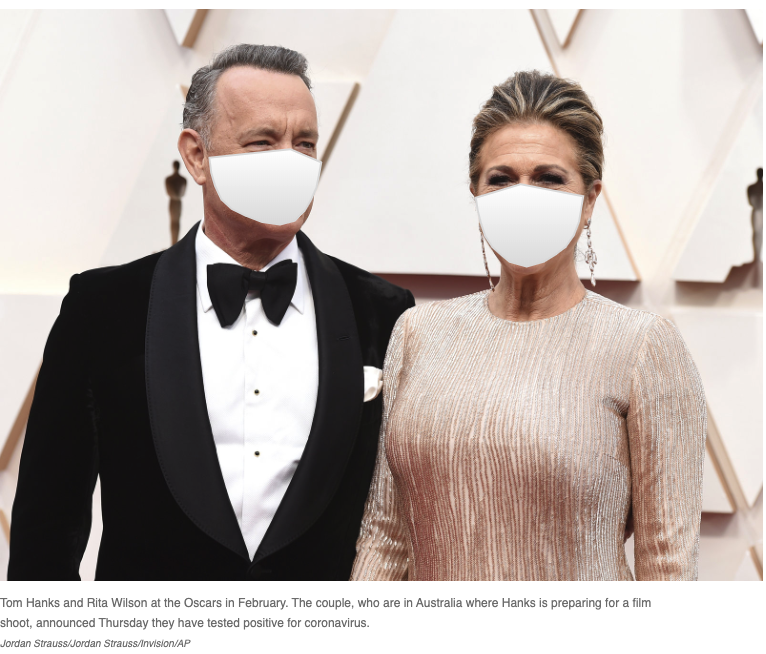
## Try it out
In order to try the extension you can load the unpacked version in your Chrome browser by following these steps:
1. Download or clone this repository
2. Type `chrome://extensions` in the address bar
3. Enable the `Developer Mode` switch in the top right corner
4. Click the `Load Unpacked Extension…` utton
5. Select the directory `extension/chrome` of this repository
## How it works
1. Check site for images and wrap them with a div
2. Observe these wrapped images with [IntersectionObserver](https://developer.mozilla.org/en-US/docs/Web/API/Intersection_Observer_API)
3. When an image appears in the viewport, check if there are faces on it using [face-api](https://github.com/justadudewhohacks/face-api.js/)
4. If there are faces add a canvas to the wrapper and draw the masks with this [drawMask function](https://github.com/moklick/face-mask-browser-extension/blob/master/src/ContentScript/drawMask.js)
## Development
You need [Node.js](https://nodejs.org) in order to modify this extension.
## Installation
```
npm install
```
### Start
```
npm run dev:chrome
```
## Thanks
* 🙌 [Bjorn Stromberg](https://github.com/bjornstar) for his [very helpful contributions](https://github.com/moklick/face-mask-browser-extension/commits?author=bjornstar) to this extension
* The code is based on the great [web-extension-starter](https://github.com/abhijithvijayan/web-extension-starter) by [Abhijith Vijayan](https://twitter.com/_abhijithv)