https://github.com/mom1/declarepanel
Shows the first search result in the panel
https://github.com/mom1/declarepanel
sublime sublime-plugin sublime-text sublime-text-3 sublime-text-plugin
Last synced: 5 months ago
JSON representation
Shows the first search result in the panel
- Host: GitHub
- URL: https://github.com/mom1/declarepanel
- Owner: mom1
- License: mit
- Created: 2019-03-23T15:41:32.000Z (over 6 years ago)
- Default Branch: master
- Last Pushed: 2019-03-28T09:14:20.000Z (over 6 years ago)
- Last Synced: 2025-01-03T14:26:57.896Z (11 months ago)
- Topics: sublime, sublime-plugin, sublime-text, sublime-text-3, sublime-text-plugin
- Language: Python
- Homepage:
- Size: 36.1 KB
- Stars: 0
- Watchers: 2
- Forks: 0
- Open Issues: 0
-
Metadata Files:
- Readme: README.md
- License: LICENSE
Awesome Lists containing this project
README
DeclarePanel
=============
Sometimes you just need to look at the implementation of the symbol and have to go to it.
At the same time, we lose the context in which we were and if there were a lot of transitions,
then it would be difficult to return to the initial place. DeclarePanel helps solve this problem.
You can open the symbol implementation in the bottom panel without going to it.
----
Default settings:
By default, we try to search through anaconda (can be disabled in the settings).
We are looking for a second time through the standard Sublime Text mechanism.
It always displays the first result.
Be careful the first result may not be relevant.
Usage
-----
Position on the desired character and hit Alt + s
For toggle panel Ctrl + Alt + s
### Screen
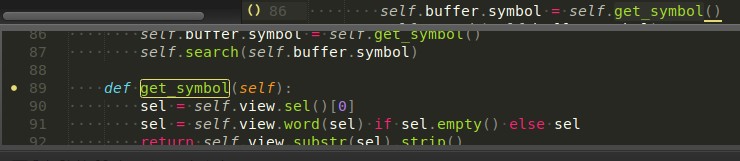
Installation
------------
**Very easy with [Package Control](http://wbond.net/sublime_packages/package_control) right inside Sublime Text 3 (Package Control needs to be installed):**
1. Ctrl + Shift + P
2. Search for "install", hit enter
3. Search for "DeclarePanel", hit enter
**Manually (not recommended):**
1. Clone or download this package
2. Put it into your Packages directory (find using 'Preferences' -> 'Browse Packages...')
Credits
-----
[MOM](https://github.com/mom1)