https://github.com/mongey/kafka-connect-slack
Kafka Connect Sink for posting to Slack
https://github.com/mongey/kafka-connect-slack
kafka-connect kafka-connector slack
Last synced: 2 months ago
JSON representation
Kafka Connect Sink for posting to Slack
- Host: GitHub
- URL: https://github.com/mongey/kafka-connect-slack
- Owner: Mongey
- Created: 2018-12-27T18:42:35.000Z (over 6 years ago)
- Default Branch: master
- Last Pushed: 2022-12-25T19:11:00.000Z (over 2 years ago)
- Last Synced: 2025-05-07T06:47:04.711Z (2 months ago)
- Topics: kafka-connect, kafka-connector, slack
- Language: Kotlin
- Homepage:
- Size: 70.3 KB
- Stars: 9
- Watchers: 2
- Forks: 7
- Open Issues: 1
-
Metadata Files:
- Readme: README.md
Awesome Lists containing this project
README
# kafka-connect-slack
A [kafka-connect](https://kafka.apache.org/documentation/#connect) sink connector, for formatting, and sending messages to Slack
[](https://circleci.com/gh/Mongey/kafka-connect-slack)
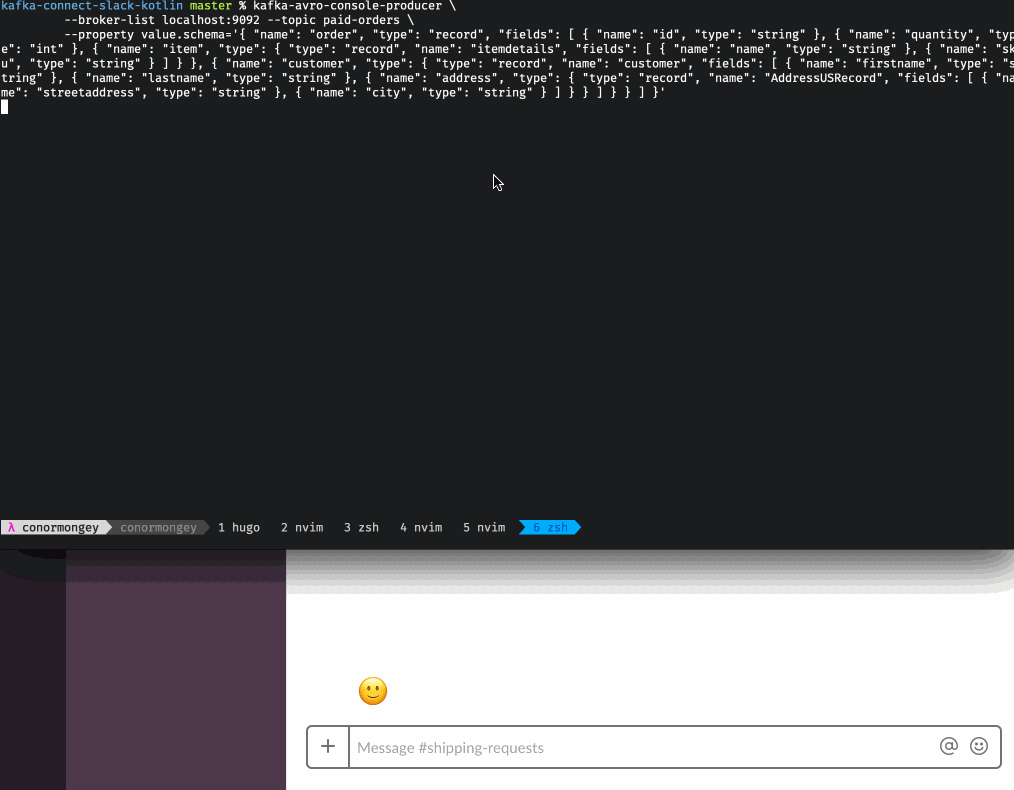
## :electric_plug: Installation
Download the [latest jar](https://circleci.com/gh/Mongey/kafka-connect-slack/) and place it in your [kafka-connect plugins](https://docs.confluent.io/current/connect/userguide.html#installing-plugins) folder.
## :hammer_and_wrench: Configuration
```hcl
resource "kafka-connect_connector" "slack_sink" {
name = "slack_sink"
config = {
"name" = "slack_sink"
"connector.class" = "net.mongey.kafka.connect.SlackSinkConnector"
"topics" = "paid-orders"
"slack.token" = "${var.slack_token}"
"slack.channel" = "shipping-requests"
"message.template" = "${customer.firstname} created a new order"
}
}
```
* `slack.token` is the slack token for the connector to use.
* `slack.channel` defines what channel to send the message into. (Optional)
* `slack.username` defines the user to send the message to. (Optional)
* `message.template` defines the template to use for the message.
### :memo: `message.template`
Interpolate fields from the message using `${field_name}`.
Nested fields are accessible using a `.` e.g. `${customer.address.city}`