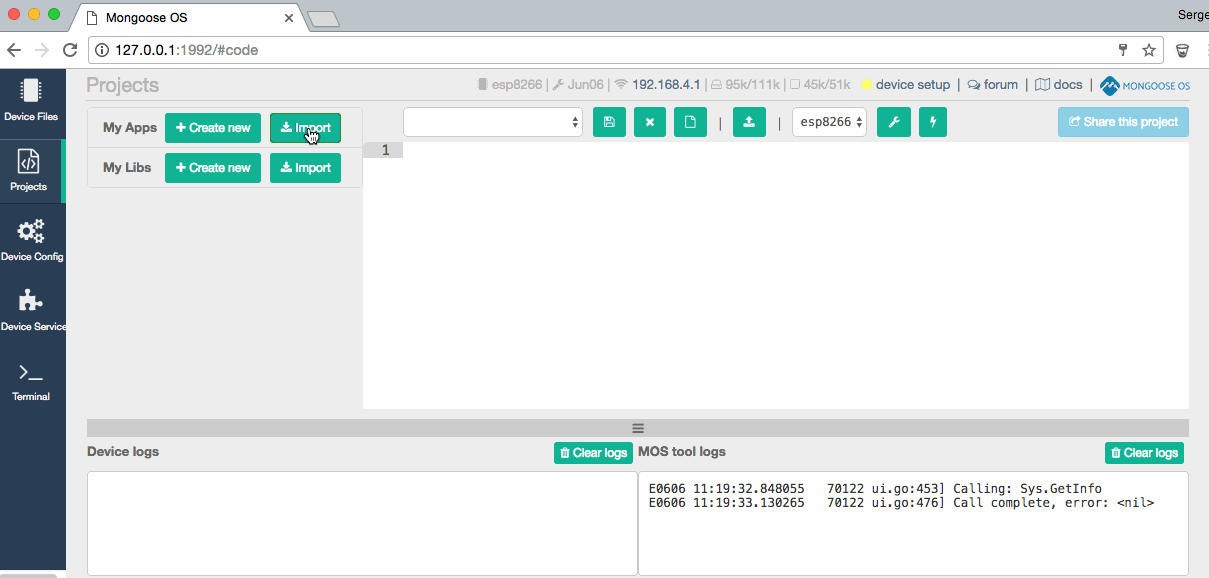https://github.com/mongoose-os-apps/blynk-bme280-js
Using BME280 sensor with Blynk mobile app
https://github.com/mongoose-os-apps/blynk-bme280-js
Last synced: 3 months ago
JSON representation
Using BME280 sensor with Blynk mobile app
- Host: GitHub
- URL: https://github.com/mongoose-os-apps/blynk-bme280-js
- Owner: mongoose-os-apps
- License: other
- Created: 2017-08-11T08:44:19.000Z (over 8 years ago)
- Default Branch: master
- Last Pushed: 2020-08-20T19:02:53.000Z (over 5 years ago)
- Last Synced: 2025-07-27T06:40:43.455Z (5 months ago)
- Language: JavaScript
- Size: 4.88 KB
- Stars: 1
- Watchers: 5
- Forks: 2
- Open Issues: 0
-
Metadata Files:
- Readme: README.md
- License: LICENSE
Awesome Lists containing this project
- awesome-mongoose-os - blynk-bme280-js - Using BME280 sensor with Blynk mobile app (Awesome Mongoose OS [](https://awesome.re) / Official Examples)
README
# Using BME280 sensor with Blynk mobile app
## Overview
This example shows how to use MongooseOS with Blynk mobile framework.
Go to device configuration and specify
`blynk.auth` setting to your Blynk access token. Or, alternatively,
run the following console command (from the terminal or "Terminal" tab in Web UI):
# BME280 sensor i2c address
```bash
# In case its on 0x76 use this
mos config-set i2c.address=0x76
# Otherwise if its on 0x77 use this
mos config-set i2c.address=0x77
```
```bash
mos config-set blynk.auth=YOUR_TOKEN blynk.server="blynk-cloud.com:8442"
```
## Blynk configuration
- Create a graph with virtual pin 1 (Graph of memory usage) limits min 0 - 50
- Create a button with virtual pin 2 (Toggles led on/off)
- Create a graph with virtual pin 3 (Graph of temperature) limits min -30 - 60
- Create a graph with virtual pin 4 (Graph of humidity) limits min 0 - 100
- Create a graph with virtual pin 5 (Graph of pressure) limits min 500 - 3000
You can easily add your own handlers for Blynk virtual pins, in either C
or JavaScript.
## How to install this app
- Install and start [mos tool](https://mongoose-os.com/software.html)
- Switch to the Project page, find and import this app, build and flash it: