Ecosyste.ms: Awesome
An open API service indexing awesome lists of open source software.
https://github.com/monkeymars/satellizer
Token-based AngularJS Authentication
https://github.com/monkeymars/satellizer
Last synced: 3 months ago
JSON representation
Token-based AngularJS Authentication
- Host: GitHub
- URL: https://github.com/monkeymars/satellizer
- Owner: monkeymars
- License: mit
- Fork: true (sahat/satellizer)
- Created: 2015-10-06T03:27:56.000Z (about 9 years ago)
- Default Branch: master
- Last Pushed: 2015-10-04T15:03:08.000Z (about 9 years ago)
- Last Synced: 2023-04-01T16:02:57.288Z (over 1 year ago)
- Language: JavaScript
- Homepage: https://satellizer.herokuapp.com
- Size: 5.98 MB
- Stars: 1
- Watchers: 2
- Forks: 0
- Open Issues: 0
-
Metadata Files:
- Readme: README.md
- License: LICENSE
Awesome Lists containing this project
README
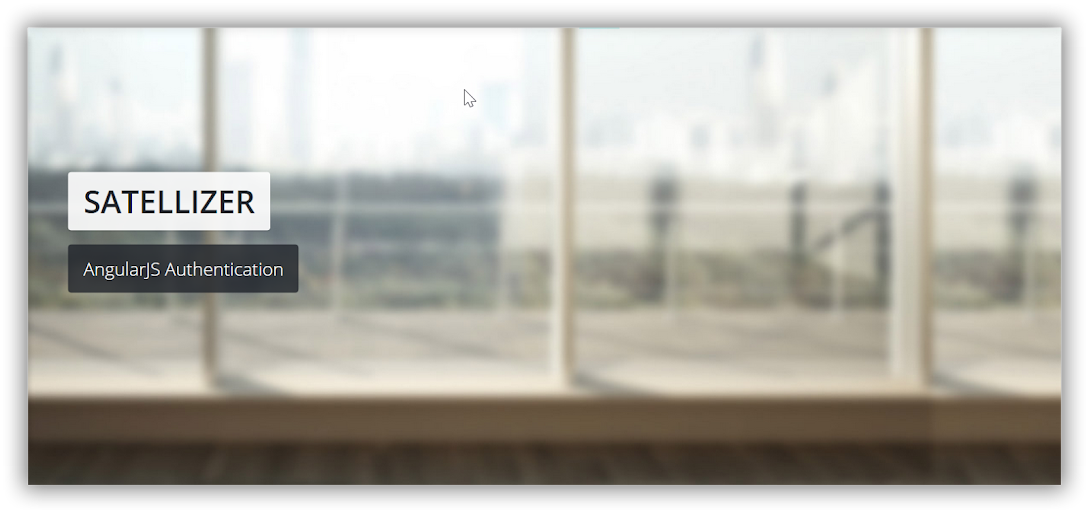
# [Satellizer](https://github.com/sahat/satellizer/)
[](https://gitter.im/sahat/satellizer?utm_source=badge&utm_medium=badge&utm_campaign=pr-badge&utm_content=badge)
[](https://travis-ci.org/sahat/satellizer)
[](https://codeclimate.com/github/sahat/satellizer)
[](https://www.npmjs.org/package/satellizer)
**Live Demo:** [https://satellizer.herokuapp.com](https://satellizer.herokuapp.com)
---
**Satellizer** is a simple to use, end-to-end, token-based authentication module
for [AngularJS](http://angularjs.org) with built-in support for Google, Facebook,
LinkedIn, Twitter, GitHub, Yahoo, Twitch, Microsoft OAuth providers, as well as Email
and Password sign-in. However, you are not limited to the sign-in options above, in fact
you can add any *OAuth 1.0* or *OAuth 2.0* provider by passing provider-specific information
in the app *config* block.
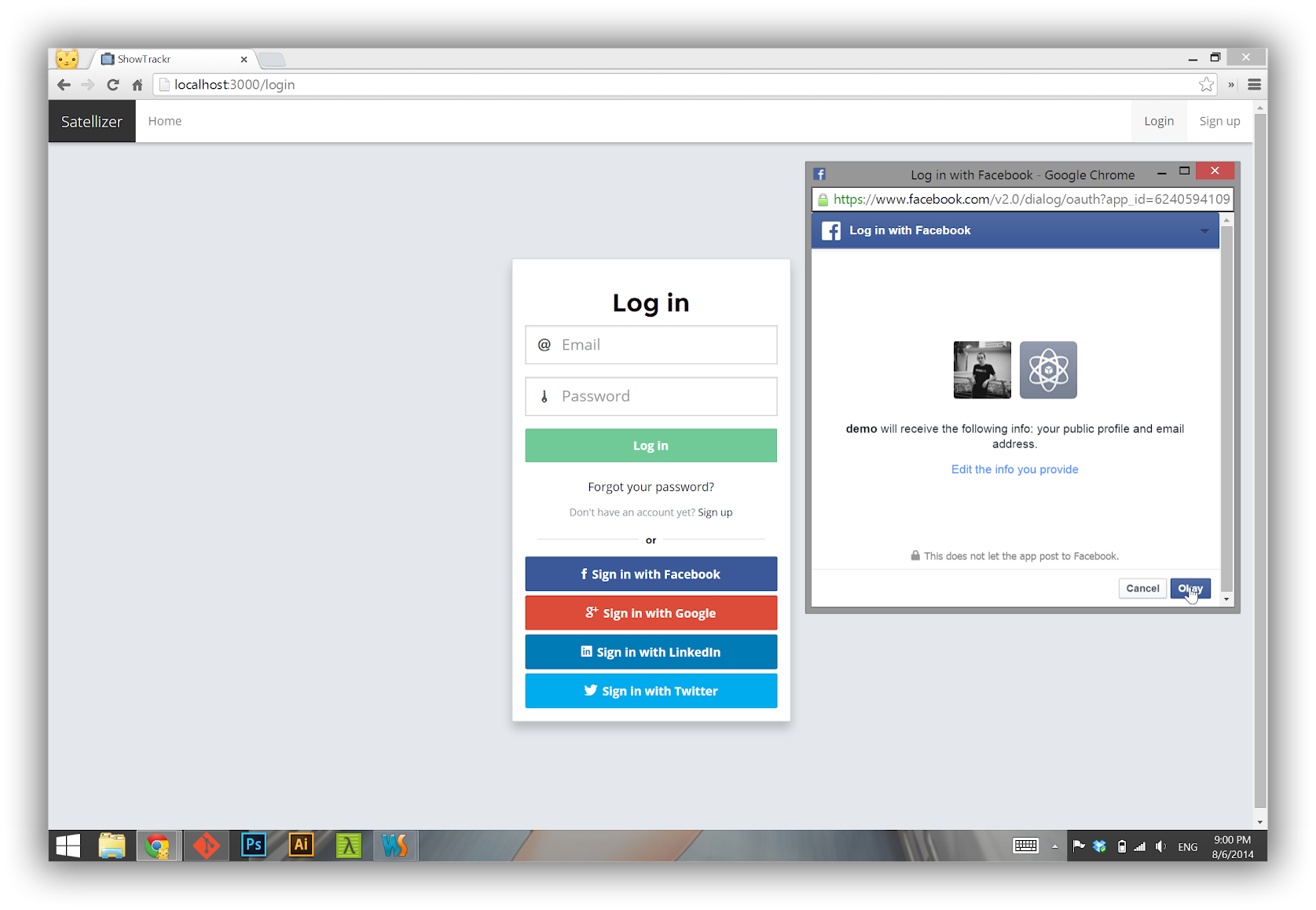
## Table of Contents
- [Installation](#installation)
- [Usage](#usage)
- [Configuration](#configuration)
- [Browser Support](#browser-support)
- [How It Works](#how-it-works)
- [Obtaining OAuth Keys](#obtaining-oauth-keys)
- [API Reference](#api-reference)
- [Contributing](#contributing)
- [License](#license)
## Installation
The easiest way to get **Satellizer** is by running one of the following
commands:
```bash
# Bower
bower install satellizer
# NPM
npm install satellizer
```
Alternatively, you may [**download**](https://github.com/sahat/satellizer/releases) the latest release or use the CDN:
```html
```
**Note:** Sattelizer depends on [`window.atob()`](https://developer.mozilla.org/en-US/docs/Web/API/WindowBase64/atob) for decoding JSON Web Tokens. If you need to support *IE9* then use Base64 polyfill above.
## Usage
**Step 1. App Module**
```js
angular.module('MyApp', ['satellizer'])
.config(function($authProvider) {
$authProvider.facebook({
clientId: 'Facebook App ID'
});
$authProvider.google({
clientId: 'Google Client ID'
});
$authProvider.github({
clientId: 'GitHub Client ID'
});
$authProvider.linkedin({
clientId: 'LinkedIn Client ID'
});
$authProvider.yahoo({
clientId: 'Yahoo Client ID / Consumer Key'
});
$authProvider.live({
clientId: 'Microsoft Client ID'
});
$authProvider.twitch({
clientId: 'Twitch Client ID'
});
// No additional setup required for Twitter
$authProvider.oauth2({
name: 'foursquare',
url: '/auth/foursquare',
clientId: 'Foursquare Client ID',
redirectUri: window.location.origin,
authorizationEndpoint: 'https://foursquare.com/oauth2/authenticate',
});
});
```
**Step 2. Controller**
```js
angular.module('MyApp')
.controller('LoginCtrl', function($scope, $auth) {
$scope.authenticate = function(provider) {
$auth.authenticate(provider);
};
});
```
**Step 3. Template**
```html
Sign in with Facebook
Sign in with Google
Sign in with GitHub
Sign in with LinkedIn
Sign in with Twitter
Sign in with Foursquare
Sign in with Yahoo
Sign in with Windows Live
Sign in with Twitch
```
**Note:** For server-side usage please refer to the [**examples**](https://github.com/sahat/satellizer/tree/master/examples/server)
directory.
## Configuration
Below is a complete listing of all default configuration options.
```js
$authProvider.httpInterceptor = true;
$authProvider.withCredentials = true;
$authProvider.tokenRoot = null;
$authProvider.cordova = false;
$authProvider.baseUrl = '/';
$authProvider.loginUrl = '/auth/login';
$authProvider.signupUrl = '/auth/signup';
$authProvider.unlinkUrl = '/auth/unlink/';
$authProvider.tokenName = 'token';
$authProvider.tokenPrefix = 'satellizer';
$authProvider.authHeader = 'Authorization';
$authProvider.authToken = 'Bearer';
$authProvider.storageType = 'localStorage';
// Facebook
$authProvider.facebook({
url: '/auth/facebook',
authorizationEndpoint: 'https://www.facebook.com/v2.3/dialog/oauth',
redirectUri: (window.location.origin || window.location.protocol + '//' + window.location.host) + '/',
requiredUrlParams: ['display', 'scope'],
scope: ['email'],
scopeDelimiter: ',',
display: 'popup',
type: '2.0',
popupOptions: { width: 580, height: 400 }
});
// Google
$authProvider.google({
url: '/auth/google',
authorizationEndpoint: 'https://accounts.google.com/o/oauth2/auth',
redirectUri: window.location.origin || window.location.protocol + '//' + window.location.host,
requiredUrlParams: ['scope'],
optionalUrlParams: ['display'],
scope: ['profile', 'email'],
scopePrefix: 'openid',
scopeDelimiter: ' ',
display: 'popup',
type: '2.0',
popupOptions: { width: 452, height: 633 }
});
// GitHub
$authProvider.github({
url: '/auth/github',
authorizationEndpoint: 'https://github.com/login/oauth/authorize',
redirectUri: window.location.origin || window.location.protocol + '//' + window.location.host,
optionalUrlParams: ['scope'],
scope: ['user:email'],
scopeDelimiter: ' ',
type: '2.0',
popupOptions: { width: 1020, height: 618 }
});
// LinkedIn
$authProvider.linkedin({
url: '/auth/linkedin',
authorizationEndpoint: 'https://www.linkedin.com/uas/oauth2/authorization',
redirectUri: window.location.origin || window.location.protocol + '//' + window.location.host,
requiredUrlParams: ['state'],
scope: ['r_emailaddress'],
scopeDelimiter: ' ',
state: 'STATE',
type: '2.0',
popupOptions: { width: 527, height: 582 }
});
// Twitter
$authProvider.twitter({
url: '/auth/twitter',
authorizationEndpoint: 'https://api.twitter.com/oauth/authenticate',
redirectUri: window.location.origin || window.location.protocol + '//' + window.location.host,
type: '1.0',
popupOptions: { width: 495, height: 645 }
});
// Twitch
$authProvider.twitch({
url: '/auth/twitch',
authorizationEndpoint: 'https://api.twitch.tv/kraken/oauth2/authorize',
redirectUri: window.location.origin || window.location.protocol + '//' + window.location.host,
requiredUrlParams: ['scope'],
scope: ['user_read'],
scopeDelimiter: ' ',
display: 'popup',
type: '2.0',
popupOptions: { width: 500, height: 560 }
});
// Windows Live
$authProvider.live({
url: '/auth/live',
authorizationEndpoint: 'https://login.live.com/oauth20_authorize.srf',
redirectUri: window.location.origin || window.location.protocol + '//' + window.location.host,
requiredUrlParams: ['display', 'scope'],
scope: ['wl.emails'],
scopeDelimiter: ' ',
display: 'popup',
type: '2.0',
popupOptions: { width: 500, height: 560 }
});
// Yahoo
$authProvider.yahoo({
url: '/auth/yahoo',
authorizationEndpoint: 'https://api.login.yahoo.com/oauth2/request_auth',
redirectUri: window.location.origin || window.location.protocol + '//' + window.location.host,
scope: [],
scopeDelimiter: ',',
type: '2.0',
popupOptions: { width: 559, height: 519 }
});
// Generic OAuth 2.0
$authProvider.oauth2({
name: null,
url: null,
clientId: null,
redirectUri: null,
authorizationEndpoint: null,
defaultUrlParams: ['response_type', 'client_id', 'redirect_uri'],
requiredUrlParams: null,
optionalUrlParams: null,
scope: null,
scopePrefix: null,
scopeDelimiter: null,
state: null,
type: null,
popupOptions: null,
responseType: 'code',
responseParams: {
code: 'code',
clientId: 'clientId',
redirectUri: 'redirectUri'
}
});
// Generic OAuth 1.0
$authProvider.oauth1({
name: null,
url: null,
authorizationEndpoint: null
redirectUri: null,
type: null,
popupOptions: null
});
```
## Browser Support





9*
✓
✓
✓
✓
__*__ Requires [Base64](https://github.com/davidchambers/Base64.js/) polyfill.
## How It Works
**Satellizer** relies on *token-based authentication* using
[JSON Web Tokens](https://auth0.com/blog/2014/01/07/angularjs-authentication-with-cookies-vs-token/)
instead of cookies. Each **Wiki** link below goes in-depth into how the
authentication process works.
- [Login with OAuth 2.0](https://github.com/sahat/satellizer/wiki/Login-with-OAuth-2.0)
- [Login with OAuth 1.0](https://github.com/sahat/satellizer/wiki/Login-with-OAuth-1.0)
- [Login with Email and Password](https://github.com/sahat/satellizer/wiki/Login-with-Email-and-Password)
- [Signup](https://github.com/sahat/satellizer/wiki/Signup)
- [Logout](https://github.com/sahat/satellizer/wiki/Logout)
**Note:** To learn more about JSON Web Token (JWT) visit [JWT.io](http://jwt.io/).
## Obtaining OAuth Keys
- [ ] TODO: Replace with screencasts.

- Visit [Google Cloud Console](https://cloud.google.com/console/project)
- Click **CREATE PROJECT** button
- Enter *Project Name*, then click **CREATE**
- Then select *APIs & auth* from the sidebar and click on *Credentials* tab
- Click **CREATE NEW CLIENT ID** button
- **Application Type**: Web Application
- **Authorized Javascript origins**: *http://localhost:3000*
- **Authorized redirect URI**: *http://localhost:3000*
**Note:** Make sure you have turned on **Contacts API** and **Google+ API** in the *APIs* tab.

- Visit [Facebook Developers](https://developers.facebook.com/)
- Click **Apps > Create a New App** in the navigation bar
- Enter *Display Name*, then choose a category, then click **Create app**
- Click on *Settings* on the sidebar, then click **+ Add Platform**
- Select **Website**
- Enter *http://localhost:3000* for *Site URL*

- Sign in at [https://apps.twitter.com](https://apps.twitter.com/)
- Click on **Create New App**
- Enter your *Application Name*, *Description* and *Website*
- For **Callback URL**: *http://127.0.0.1:3000*
- Go to **Settings** tab
- Under *Application Type* select **Read and Write** access
- Check the box **Allow this application to be used to Sign in with Twitter**
- Click **Update this Twitter's applications settings**

- Visit [Live Connect App Management](http://go.microsoft.com/fwlink/p/?LinkId=193157).
- Click on **Create application**
- Enter an *Application name*, then click on **I accept** button
- Go to **API Settings** tab
- Enter a *Redirect URL*
- Click **Save**
- Go to **App Settings** tab to get *Client ID* and *Client Secret*
> **Note:** Microsoft does not consider `localhost` or `127.0.0.1` to be a valid URL.
As a workaround for local development add `127.0.0.1 mylocalwebsite.net` to **/etc/hosts** file
and specify `mylocalwebsite.net` as your *Redirect URL* in the **API Settings** tab.
## API Reference
- [`$auth.login(user, [options])`](#authloginuser-options)
- [`$auth.signup(user, [options])`](#authsignupuser-options)
- [`$auth.authenticate(name, [userData])`](#authauthenticatename-userdata)
- [`$auth.logout()`](#authlogout)
- [`$auth.isAuthenticated()`](#authisauthenticated)
- [`$auth.link(name, [userData])`](#authlinkname-userdata)
- [`$auth.unlink(name, [options])`](#authunlinkname-options)
- [`$auth.getToken()`](#authgettoken)
- [`$auth.getPayload()`](#authgetpayload)
- [`$auth.setToken(token)`](#authsettokentoken)
- [`$auth.removeToken()`](#authremovetoken)
- [`$auth.setStorageType(type)`](#authsetstoragetypetype)
#### `$auth.login(user, [options])`
Sign in using Email and Password.
##### Parameters
| Param | Type | Details
| ------------------------ | -------- | ---------------------------------------------------------------------------------------
| **user** | `Object` | JavaScript object containing user information.
| **options** *(optional)* | `Object` | HTTP config object. See [`$http(config)`](https://docs.angularjs.org/api/ng/service/$http) docs.
##### Returns
- **response** - The HTTP response object from the server.
##### Usage
```js
var user = {
email: $scope.email,
password: $scope.password
};
$auth.login(user)
.then(function(response) {
// Redirect user here after a successful log in.
})
.catch(function(response) {
// Handle errors here, such as displaying a notification
// for invalid email and/or password.
});
```
#### `$auth.signup(user, [options])`
Create a new account with Email and Password.
##### Parameters
| Param | Type | Details
| ------------------------ | -------- | ---------------------------------------------------------------------------------------
| **user** | `Object` | JavaScript object containing user information.
| **options** *(optional)* | `Object` | HTTP config object. See [`$http(config)`](https://docs.angularjs.org/api/ng/service/$http) docs.
##### Returns
- **response** - The HTTP response object from the server.
##### Usage
```js
var user = {
firstName: $scope.firstName,
lastName: $scope.lastName,
email: $scope.email,
password: $scope.password
};
$auth.signup(user)
.then(function(response) {
// Redirect user here to login page or perhaps some other intermediate page
// that requires email address verification before any other part of the site
// can be accessed.
})
.catch(function(response) {
// Handle errors here.
});
```
#### `$auth.authenticate(name, [userData])`
Starts the OAuth 1.0 or the OAuth 2.0 authorization flow by opening a popup window.
##### Parameters
| Param | Type | Details
| ------------------------- | -------- | --------------------------------------------------------------------------------
| **name** | `String` | One of the built-in or custom OAuth provider names created via `$authProvider.oauth1()` or `$authProvider.oauth2()`.
| **userData** *(optional)* | `Object` | If you need to send additional data to the server along with `code`, `clientId` and `redirectUri` (OAuth 2.0) or `oauth_token` and `oauth_verifier` (OAuth 1.0).
##### Returns
- **response** - The HTTP response object from the server.
##### Usage
```js
$auth.authenticate('google')
.then(function(response) {
// Signed in with Google.
})
.catch(function(response) {
// Something went wrong.
});
```
#### `$auth.logout()`
Deletes a token from Local Storage (or Session Storage).
##### Usage
```js
$auth.logout();
```
#### `$auth.isAuthenticated()`
Checks authentication status of a user.
| State | True | False
| -------------------------------------- | -------- | -------
| No token in Local Storage | | ✓
| Token present, but not a valid JWT | ✓ |
| JWT present without [`exp`]((http://self-issued.info/docs/draft-ietf-oauth-json-web-token.html#expDef)) | ✓ |
| JWT present with [`exp`]((http://self-issued.info/docs/draft-ietf-oauth-json-web-token.html#expDef)) and not expired | ✓ |
| JWT present with [`exp`]((http://self-issued.info/docs/draft-ietf-oauth-json-web-token.html#expDef)) and expired | | ✓
##### Usage
```js
// Controller
$scope.isAuthenticated = function() {
return $auth.isAuthenticated();
};
```
```html
```
#### `$auth.link(name, [userData])`
Alias for [`$auth.authenticate(name, [userData])`](#authauthenticatename-userdata).
:bulb: **Note:** Account linking (and merging) business logic is handled entirely on the server.
##### Usage
```js
// Controller
$scope.link = function(provider) {
$auth.link(provider)
.then(function(response) {
// You have successfully linked an account.
})
.catch(function(response) {
// Handle errors here.
});
};
```
```html
Connect Facebook Account
```
#### `$auth.unlink(name, [options])`
Unlinks an OAuth provider.
By default, sends a POST request to `/auth/unlink` with the `{ provider: name }` data object.
##### Parameters
| Param | Type | Details
| ------------------------- | -------- | --------------------------------------------------------------------------------
| **name** | `String` | One of the built-in or custom OAuth provider names created via `$authProvider.oauth1()` or `$authProvider.oauth2()`.
| **options** *(optional)* | `Object` | HTTP config object. See [`$http(config)`](https://docs.angularjs.org/api/ng/service/$http) docs.
##### Returns
- **response** - The HTTP response object from the server.
##### Usage
```js
$auth.unlink('github')
.then(function(response) {
// You have unlinked a GitHub account.
})
.catch(function(response) {
// Handle errors here.
});
```
#### `$auth.getToken()`
Returns a token from Local Storage (or Session Storage).
```js
$auth.getToken();
// eyJhbGciOiJIUzI1NiIsInR5cCI6IkpXVCJ9.eyJzdWIiOjEyMzQ1Njc4OTAsIm5hbWUiOiJKb2huIERvZSJ9.kRkUHzvZMWXjgB4zkO3d6P1imkdp0ogebLuxnTCiYUU
```
#### `$auth.getPayload()`
Returns a JWT Claims Set, i.e. the middle part of a JSON Web Token.
##### Usage
```js
$auth.getPayload();
// { exp: 1414978281, iat: 1413765081, userId: "544457a3eb129ee822a38fdd" }
```
#### `$auth.setToken(token)`
Saves a JWT or an access token to Local Storage / Session Storage.
##### Parameters
| Param | Type | Details
| ------------------------ | -------- | ---------------------------------------------------------------------------------------
| **token** | `Object` | An object that takes a JWT (`response.data[config.tokenName]`) or an access token (`response.access_token`).
#### `$auth.removeToken()`
Removes a token from Local Storage / Session Storage. Used internally by [`$auth.logout()`](#authlogout).
##### Usage
```js
$auth.removeToken();
```
#### `$auth.setStorageType(type)`
Sets storage type to Local Storage or Session Storage.
##### Parameters
| Param | Type | Details
| ------------------------ | -------- | -------------------------------------------------------
| **type** | `String` | Accepts `'localStorage'` and `'sessionStorage'` values.
##### Usage
```js
$auth.setStorageType('sessionStorage');
```
## Credits
| Contribution | User
| -------------------------- | --------------------------------------
| Dropwizard (Java) Example | [Alice Chen](https://github.com/chena)
| Go Example | [Salim Alami](https://github.com/celrenheit)
| Ruby on Rails Example | [Simonas Gildutis](https://github.com/simonasdev)
| Ionic Framework Example | [Dimitris Bozelos](https://github.com/krystalcode)
Additionally, I would like to thank all other contributors who have reported
bugs, submitted pull requests and suggested new features!
## License
The MIT License (MIT)
Copyright (c) 2014-2015 Sahat Yalkabov
Permission is hereby granted, free of charge, to any person obtaining a copy of
this software and associated documentation files (the "Software"), to deal in
the Software without restriction, including without limitation the rights to
use, copy, modify, merge, publish, distribute, sublicense, and/or sell copies of
the Software, and to permit persons to whom the Software is furnished to do so,
subject to the following conditions:
The above copyright notice and this permission notice shall be included in all
copies or substantial portions of the Software.
THE SOFTWARE IS PROVIDED "AS IS", WITHOUT WARRANTY OF ANY KIND, EXPRESS OR
IMPLIED, INCLUDING BUT NOT LIMITED TO THE WARRANTIES OF MERCHANTABILITY, FITNESS
FOR A PARTICULAR PURPOSE AND NONINFRINGEMENT. IN NO EVENT SHALL THE AUTHORS OR
COPYRIGHT HOLDERS BE LIABLE FOR ANY CLAIM, DAMAGES OR OTHER LIABILITY, WHETHER
IN AN ACTION OF CONTRACT, TORT OR OTHERWISE, ARISING FROM, OUT OF OR IN
CONNECTION WITH THE SOFTWARE OR THE USE OR OTHER DEALINGS IN THE SOFTWARE.