https://github.com/montferret/lab
Test runner for Ferret
https://github.com/montferret/lab
data-mining ferret fql go golang hacktoberfest hacktoberfest2021 scraping test-runner tool
Last synced: 4 months ago
JSON representation
Test runner for Ferret
- Host: GitHub
- URL: https://github.com/montferret/lab
- Owner: MontFerret
- License: apache-2.0
- Created: 2019-12-30T16:08:47.000Z (about 6 years ago)
- Default Branch: master
- Last Pushed: 2023-03-28T19:12:40.000Z (almost 3 years ago)
- Last Synced: 2025-04-10T21:13:42.931Z (10 months ago)
- Topics: data-mining, ferret, fql, go, golang, hacktoberfest, hacktoberfest2021, scraping, test-runner, tool
- Language: Go
- Homepage:
- Size: 360 KB
- Stars: 12
- Watchers: 3
- Forks: 3
- Open Issues: 2
-
Metadata Files:
- Readme: README.md
- Changelog: CHANGELOG.md
- License: LICENSE
Awesome Lists containing this project
README
# Lab - Ferret Test Runner
**Lab** is a powerful, flexible test runner designed specifically for [Ferret](https://www.github.com/MontFerret/ferret) scripts. It enables automated testing of web scraping, browser automation, and API testing scenarios using Ferret Query Language (FQL).
**🚀 Perfect for:**
- End-to-end web application testing
- Web scraping validation and monitoring
- API integration testing
- Browser automation testing
- Regression testing for web applications
Read the introductory blog post about Lab [here!](https://www.montferret.dev/blog/say-hello-to-lab/)
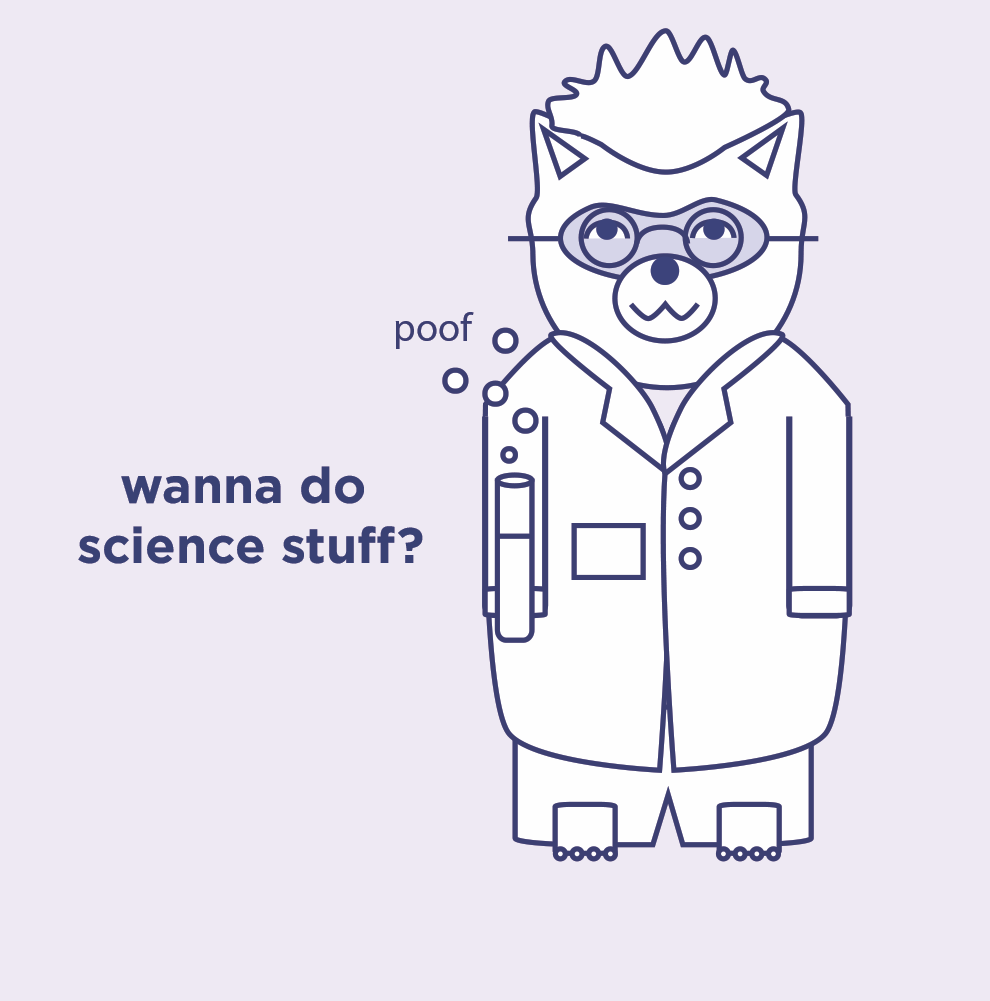
## Table of Contents
- [Features](#features)
- [Installation](#installation)
- [Quick Start](#quick-start)
- [Test Suites](#test-suites)
- [Advanced Usage](#advanced-usage)
- [Configuration Reference](#configuration-reference)
- [Architecture](#architecture)
- [Development](#development)
- [Best Practices](#best-practices)
- [Troubleshooting](#troubleshooting)
- [Contributing](#contributing)
- [License](#license)
## Features
### 🏃♂️ **Performance & Scalability**
- **Parallel execution** - Run multiple tests concurrently for faster feedback
- **Configurable concurrency** - Control the number of simultaneous test executions
- **Test retry mechanism** - Automatic retry of failed tests with customizable attempts
- **Batch execution** - Run tests multiple times with configurable intervals
### 🌐 **Flexible Runtime Support**
- **Built-in Ferret runtime** - Execute tests using embedded Ferret engine
- **Remote HTTP runtime** - Connect to remote Ferret services via HTTP/HTTPS
- **External binary runtime** - Use custom Ferret CLI installations
- **Multi-runtime testing** - Test against different Ferret versions or configurations
### 📁 **Multiple Source Types**
- **Local filesystem** - Execute scripts from local directories
- **Git repositories** - Fetch and run tests directly from Git repos (HTTP/HTTPS)
- **HTTP sources** - Download and execute scripts from web URLs
- **Glob pattern matching** - Select multiple files using wildcard patterns
### 🌍 **Static Content Serving**
- **Built-in HTTP server** - Serve static files for testing web applications
- **Multiple CDN endpoints** - Host different content on various paths
- **Custom aliases** - Name your content endpoints for better organization
- **Dynamic port allocation** - Automatically find available ports
### 📊 **Rich Reporting & Monitoring**
- **Multiple output formats** - Console and simple reporters available
- **Detailed test results** - Comprehensive execution metrics and timing
- **Wait conditions** - Test and wait for external services to be available
- **Environment variable support** - Configure tests via environment variables
## Installation
### 📦 **Binary Downloads**
Download the latest pre-built binaries from our [releases page](https://github.com/MontFerret/lab/releases).
**Linux:**
```bash
curl -L https://github.com/MontFerret/lab/releases/latest/download/lab-linux-amd64.tar.gz | tar xz
sudo mv lab /usr/local/bin/
```
**macOS:**
```bash
curl -L https://github.com/MontFerret/lab/releases/latest/download/lab-darwin-amd64.tar.gz | tar xz
sudo mv lab /usr/local/bin/
```
**Windows:**
Download the `.zip` file from releases and extract `lab.exe` to your PATH.
### 🚀 **One-line Install Script**
The easiest way to install Lab on Unix-like systems:
```bash
curl -fsSL https://raw.githubusercontent.com/MontFerret/lab/master/install.sh | sh
```
This script automatically:
- Detects your operating system and architecture
- Downloads the appropriate binary
- Installs it to `/usr/local/bin/`
- Makes it executable
### 🐳 **Docker**
Run Lab in a container without installing it locally:
```bash
# Pull the latest image
docker pull montferret/lab:latest
# Run a simple test
docker run --rm -v $(pwd):/workspace montferret/lab:latest /workspace/tests/
# With custom options
docker run --rm -v $(pwd):/workspace montferret/lab:latest \
--concurrency=4 --reporter=simple /workspace/tests/
```
**Docker Compose Example:**
```yaml
version: '3.8'
services:
lab:
image: montferret/lab:latest
volumes:
- ./tests:/workspace/tests
- ./static:/workspace/static
command: ["--cdn=/workspace/static", "/workspace/tests/"]
```
### 🛠️ **Build from Source**
For development or custom builds:
```bash
# Prerequisites: Go 1.23+ required
git clone https://github.com/MontFerret/lab.git
cd lab
go build -o lab .
# Or use the Makefile
make build
```
### ✅ **Verify Installation**
```bash
lab version
lab --help
```
## Quick Start
### 🎯 **Basic Usage**
The simplest way to run Ferret scripts with Lab:
```bash
# Execute a single FQL script
lab myscript.fql
# Run all FQL scripts in a directory
lab myscripts/
# Run with increased concurrency
lab --concurrency=4 myscripts/
# Run tests multiple times
lab --times=3 myscript.fql
```
### 📝 **Your First Test**
Create a simple test file `example.fql`:
```sql
LET doc = DOCUMENT("https://www.github.com", {
driver: "cdp",
userAgent: "Lab Test Runner"
})
// Wait for page to load
WAIT_ELEMENT(doc, "header")
// Extract page title
LET title = doc.title
// Return result
RETURN {
url: doc.url,
title: title,
hasGitHubLogo: ELEMENT_EXISTS(doc, "[aria-label*='GitHub']")
}
```
Run it:
```bash
lab example.fql
```
### 🎨 **Using Chrome DevTools Protocol**
For browser automation, you'll need a Chrome/Chromium instance running in headless mode:
```bash
# Start Chrome in headless mode (separate terminal)
google-chrome --headless --remote-debugging-port=9222
# Run your tests (default CDP address)
lab --cdp=http://127.0.0.1:9222 browser-tests/
# Or use a custom CDP address
lab --cdp=http://localhost:9223 browser-tests/
```
### 📊 **Example Output**
```
$ lab example.fql
✓ example.fql (1.23s)
└─ Assertions: 1 passed, 0 failed
Tests: 1 passed, 0 failed
Time: 1.23s
```
## Test Suites
Lab supports sophisticated test suites defined in YAML format, enabling you to create complex testing scenarios with assertions, parameters, and reusable components.
### 📋 **Basic Test Suite Structure**
```yaml
query:
text: |
LET doc = DOCUMENT("https://github.com/", { driver: "cdp" })
HOVER(doc, ".HeaderMenu-details")
CLICK(doc, ".HeaderMenu a")
WAIT_NAVIGATION(doc)
WAIT_ELEMENT(doc, '.IconNav')
FOR el IN ELEMENTS(doc, '.IconNav a')
RETURN TRIM(el.innerText)
assert:
text: RETURN T::NOT::EMPTY(@lab.data.query.result)
```
Save as `github-test.yaml` and run:
```bash
lab github-test.yaml
```
### 🔗 **Reference External Scripts**
Keep your FQL scripts separate and reference them in test suites:
**navigation.fql:**
```sql
LET doc = DOCUMENT(@url, { driver: "cdp" })
WAIT_ELEMENT(doc, "body")
RETURN doc.title
```
**suite.yaml:**
```yaml
query:
ref: ./scripts/navigation.fql
params:
url: "https://example.com"
assert:
text: |
RETURN T::NOT::EMPTY(@lab.data.query.result)
AND T::CONTAINS(@lab.data.query.result, "Example")
```
### 🧪 **Complex Test Scenarios**
```yaml
name: "E-commerce User Journey"
description: "Test complete user purchase flow"
setup:
text: |
LET baseUrl = "https://demo-shop.example.com"
RETURN { baseUrl }
query:
text: |
LET doc = DOCUMENT(@lab.data.setup.result.baseUrl, { driver: "cdp" })
// Navigate to product
CLICK(doc, ".product-item:first-child a")
WAIT_NAVIGATION(doc)
// Add to cart
CLICK(doc, ".add-to-cart")
WAIT_ELEMENT(doc, ".cart-confirmation")
// Go to checkout
CLICK(doc, ".checkout-btn")
WAIT_NAVIGATION(doc)
RETURN {
currentUrl: doc.url,
cartItems: LENGTH(ELEMENTS(doc, ".cart-item")),
totalPrice: INNER_TEXT(doc, ".total-price")
}
assert:
text: |
LET result = @lab.data.query.result
RETURN T::CONTAINS(result.currentUrl, "checkout")
AND result.cartItems > 0
AND T::NOT::EMPTY(result.totalPrice)
cleanup:
text: |
// Clear cart or perform cleanup
RETURN "Cleanup completed"
```
### 🎯 **Parameterized Tests**
Create reusable test suites with parameters:
```yaml
query:
text: |
LET doc = DOCUMENT(@testUrl, {
driver: "cdp",
timeout: @pageTimeout
})
WAIT_ELEMENT(doc, @selector)
RETURN {
title: doc.title,
elementExists: ELEMENT_EXISTS(doc, @selector)
}
assert:
text: |
LET result = @lab.data.query.result
RETURN result.elementExists == true
```
Run with parameters:
```bash
lab --param=testUrl:"https://example.com" \
--param=pageTimeout:5000 \
--param=selector:"h1" \
test-suite.yaml
```
### 📊 **Data-Driven Testing**
Use external data sources for comprehensive testing:
```yaml
query:
text: |
LET testData = [
{ url: "https://site1.com", expectedTitle: "Site 1" },
{ url: "https://site2.com", expectedTitle: "Site 2" }
]
FOR test IN testData
LET doc = DOCUMENT(test.url, { driver: "cdp" })
WAIT_ELEMENT(doc, "title")
RETURN {
url: test.url,
expectedTitle: test.expectedTitle,
actualTitle: doc.title,
matches: doc.title == test.expectedTitle
}
assert:
text: |
FOR result IN @lab.data.query.result
FILTER result.matches != true
RETURN false
RETURN true
```
## Advanced Usage
### 📁 **File Resolution**
Lab supports multiple source locations for maximum flexibility:
#### **Local Files**
```bash
# Single file
lab /path/to/test.fql
# Directory with glob patterns
lab "tests/**/*.fql"
lab tests/integration/
# Multiple paths
lab --files=tests/unit/ --files=tests/integration/ --files=scripts/smoke.fql
```
#### **Git Repositories**
Fetch and execute tests directly from Git repositories:
```bash
# HTTPS Git repository
lab git+https://github.com/username/test-repo.git//tests/
# HTTP Git repository
lab git+http://git.example.com/tests.git//integration/
# Specific branch or tag
lab git+https://github.com/username/tests.git@v1.2.0//suite.yaml
# Private repositories (requires authentication)
lab git+https://username:token@github.com/private/repo.git//tests/
```
#### **HTTP Sources**
Download scripts from web URLs:
```bash
# Direct script URL
lab https://raw.githubusercontent.com/user/repo/main/test.fql
# Multiple HTTP sources
lab https://example.com/tests/suite1.yaml https://example.com/tests/suite2.yaml
```
### 🌐 **Static File Serving (CDN)**
Lab includes a built-in HTTP server for serving static content during tests:
#### **Basic CDN Usage**
```bash
# Serve files from ./website directory
lab --cdn=./website tests/
# Access in your FQL scripts
LET doc = DOCUMENT(@lab.cdn.website, { driver: "cdp" })
```
#### **Multiple CDN Endpoints**
```bash
# Serve multiple directories
lab --cdn=./app --cdn=./api-mocks tests/
```
FQL Script:
```sql
// Access different endpoints
LET appPage = DOCUMENT(@lab.cdn.app, { driver: "cdp" })
LET apiData = DOCUMENT(@lab.cdn.api-mocks + "/users.json")
```
#### **Custom CDN Aliases**
```bash
# Give custom names to your content
lab --cdn=./frontend@app --cdn=./mockdata@api tests/
```
FQL Script:
```sql
// Use custom aliases
LET homePage = DOCUMENT(@lab.cdn.app + "/index.html", { driver: "cdp" })
LET userData = DOCUMENT(@lab.cdn.api + "/user/123.json")
```
#### **Advanced CDN Example**
```bash
# Complex setup with multiple content sources
lab \
--cdn=./dist@webapp \
--cdn=./test-fixtures@fixtures \
--cdn=./mock-apis@mocks \
--concurrency=3 \
tests/e2e/
```
### 🔄 **Remote Ferret Runtime**
Lab can execute tests against remote Ferret instances instead of using the built-in runtime:
#### **HTTP/HTTPS Runtime**
```bash
# Connect to remote Ferret service
lab --runtime=https://ferret.example.com/api tests/
# With custom headers and path
lab \
--runtime=https://ferret.example.com \
--runtime-param=headers:'{"Authorization": "Bearer token123"}' \
--runtime-param=path:"/v1/execute" \
tests/
```
The HTTP runtime sends POST requests with:
```json
{
"query": "FQL script content",
"params": {
"key": "value"
}
}
```
#### **External Binary Runtime**
Use custom Ferret CLI installations:
```bash
# Use specific Ferret binary
lab --runtime=bin:./custom-ferret tests/
# With additional parameters
lab \
--runtime=bin:/usr/local/bin/ferret-v0.18 \
--runtime-param=timeout:30 \
tests/
```
#### **Runtime Comparison Testing**
Test against multiple runtime versions:
```bash
# Test with built-in runtime
lab tests/ > builtin-results.txt
# Test with remote runtime
lab --runtime=https://ferret-v0.17.example.com tests/ > remote-v0.17-results.txt
# Compare results
diff builtin-results.txt remote-v0.17-results.txt
```
### ⚡ **Performance Optimization**
#### **Parallel Execution**
```bash
# Run up to 8 tests simultaneously
lab --concurrency=8 tests/
# Balance between speed and resource usage
lab --concurrency=4 --timeout=60 large-test-suite/
```
#### **Test Repetition & Retry**
```bash
# Run each test 3 times for reliability testing
lab --times=3 tests/flaky/
# Retry failed tests up to 2 additional times
lab --attempts=3 tests/
# Add delay between test cycles
lab --times=5 --times-interval=10 stress-tests/
```
#### **Conditional Execution**
```bash
# Wait for services to be available before running tests
lab \
--wait=http://127.0.0.1:9222/json/version \
--wait=postgres://localhost:5432/testdb \
--wait-timeout=30 \
tests/integration/
```
## Configuration Reference
### 🎛️ **Command Line Flags**
| Flag | Short | Environment Variable | Default | Description |
|------|-------|---------------------|---------|-------------|
| `--files` | `-f` | `LAB_FILES` | - | Location of FQL script files to run |
| `--timeout` | `-t` | `LAB_TIMEOUT` | `30` | Test timeout in seconds |
| `--cdp` | - | `LAB_CDP` | `http://127.0.0.1:9222` | Chrome DevTools Protocol address |
| `--reporter` | - | `LAB_REPORTER` | `console` | Output reporter (`console`, `simple`) |
| `--runtime` | `-r` | `LAB_RUNTIME` | - | URL to remote Ferret runtime |
| `--runtime-param` | `--rp` | `LAB_RUNTIME_PARAM` | - | Parameters for remote runtime |
| `--concurrency` | `-c` | `LAB_CONCURRENCY` | `1` | Number of parallel test executions |
| `--times` | - | `LAB_TIMES` | `1` | Number of times to run each test |
| `--attempts` | `-a` | `LAB_ATTEMPTS` | `1` | Number of retry attempts for failed tests |
| `--times-interval` | - | `LAB_TIMES_INTERVAL` | `0` | Interval between test cycles (seconds) |
| `--cdn` | - | `LAB_CDN` | - | Directory to serve via HTTP |
| `--param` | `-p` | `LAB_PARAM` | - | Query parameters for tests |
| `--wait` | `-w` | `LAB_WAIT` | - | Wait for resource availability |
| `--wait-timeout` | `--wt` | `LAB_WAIT_TIMEOUT` | `5` | Wait timeout in seconds |
| `--wait-attempts` | - | `LAB_WAIT_ATTEMPTS` | `5` | Number of wait attempts |
### 🌍 **Environment Variables**
Set environment variables for consistent configuration across environments:
```bash
# Basic configuration
export LAB_TIMEOUT=60
export LAB_CONCURRENCY=4
export LAB_REPORTER=simple
# CDP configuration
export LAB_CDP=http://chrome-headless:9222
# Runtime configuration
export LAB_RUNTIME=https://ferret-api.example.com
export LAB_RUNTIME_PARAM='headers:{"API-Key":"secret123"}'
# Run tests
lab tests/
```
### 📝 **Configuration Examples**
#### **CI/CD Configuration**
```bash
#!/bin/bash
# ci-test.sh
# Set CI-friendly defaults
export LAB_TIMEOUT=120
export LAB_CONCURRENCY=2
export LAB_REPORTER=simple
export LAB_ATTEMPTS=3
# Wait for services
lab \
--wait=http://app:3000/health \
--wait=postgres://db:5432/testdb \
--wait-timeout=60 \
tests/integration/
```
#### **Local Development**
```bash
#!/bin/bash
# dev-test.sh
export LAB_CDP=http://localhost:9222
export LAB_TIMEOUT=30
export LAB_CONCURRENCY=1
# Serve local assets and run tests
lab \
--cdn=./dist@app \
--cdn=./fixtures@data \
tests/dev/
```
#### **Load Testing**
```bash
#!/bin/bash
# load-test.sh
# High concurrency for performance testing
lab \
--concurrency=20 \
--times=100 \
--times-interval=1 \
--timeout=10 \
tests/performance/
```
### ⚙️ **Runtime Parameters**
Configure remote Ferret runtime behavior:
```bash
# HTTP runtime with custom headers
lab \
--runtime=https://ferret.api.com \
--runtime-param='headers:{"Authorization":"Bearer token"}' \
--runtime-param='path:"/v2/execute"' \
--runtime-param='timeout:30' \
tests/
# Binary runtime with custom flags
lab \
--runtime=bin:/usr/local/bin/ferret \
--runtime-param='flags:["--timeout=60", "--verbose"]' \
tests/
```
## Architecture
### 🏗️ **System Overview**
Lab is built with a modular architecture that separates concerns and enables flexible testing scenarios:
```
┌─────────────────┐ ┌─────────────────┐ ┌─────────────────┐
│ Test Sources │ │ Test Runner │ │ Ferret │
│ │ │ │ │ Runtime │
│ • File System │───▶│ • Orchestration │───▶│ │
│ • Git Repos │ │ • Parallelization│ │ • Built-in │
│ • HTTP URLs │ │ • Retry Logic │ │ • Remote HTTP │
└─────────────────┘ │ • Reporting │ │ • External Bin │
└─────────────────┘ └─────────────────┘
│
▼
┌─────────────────┐
│ CDN Server │
│ │
│ • Static Files │
│ • Multi-tenant │
│ • Auto Ports │
└─────────────────┘
```
### 📦 **Core Components**
#### **Sources (`sources/`)**
Handles fetching test files from various locations:
- **FileSystem Source**: Local directory and file access with glob pattern support
- **Git Source**: Clone and fetch files from Git repositories (HTTP/HTTPS)
- **HTTP Source**: Download scripts from web URLs
- **Aggregate Source**: Combines multiple source types
#### **Runtime (`runtime/`)**
Manages Ferret script execution:
- **Built-in Runtime**: Uses embedded Ferret engine (default)
- **Remote Runtime**: HTTP-based communication with remote Ferret services
- **Binary Runtime**: Executes external Ferret CLI binaries
#### **Test Runner (`runner/`)**
Orchestrates test execution:
- **Parallel Processing**: Manages concurrent test execution
- **Retry Mechanism**: Handles failed test retries
- **Resource Management**: Controls timeouts and resource allocation
- **Lifecycle Management**: Handles setup, execution, and cleanup phases
#### **CDN Server (`cdn/`)**
Built-in HTTP server for static content:
- **Multi-endpoint**: Serve multiple directories simultaneously
- **Dynamic Ports**: Automatic port allocation to avoid conflicts
- **Alias Support**: Custom naming for endpoints
#### **Reporters (`reporters/`)**
Output formatting and result presentation:
- **Console Reporter**: Rich, colored output for interactive use
- **Simple Reporter**: Plain text output suitable for CI/CD
#### **Testing Framework (`testing/`)**
Test suite definition and validation:
- **YAML Parser**: Parse test suite definitions
- **Parameter Injection**: Handle runtime parameters and data binding
- **Assertion Engine**: Validate test results
### 🔄 **Execution Flow**
1. **Input Processing**: Parse command-line arguments and environment variables
2. **Source Resolution**: Fetch test files from specified sources
3. **CDN Initialization**: Start HTTP servers for static content (if needed)
4. **Runtime Setup**: Initialize Ferret runtime (built-in or remote)
5. **Test Discovery**: Find and parse test files and suites
6. **Parallel Execution**: Run tests according to concurrency settings
7. **Result Collection**: Gather execution results and timing data
8. **Reporting**: Format and output results via selected reporter
9. **Cleanup**: Stop CDN servers and clean up resources
### 🎯 **Design Principles**
- **Modularity**: Each component has a single responsibility
- **Extensibility**: Easy to add new source types, runtimes, or reporters
- **Performance**: Optimized for parallel execution and resource efficiency
- **Reliability**: Built-in retry mechanisms and error handling
- **Flexibility**: Support for various deployment scenarios and configurations
## Development
### 🛠️ **Building from Source**
**Prerequisites:**
- Go 1.23 or later
- Git
**Build Steps:**
```bash
# Clone the repository
git clone https://github.com/MontFerret/lab.git
cd lab
# Install development tools
make install-tools
# Build the project
make build
# Or manually:
go build -o bin/lab -ldflags "-X main.version=dev" ./main.go
```
**Development Workflow:**
```bash
# Run tests
make test
# Or:
go test ./...
# Format code
make fmt
# Lint code
make lint
# Run all checks (vet, test, compile)
make build
```
### 🧪 **Testing Lab Itself**
```bash
# Run unit tests
go test -v ./...
# Run specific test suites
go test -v ./sources/...
go test -v ./runtime/...
# Run tests with coverage
make cover
```
### 🏗️ **Project Structure**
```
lab/
├── main.go # Application entry point
├── cmd/ # CLI command implementations
├── cdn/ # Static file server
├── reporters/ # Output formatters
├── runner/ # Test execution orchestration
├── runtime/ # Ferret runtime implementations
├── sources/ # Test file source handlers
├── testing/ # Test suite definitions
├── assets/ # Documentation assets
├── Dockerfile # Container build definition
├── Makefile # Build automation
└── README.md # This file
```
### 📚 **Adding New Features**
#### **New Source Type**
1. Implement the `Source` interface in `sources/`
2. Add URL scheme handling in `sources/source.go`
3. Add tests in `sources/`
#### **New Runtime**
1. Implement the `Runtime` interface in `runtime/`
2. Add runtime type detection in `runtime/runtime.go`
3. Add configuration handling
#### **New Reporter**
1. Implement the `Reporter` interface in `reporters/`
2. Register the reporter in CLI flags
3. Add output format tests
## Best Practices
### 📋 **Test Organization**
#### **Directory Structure**
```
tests/
├── unit/ # Unit tests for individual components
│ ├── api/
│ └── ui/
├── integration/ # Integration tests
│ ├── user-flows/
│ └── data-validation/
├── e2e/ # End-to-end tests
│ ├── critical-path/
│ └── smoke/
├── fixtures/ # Test data and assets
│ ├── pages/
│ └── data/
└── scripts/ # Reusable FQL scripts
├── common/
└── helpers/
```
#### **Naming Conventions**
- Use descriptive test names: `user-registration-flow.yaml`
- Prefix test types: `smoke-`, `regression-`, `load-`
- Use kebab-case for files: `checkout-process.fql`
#### **Test Suite Best Practices**
```yaml
# Good: Descriptive names and clear structure
name: "User Authentication Flow"
description: "Verify user login, logout, and session management"
setup:
text: |
// Clear any existing sessions
// Set up test data
query:
text: |
// Main test logic with clear comments
assert:
text: |
// Specific, meaningful assertions
cleanup:
text: |
// Clean up test data
```
### ⚡ **Performance Optimization**
#### **Concurrency Guidelines**
```bash
# Local development: Low concurrency
lab --concurrency=2 tests/
# CI environments: Medium concurrency
lab --concurrency=4 tests/
# Dedicated test infrastructure: High concurrency
lab --concurrency=8 tests/
```
#### **Resource Management**
- Use appropriate timeouts for different test types
- Implement proper cleanup in test suites
- Monitor memory usage with large test suites
- Use CDN for shared static assets
#### **Test Efficiency**
```bash
# Run faster tests first
lab tests/smoke/ && lab tests/integration/ && lab tests/e2e/
# Use tags for test categorization
lab tests/critical/ --timeout=60
lab tests/extended/ --timeout=300 --concurrency=1
```
### 🔒 **Security Considerations**
- Never commit sensitive data in test files
- Use environment variables for credentials
- Sanitize test outputs that might contain secrets
- Use separate test environments for security testing
```bash
# Good: Use environment variables
export TEST_API_KEY="your-key-here"
lab --param=apiKey:$TEST_API_KEY tests/
# Bad: Hardcode in scripts
# Don't do this: LET apiKey = "secret-key-123"
```
## Troubleshooting
### 🐛 **Common Issues**
#### **Chrome/CDP Connection Issues**
```
Error: Failed to connect to CDP at http://127.0.0.1:9222
```
**Solutions:**
1. **Start Chrome in headless mode:**
```bash
google-chrome --headless --remote-debugging-port=9222 --no-sandbox
```
2. **Check if Chrome is running:**
```bash
curl http://127.0.0.1:9222/json/version
```
3. **Use custom CDP address:**
```bash
lab --cdp=http://localhost:9223 tests/
```
#### **Test Timeouts**
```
Error: Test timed out after 30 seconds
```
**Solutions:**
1. **Increase timeout:**
```bash
lab --timeout=60 tests/
```
2. **Optimize test scripts:**
```sql
-- Add explicit waits
WAIT_ELEMENT(doc, ".loading", { displayed: false })
-- Use shorter timeouts for quick checks
WAIT_ELEMENT(doc, ".button", { timeout: 5000 })
```
#### **Git Source Issues**
```
Error: Failed to clone repository
```
**Solutions:**
1. **Check repository URL:**
```bash
git clone https://github.com/user/repo.git # Test manually
```
2. **Authentication for private repos:**
```bash
lab git+https://username:token@github.com/private/repo.git//tests/
```
3. **Use SSH for private repos:**
```bash
# Set up SSH keys, then:
lab git+ssh://git@github.com/private/repo.git//tests/
```
#### **CDN Port Conflicts**
```
Error: Failed to start CDN server on port 8080
```
**Solutions:**
1. **Lab automatically finds free ports**, but you can specify:**
```bash
lab --cdn=./static@app:8081 tests/
```
2. **Check for port conflicts:**
```bash
netstat -tlnp | grep :8080
```
### 📊 **Performance Issues**
#### **High Memory Usage**
- Reduce concurrency: `--concurrency=2`
- Implement proper cleanup in tests
- Use external binary runtime for memory-intensive tests
#### **Slow Test Execution**
- Enable parallel execution: `--concurrency=4`
- Use local CDN for static assets
- Optimize FQL scripts for better performance
- Profile tests to identify bottlenecks
### 🔍 **Debugging Tips**
#### **Verbose Output**
```bash
# Enable detailed logging (if available)
export LOG_LEVEL=debug
lab tests/
# Use simple reporter for cleaner output
lab --reporter=simple tests/
```
#### **Test Individual Scripts**
```bash
# Test one file at a time
lab specific-test.fql
# Run with retries disabled
lab --attempts=1 problematic-test.fql
```
#### **Validate Test Syntax**
```bash
# Test FQL syntax with Ferret CLI
ferret -q "RETURN 1" # Should return [1]
```
## Contributing
### 🤝 **How to Contribute**
We welcome contributions to Lab! Here's how to get started:
1. **Fork the repository** on GitHub
2. **Create a feature branch**: `git checkout -b feature/awesome-feature`
3. **Make your changes** and add tests
4. **Run the test suite**: `make test`
5. **Commit your changes**: `git commit -am 'Add awesome feature'`
6. **Push to the branch**: `git push origin feature/awesome-feature`
7. **Submit a pull request**
### 📝 **Development Guidelines**
- **Write tests** for new features
- **Follow Go conventions** and formatting (`make fmt`)
- **Pass all linting checks** (`make lint`)
- **Update documentation** for user-facing changes
- **Keep commits atomic** and write clear commit messages
### 🐛 **Reporting Issues**
When reporting bugs, please include:
- Lab version (`lab version`)
- Operating system and version
- Go version (if building from source)
- Complete command that failed
- Full error message and stack trace
- Minimal reproduction case
### 💡 **Feature Requests**
Before requesting features:
- Check existing issues and discussions
- Describe the use case and problem you're solving
- Consider if it fits Lab's scope and philosophy
- Be prepared to help with implementation
### 🔄 **Development Process**
1. **Discussion**: Major features should be discussed in issues first
2. **Implementation**: Write code with tests and documentation
3. **Review**: Submit PR for code review
4. **Testing**: Ensure all CI checks pass
5. **Merge**: Maintainer will merge when ready
## License
Lab is licensed under the [Apache License 2.0](LICENSE).
---
**Happy Testing!** 🚀
For more information about Ferret and FQL, visit the [Ferret documentation](https://www.montferret.dev/docs/).
Join our community on [Discord](https://discord.gg/kzet32U) for support and discussions.


